The WPML plugin is a feature-rich multilingual tool for translating websites into 65 pre-configured languages, as well as adding custom languages and adjusting configuration options such as language switcher, URL formatting, and more. In this article, we will introduce WPML The main features and usage of the plugin help you to improve the internationalization of your website.
![Image[1]-WPML Plugin: Optimize Multilingual Websites to Improve Global SEO Performance](http://gqxi.cn/wp-content/uploads/2025/08/20250802155808838-image.png)
One,Choose website language
When configuring WPML, first select the language of the existing content.
![Image [2]-WPML Plugin: Optimize Multilingual Websites for Improved Global SEO Performance](http://gqxi.cn/wp-content/uploads/2025/08/20250802152411651-image.png)
There is also the option of making the siterenderinginto which preconfigured language. If you need to add a country-specific language (e.g. Canadian French or Swiss German), you can also create a custom language. For a custom language, you can either select the banner provided by WPML or upload your own.
And languages can be added, edited or deleted at any time via the WPML → Languages menu.
Two,Language URL Format
WPML offers three different ways of organizing the language:
- Different languages in the catalog - For example, wpml.org/es/ Spanish, wpml.org/de/ German.
- Different domain names for each language - Such as the subdomains es.example.com and de.example.com, or the completely different domains ejemplo.es and beispiel.de.
- The language name is added as a parameter - For example, wpml.org/?lang=es indicates Spanish.
![Image [3]-WPML Plugin: Optimize Multilingual Websites to Improve Global SEO Performance](http://gqxi.cn/wp-content/uploads/2025/08/20250802153012171-image.png)
If you choose the directory method, the fixed link structure of the website should be different from the default setting. We recommend using "year/month/name" or "%postname%".
For more, check outLanguage URL OptionsThe
Three,language switcher
WPML adds the language switcher to the footer of the website by default.
![Image [4]-WPML Plugin: Optimize Multilingual Websites to Improve Global SEO Performance](http://gqxi.cn/wp-content/uploads/2025/08/20250802153228996-image.png)
However, users can also add language switcher to widgets, menus, templates, pages or article content.WPML provides multiple language switcher formats, which can be used with drop-down menus or horizontal language switcher as needed. For example, adding a language switcher via a hook:
wpml_add_language_selector: Show drop-down language switcherwpml_footer_language_selector: Display horizontal language switcher
Four,Language Order Setting
WPML supports customizing the order in which languages are displayed in the language switcher. The order of the languages can be adjusted by dragging and dropping in the language switcher options. Note that when using the drop-down switcher, the first language displayed is always the current language, and the other languages are listed in the set order.
![Image [5]-WPML Plugin: Optimize Multilingual Websites to Improve Global SEO Performance](http://gqxi.cn/wp-content/uploads/2025/08/20250802153707972-image.png)
Five,Language switcher display contents
selectableLanguage switchingto be displayed in the switcher, including the country flag, the name of the native language, and the name of the language in the current language. You can also select colors for all parts of the switcher.
![Image [6] - WPML Plugin: Optimize Multilingual Websites to Improve Global SEO Performance](http://gqxi.cn/wp-content/uploads/2025/08/20250802154749863-image.png)
Six,Custom language switcher
WPML supports creating custom language switcher and adding it to the theme. In the Custom Language Switcher section, custom language switcher can be enabled or disabled. When disabled, the associated CSS and JavaScript Resources are not reloaded, which is useful for sites that don't use a language switcher.
![Image [7] - WPML Plugin: Optimize Multilingual Websites to Improve Global SEO Performance](http://gqxi.cn/wp-content/uploads/2025/08/20250802155056172-image.png)
If the custom language switcher is disabled, it is still possible to use the wpml_language_switcher short code and actions, but the output language switcher will not have any CSS or JavaScript.
Seven,SEO Options
SEO isMulti-language websiteOne of the keys to success. With the SEO option enabled, search engines such as Google are able to recognize multiple language versions of a website's content and avoid seeing duplicate content. This is very helpful in improving the SEO ranking of your website.
![Image [8]-WPML Plugin: Optimize Multilingual Websites to Improve Global SEO Performance](http://gqxi.cn/wp-content/uploads/2025/08/20250802155422573-image.png)
Eight,summarize
The WPML plugin provides a wealth of features for multilingual websites, including language selection, URL formatting, custom language switcher, SEO options and administrator language settings. Properly configured, WPML provides a premium multilingual experience for users worldwide, helping you optimize your WordPress site for different languages. SEO PerformanceThe
Link to this article:http://gqxi.cn/en/72765The article is copyrighted and must be reproduced with attribution.





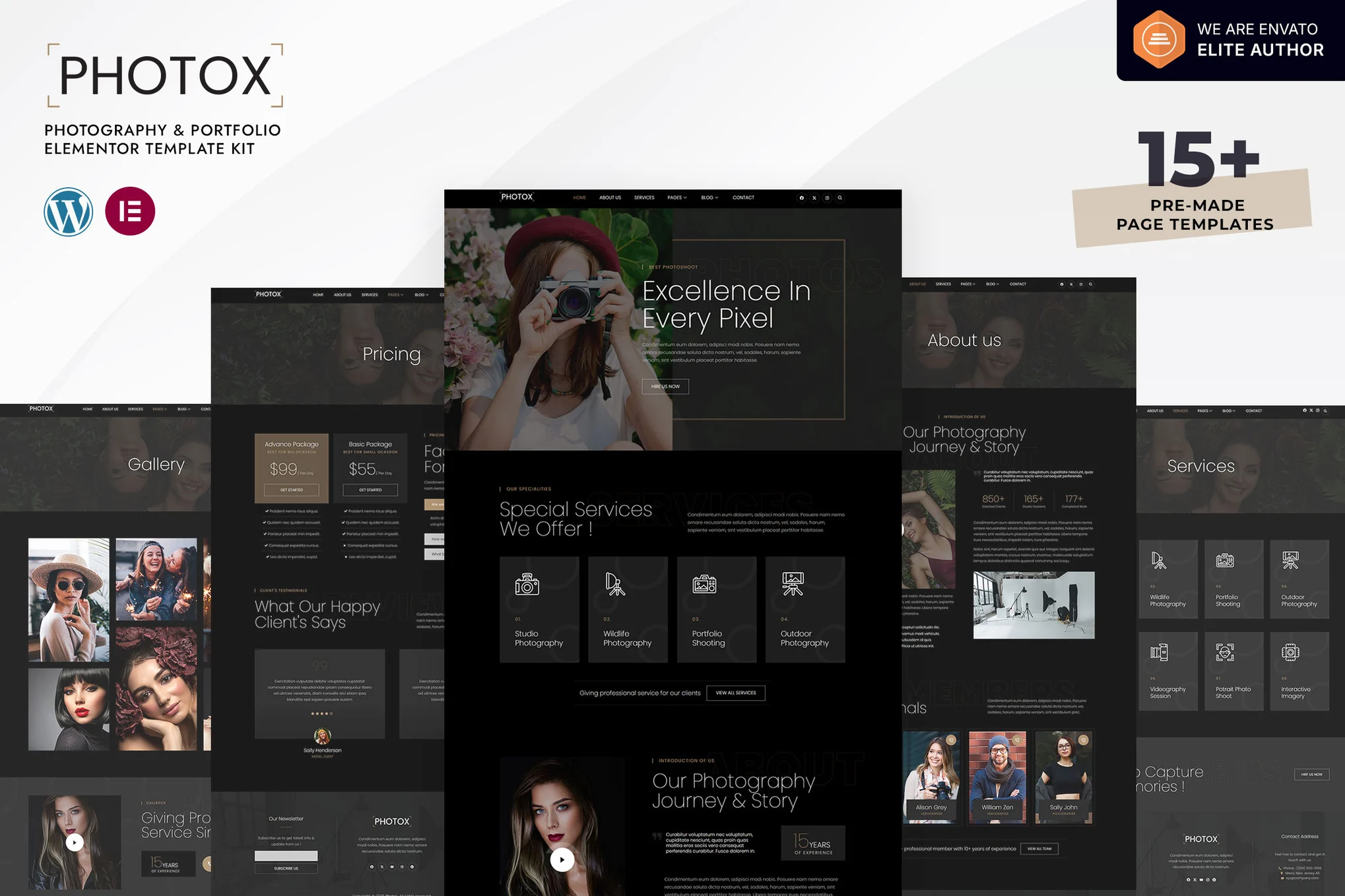

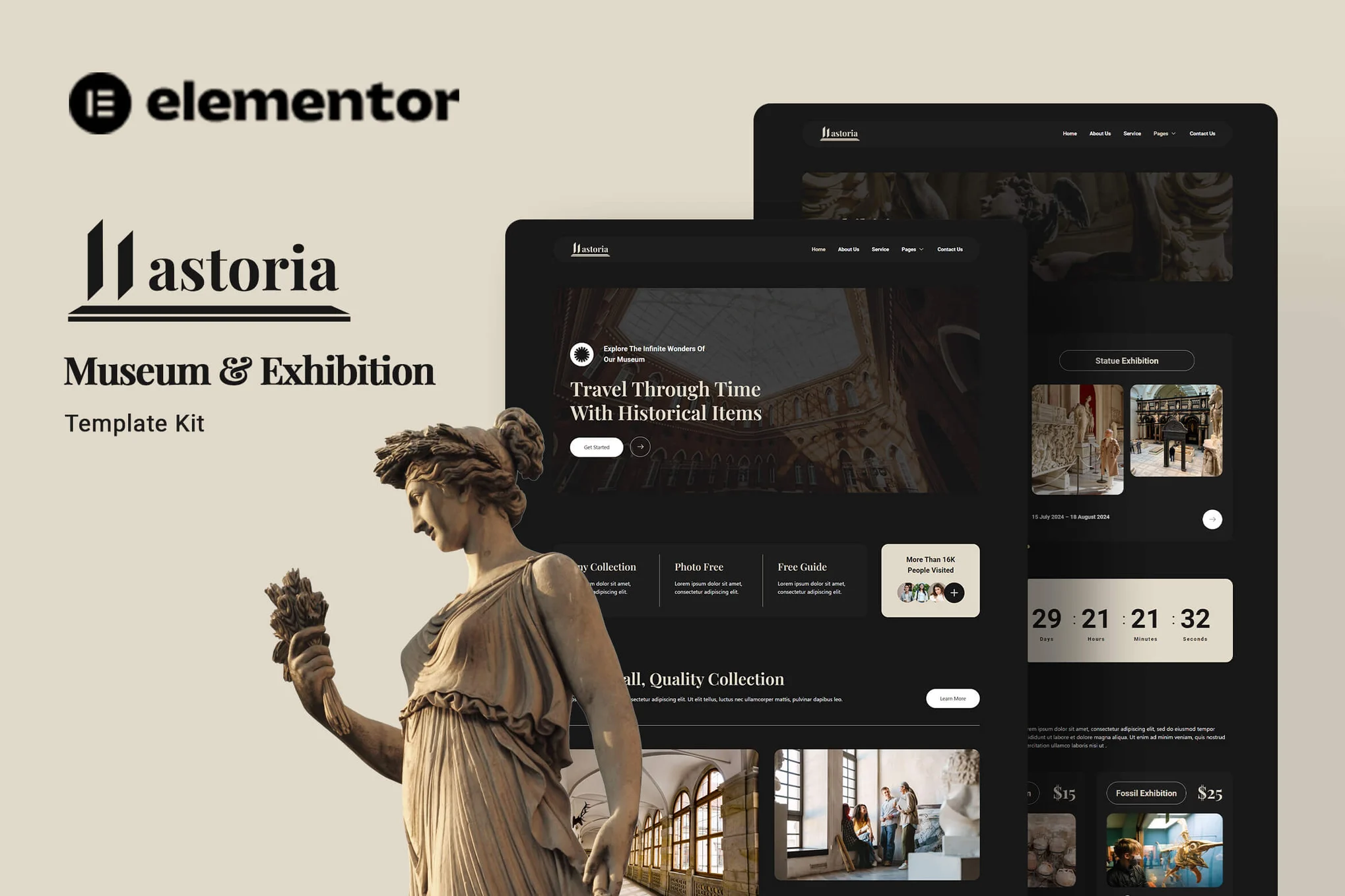



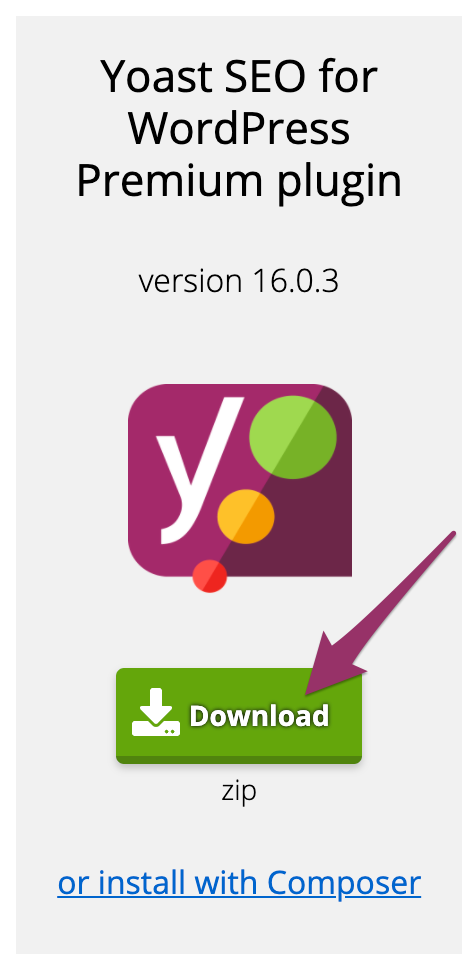














![Emoji[jingya]-Photonflux.com | Professional WordPress repair service, worldwide, rapid response](http://gqxi.cn/wp-content/themes/zibll/img/smilies/jingya.gif)






No comments