During the WordPress site building process, theCustom Fields(Custom Fields) can add additional information to articles and pages, such as reading time, author information, source links, ratings, and so on. These fields are useful for content structure expansion, but many people mistakenly believe that you must write code to use.
In fact, with the help of plug-ins can be realized through the graphical interface to add and manage fields, does not require any programming knowledge. This article will introduce a commonly used free plug-ins, and explain the complete use of the steps, suitable for zero-based webmasters to operate.
![Image [1] - How to Add Custom Fields in WordPress Website Using ACF Plugin (Zero-Base Tutorial)](http://gqxi.cn/wp-content/uploads/2025/06/20250625141326918-image.png)
I. What problems are custom fields suitable for solving?
Custom fields apply to attaching criteria to articleseditor (software)data beyond that. Common uses include:
- Add "Source" or "Reference Link" to each article.
- Add "start time" and "location" fields to the event page
- Add "Client Name" and "Project Stage" to the project showcase page.
- Set fields such as "Number of hours" and "Instructor's name" for the course page.
This data does not need to appear in the body of the text, but it is desired to present it in a clearly structured manner on the page.
II. Recommended plug-in: Advanced Custom Fields (ACF)
Advanced Custom Fields(ACF for short) is a widely used free plugin that allows you to create, configure and display fields through a backend interface that is simple to use and suitable for novices.
![Image [2] - How to Add Custom Fields to a WordPress Site Using the ACF Plugin (Zero-Base Tutorial)](http://gqxi.cn/wp-content/uploads/2025/06/20250625141759437-image.png)
Plugin Features:
- Create fields without writing code
- Support text,photographMultiple field types such as date, checkboxes, etc.
- Flexibility to control which posts and pages the fields are displayed on
- become man and wifethematicor the editor can bring up the field data
III. Complete operational steps (graphical throughout)
The following procedure for adding fields using the ACF plugin is suitable for all types of webmasters.
Step 1: Install the plugin
- Login to WordPress Backend
- Open [Plug-ins → Install Plug-ins
![Image [3] - How to Add Custom Fields to a WordPress Site Using ACF Plugin (Zero-Base Tutorial)](http://gqxi.cn/wp-content/uploads/2025/06/20250625142203885-image.png)
- look for sth.
Advanced Custom Fields
![Image [4] - How to Add Custom Fields to a WordPress Site Using the ACF Plugin (Zero-Basic Tutorial)](http://gqxi.cn/wp-content/uploads/2025/06/20250625142140693-image.png)
- Click [Install] and enable the plug-in
Step 2: Create Field Groups
- Go to [Field Groups] in the backend menu
- Click [Add Field Group]
![Image [5] - How to Add Custom Fields to a WordPress Site Using the ACF Plugin (Zero-Basic Tutorial)](http://gqxi.cn/wp-content/uploads/2025/06/20250625142438844-image.png)
- importationfield groupName, e.g. "Article Extension Information"
![Image [6] - How to Add Custom Fields to a WordPress Website Using ACF Plugin (Zero-Basic Tutorial)](http://gqxi.cn/wp-content/uploads/2025/06/20250625143339921-image.png)
Step 3: Add Fields
- Click [Add Field] under the field group
![Image [7] - How to Add Custom Fields to a WordPress Site Using the ACF Plugin (Zero-Base Tutorial)](http://gqxi.cn/wp-content/uploads/2025/06/20250625143255851-image.png)
- Input field labels (e.g. "Source of article")
![Image [8] - How to Add Custom Fields in WordPress Website Using ACF Plugin (Zero-Base Tutorial)](http://gqxi.cn/wp-content/uploads/2025/06/20250625143415821-image.png)
- Field names are automatically generated by the system (for system identification)
![Image [9] - How to Add Custom Fields in WordPress Website Using ACF Plugin (Zero-Base Tutorial)](http://gqxi.cn/wp-content/uploads/2025/06/20250625143455780-image.png)
- The field type can be selectedcopies, pictures, dates, etc.
![Image [10] - How to Add Custom Fields to a WordPress Site Using the ACF Plugin (Zero-Basic Tutorial)](http://gqxi.cn/wp-content/uploads/2025/06/20250625143528832-image.png)
- Repeat if you need to add more than one field
Step 4: Set where the field appears
In the Location settings, select which page types the field group should appear on, for example:
- Displayed in: Articles
![Image [11] - How to Add Custom Fields to a WordPress Site Using the ACF Plugin (Zero-Basic Tutorial)](http://gqxi.cn/wp-content/uploads/2025/06/20250625143654587-image.png)
- Also availableweb pagePositions, specific categories, labels, etc.
![Image [12] - How to Add Custom Fields to a WordPress Site Using the ACF Plugin (Zero-Basic Tutorial)](http://gqxi.cn/wp-content/uploads/2025/06/20250625143748904-image.png)
Step 5: Save and use
- Click the [Save Changes] field group in the upper right corner
![Image [13] - How to Add Custom Fields to a WordPress Site Using the ACF Plugin (Zero-Basic Tutorial)](http://gqxi.cn/wp-content/uploads/2025/06/20250625144052343-image.png)
- Now when editing a post, the bottom of the page will show the field input box you just set up
![Image [14] - How to Add Custom Fields to a WordPress Site Using the ACF Plugin (Zero-Basic Tutorial)](http://gqxi.cn/wp-content/uploads/2025/06/20250625144237777-image.png)
- Enter field content and update article
Fourth, the recommended plug-in combination (all free tools)
| Plug-in Name | use |
|---|---|
| Advanced Custom Fields | Field creation and entry for all types of pages |
| Custom Post Type UI | Customizable content types, works better with ACF |
| Meta Box | Strong field management capabilities as an alternative to ACF |
V. Summary
Adding custom fields through the plugin not only simplifies the backend input process, but also makes the site content more structured and manageable.ACF Plug-inProvides users with a clear, intuitive way to operate fields, without having to understand any code logic, you can flexibly add a variety of extended information in the article.
Ideal for users who want to improve the standardization of their website's content, but do not have development skills. For advanced functionality, such as reusing fields across multiple post types, or displaying different field content for different columns, you can also continue to explore more ways of combining plugins.
Link to this article:http://gqxi.cn/en/62995The article is copyrighted and must be reproduced with attribution.





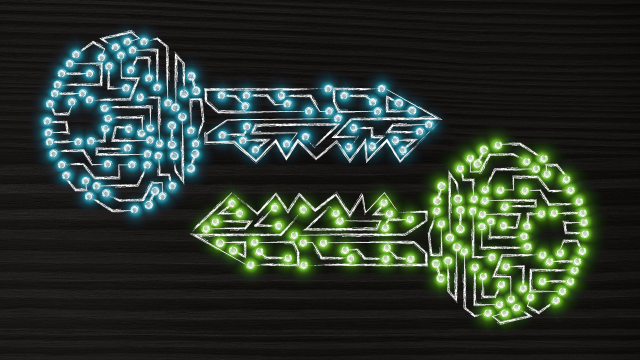





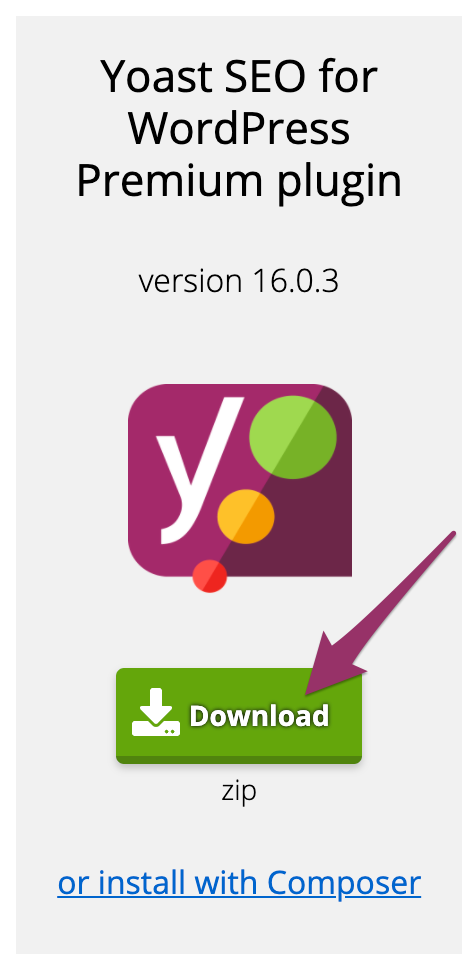













![Emoji[jingya]-Photonflux.com | Professional WordPress repair service, worldwide, rapid response](http://gqxi.cn/wp-content/themes/zibll/img/smilies/jingya.gif)






No comments