Gutenberg version 17.8 focuses mainly on stability improvements and bug fixes, as many developers are busy preparing for the upcoming WordPress 6.5 release. However, this version also introduces some new features!
Remember, WordPress 6.5 is still in beta right now, and some of the fixes for the Gutenberg plugin may be updated into the 6.5 version. However, the new features of Gutenberg 17.8 will not appear in WordPress 6.5!
![Images[1]-Gutenberg 17.8 Updated with Grid Layout and the ability to allow multiple templates to be exported at once - Photon Fluctuation Network | Professional WordPress Repair Service, Worldwide, Fast Response](http://gqxi.cn/wp-content/uploads/2024/03/image-77-1024x512.png)
Grid layout changes
Grids are a new type of layout that can be used for groups of blocks, allowing you to arrange the blocks in a group in a grid format. There are two ways to set up a grid layout: 'Auto' mode automatically creates the rows and columns of the grid based on the minimum width of each item; 'Manual' mode lets you determine how many columns you want to have.
Grid Size
![Images[2]-Gutenberg 17.8 Updated with Grid Layout and Feature Allowing Multiple Templates to be Exported at Once - Photon Fluctuation.com | Professional WordPress Repair Service, Global Reach, Fast Response](http://gqxi.cn/wp-content/uploads/2024/03/image-74.png)
You can change the number of rows or columns occupied by each item in the grid by adjusting the "Column Span" and "Row Span" settings in the Style > Dimensions section of the Block Inspector to change the number of rows or columns occupied by each item in the grid.
Batch export your samples
![Images[3]-Gutenberg 17.8 Updated with Grid Layout and the ability to allow multiple templates to be exported at once - Photon Flux.com | Professional WordPress Repair Service, Global Reach, Fast Response](http://gqxi.cn/wp-content/uploads/2024/03/image-75.png)
Now you can export multiple templates at once. Simply select the templates you want to export in the 'Templates' area of the site editor, then select 'Export to JSON' from the 'Bulk Edit' menu, and you'll be able to download a zip archive of You will be able to download a zip archive containing the JSON files of all the selected templates.
Browse and try alternative templates in the sidebar
![Images[4]-Gutenberg 17.8 Updated with Grid Layout and the ability to allow multiple templates to be exported at once - Photon Fluctuation Network | Professional WordPress Repair Service, Worldwide, Fast Response](http://gqxi.cn/wp-content/uploads/2024/03/image-76.png)
Now, in the sidebar, the Templates and Templates sections show related other templates. You can easily click to switch to a different template or template section!
Other noteworthy highlights
Accessibility Improvements.
- Now you can start editing by pressing Enter or the space bar.
- The font library is now displayed in a paginated format, replacing the previous infinite scrolling method.
Performance Improvement.
- Pattern blocks now support batch replacement operations.
- Some technical tweaks have been made to the block editor to improve the experience.
General specifications.
- By removing repository-specific specifications, all WordPress-related repositories will now use a unified code of conduct.
For more details, check outOfficial LogThe
Link to this article:http://gqxi.cn/en/6147The article is copyrighted and must be reproduced with attribution.









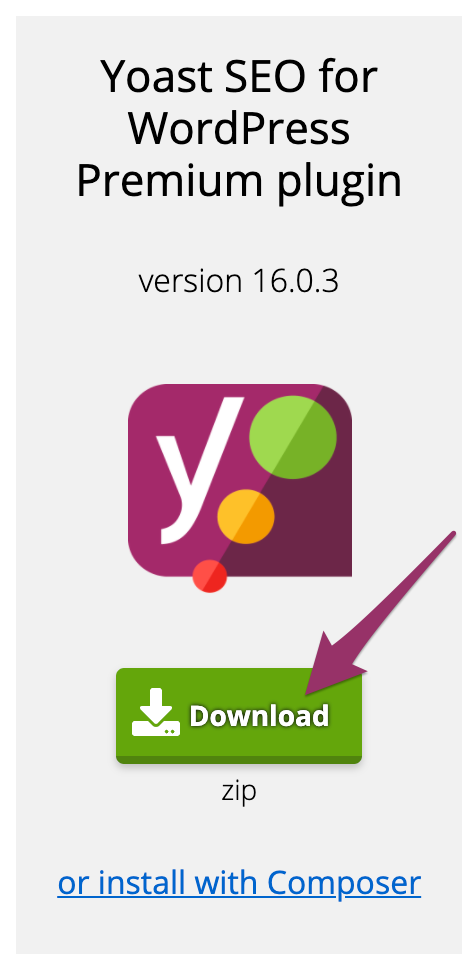












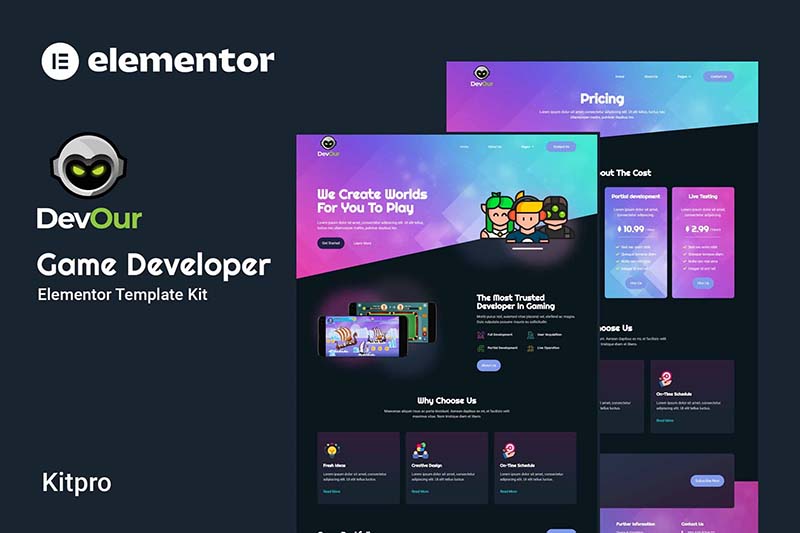




![Emoji[jingya]-Photonflux.com | Professional WordPress repair service, worldwide, rapid response](http://gqxi.cn/wp-content/themes/zibll/img/smilies/jingya.gif)






No comments