in order to WordPress website looking for the right slideshow plugin, you'll find that there are both full-featuredPaid plug-insI've got some good ones too.Free plug-ins. So here's the question:Which one is more worth your investment of time and money?
This article provides a comprehensive comparison of free and paid WordPress in a number of dimensions. Slideshow Pluginthat help you make informed decisions.

I. Functionality Comparison: Can Free Plug-ins Meet Basic Needs?
Typical features of the free plugin
Most free slideshow plugins offer the following basic features:
- Simple image rotation
- Basic transition animations (fades, slides)
- Support for short code embedding
- Limited templates or theme styles
- Responsive design support (partial)
Represents plug-ins: MetaSlider (free version),Smart Slider 3(free version), Soliloquy Lite, Gutenslider
These plugins are perfect for that:
- blogger
- content creator
- Website for displaying your resume or work
![Image [2] - Free vs Paid: Which WordPress Slideshow Plugin is the Better Investment?](http://gqxi.cn/wp-content/uploads/2025/05/20250513193452732-image.png)
Advanced features of paid plugins
Paid plugins usually unlock the following features:
- Various animation effects (3D(Flip, zoom, parallax, etc.)
- Drag-and-drop visual editor
- Multi-layer support (images, text, buttons, video)
- together withWooCommerce,Elementoriso-integration
- Advanced timer, conditional logic, dynamic content support
- Professional Template Library
Represents plug-ins: Slider Revolution, Smart Slider 3 Pro, LayerSlider, Soliloquy Pro
![Image [3] - Free vs Paid: Which WordPress Slideshow Plugin is the Better Investment?](http://gqxi.cn/wp-content/uploads/2025/05/20250513193833428-image.png)
Ideal for those that require a high degree of customization:
- Enterprise official website
- E-commerce website
- Multimedia Display Platform
- High-end portfolio sites
![Image [4] - Free vs Paid: Which WordPress Slideshow Plugin is the Better Investment?](http://gqxi.cn/wp-content/uploads/2025/05/20250513193549926-image.png)
II. Performance and loading speed comparison
Page load speed is a key factor in the user experience andSEOThe important factor of the
Free plugins on performance
- light-weight class (in athletics): Less features, cleaner code, faster loading.
- low resource footprint: Suitable for budget servers or basic hosting programs.
Optimization Tools for Paid Plugins
- Lazy Load
- Resource consolidation and compression
- CDN/Self-hosted video support
- Automatic image compression and cache integration
If you're looking for extreme performance, you need to go for the ones thatPlugins that are powerful while maintaining good code optimization, such as the Smart Slider 3 Pro.

III. Ease of use and learning costs
Free plugins are more "out-of-the-box"
- Quick installation and clean interface
- Less configuration, suitable for white users
Paid plugins have more specialized capabilities, but have a learning threshold
- Many functions and complex interfaces
- Requires time to master layer structures, animation timelines, etc.
- Provide richer tutorials and technical support
Recommendation:
If you're new to this, it's recommended to start withFree plugins to practice; when the complexity of the project increases, then consider the paid version.
IV. Technical support and frequency of updates
Limitations of the free plugin
- Technical support relies heavily on the community
- Slow response time, problem solving relies on experience post
- Unstable frequency of updates
Advantages of Paid Plugins
- Professional customer service (mail/work orders)
![Image [6] - Free vs Paid: Which WordPress Slideshow Plugin is the Better Investment?](http://gqxi.cn/wp-content/uploads/2025/05/20250513194001577-image.png)
- General Safety/Functionality Updates
- Faster compatibility with new versions WordPress
Enterprise projects or client sites are recommended to prioritize paid plugins, guaranteeing long-term stable operation.
V. Price and value-for-money analysis
| Plug-in Name | Free version availability | Paid prices (from) | Is it worth upgrading |
|---|---|---|---|
| MetaSlider | Basic Graphic Rotation | $39/year | Low to medium budget users may consider |
| Smart Slider 3 | The free version is extremely strong | $49/year | Highly recommended, upgrade to unlock dynamic content |
| Slider Revolution | No free version | $109/year (with template) | Extremely powerful and suitable for professional users |
| Soliloquy | Basic functions can be used | From $19/year | Ideal for users who focus on lightweight |
| LayerSlider | No free version | $25 (disposable) | Ideal for creative sites that require animated effects |
VI. Summarizing: Which category should you choose?
| User Type | Recommended Options |
|---|---|
| Beginners, bloggers | Free plugins such as Smart Slider 3 (free version), MetaSlider |
| SMEs, portfolio sites | Smart Slider 3 Pro, Soliloquy Pro |
| High-end projects, e-commerce platforms | Slider Revolution, LayerSlider |
| Performance-first websites | Soliloquy, lightweight free plugin |
final recommendation
If you are just displaying a few rotating images, free plugins can already fulfill the needs. When pursuing brand visual performance, interactive effects or functional integration, paid plug-ins are more valuable. It is recommended to start with the free version first, understand the actual limitations, and then decide whether to upgrade according to the project situation.
Link to this article:http://gqxi.cn/en/53874The article is copyrighted and must be reproduced with attribution.





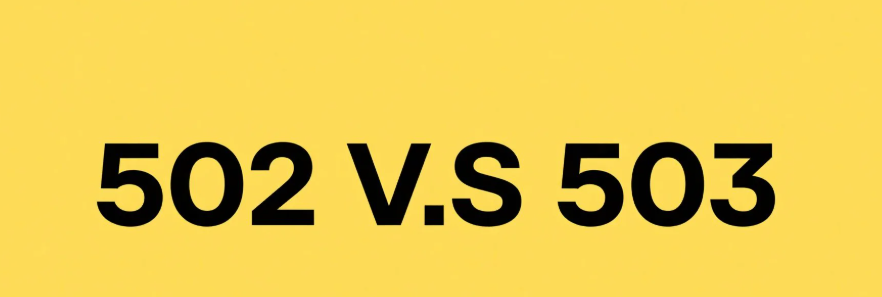

















![Emoji[jingya]-Photonflux.com | Professional WordPress repair service, worldwide, rapid response](http://gqxi.cn/wp-content/themes/zibll/img/smilies/jingya.gif)






No comments