404 errorIt usually occurs when a web page cannot be accessed properly with the message "Page not found". This issue can lead to loss of traffic and affect the SEO performance of your website. Understanding the causes of 404 errors and taking the appropriate steps to fix them is critical to website operations. The next section will look at the causes ofWordPressFrequently asked questions about websites with 404 errors, with solutions.
![Image [1]-Root Cause of 404 Errors in WordPress Websites: Common Problems and Solutions](http://gqxi.cn/wp-content/uploads/2025/05/20250514111028157-image.png)
1. uncrossablecable length (= 1and outdated links
Dead links are links to deleted or changed URLs that trigger a 404 error when visited. Over time, much of the content may be removed or redesigned, causing the old links to fail. Not only do dead links affect the visitor experience, they can also hurt a website's search engine rankings.
![Image [2]-Root Cause of 404 Errors in WordPress Websites: Common Problems and Solutions](http://gqxi.cn/wp-content/uploads/2025/05/20250514111204865-image.png)
Solution:
- Regularly check for dead links: Scan the site using a web crawler tool (such as Screaming Frog, Ahrefs, or Broken Link Checker) to find and fix dead links.
- Updating outdated links: If a page or post has been moved or renamed, you can update the internal links pointing to it or set up a 301 redirect.
2. Website MigrationmaybeURLStructural changes
When migrating a website or changing the URL structure, without proper redirection, the original link will be invalidated, resulting in a 404 error.When the URL structure is changed significantly, the search engine and the user visit the old link, the page will suggest that it can not be found.
Solution:
- utilization301 redirect: Ensure that the original link is redirected to the new page so that users and search engines can find the new address. 301 redirects can be set up using a WordPress plugin such as Redirection or via an .htaccess file.
![Image [3]-Root Cause of 404 Errors in WordPress Websites: Common Problems and Solutions](http://gqxi.cn/wp-content/uploads/2025/05/20250514173331760-image.png)
- Notify search engine: Update the sitemap and submit it to the search engines to ensure they know the latest page structure.
3. Plugin or theme conflicts
WordPressPlugins and themes often have an effect on how URLs are handled. Some plugins may change the structure of links in the background, or features in a theme may not be set up correctly, resulting in page access errors.
Solution:
- Disable plug-ins: Disable all plugins one by one to see if a particular plugin is causing the 404 error. If you find the problem plugin, try to update or replace it.
![Image [4]-Root Cause of 404 Errors in WordPress Websites: Common Problems and Solutions](http://gqxi.cn/wp-content/uploads/2025/05/20250514172427574-1747214608744.png)
- Change of theme: Switch to the WordPress default theme (e.g. Twenty Twenty-One) and check if the current theme is causing the problem. If so, contact the developer to fix it.
4. Caching issues
The cache stores a static version of the site and may sometimes store error pages or outdated pages. Visitors may see outdated404 page, while the actual content of the backend may have been updated.
Solution:
- clear the cache: Clean up your browser cache and your website's cache plugin cache. Most caching plugins (such as W3 Total Cache,WP Super Cache) provides the option to clear the cache.
- Disable Cache Plugin: If the problem persists, you can temporarily disable the cache plugin to check if the cache is causing the problem.
5. Incorrect fixed link settings
Fixed link settings in WordPress determine the page'sURLStructure. If not configured properly, this may cause a 404 error to be triggered when the page is accessed. Common misconfigurations include using an inappropriate custom structure or changing the default settings without saving the changes.
Solution:
- Reset fixed links: EnterWordPressIn the backend, navigate to Settings > Fixed Links, and select the appropriateURLstructure and save the settings. This action can sometimes fix 404 issues caused by misconfiguration.
![Image [5]-Root Cause of 404 Errors in WordPress Websites: Common Problems and Solutions](http://gqxi.cn/wp-content/uploads/2025/05/20250514112523661-1747193108777.png)
- Refresh Rewrite Rule: WordPress automatically refreshes and rewrites the rules when you save the settings on the "Fixed Links" page. If it doesn't respond, you can refresh it manually by going to Settings > Fixed Links and re-saving the settings.
6. Manually deleted or missing page content
Sometimes, a webmaster or developer manually deletes a page or article without properly handling the links that visit that page. When visiting these deleted pages, a 404 error is displayed.
Solution:
- Inspection of recycling stations: WordPress has a recycle bin feature where deleted pages don't disappear immediately. If you accidentally delete a page, you can restore it from the recycle bin.
- Setting up redirection: If the page has been permanently deleted, ensure that a 301 redirect is set up to direct traffic to the relevant content or homepage.
7. External link pointing error
Many websites will link to your site from external sources, especially social media, blogs or other third-party platforms. If the page pointed to in the external link has been deleted or changed, a 404 error will also appear when you visit it.
Solution:
- Monitoring external links: Use tools (such as Ahrefs or Google Search Console) to monitor external links pointing to your website. Spot dead links and contact the relevant webmaster to fix or update them.
![Image [6]-Root Cause of 404 Errors in WordPress Websites: Common Problems and Solutions](http://gqxi.cn/wp-content/uploads/2025/05/20250514162845330-image.png)
- Setting up a 404 page guide: Provide a search box or recommended content in the 404 page to help lost visitors find other relevant information and reduce the bounce rate.
8. server (computer)Configuration issues
Configuration issues on the server may cause some pages of the site to be inaccessible. For example, the server may not be handling rewrite rules correctly, or there may be errors in the .htaccess file.
Solution:
- Check the .htaccess file: Ensure that the .htaccess file does not have incorrect rewrite rules. Try regenerating the file via FTP or a file manager.
- Contact Hosting Provider: If the problem is still not resolved, you can contact your server provider to check if the server configuration is causing the problem.
9. Unauthorized access or permissions issues
Visitors may receive a 404 error if the access rights to a page or resource are not set properly. The page may exist, but not display properly due to permission settings.
![Image [7]-Root Cause of 404 Errors in WordPress Websites: Common Problems and Solutions](http://gqxi.cn/wp-content/uploads/2025/05/20250514112741424-image.png)
Solution:
- Checking file and directory permissions: The permissions for the site's directories and files are set correctly and should normally be 755 (folders) and 644 (files). If the permissions are not correct, adjust them to the appropriate settings.
- Verify access control settings: Check if there are any plugins or security settings that restrict access to specific pages.
summarize
404 errors are usually caused by page link failure, server configuration problems or plugin conflicts. Solutions include troubleshooting dead links, setting up redirects and updating content regularly. Over time, new errors may appear, so regular maintenance and monitoring is important. Fixing 404 errors in a timely manner not only improves user experience, but also optimizes site performance andSEOThe
Link to this article:http://gqxi.cn/en/54049The article is copyrighted and must be reproduced with attribution.





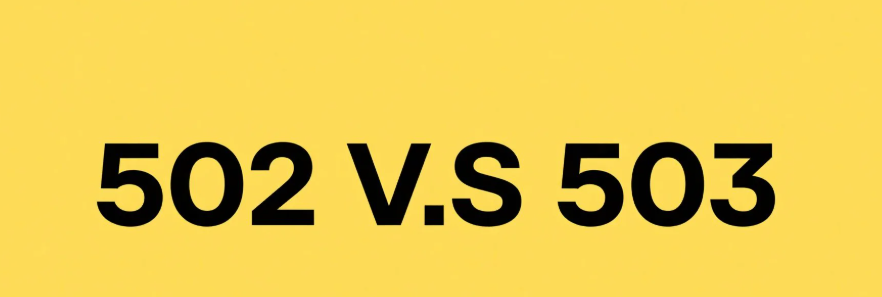

















![Emoji[jingya]-Photonflux.com | Professional WordPress repair service, worldwide, rapid response](http://gqxi.cn/wp-content/themes/zibll/img/smilies/jingya.gif)






No comments