Magento is a powerful tool, but configuring the database and file permissions during installation can be troubling. So let me help you with that. In this blog, I will detail how to configure database and file permissions for Magento in a Linux environment.
![Image[1]-Configuring Magento's Database and File Permissions in Linux: A Meticulous Tutorial - Photon Fluctuation Network | Professional WordPress Repair Service, Global Reach, Fast Response](http://gqxi.cn/wp-content/uploads/2023/06/magento-comp.jpg)
Create and configure the database
Before we start, we need to create a new database for Magento in MySQL. And create a new user for this database and then give it all the permissions. For example, we can create a new user namedmagento_dbdatabase with the usernamemagento_userThe password isyour_password. Open your SSH terminal and enter the following command:
mysql -u root -p
CREATE DATABASE magento_db;
CREATE USER 'magento_user'@'localhost' IDENTIFIED BY 'your_password';
GRANT ALL PRIVILEGES ON magento_db.* TO 'magento_user'@'localhost';
FLUSH PRIVILEGES;
exit
These commands will create the databasemagento_dbCreate a usermagento_userand grant all permissions to this user.
![Image [2]-Configuring Magento's Database and File Permissions in Linux: A Meticulous Tutorial - Photon Fluctuation Network | Professional WordPress Repair Service, Worldwide, Fast Response](http://gqxi.cn/wp-content/uploads/2023/06/How-Magento-is-Beneficial-for-E-commerce-Business.jpg)
Setting ownership of files and directories
Next, we need to change the ownership of Magento files and directories. This will ensure that the web server can read and write to these files and directories correctly.
Assuming you've downloaded the Magento files and directories to the/var/www/html/magento2, you need to change the ownership to Web server user. In most Linux distributions, the web server user is usually thewww-data. You can change the ownership with the following command:
sudo chown -R www-data:www-data /var/www/html/magento2![Image [3]-Configuring Magento's Database and File Permissions in Linux: A Meticulous Tutorial - Photon Fluctuation Network | Professional WordPress Repair Service, Global Reach, Fast Response](http://gqxi.cn/wp-content/uploads/2023/06/Magento.jpg)
Setting file and directory permissions
Finally, we need to set the permissions on Magento files and directories correctly.Magento recommends setting specific file and directory permissions. This can be done with the following command:
cd /var/www/html/magento2
find var generated vendor pub/static pub/media app/etc -type f -exec chmod g+w {} +
find var generated vendor pub/static pub/media app/etc -type d -exec chmod g+ws {} +
chown -R :www-data . # Ubuntu
chmod u+x bin/magentoThese commands will ensure that web server users can read and write Magento files and directories correctly, while also increasing your site security.
![Image [4]-Configuring Magento's database and file permissions in Linux: a meticulous tutorial - Photon Fluctuation Network | Professional WordPress Repair Service, Global Reach, Fast Response](http://gqxi.cn/wp-content/uploads/2023/06/adobe-magento.jpg)
During the installation of Magento, it is very important to configure the database and file permissions correctly. I hope this guide will help you get through the process smoothly. Remember, don't be afraid to make mistakes. Every mistake is a learning opportunity. Finally, have fun in the world of Magento!
Link to this article:http://gqxi.cn/en/5188The article is copyrighted and must be reproduced with attribution.









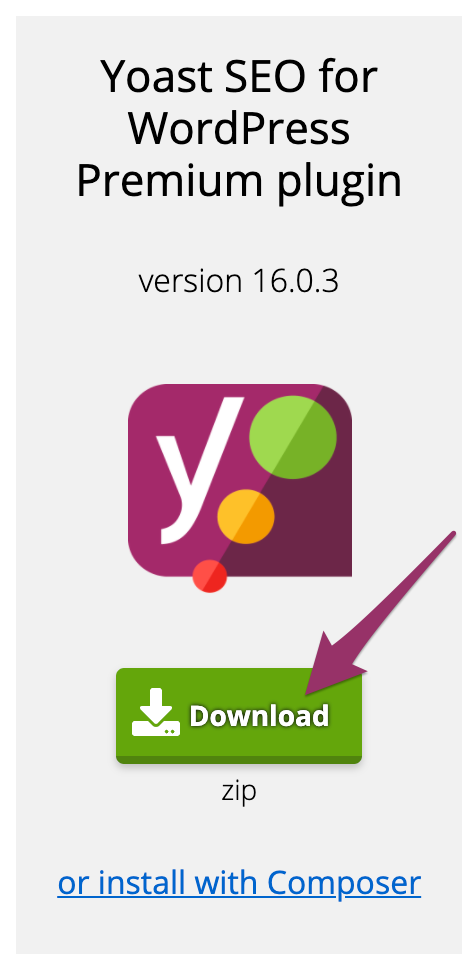











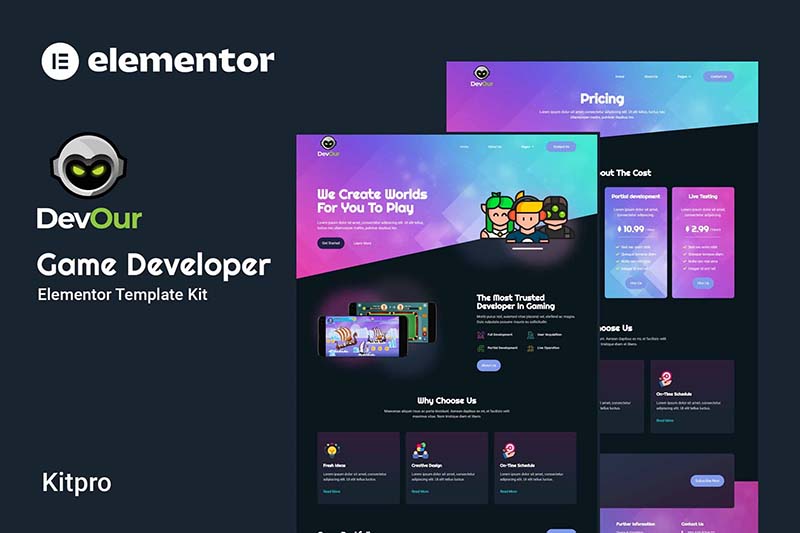




![Emoji[jingya]-Photonflux.com | Professional WordPress repair service, worldwide, rapid response](http://gqxi.cn/wp-content/themes/zibll/img/smilies/jingya.gif)






No comments