In a WooCommerce store, product images are the main focus of users. If you want to create more attractive and interactive product pages, and for those who don't want to use Elementor Pro, a paid plugin, then Essential Addons is the ideal choice for you.
This tutorial will walk you through how to use the Elementor Free Editionrespond in singing Essential Addons PluginIt's easy to customize the display of product images, including rotation, thumbnail arrangement, pop-up view, and other advanced visual effects.
I. Plug-in preparation
Before you begin, make sure you have completed the following setup:
- Installed and activated:
- WooCommerce Plugin
- Elementor (free version)
- Essential Addons for Elementor Plugin
- Store products have been added, make sure products have pictures
![Image [1] - How to Customize WooCommerce Merchandise Image Appearance with Essential Addons (Elementor Free Solution)](http://gqxi.cn/wp-content/uploads/2025/04/20250421165825789-image.png)
Enabling the Woo Product Images Widget
- Go to the backend and click"The Essential Addons > Elements "
![Image [2] - How to Customize WooCommerce Merchandise Image Appearance with Essential Addons (Elementor Free Solution)](http://gqxi.cn/wp-content/uploads/2025/04/20250421162052483-image.png)
- Scroll to WooCommerce Elements area, enable the " Woo Product Images "Widgets
![Image [3] - How to Customize WooCommerce Merchandise Image Appearance with Essential Addons (Elementor Free Solution)](http://gqxi.cn/wp-content/uploads/2025/04/20250421162328348-image.png)
- Click on the "Save Settings"
Third, create and edit product page templates
- Go to "Templat > Theme Builder"
![Image [4] - How to Customize WooCommerce Merchandise Image Appearance with Essential Addons (Elementor Free Solution)](http://gqxi.cn/wp-content/uploads/2025/04/20250421163042373-image.png)
- Click on the "?óProduct Single"Tabs
![Image [5] - How to Customize WooCommerce Merchandise Image Appearance with Essential Addons (Elementor Free Solution)](http://gqxi.cn/wp-content/uploads/2025/04/20250421163136954-image.png)
- Existing templates can be selected for editing, or click on theAdd New Template"
![Image [6] - How to Customize WooCommerce Merchandise Image Appearance with Essential Addons (Elementor Free Solution)](http://gqxi.cn/wp-content/uploads/2025/04/20250421163151241-image.png)
- Set the following parameters:
- Editor Selection:Elementor
- Template Type:Product Single
- Name the template and click "Create Template".
![Image [7] - How to Customize WooCommerce Merchandise Image Appearance with Essential Addons (Elementor Free Solution)](http://gqxi.cn/wp-content/uploads/2025/04/20250421163210345-image.png)
Once the template is created, click on the "Edit with Elementor" into the editor.
Fourth, add and customize the product image display
Add components:
- Search for "Woo Product Images"
![Image [8] - How to Customize WooCommerce Merchandise Image Appearance with Essential Addons (Elementor Free Solution)](http://gqxi.cn/wp-content/uploads/2025/04/20250421163420320-image.png)
- Drag the component to a suitable position on the page
Content Settings (Content Tab):
The following settings can be made:
- adapt Image Resolution
- On/Off Pagination
- set up Thumbnail number and position
- set up Image navigation styles,Loop switching (Loop)
- start using Popup window to view larger image (Image Popup)
![Image [9] - How to Customize WooCommerce Merchandise Image Appearance with Essential Addons (Elementor Free Solution)](http://gqxi.cn/wp-content/uploads/2025/04/20250421163539842-image.png)
Style Tab:
Further beautify the product images:
- Image background color, border style, spacing
- Spacing between thumbnails
- Style changes on mouse hover
- Popup Window Style and Size Settings
![Image [10] - How to Customize WooCommerce Merchandise Image Appearance with Essential Addons (Elementor Free Solution)](http://gqxi.cn/wp-content/uploads/2025/04/20250421163557874-image.png)
Advanced Settings (Advanced Tab):
The image display can be finely optimized by adjusting the following options:
- Margin
- Padding (inner margins)
- Responsive Settings with Z-index Hierarchy
![Image [11] - How to Customize WooCommerce Merchandise Image Appearance with Essential Addons (Elementor Free Solution)](http://gqxi.cn/wp-content/uploads/2025/04/20250421164010283-image.png)
V. Setting display conditions and publishing templates
- Click on the bottom right corner of thePublish"
![Image [12] - How to Customize WooCommerce Merchandise Image Appearance with Essential Addons (Elementor Free Solution)](http://gqxi.cn/wp-content/uploads/2025/04/20250421164525862-image.png)
- In the pop-up window, click on "Add Condition"
- Set the display logic as follows:
- First item:Include
- Second item:Singular
- Third item:Product
![Image [13] - How to Customize the Appearance of WooCommerce Merchandise Images with Essential Addons (Elementor Free Solution)](http://gqxi.cn/wp-content/uploads/2025/04/20250421164544269-image.png)
- Click on the "?óSave & Close"
This way the template is automatically applied to all WooCommerce Individual product pages.
VI. Viewing the effect
Visiting any one of the product pages, you will be able to see the effect of the product picture display just set up, the overall more beautiful and professional, but also to enhance the user browsing experience.
![Image [14] - How to Customize the Appearance of WooCommerce Merchandise Images with Essential Addons (Elementor Free Solution)](http://gqxi.cn/wp-content/uploads/2025/04/20250421164613750-image.png)
VII. Introduction to the Essential Addons Package
Essential Addons offers Elementor users several powerful feature packages that can be customized to meet different needs.
Below is the official package price list:
| product or service package (e.g. for a cell phone subscription) | prices | length of time | Website activation | Support & Updates | gadget | Extended functionality | Templatley PRO Free Access |
|---|---|---|---|---|---|---|---|
| Lifetime Unlimited | $199.98 |
limitless | ? | ? | 85+ gadgets | 15 extensions | ? |
| Unlimited | $79.98 |
1 year | ? | ? | 85+ gadgets | 15 extensions | ? |
| 1 Website | $39.98 |
1 year | ? | ? | 85+ gadgets | 15 extensions | ? |
You can see that the official Unlimited package is $79, the price is still relatively expensive, due to our website and Essential Addons official cooperation promotion, get the official discount price, please click on thethis linkInquiries and purchases.
![Image [15] - How to Customize the Appearance of WooCommerce Merchandise Images with Essential Addons (Elementor Free Solution)](http://gqxi.cn/wp-content/uploads/2025/04/20250422101652842-image.png)
summarize
utilization Essential Addons for Elementor PluginWith Elementor Pro, you can flexibly customize the image display area in WooCommerce product pages without purchasing Elementor Pro, including thumbnails, popup previews, paging navigation and other features to make your product pages more visually appealing. For more WordPress related tutorials and information, please pay attention toPhoton fluctuation network, has the most comprehensive WordPress tutorials and the most activeWordPress Exchange CommunityThe
Link to this article:http://gqxi.cn/en/51091The article is copyrighted and must be reproduced with attribution.










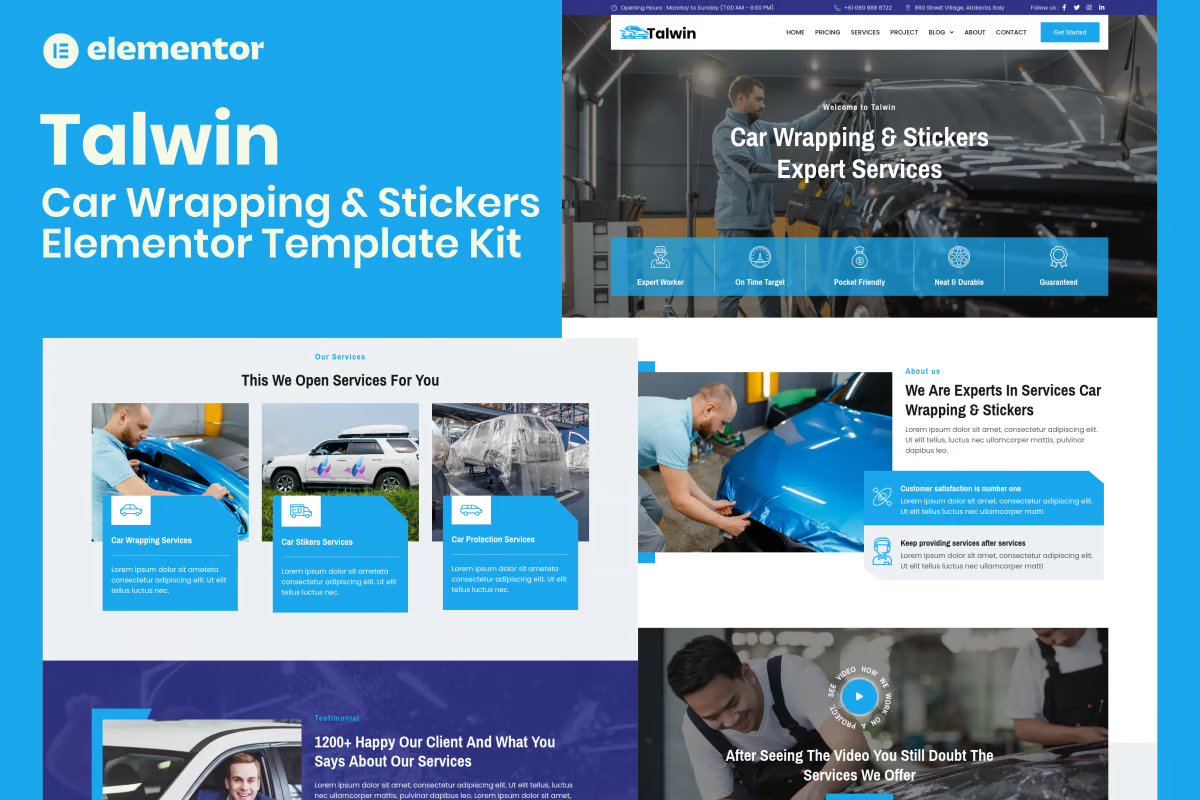















![Emoji[jingya]-Photonflux.com | Professional WordPress repair service, worldwide, rapid response](http://gqxi.cn/wp-content/themes/zibll/img/smilies/jingya.gif)






No comments