![Image [1] - What should you pay attention to when you need to modify the database in Magento? -Photonfluctuation.com | Professional WordPress Repair Service, Worldwide, Fast Response](http://gqxi.cn/wp-content/uploads/2023/03/why-magento-is-the-best-ecommerce-platform-1-1024x517.png)
In Magento, if you need to modify the database, you can usually do so by following these steps:
- In the Magento backend, navigate to System > Settings > Advanced > Developer "In the Magento backend, navigate to System > Settings > Advanced > Developer, find the Debugging tab, and turn on Template Path Alerts, Layout Path Alerts, "Show SQL requests" and "Use merged JS/CSS" options to "Yes". These settings will help you better understand how Magento works and prepare your environment before modifying your database.
- Connect to the Magento server and go to the Magento installation directory.
- Create a database backup so that you can restore the data in case of problems.
- Locate the database table you need to modify, either through phpMyAdmin or the MySQL command line tool.
- If you need to add new database tables, you can use Magento's Data Migration tool to create new tables. You can learn more about the Data Migration tool in Magento's documentation.
- If you need to make changes to the structure of an existing table, such as adding new fields or changing field types, you can use Magento's Schema Upgrader. The schema updater ensures that your changes match Magento's schema so that they do not result in data corruption.
- If you need to change data in a table, you can use Magento's API or data migration tools to ensure correctness and consistency. Directly modifying the database may result in inconsistent or corrupted data, and may even cause the site to crash.
- Once the changes are complete, re-run Magento and test that your changes work as expected.
Please note that modifying the database is a very sensitive and dangerous operation and requires great care. Before modifying the database, be sure to back up your data and verify and test it between test and production environments. If you are unsure how to make changes, be sure to consult a Magento professional or developer to avoid unnecessary risks and losses.
Hopefully these steps will help you better understand the process of modifying a database in Magento. If you have any other questions, please feel free to let theweThe
Link to this article:http://gqxi.cn/en/4749The article is copyrighted and must be reproduced with attribution.









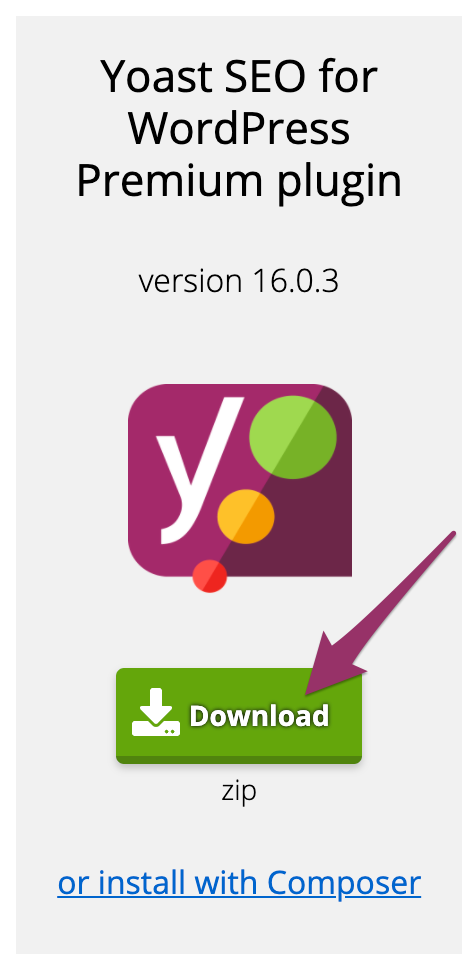











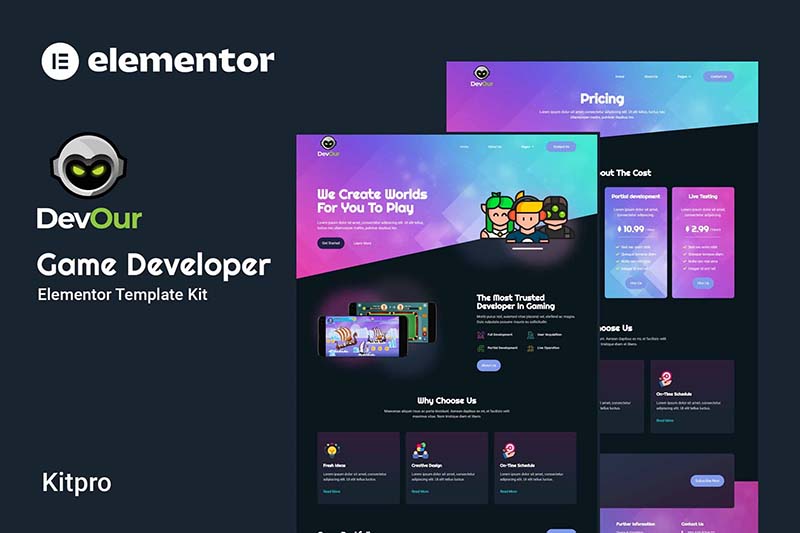




![Emoji[jingya]-Photonflux.com | Professional WordPress repair service, worldwide, rapid response](http://gqxi.cn/wp-content/themes/zibll/img/smilies/jingya.gif)






No comments