descriptive
Prodigy is an Elementor template pack designed for digital marketing websites! This template pack offers a range of ideal templates for any digital marketing needs to help you grow your business such as brand identity, content creation, content marketing, digital marketing, marketing tools and other website services. The template pack features a modern and unique design, 100% fully responsive layout, easy installation and is very easy to customize with Elementor, with no coding required at all!
This template package contains the page content needed to create an Elementor page. It has been optimized for use with the free "Hello Elementor" theme.
![Image [1] - Prodigy - Digital Marketing Elementor Template Pack - Photon Fluctuation Network | Professional WordPress Repair Service, Global Reach, Fast Response](http://gqxi.cn/wp-content/uploads/2025/03/20250319152549825-1742369092917.png)
![Image [2] - Prodigy - Digital Marketing Elementor Template Pack - photonwave.com | Professional WordPress Repair Service, Global Reach, Fast Response](http://gqxi.cn/wp-content/uploads/2025/03/20250319152549455-1742369097882.png)
![Image [3] - Prodigy - Digital Marketing Elementor Template Pack - photonwave.com | Professional WordPress Repair Service, Global Reach, Fast Response](http://gqxi.cn/wp-content/uploads/2025/03/20250319152549737-1742369103781.png)
Features:
- Compatible with WordPress - Elementor
- Use of free plug-ins (no Elementor Pro required)
- True no-code customization with drag-and-drop interface
- 100% Fully Responsive and Mobile Friendly
- Modern and professional design
- 11+ ready-to-use pre-built templates
- Customize fonts and colors in one place (global theme styles)
Included in the ZIP package:
- fig. beginning
- About Us
- Our Team
- service
- Service Details
- sports event
- Project Details
- pricing plan
- common problems
- 404 Error Page
- writings
- single article
- Contact Us
- Contact Us Form
- footer
- footers
Required plug-ins:
- Elementor
- RomethemeForm
- ElementsKit
How to use the template package:
- Install and activate the "Envato Elements" plugin in WordPress Plugins > New Plugin
- Go to Elements > Installed Template Packs and click the Upload Template Pack button. You can also automate the import by clicking Connect Account, and after connecting your Elements subscription account, import under Elements > Template Packs
- Check the orange banner at the top and click on Installation Requirements to load the plugins needed for the template package
- First click on Import Global Template Styles
- Click Import each template in order. Templates are saved in Templates > Saved Templates under Elementor
- Go to the page, create a new page and click Edit with Elementor.
- Click on the gear icon in the bottom left corner of the builder to view the page settings, select Elementor Full Width and hide the page title
- Click on the gray folder icon to access the My Templates tab and then import the pages you want to customize
Link to this article:http://gqxi.cn/en/46330The article is copyrighted and must be reproduced with attribution.










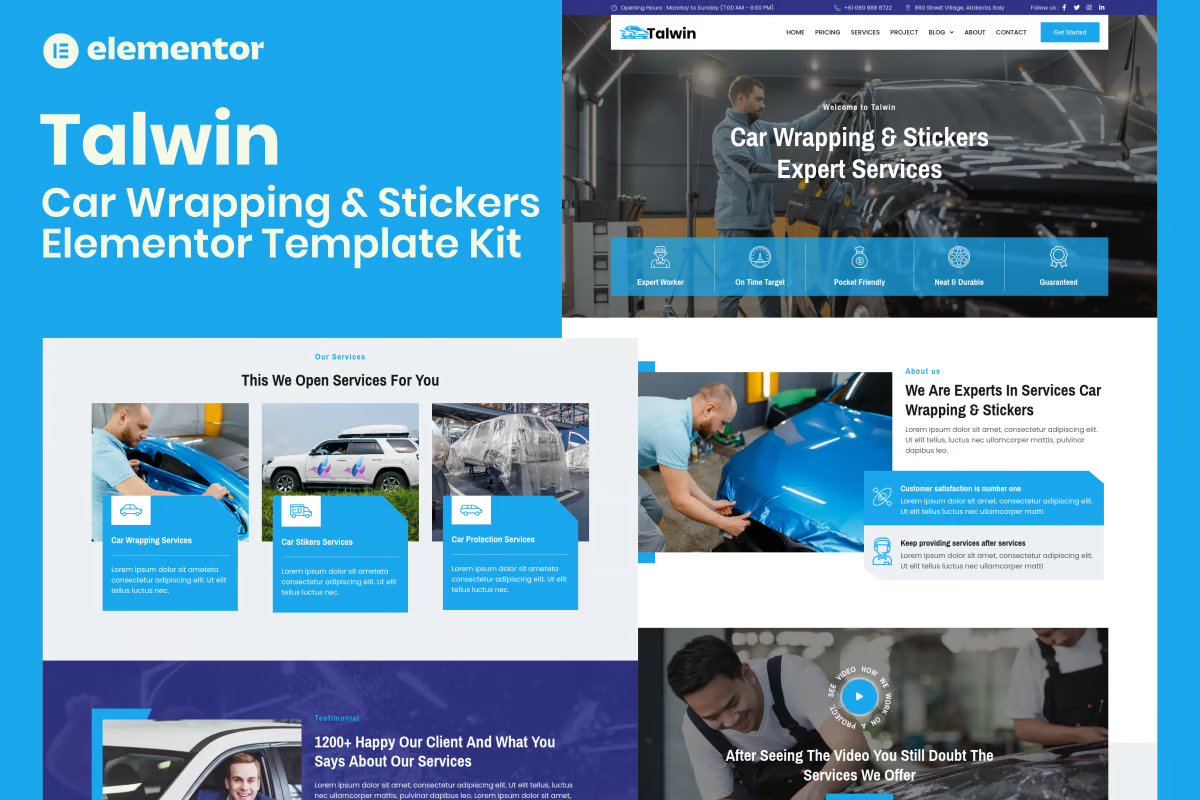














![Emoji[jingya]-Photonflux.com | Professional WordPress repair service, worldwide, rapid response](http://gqxi.cn/wp-content/themes/zibll/img/smilies/jingya.gif)






No comments