descriptive
Welcome to Cortexia, where innovation meets creativity. Designed for modern digital agencies, our Elementor template suite helps you build a strong online presence and connect effectively with your audience.
Our comprehensive suite of templates includes beautifully crafted, fully customizable pages for all your business needs. From showcasing services to highlighting success stories, we provide the tools to help you make your organization stand out.
![Image [1] - Cortexia - Digital Marketing Agency Elementor Template Suite - photonwave.com | Professional WordPress Repair Service, Global Reach, Fast Response](http://gqxi.cn/wp-content/uploads/2025/03/20250319135359258-1742363579547.png)
![Image [2] - Cortexia - Digital Marketing Agency Elementor Template Suite - photonwave.com | Professional WordPress Repair Service, Global Reach, Fast Response](http://gqxi.cn/wp-content/uploads/2025/03/20250319135403696-1742363584887.png)
![Image [3] - Cortexia - Digital Marketing Agency Elementor Template Suite - photonwave.com | Professional WordPress Repair Service, Global Reach, Fast Response](http://gqxi.cn/wp-content/uploads/2025/03/20250319135404428-1742363590329.png)
specificities
- 16 page design
- Drag-and-drop page builder
- Build with Elementor Free Edition (no Elementor Pro required)
- Use of free plug-ins
- Simple and fully customizable
Included templates:
- fig. beginning
- About Us
- service
- collection
- Case Studies
- invite applications for a job
- set a price
- blog (loanword)
- Single blog post
- Contact Us
- Testimonials
- common problems
- Metform Contact Form
- footer
- footers
- Global Theme Styles
Required plug-ins:
- Elementor
- Envato Elements
- MetForm
- Jeg Elementor Kit
How to use the template kit:
- Download the template file from Envato and do not unzip it. If you are using Safari, make sure to disable "Open safe files after downloading" in your browser preferences.
- Go to Settings > Permalinks and make sure "Article Name" is selected.
- Go to Appearance > Themes > Add New Theme and make sure the Hello Elementor theme is installed and activated. If Elementor is not already installed, you will be prompted to install it.
- Go to Plugins and make sure the Elementor and Envato Elements plugins are installed and updated to the latest versions. If your template suite requires Elementor Pro, it must be installed and connected to your account now.
- Go to Elements > Installed Kits and click Upload Template Kit ZIP File (or click on your kit to view it).
- Check out the orange banner at the top and click on "Installation Requirements" to load the plugins needed for the template kit.
- First click Import Global Template Styles. This will set the site settings.
- Import each template one by one in order; these templates are stored in Elementor in Templates > Saved Templates and can be reused from there.
- Create a page: Go to Pages and create a new page, click "Edit with Elementor".
- Click the gear icon in the bottom left corner of the builder to view the page settings, select "Elementor Full Width" and hide the page title.
- Click on the gray folder icon to access the My Templates tab and then import the pages you want to customize.
- Set the homepage in Settings > Reading, and select "Static homepage".
Link to this article:http://gqxi.cn/en/45873The article is copyrighted and must be reproduced with attribution.










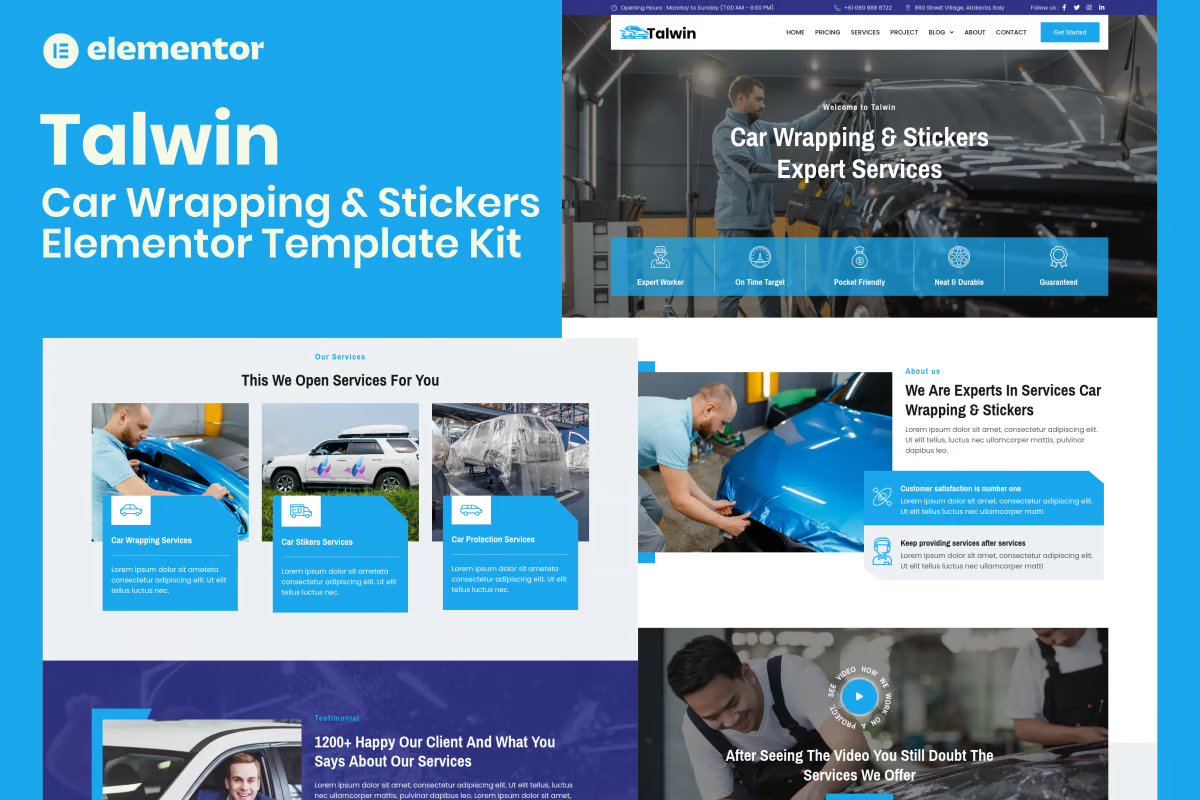














![Emoji[jingya]-Photonflux.com | Professional WordPress repair service, worldwide, rapid response](http://gqxi.cn/wp-content/themes/zibll/img/smilies/jingya.gif)






No comments