descriptive
Dricademy - Driving Lessons & Traffic School Elementor Template Pack is a comprehensive and customizable collection of templates designed specifically for driving schools and lessons. With its modern and fluid design, Dricademy provides a professional and user-friendly experience for driving instructors and students.
This template pack contains 19+ unique and eye-catching templates, each carefully designed to showcase driving lessons, instructor information, pricing options, and more. Whether you specialize in beginner lessons, advanced driving techniques, or specialized training, Dricademy has the perfect template to help you showcase your course content.
Dricademy ensures that your driving school website displays perfectly on any device or screen size. The template package also offers intuitive customization options so you can easily personalize your website's appearance and brand image.
![Image [1] - Dricademy - Driving Lessons & Traffic School Elementor Template Pack - Photon Fluctuation Network | Professional WordPress Repair Service, Global Reach, Fast Response](http://gqxi.cn/wp-content/uploads/2025/03/20250313155227836-1741852248975.png)
![Image [2] - Dricademy - Driving Lessons & Traffic School Elementor Template Pack - Photonwave.com | Professional WordPress Repair Service, Global Reach, Fast Response](http://gqxi.cn/wp-content/uploads/2025/03/20250313155228999-1741852253952.png)
![Image [3] - Dricademy - Driving Lessons & Traffic School Elementor Template Pack - Photonwave.com | Professional WordPress Repair Service, Global Reach, Fast Response](http://gqxi.cn/wp-content/uploads/2025/03/20250313155228954-1741852261388.png)
Key Features:
- Fully compatible with Elementor Free Edition(Elementor Pro not required)
- Simple, modern and clean design
- No need to write code
- 19+ ready-to-use templates
- Responsive and retina screen support
- Easy to customize, fully customizable
What the template package contains:
- Global Style
- fig. beginning
- About Us
- academic program
- Course Details
- enrollment
- set a price
- coaches
- common problems
- 404 Error Page
- please look forward to
- blog (loanword)
- single-post blog
- Contact Us
- a side-bar (in software)
- Head Design
- Bottom Design
- Reservation Form
- Contact form
Required plugins (installed):
- Jeg Elementor Kit
- MetForm
How to use the template package:
- In the WordPress backend, the Plugins > Add New Plugin Install and activate the "Envato Elements" plug-in.
- Download your template package file and make sure not to unzip it!
- switch to Elements > Installed template packagesClick Upload template package Button.
- Before importing the template, make sure to click the "Install Requirements" button to activate the required plugins.
- For best results, please import only one template at a time.
- switch to web pageto create a new page and click Editing with ElementorThe
- Click on the gear icon in the bottom left corner of the builder to view the page setup and select the Elementor Full Width and hide the page title.
- Click on the gray folder icon to access My Templates tab, and then import the pages you want to customize.
Link to this article:http://gqxi.cn/en/39894The article is copyrighted and must be reproduced with attribution.










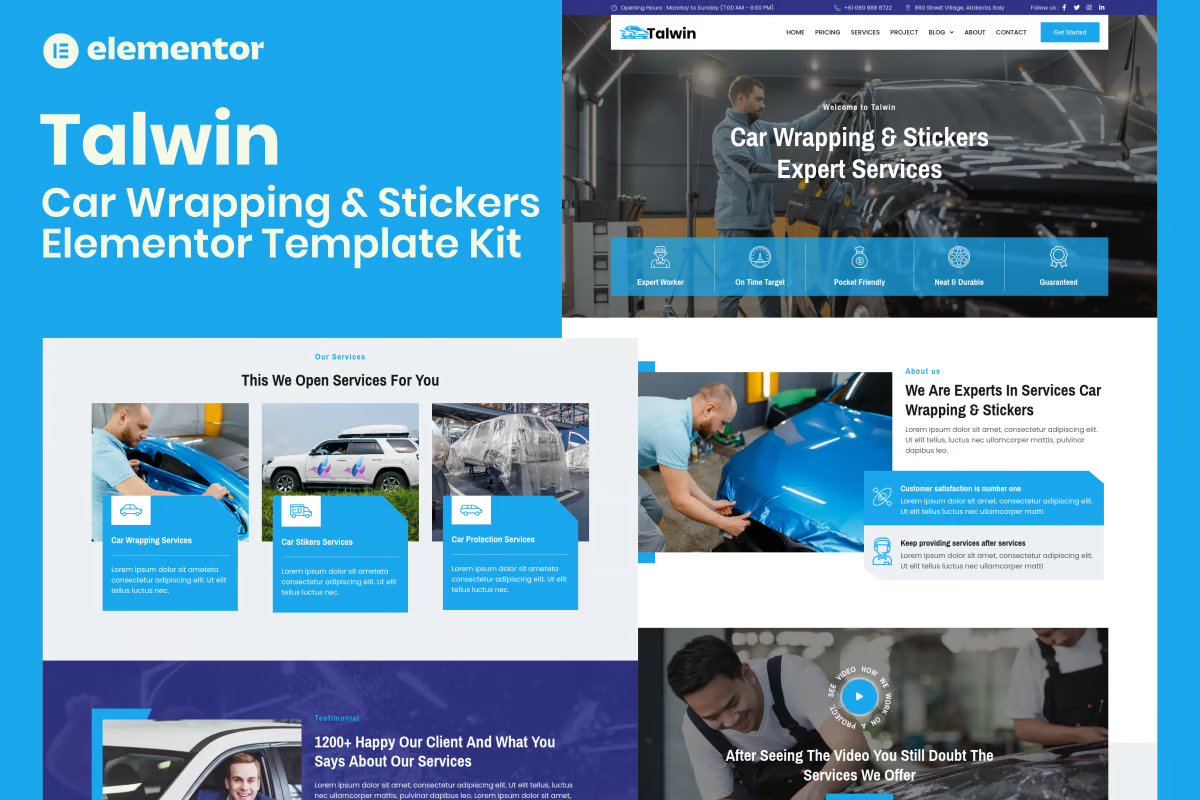














![Emoji[chi]-Photonflux.com | Professional WordPress repair service, worldwide, rapid response](http://gqxi.cn/wp-content/themes/zibll/img/smilies/chi.gif)
![Emoji[xigua]-Photonflux.com | Professional WordPress Repair Service, Worldwide, Fast Response](http://gqxi.cn/wp-content/themes/zibll/img/smilies/xigua.gif) [Images]
[Images]





No comments