descriptive
Volthub is an Elementor template pack designed for quick and easy creation of modern, professional websites for electric car charging station business. This template pack offers a fully compatible design system with carefully selected high-quality images to help you lay the foundation of premium branding for your next project. The optimized design is perfectly compatible with the free Hello Elementor theme, finely tuned for fast loading and fully responsive features.
![Image [1] - Volthub - Electric Vehicle Charging Station Elementor Template Pack - Photon Volthub | Professional WordPress repair service, worldwide, fast response!](http://gqxi.cn/wp-content/uploads/2025/03/20250313154600289-1741851850868.png)
![Image [2] - Volthub - Electric Vehicle Charging Station Elementor Template Pack - Photon Volthub | Professional WordPress Repair Service, Global Reach, Fast Response](http://gqxi.cn/wp-content/uploads/2025/03/20250313154601209-1741851855214.png)
![Image [3] - Volthub - Electric Vehicle Charging Station Elementor Template Pack - Photon Volthub | Professional WordPress Repair Service, Global Reach, Fast Response](http://gqxi.cn/wp-content/uploads/2025/03/20250313154601802-1741851860405.png)
What the template package contains:
- fig. beginning
- About Us
- service page
- Team Page
- Testimonials
- common problems
- 404 Error Page
- blog page
- single-post blog
- Contact Us
Fonts used:
- Blinker
- Roboto
Installed plug-ins:
- Elementor
- ElementsKit
- Jeg Elementor Kit
- Metform
How to use the template package:
This template pack is not a WordPress theme. The template pack contains only Elementor design data and is installed via the Envato Elements plugin or directly via Elementor.
How to import Metform:
If you have Elementor Pro, skip the Metform and form block installations.
- Import Metform block templates.
- Import the page template containing the form and right-click to enable the navigator.
- Locate and select the Metform widget and click Edit Form. Select the newly built, then click Edit Form and the builder will be displayed.
- Click on the Add Template gray folder icon.
- Click on the My Templates tab.
- Select your imported Metform template and click "Insert" (click on Page Setup and select "No").
- Once the template is loaded, make any desired customizations and click "Update and Close". The form will be displayed in the template.
- strike (on the keyboard) updateThe
How to set the header in the Jeg Elementor Kit plugin:
If you have Elementor Pro, the header and footer can be customized in the theme builder.
- switch to Jeg Elementor Kit Menu items > Header templateThe
- strike (on the keyboard) Add HeaderThe
- Add Condition > Select "Site-wide" and click establishThe
- Click the pencil icon to edit and Elementor will be displayed.
- Click on the gray folder icon to access the My Templates tab and insert the header template.
- Customize and save.
Link to this article:http://gqxi.cn/en/39863The article is copyrighted and must be reproduced with attribution.










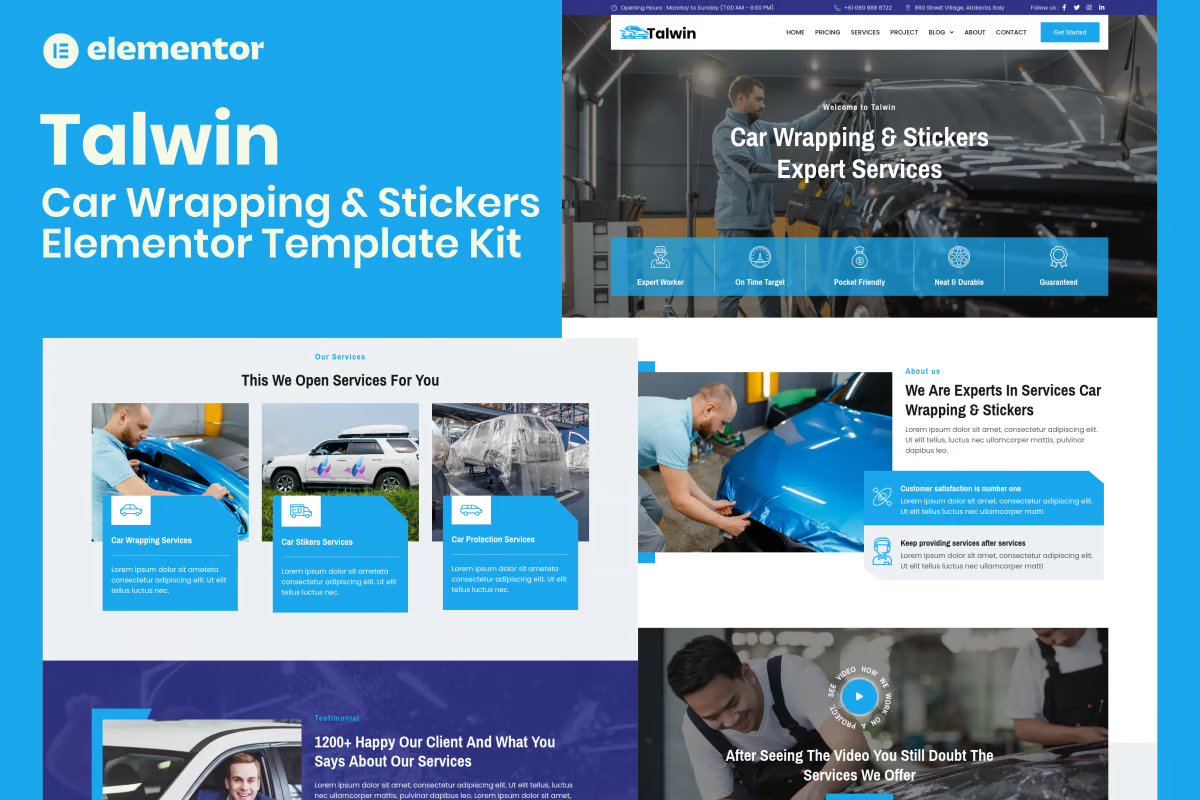














![Emoji[chi]-Photonflux.com | Professional WordPress repair service, worldwide, rapid response](http://gqxi.cn/wp-content/themes/zibll/img/smilies/chi.gif)
![Emoji[xigua]-Photonflux.com | Professional WordPress Repair Service, Worldwide, Fast Response](http://gqxi.cn/wp-content/themes/zibll/img/smilies/xigua.gif) [Images]
[Images]





No comments