descriptive
Autodrive is an Elementor website template suite designed for car rentals, luxury car rentals, transportation rentals, auto repair, car or motorcycle showrooms, and car salesmen. With this template, you can easily create car-related business websites to help promote your rental business or cars for sale.
With the purchase of Autodrive you will get 20 predefined page and block templates.The Autodrive Elementor template suite has been optimized for the free Hello Elementor theme, but can be used with most of the themes that support Elementor.
![Image [1] - Autodrive - Car Rental & Dealership Elementor Template Suite - Photon Flux | Professional WordPress repair service, worldwide, fast response](http://gqxi.cn/wp-content/uploads/2025/03/20250312190333189-1741777074688.png)
![Image [2] - Autodrive - Car Rental & Dealership Elementor Template Suite - Photon Flux | Professional WordPress Repair Service, Global Reach, Fast Response](http://gqxi.cn/wp-content/uploads/2025/03/20250312190333395-1741777080375.png)
Features:
- True no-code customization with drag-and-drop visual builder
- Customize fonts and colors in one place, or fine tune individual elements
- Modern and professional design
- Quick Load
- Works with most Elementor themes
Template List:
- Global Kit Styles
- global header
- Global Footer
- fig. beginning
- About Us
- Our Cars
- Car Details
- Book a car
- set a price
- placement
- Testimonials
- Our Team
- common problems
- blog (loanword)
- single article
- Article Archives
- Contact Us
- Coming soon
- 404 Page
- pop-up banner
Attention:
Some templates and features require an Elementor Pro upgrade (not included).
How to use the template kit:
- In WordPress via the Plugins > New Plugins Install and activate the "Envato Elements" plug-in.
- Download your template kit files and make sure not to unzip them.
- switch to Elements > Installed Kits and click Upload Template Kit button. You can also automate the import by clicking "Connect Account" and linking your Elements account in the Elements > Template Suite imported in the middle.
- To view the orange banner at the top of the page, click on the Installation Requirements to load the plugins required by the template.
- First click on Import Global Kit StylesThe
- Import templates one at a time, and the templates will be saved in Elementor in the Templates > Saved Templates Down.
- switch to web page and create a new page, click Using Elementor EditorsThe
- Click on the gear icon in the bottom left corner of the builder to view the page setup and select the Elementor Full Width and hide the page title.
- Click on the gray folder icon to access My Templates tab and then import the page you want to customize.
If you're using Elementor Pro, the header and footer can be customized in the theme builder.
Link to this article:http://gqxi.cn/en/38952The article is copyrighted and must be reproduced with attribution.










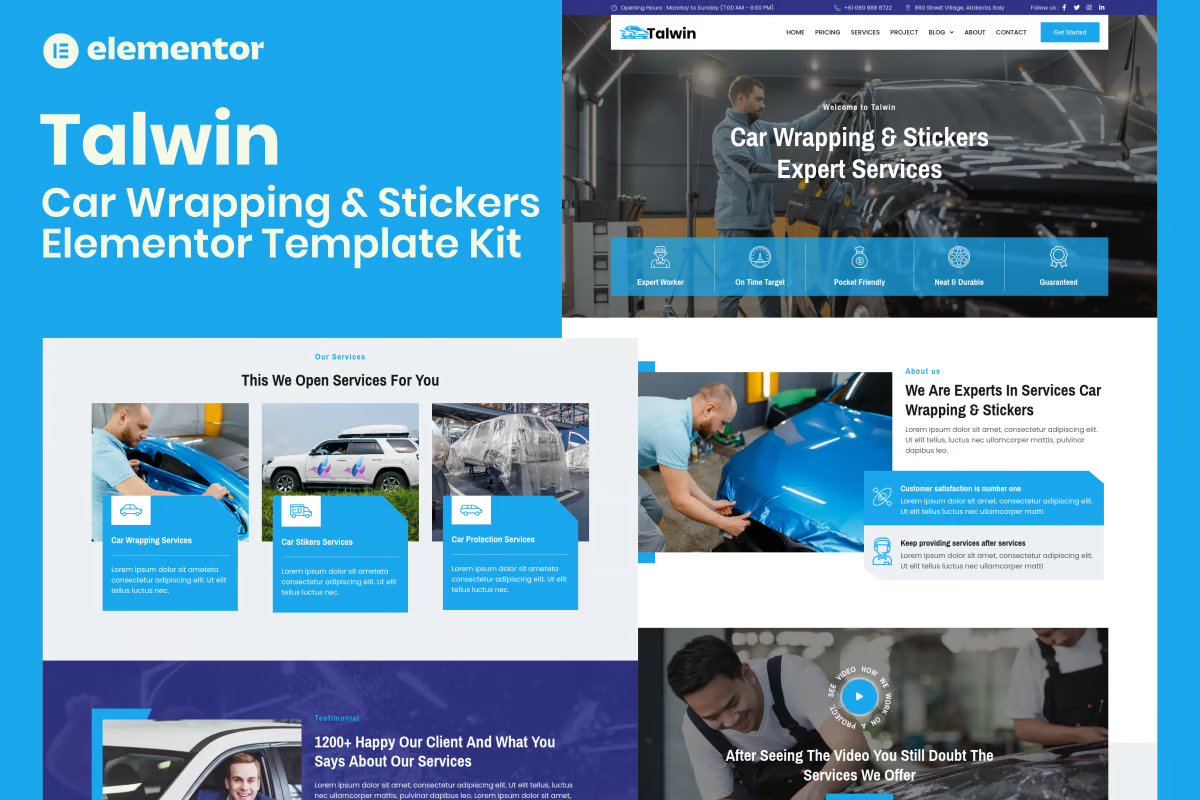














![Emoji[chi]-Photonflux.com | Professional WordPress repair service, worldwide, rapid response](http://gqxi.cn/wp-content/themes/zibll/img/smilies/chi.gif)
![Emoji[xigua]-Photonflux.com | Professional WordPress Repair Service, Worldwide, Fast Response](http://gqxi.cn/wp-content/themes/zibll/img/smilies/xigua.gif) [Images]
[Images]





No comments