descriptive
Carveo is an Elementor template suite designed for WordPress website building using the Elementor Page Builder plugin. By providing a seamless and user-centered experience, Carveo helps enhance your car rental business, balancing the needs of rental providers and customers.
This comprehensive template suite contains over 16 well-designed templates covering key pages such as the homepage, car listings, bookings and more. Each template has been carefully designed to showcase your fleet, streamline the booking process and enhance the overall rental experience.
With Carveo's fully responsive design, your brand will present flawlessly on any device. Based on the versatile Elementor platform, customization is simple and allows you to easily incorporate a unique brand identity.
![Image[1]-Carveo - Car Rental Elementor Template Suite - Photon Flux | Professional WordPress Repair Service, Global Reach, Fast Response](http://gqxi.cn/wp-content/uploads/2025/03/20250312184829570-1741776408994.png)
![Image [2] - Carveo - Car Rental Elementor Template Suite - Photon Flux | Professional WordPress repair service, worldwide, fast response](http://gqxi.cn/wp-content/uploads/2025/03/20250312184830568-1741776415537.png)
![Image [3] - Carveo - Car Rental Elementor Template Suite - Photon Flux | Professional WordPress repair service, worldwide, fast response](http://gqxi.cn/wp-content/uploads/2025/03/20250312184830567-1741776423415.png)
Features:
- Full support for Elementor Free Edition (no Elementor Pro required)
- Simple, modern and fresh design
- No coding knowledge required
- 16+ ready-to-use templates
- Responsive & Retina Display Support
- Easily and fully customizable
Templates are included:
- Global Style Kit
- fig. beginning
- About Us
- Car List
- Car Details
- Our Team
- common problems
- 404 Page
- Coming soon
- blog (loanword)
- single-post blog
- Contact Us
- headers
- footers
- Metform Booking Form
- Metform Contact Form
Necessary plug-ins:
- Elementor
- Jeg Elementor Kit
- MetForm
How to install:
- In WordPress, go to Plugins > New Plugins Install and activate the "Envato Elements" plug-in.
- Do not unzip the downloaded file.
- switch to Elements > Installed Kits and click Upload Template Kit Button.
- Before importing the template, make sure you click the Installation Requirements button to activate the desired plug-in.
- For best results, it's best to import one template at a time.
How to import Metform custom forms:
- Import Metform templates.
- Import the page template containing the form and then edit it in Elementor.
- Click on the Metform widget in the column where the form is located and click on the Edit FormThe
- option newly built, keep the blank item selected, and then click Edit Form Button.
- Click on the "Add Template" gray folder button.
- option My Templates Tags.
- After selecting the imported Metform template, click the stickThe
- Once the template is loaded, click the updateThe
Link to this article:http://gqxi.cn/en/38885The article is copyrighted and must be reproduced with attribution.










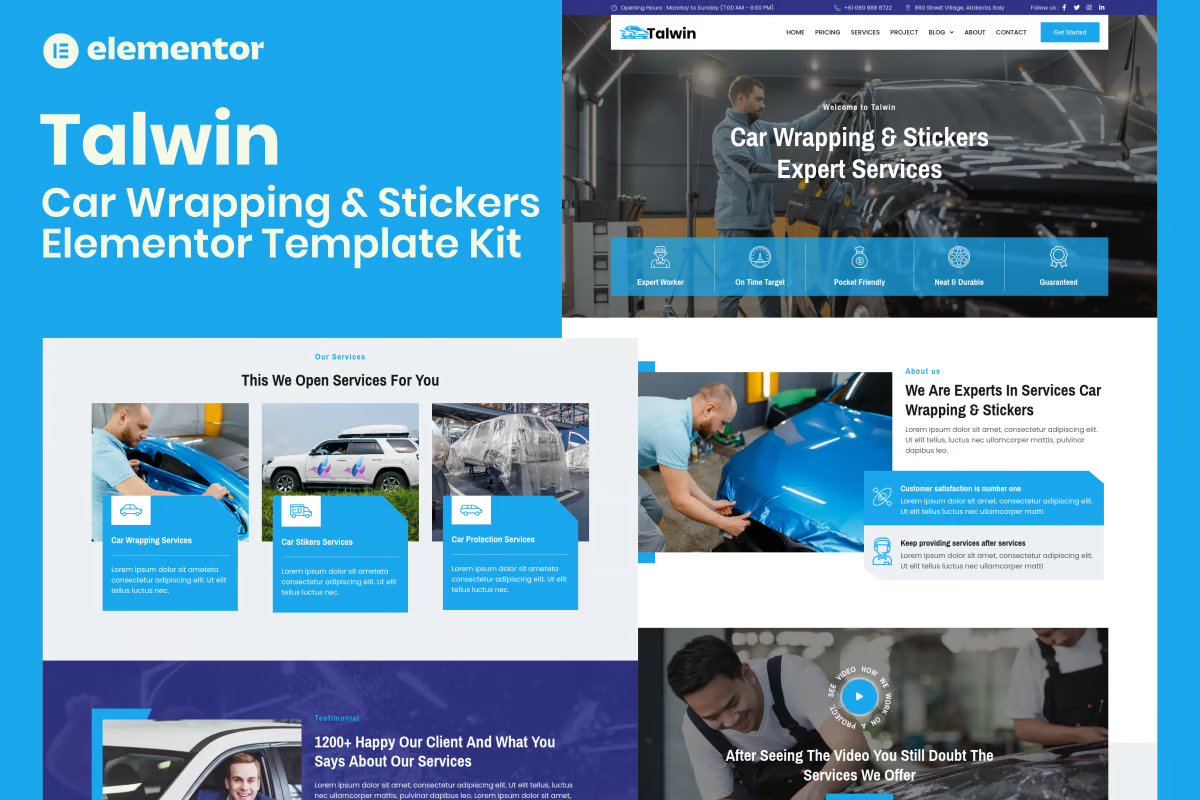













![Emoji[chi]-Photonflux.com | Professional WordPress repair service, worldwide, rapid response](http://gqxi.cn/wp-content/themes/zibll/img/smilies/chi.gif)
![Emoji[xigua]-Photonflux.com | Professional WordPress Repair Service, Worldwide, Fast Response](http://gqxi.cn/wp-content/themes/zibll/img/smilies/xigua.gif) [Images]
[Images]





No comments