descriptive
Carshen is an Elementor template suite for the auto detailing and repair industry, designed for businesses looking to establish a strong online presence in the auto detailing and auto repair industry. Ideal for auto detailing services, auto repair stores, and vehicle maintenance specialists, Carshen helps you showcase your expertise in car care, paint protection, and professional detailing solutions. With a sophisticated and attractive design, Carshen helps you connect with your customers and highlight your services.Carshen uses free elements, so don't worry about trying out this package.Carshen offers several page templates, including home page, about us, team, services, pricing, FAQs, customer testimonials, blogs, 404 pages and contact us.
![Image [1] - Carshen - Car Detailing & Repair Service Elementor Template Kit - Photon Flux.com | Professional WordPress Repair Service, Global Reach, Fast Response](http://gqxi.cn/wp-content/uploads/2025/03/20250312182911227-1741775255965.png)
![Image [2] - Carshen - Car Detailing & Repair Service Elementor Template Kit - Photon Flux.com | Professional WordPress Repair Service, Global Reach, Fast Response](http://gqxi.cn/wp-content/uploads/2025/03/20250312182911952-1741775262014.png)
![Image [3] - Carshen - Car Detailing & Repair Service Elementor Template Kit - Photon Flux.com | Professional WordPress Repair Service, Global Reach, Fast Response](http://gqxi.cn/wp-content/uploads/2025/03/20250312182911158-1741775268738.png)
Template:
- fig. beginning
- About Us
- teams
- service
- set a price
- common problems
- Testimonials
- blog (loanword)
- 404 Page
- Contact Us
plug-ins installed in the suite:
- Elementor
- ElementsKit Lite
- Jeg Elementor Kit
- Metform
- Ultimate Addons for Elementor Lite
Fonts used:
- Unbounded
- Great Vibes
- Roboto
How to use the template kit:
This is not a WordPress theme. The template suite contains only Elementor's design data and needs to be installed into WordPress via the Envato Elements plugin, or directly via Elementor.
The Elementor template suite is installed via the Envato Elements plug-in.
How to set the header in the Jeg Elementor Kit plugin:
If you're using Elementor Pro, you can customize the header and footer in the theme builder.
- Go to the Jeg Elementor Kit menu item > Header Templates.
- Click Add New Header.
- Add Conditions > Site-wide and click Create.
- Click the pencil icon to edit and Elementor will appear.
- Click on the gray folder icon to access the My Templates tab.
- Insert the header template.
- Customize and save.
How to import Metforms:
If you're using Elementor Pro, you can skip installing Metform and form blocks.
- Import Metform block templates.
- Import the page template containing the form and right-click to enable the navigator.
- Locate and select the Metform widget and click Edit Form. Select New and click the Edit Form button. The builder will appear.
- Click on the Add Template gray folder icon.
- Click on the "My Templates" tab.
- Select the imported Metform template and click "Insert" (click No to cancel the page setup).
- Once the template is loaded, make any desired customizations and click "Update and Close" and the form will appear in the template.
- Click to update.
Link to this article:http://gqxi.cn/en/38807The article is copyrighted and must be reproduced with attribution.










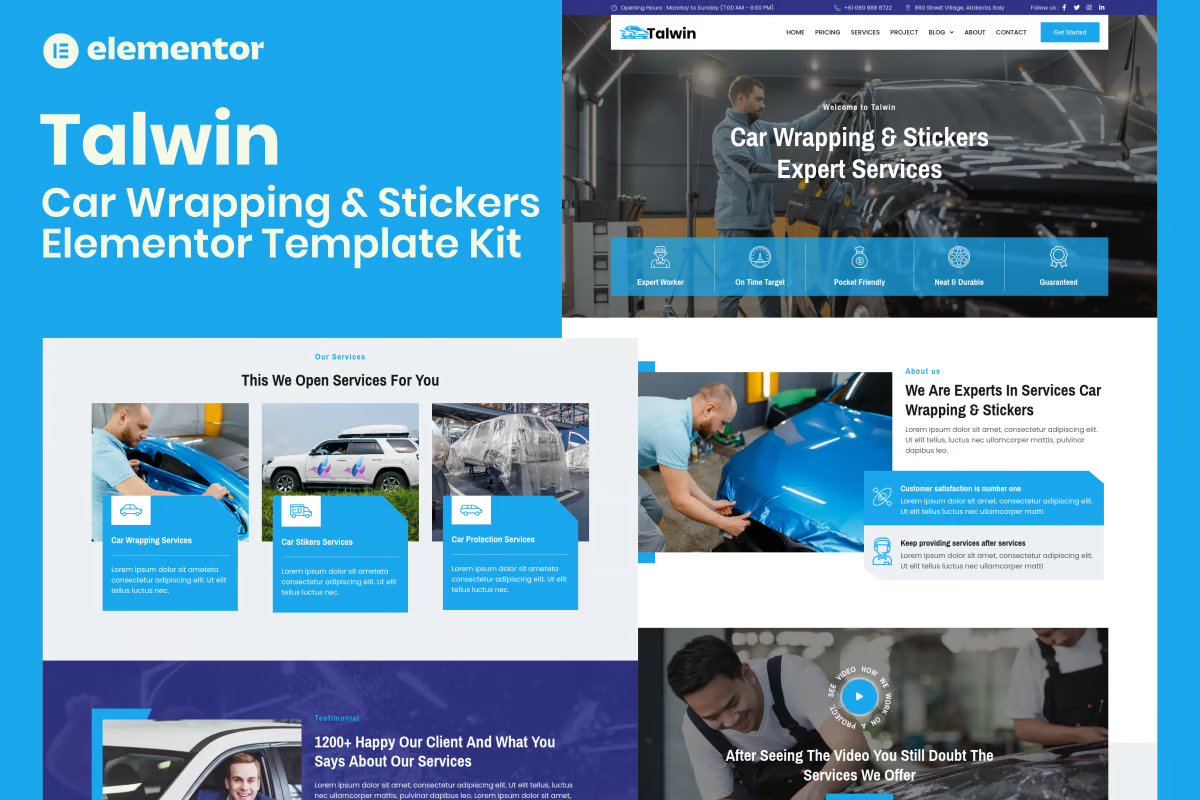













![Emoji[chi]-Photonflux.com | Professional WordPress repair service, worldwide, rapid response](http://gqxi.cn/wp-content/themes/zibll/img/smilies/chi.gif)
![Emoji[xigua]-Photonflux.com | Professional WordPress Repair Service, Worldwide, Fast Response](http://gqxi.cn/wp-content/themes/zibll/img/smilies/xigua.gif) [Images]
[Images]





No comments