descriptive
Wineful is a modern and clean Elementor template package, perfectly suited for those who want to create professional websites for liquor stores, bars, breweries, vineyards and any other beverage and food products. This template has a professional design, 100% responsive layout, adapts to Retina displays and is very easy to customize as you don't need to write any code thanks to Elementor!
The template pack contains more than 14 well-designed templates that will allow you to build a professional online store website in just a few clicks.
![Image [1] - Wineful - Hotel and Brewery Elementor Template Pack - Photonwave.com | Professional WordPress Repair Service, Global Reach, Fast Response](http://gqxi.cn/wp-content/uploads/2025/03/20250312144301340-1741761682791.png)
![Image [2] - Wineful - Hotel and Brewery Elementor Template Pack - Photonwave.com | Professional WordPress Repair Service, Global Reach, Fast Response](http://gqxi.cn/wp-content/uploads/2025/03/20250312144301173-1741761689526.png)
![Image [3] - Wineful - Hotel and Brewery Elementor Template Pack - Photonwave.com | Professional WordPress Repair Service, Global Reach, Fast Response](http://gqxi.cn/wp-content/uploads/2025/03/20250312144301216-1741761698634.png)
Function:
- Use of free plug-ins (no Elementor Pro required)
- Modern and clean design
- 14+ ready-to-use templates
- Fully responsive layout
- Retina Display Adaptation
- Fully customizable
- Cross-browser compatibility: Chrome, Firefox, Safari, Opera
Included templates:
- homepage
- About Us
- store
- Product Details
- teams
- common problems
- blog (loanword)
- single article
- MetForm Contact Us
- Contact Us
- 404 Page
- head
- bottoms
- Global Theme Styles
Required plug-ins:
- MetForm
- WooCommerce
- Elementor
- Jeg Elementor Kit
How to use the template package:
- Install and activate the "Envato Elements" plugin in WordPress.
- Download the template package file without unzipping it
- Go to Elements > Installed Template Packs and click the Upload Template Pack button
- Click on the orange banner at the top and click to install the required plugin
- First import the global theme style
- Import templates one by one, templates are stored in Templates > Saved Templates in Elementor
- Create a new page and click "Edit with Elementor".
- Click on the gear icon in the bottom left corner of the builder to view the page settings and select Elementor Full Width and Hide Page Title
- Click on the gray folder icon to access the My Templates tab and then import the pages to be customized
Link to this article:http://gqxi.cn/en/37980The article is copyrighted and must be reproduced with attribution.










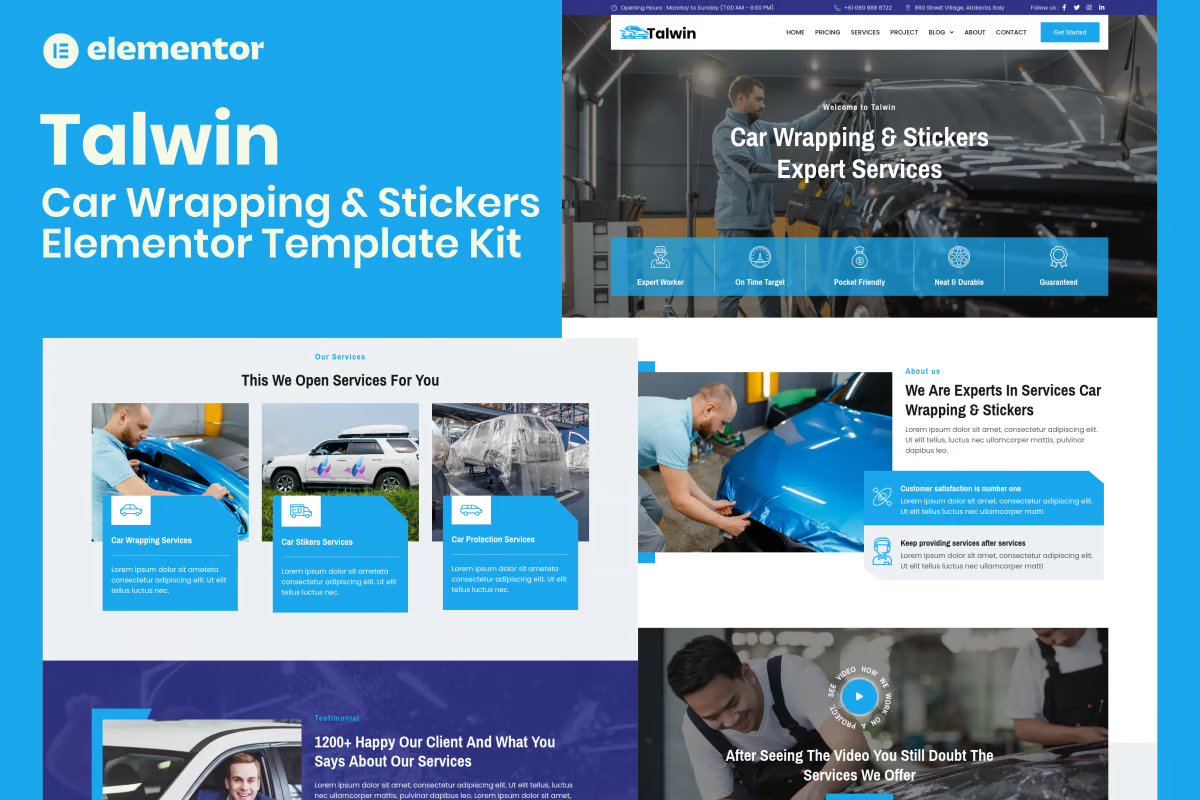













![Emoji[chi]-Photonflux.com | Professional WordPress repair service, worldwide, rapid response](http://gqxi.cn/wp-content/themes/zibll/img/smilies/chi.gif)
![Emoji[xigua]-Photonflux.com | Professional WordPress Repair Service, Worldwide, Fast Response](http://gqxi.cn/wp-content/themes/zibll/img/smilies/xigua.gif) [Images]
[Images]





No comments