descriptive
Vaya is an Elementor template suite for WooCommerce websites and e-commerce businesses. With Vaya Elementor template suite, you can quickly build an aesthetically pleasing store website to sell your products. It offers powerful features like customizable store page layouts and promotional page templates to help promote products better.Vaya - WooCommerce Elementor Template Suite for WordPress Elementor Built for Fashion StoresBuild creative e-commerce websites.
Vaya is a powerful WooCommerce Elementor template suite that allows complete control over landing page content to build a personalized WooCommerce store. Drag-and-drop page building makes WooCommerce site development more efficient. Multiple Elementor widgets can be added to the page, providing even more room for customization. Templates are fully responsive and can be easily customized in the Elementor page builder.
While many WooCommerce themes have a more fixed design, the Vaya Elementor template suite is designed to offer greater freedom, allowing designers to quickly create their own styles without the limitations of preset designs. This excellent Elementor template suite helps to present products in a more stylish way.
![Image [1] - Vaya - Ecommerce Elementor Template Suite - Photon Flux Network | Professional WordPress repair service, worldwide, fast response](http://gqxi.cn/wp-content/uploads/2025/03/20250311154022429-1741678779807.png)
![Image [2] - Vaya - Ecommerce Elementor Template Suite - Photon Flux Network | Professional WordPress repair service, worldwide, fast response](http://gqxi.cn/wp-content/uploads/2025/03/20250311154022925-1741678792048.png)
Key Features
- 12+ pre-built templates with global theme styles
- Compatible with WordPress 5.0 and above
- Drag-and-drop page building
- Easy to customize
- Simple and refreshing design
The template contains
- 4 home pages
- 2 store pages
- 3 product pages
- About Us
- Contact Us
- 2 Blog Styles
- Article detail page
- head
- bottoms
- Product Archiving
- Article Archives
- 404 Error Page
- Global Theme Styles
Required plug-ins
- Elementor
- Elementor Pro
- Premium Addons for Elementor
Note: The Vaya - WooCommerce Elementor template suite requires Elementor Pro.
How to use the template kit
- In WordPress Plugins > Add New Installation and activation in Envato Elements Plug-ins.
- Download the kit file.No need to unzipThe
- go into Elements > Installed KitsClick Upload Template Kit Button.
- You can also click on linked account Associate an Envato Elements subscription with the Elements > Template Kits The following is an example of a direct import from the
- Make sure to click on the top Installation of required plug-ins button to load the desired plug-in.
- Import the global style firstand then import the templates one by one (stored in the Elementor > Templates > Saved Templates).
- exist Pages > New Page clicking on Using Elementor EditorsThe
- Click on the bottom left corner Gear Icons Go to Page Setup and select Elementor Full Width, hide the page title.
- strike (on the keyboard) Gray folder icon go into My Templates tab to import the pages that need to be customized.
- If Elementor Pro is installed, you can find it in theTheme builderCustomize the header and footer in
Important notes
The images used in the preview are for demonstration purposes only, the template kit does not include store and blog content. Some products and blog posts need to be created in WordPress before customizing content in Elementor.
This template kit uses demo images from Envato Elements. To use these images, you need to purchase a license from Envato Elements or replace them with your own.
Link to this article:http://gqxi.cn/en/36878The article is copyrighted and must be reproduced with attribution.










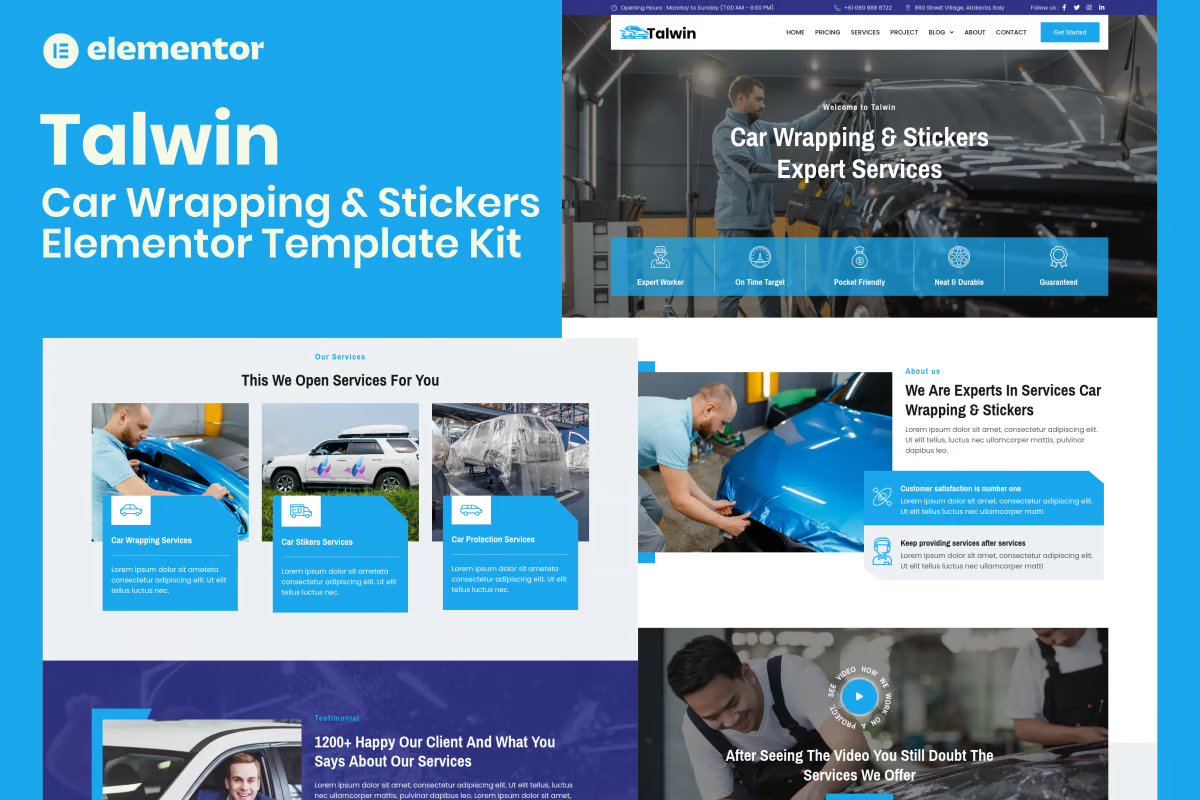














![Emoji[jingya]-Photonflux.com | Professional WordPress repair service, worldwide, rapid response](http://gqxi.cn/wp-content/themes/zibll/img/smilies/jingya.gif)






No comments