Skatecourse - Skateboarding lessons Elementor kitIs a set of page layouts designed for the WordPress plugin Elementor, for Elementor free version, simple and beautiful, compatible with most themes, especially optimized for the use of free Hello Elementor theme.
![Image[1]-Skatecourse - Skateboarding Course Elementor Kit - Photonwave.com | Professional WordPress Repair Service, Global Reach, Fast Response](http://gqxi.cn/wp-content/uploads/2024/12/20241216165234448-20241216165117.png)
![Image [2]-Skatecourse - Skateboarding Course Elementor Kit - Photonwave.com | Professional WordPress Repair Service, Global Reach, Quick Response](http://gqxi.cn/wp-content/uploads/2024/12/20241216165234344-_20241216165107.png)
Key Features:
- No Pro plug-in required: Only the free version of Elementor and the free plugin are required.
- 12 prefabricated formwork::
- fig. beginning
- About Us
- service
- set a price
- teams
- common problems
- 404 page
- public information
- please look forward to
- Contact Us
- Global Style Kit
- Header & Footer Blocks
- No code requirements at all
- Global theme style support
Required plug-ins:
- Elementor (installed with the kit)
- Elements Kit Lite (comes with the kit)
- MetForm (installed with the kit)
Installation Steps:
- Install and activate the "Template Kit Import" plugin (Plugins > Add New Plugin).
- Upload the kit file (no need to unzip it).
- Go to Elements > Installed Kits and click the "Upload Template Kit" button.
- Click on "Install Requirements" to activate the required plug-in.
- Import each template individually to avoid importing multiple templates at once.
MetForm2Go form import method:
- Importing a MetForm2Go form template.
- Import the page template containing the form.
- Edit the form:
- Right-click the page and open the MetForm2Go widget.
- Create a new form, click "Add Template", select the imported form template and insert it.
- Save Updates.
Header and footer setting method:
- Import header and footer templates.
- Go to ElementsKit > Header Footer to add a new header or footer.
- Activate the settings, select the corresponding template and update it.
Link to this article:http://gqxi.cn/en/30627The article is copyrighted and must be reproduced with attribution.







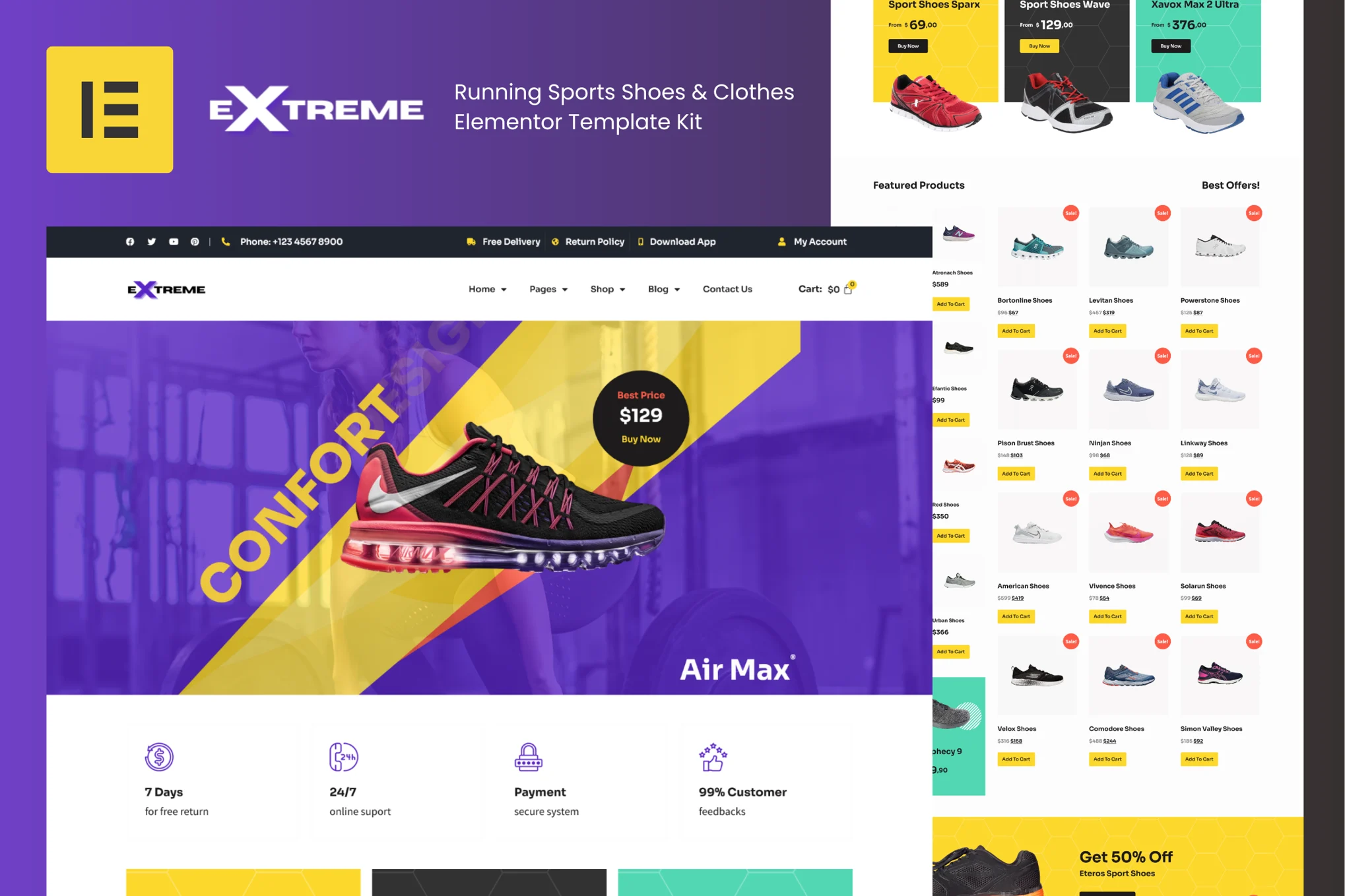

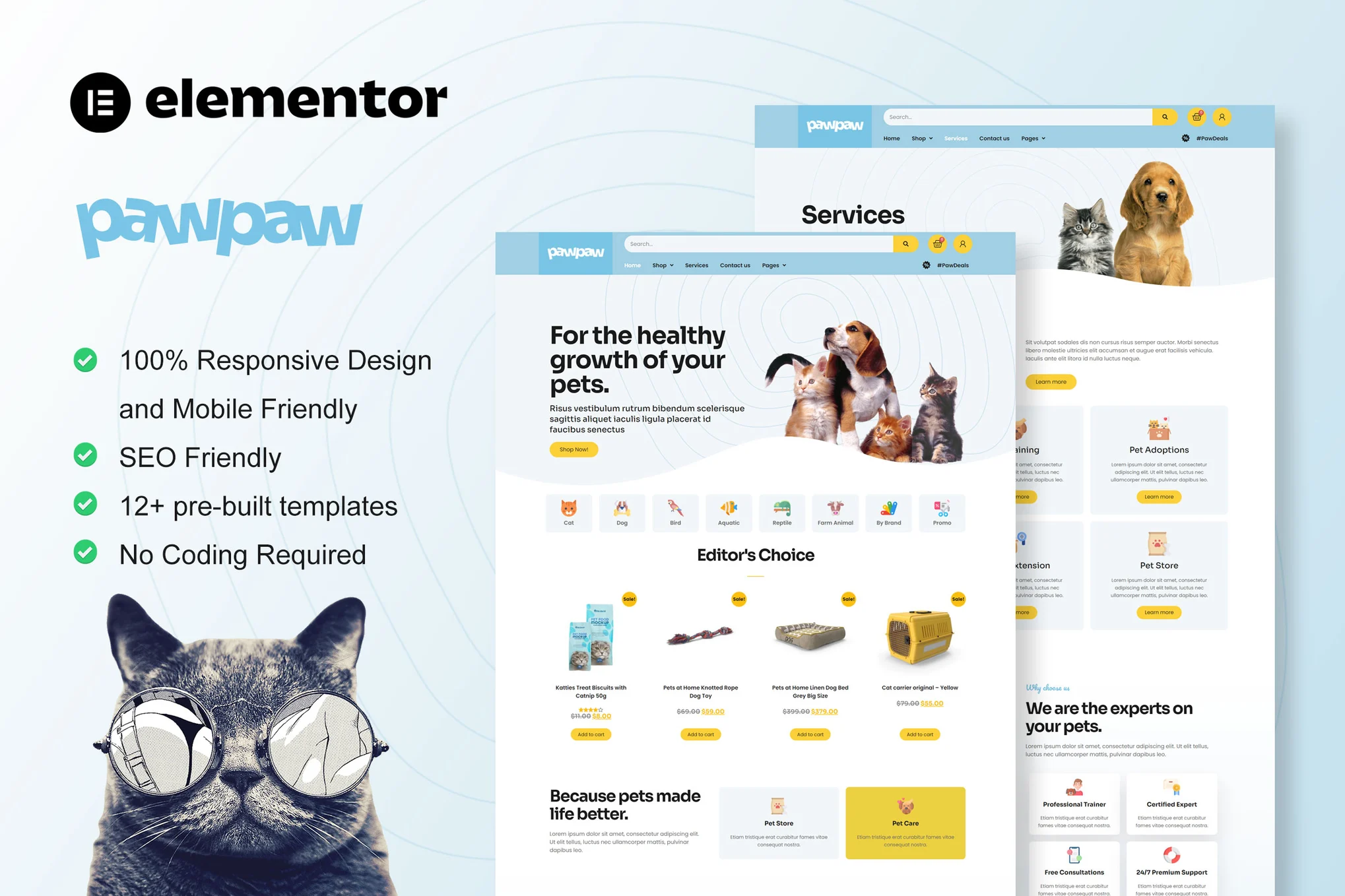
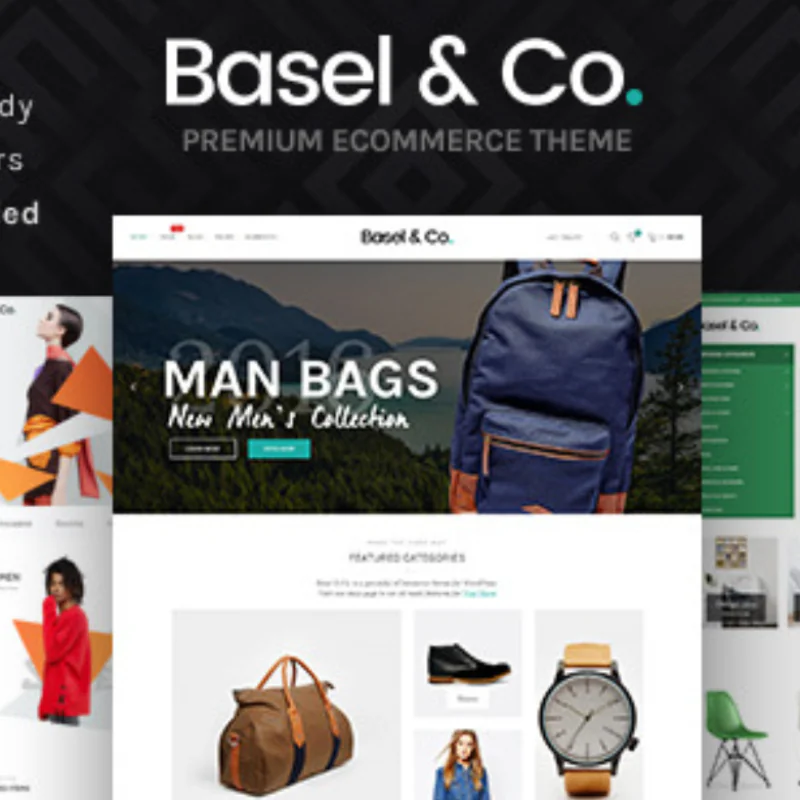















![Emoji[jingya]-Photonflux.com | Professional WordPress repair service, worldwide, rapid response](http://gqxi.cn/wp-content/themes/zibll/img/smilies/jingya.gif)






No comments