For our WordPress site, we useElementorEditor words. Sometimes there are malfunctions, for example: a page not found or a 404 page error when trying to navigate to a certain page. Let's analyze why and how to fix it!
![Image[1]-WordPress Troubleshooting: Page Not Found or 404 Page Error - Photon Flux | Professional WordPress repair service, worldwide, fast response!](http://gqxi.cn/wp-content/uploads/2024/07/2024072404081871.png)
Possible causes
This may be caused by the following problem:
- Memory problems
- Fixed Link Problems
- Conflicts with other plugins
- Page or file has been deleted from the server
prescription
To solve this problem, try the following solution:
Change Fixed Link
Follow the steps below:
1. Go to the WP admin backend dashboard.
2. Go toSettings > Fixed Links.
![Image[2]-WordPress Troubleshooting: Page Not Found or 404 Page Error - Photon Flux | Professional WordPress repair service, worldwide, fast response!](http://gqxi.cn/wp-content/uploads/2024/07/2024072403562766.png)
3. Set toPlainThe
Increase memory limits
Follow the steps below:
1. Go toElementor > System InformationThe
![Image[3]-WordPress Troubleshooting: Page Not Found or 404 Page Error - Photon Flux | Professional WordPress repair service, worldwide, fast response!](http://gqxi.cn/wp-content/uploads/2024/07/2024072403571951.png)
2. Check the memory limit in the system information. If the memory is less than 256MB, increase it to at least 256MB.
Toggle front-end editor loader method
Follow the steps below:
- Go to WP Admin.
- switch toElementor > Settings > AdvancedThe
![Image [4]-WordPress Troubleshooting: Page Not Found or 404 Page Error - Photon Flux | Professional WordPress repair service, worldwide, fast response!](http://gqxi.cn/wp-content/uploads/2024/07/2024072403582259.png)
3. EnableSwitching Editor Loader MethodsThe?
Deactivate ModSecurity
Temporarily disable ModSecurity. this is to troubleshoot problems with rules set up through this firewall. If this is the problem, check the ModSecurity logs.
Enable zlib. output_compression
Your server may need to enable the zlib.output_compression module, which compresses data and helps load the editor when server resources are limited.
Deactivating plug-ins
Deactivate all plugins except Elementor and Elementor Pro and switch to the default WordPress theme (e.g. Twenty twenty) to troubleshoot.
Link to this article:http://gqxi.cn/en/14479The article is copyrighted and must be reproduced with attribution.








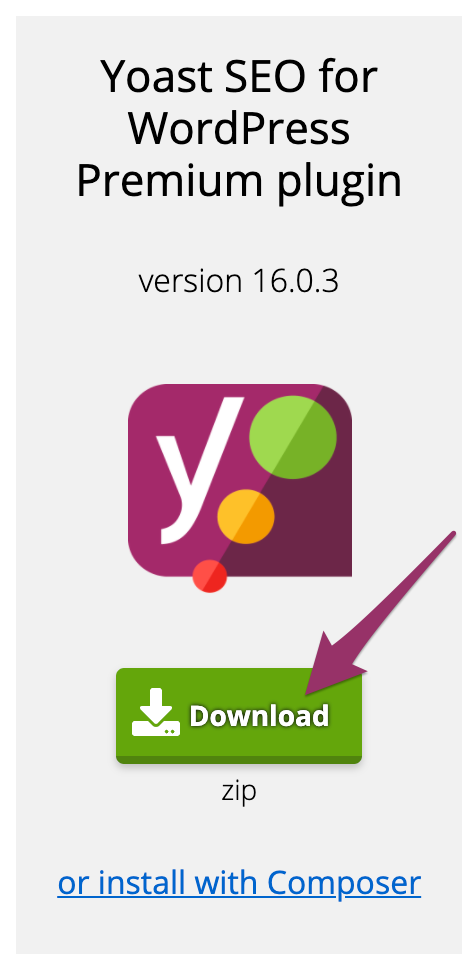











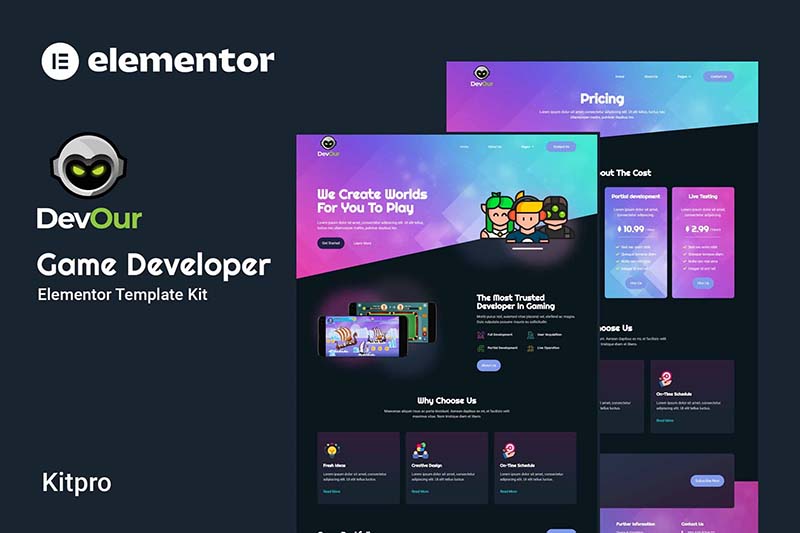




![Emoji[jingya]-Photonflux.com | Professional WordPress repair service, worldwide, rapid response](http://gqxi.cn/wp-content/themes/zibll/img/smilies/jingya.gif)






No comments