SSL certificate is a necessity for every website. It not only protects user data but also improves the website'sSEO ranking. For runningmultidomainfamous websites, especially those using WordPress, configure theMulti-Domain SSL Certificatesis a relatively complex but very important task. Next, I'll describe how theConfiguring Multi-Domain SSL Certificates in WordPressThe program includes the necessary preparations, obtaining SSL certificates, configuring the server, and the use of WordPress plugins.
![Image[1]-Multi-domain SSL Certificate Configuration Guide in WordPress - Photon Fluctuation Network | Professional WordPress Repair Service, Global Coverage, Fast Response](http://gqxi.cn/wp-content/uploads/2024/07/2024071705442789.png)
What is a Multi-Domain SSL Certificate?
Multi-domain SSL certificates, also known asSAN (Subject Alternative Name)maybeUCC (Unified Communications Certificate) CertificateIt's a way to get the most out of theProtection of multiple domain names on a single certificateSSL certificates. Ideal for those who haveMultiple subdomainsorDifferent domain namesThe webmaster of the site.
Why Choose Multi-Domain SSL Certificates?
- Simplified management: One certificate can protect multiple domain names, simplifying certificate management.
- cost-effectiveness: It is more economical to purchase a multi-domain certificate as opposed to purchasing separate SSL certificates for each domain.
- SEO friendly: Search engines such as Google or Baidu will prioritize websites that use HTTPS to improve SEO rankings.
- user trust: HTTPS and the browser's security lock icon increase the user's trust in the site.
preliminary
Before starting the configuration, have these conditions in place:
- domain name: need to have all that is to be protectedOwnership of domain namesThe
- Server Access: need to visitServer Configuration. If you use a hosted server, contact your server provider.
- backing up: As mentioned in many previous posts; before making any major changes to theBack up your WordPress site and database, preventing accidents.
Getting a Multi-Domain SSL Certificate
You can get a multi-domain SSL certificate from the following methods:
1. Purchase through a CA (Certificate Authority)
Some well-known CAs offer multi-domain SSL certificates such as:
- Comodo
- DigiCert
- GlobalSign
- Let's Encrypt (free)
2. Through server providers
Many server providers offer SSL certificate purchase and installation services. Contact your provider and ask if they offer multi-domain SSL certificates.
Generate CSR (Certificate Signing Request)
The first step in obtaining an SSL certificate is to generate a CSR.Here are the steps on how to generate a CSR in different environments:
On the Apache server
1. Use the OpenSSL tool to generate a private key:
openssl genpkey -algorithm RSA -out domain.key2. Generate CSRs:
openssl req -new -key domain.key -out domain.csrFollow the prompts to enter relevant information, including domain name, organization name, etc.
On the Nginx server
The steps are similar to Apache, using the OpenSSL tool to generate the private key and CSR.
Through panels (e.g. pagodas)
1. Log in to your pagoda.
2. In the control panel, find "SSL certificate" option and click on it; an option box will pop up, find SSL and click on theLet's EncryptClickapplication (form etc)If the application is successful, just save it, and remember that here you mustCheck the box to force HTTPSThe
![Image[2]-Multi-domain SSL Certificate Configuration Guide in WordPress - Photon Fluctuation Network | Professional WordPress Repair Service, Global Coverage, Fast Response](http://gqxi.cn/wp-content/uploads/2024/07/2024071705480025.png)
3. Click "save (a file etc) (computing), just click Renew Certificate after it expires".
Installing a Multi-Domain SSL Certificate
After obtaining the certificate, the next step is to install it.
On the Apache server
1. Upload the certificate file to the server.
2. Edit the Apache configuration file (usually located in the /etc/httpd/conf/httpd.conf maybe /etc/apache2/sites-available/your_site.conf).
ServerName www.yourdomain.com
ServerAlias yourdomain.com otherdomain.com
SSLEngine on
SSLCertificateFile /path/to/your_certificate.crt
SSLCertificateKeyFile /path/to/your_private.key
SSLCertificateChainFile /path/to/your_ca_bundle.crt
</VirtualHost3. Restart the Apache server:
sudo service apache2 restartOn the Nginx server
1. Upload the certificate file to the server.
2. Edit the Nginx configuration file (usually located in the /etc/nginx/sites-available/your_site).
server {
listen 443 ssl; server_name yourdomain.com otherdomain.com; listen 443 ssl
server_name yourdomain.com otherdomain.com.
ssl_certificate /path/to/your_certificate.crt; ssl_certificate_key /path/to/your_private.key; ssl_certificate_key
ssl_certificate_key /path/to/your_private.key; ssl_trusted_key /path/to/your_private.key; ssl_trusted_key
ssl_trusted_certificate /path/to/your_ca_bundle.crt;
# Other configurations
}3. Restart the Nginx server:
sudo service nginx restartConfiguring WordPress to use HTTPS
Updating WordPress Settings
1. Login to the WordPress backend.
2. Go to "set up" > "conventional (weapons)".
![Image[3]-Multi-domain SSL Certificate Configuration Guide in WordPress - Photon Fluctuation Network | Professional WordPress Repair Service, Global Reach, Fast Response](http://gqxi.cn/wp-content/uploads/2024/07/2024071705542159.png)
3. Update the "WordPress Address (URL)" and "Site Address (URL)" tohttps://URLs that begin with.
Simplify configuration with plug-ins
To ensure that all content is loaded over HTTPS, the following plugins are recommended:
- Really Simple SSL: Automatically detects and configures WordPress to use SSL.
![Image[4]-Multi-domain SSL Certificate Configuration Guide in WordPress - Photon Fluctuation Network | Professional WordPress Repair Service, Global Reach, Fast Response](http://gqxi.cn/wp-content/uploads/2024/07/2024071705550261.png)
- SSL Insecure Content Fixer: Fix a loading issue with unsafe content.
![Image[5]-Multi-domain SSL Certificate Configuration Guide in WordPress - Photon Fluctuation Network | Professional WordPress Repair Service, Global Reach, Fast Response](http://gqxi.cn/wp-content/uploads/2024/07/2024071705553520.png)
Force HTTPS
Force all HTTP traffic to be redirected to HTTPS in the server configuration:
On the Apache server
ServerName yourdomain.com
Redirect permanent / https://yourdomain.com/
</VirtualHostOn the Nginx server
server {
listen 80; server_name yourdomain.com; server_name yourdomain.com
server_name yourdomain.com; return 301 ;
return 301 https://$server_name$request_uri;
}reach a verdict
Configure multi-domain SSL certificate in WordPress although some complexity, follow the steps above, multiple domains can run under the protection of an SSL certificate to enhance security and user trust. Hope this article is helpful to you, if there are further questions or special configuration needs, you can "Contact Us".
Link to this article:http://gqxi.cn/en/13828The article is copyrighted and must be reproduced with attribution.








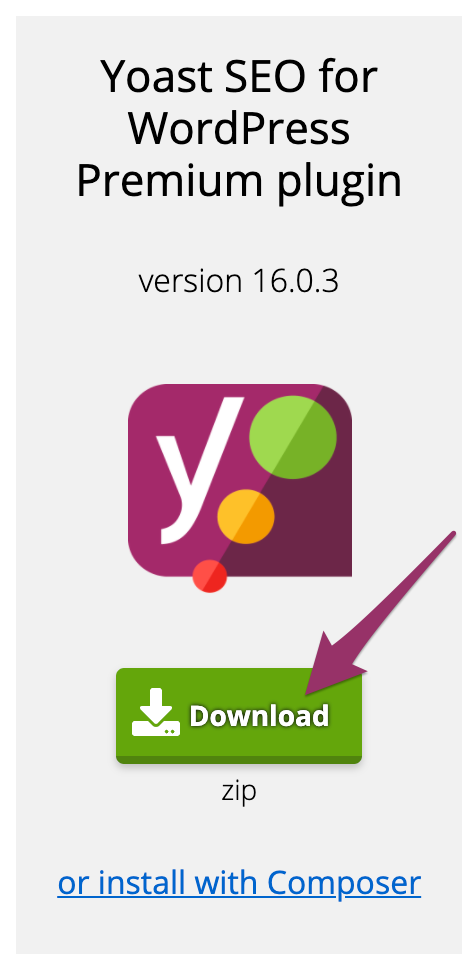











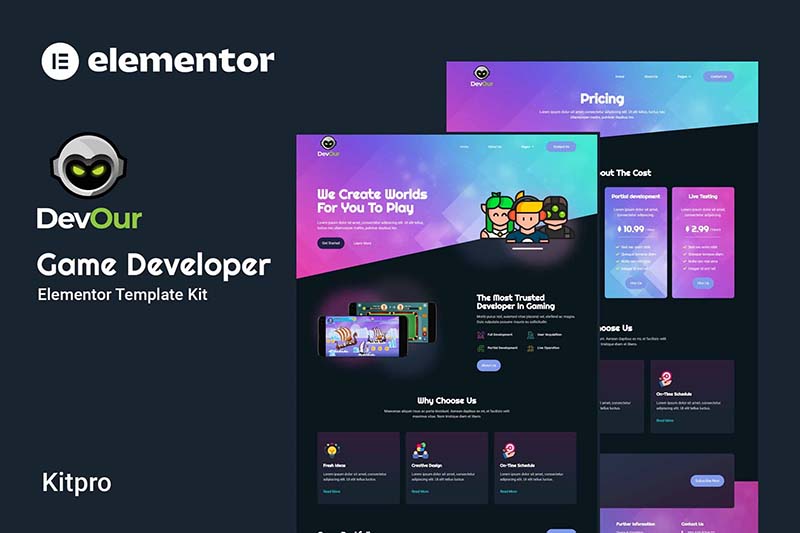




![Emoji[jingya]-Photonflux.com | Professional WordPress repair service, worldwide, rapid response](http://gqxi.cn/wp-content/themes/zibll/img/smilies/jingya.gif)






No comments