![Image[1] - How to Enhance Shopping Experience with Block Checkout in WooCommerce 8.3 - Photon Fluctuation Network | Professional WordPress Repair Service, Global Reach, Fast Response](http://gqxi.cn/wp-content/uploads/2024/06/2024060403162179.jpg)
Use of block checkout
Starting with WooCommerce version 8.3, newly installed stores have optimized cart and checkout blocks enabled by default. These blocks are newly designed to provide a smoother checkout experience, following industry best practices.
If you want to take advantage of these new features in your own store, just follow these simple steps to replace the old code on the shopping cart and checkout pages. This guide will help you do this easily.
Attention:These new blocks are fully functional and most extensions developed by WooCommerce now fully support block-based shopping carts/checkouts. However, extensions running in the store may not be able to use block shopping carts and checkouts as expected.
![Image [2] - How to Enhance Shopping Experience with Block Checkout in WooCommerce 8.3 - Photon Fluctuation Network | Professional WordPress Repair Service, Global Reach, Fast Response](http://gqxi.cn/wp-content/uploads/2024/06/2024060403170722.jpg)
Replace existing shopping cart shortcode
- Check if your site is running WooCommerce 8.3 or later.
- click (using a mouse or other pointing device)"Page"menu item, then find and edit the"Shopping cart."Page.
- Delete Generationcart
- look for sth.Shopping Cart Blocksor by navigating toWooCommerce BlocksPart of finding it.
- Select the block to add it to thecartPage.
You should now see a preview of the block-based shopping cart. Shopping cart blocks can be customized using the settings in the sidebar. When you are ready, remember to click"Renewal"button to save and publish your changes.
![Image [3] - How to Enhance Shopping Experience with Block Checkout in WooCommerce 8.3 - Photon Fluctuation Network | Professional WordPress Repair Service, Worldwide, Fast Response](http://gqxi.cn/wp-content/uploads/2024/06/2024060403175778.jpg)
Replacement of existing checkout shortcodes
- Check if the site is running WooCommerce 8.3 or later.
- click (using a mouse or other pointing device)"Page"menu item, then find and edit the"Checkout."Page.
- Delete Generationpay the bill
- look for sth.Checkout Blockor by navigating toWooCommerce BlocksPart of finding it.
- Select the block and add it to yourpay the billPage.
You should now see a block-based checkout preview. You can customize the checkout block using the settings in the sidebar. When you're ready, remember to click"Renewal"button to save and publish your changes.
![Image [4] - How to Enhance Shopping Experience with Block Checkout in WooCommerce 8.3 - Photon Fluctuation Network | Professional WordPress Repair Service, Worldwide, Fast Response](http://gqxi.cn/wp-content/uploads/2024/06/2024060403184234.jpg)
Link to this article:http://gqxi.cn/en/11026The article is copyrighted and must be reproduced with attribution.








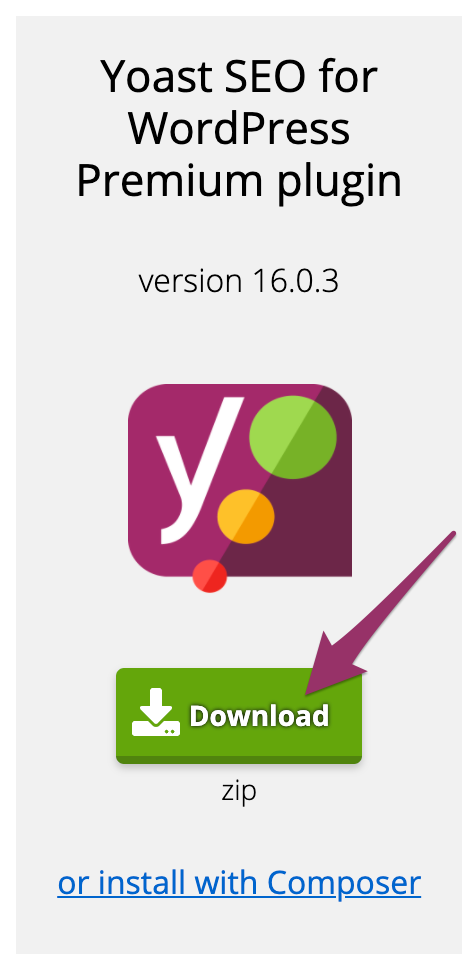











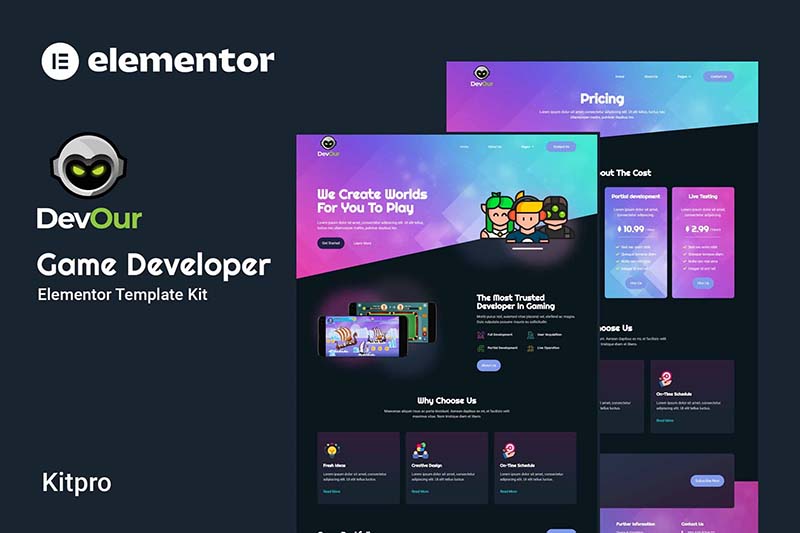




![Emoji[jingya]-Photonflux.com | Professional WordPress repair service, worldwide, rapid response](http://gqxi.cn/wp-content/themes/zibll/img/smilies/jingya.gif)






No comments