Currency settings
WooCommerce offers several different currency options for you to choose from when creating your store.
Setting the store's base currency
Each WooCommerce store can be set up with a base currency. This currency will be displayed throughout the store and is also the currency in which payments for goods are made. Follow the instructions below to set the store's currency:
![Image[1]-Comprehensive Guide: How to Setup and Manage Multiple Currency Options in WooCommerce - Photon Fluctuation Network | Professional WordPress Repair Service, Global Reach, Fast Response](http://gqxi.cn/wp-content/uploads/2024/05/2024052709133478.jpg)
- Navigate toWooCommerce > Settings > General
- Select from the "Currency Options" drop-down menuCurrency requirementsThe?
- Configure your currency settings:
- currency: Select the currency that the store displays on the product.
- Currency Location: Choose whether to place the currency symbol to the left or right of the price.
- thousands separator: Selects the character to be used for the thousands separator.
- decimal separator: Selects the character to be used for the decimal separator.
- number of decimal places: Select the number of digits to be displayed after the decimal separator.
- click (using a mouse or other pointing device)"Save changes"The?
![Image [2] - Comprehensive Guide: How to Setup and Manage Multiple Currency Options in WooCommerce - Photon Fluctuation Network | Professional WordPress Repair Service, Worldwide, Fast Response](http://gqxi.cn/wp-content/uploads/2024/05/2024052709223632.png)
This shows the configuration page for setting the store's base currency.
multi-currency
WooCommerce only allows one base currency per store, so if you want to display products in different currencies or allow customers to pay in a different currency than the store's base currency, you'll need to add extensions to your site. If you want to add a multi-currency experience (show other currencies in your store), here are some options:
- WooPayments Multi-Currency Features: Setting up in your storeWooPaymentsThe multi-currency feature is available at no extra charge, enabling customers to view products in their preferred currency and in more than 100 currencies.Payment.
- Currency converter widget: Changes the price display only. This will not change the currency in which customers are charged, as this will still use the base currency. Using the Currency Converter widget allows stores to run in a single currency, which simplifies store management, accounting and general maintenance; it also helps customers to view the product catalog in their home currency, even though they are checking out in the base currency you have set.
- Multi-currency for WooCommerce: Display your content, products and prices in multiple languages and currencies.
- MultilingualPress: Display your content, products and prices in multiple languages and currencies.
- WooCommerce Currency Converter: Add a widget to the site that allows customers to switch currencies.
When considering a multi-currency store, we recommend evaluating the reasons for choosing a multi-currency setup in order to select the right extensions to help achieve your goals.?
![Image [3] - Comprehensive Guide: How to Setup and Manage Multiple Currency Options in WooCommerce - Photon Fluctuation Network | Professional WordPress Repair Service, Worldwide, Fast Response](http://gqxi.cn/wp-content/uploads/2024/05/2024052709390420.jpg)
Currency exchange rates and additional costs
In any multi-currency implementation, if the choice is made to sell to customers in a currency different from the store's base currency, make sure that due diligence has been performed on the exchange rate offered or any additional fees that may be incurred. Customers may also be charged additional currency conversion fees by their credit/debit card issuer if they pay in a non-standard currency.
WooCommerce does not charge exchange rates and fees; the entity doing the currency conversion will incur these fees. It depends on your implementation.
![Image [4] - Comprehensive Guide: How to Setup and Manage Multiple Currency Options in WooCommerce - Photon Fluctuation Network | Professional WordPress Repair Service, Worldwide, Fast Response](http://gqxi.cn/wp-content/uploads/2024/05/2024052709435549.png)
Link to this article:http://gqxi.cn/en/10621The article is copyrighted and must be reproduced with attribution.








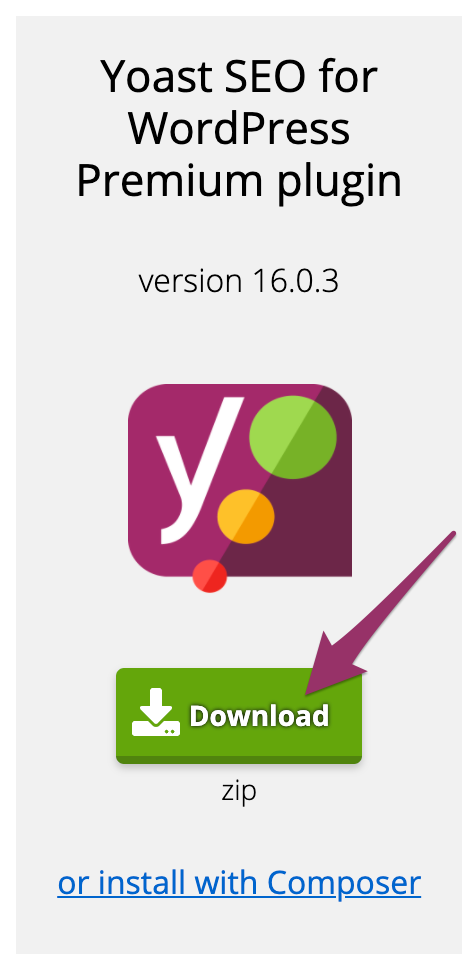











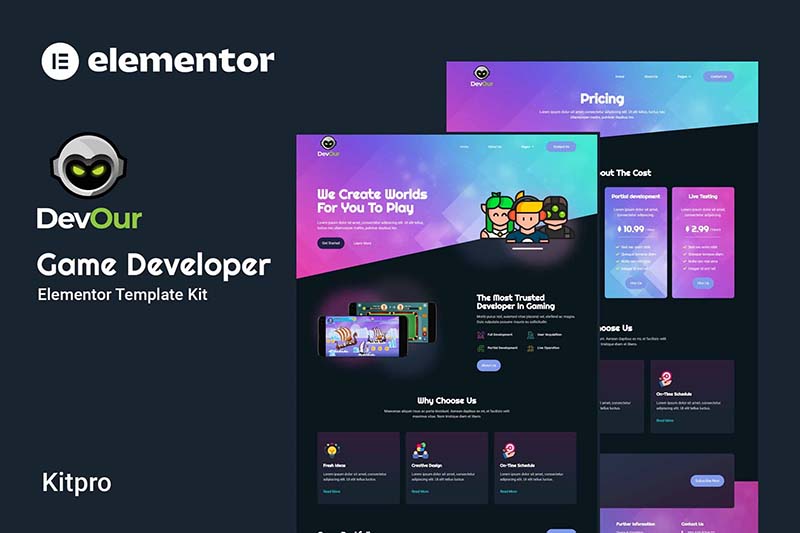




![Emoji[jingya]-Photonflux.com | Professional WordPress repair service, worldwide, rapid response](http://gqxi.cn/wp-content/themes/zibll/img/smilies/jingya.gif)






No comments