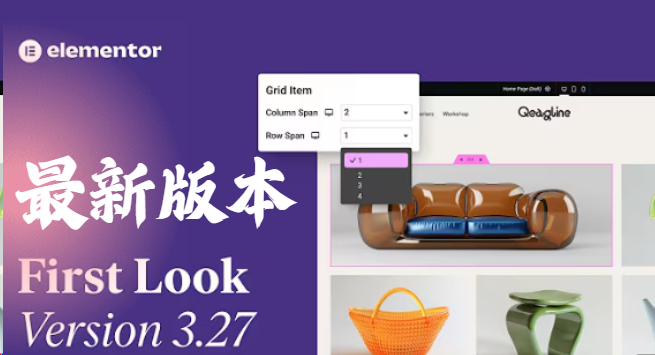arrange in order
Free Tool to Improve WordPress Website SEO in 1 Second: RankMath
Learn how to improve the SEO performance of your WordPress website with the Rank Math plugin. This article details the features, benefits, and how to optimize your content with the Rank Math plugin to help you improve your website's search engine rankings and attract more traffic.
Elementor 3.27 Update: Flexible Grids, Security Enhancements, Accessibility Optimization and Creative Breakthroughs
The Elementor 3.27 update brings flexible grid layouts, improved site security, enhanced accessibility support, and new AI effects and native loading of Google fonts. It's easier than ever to create effective, smart, and creative websites that improve user experience and performance....
Avada page title bar settings in detail: from basic to advanced
This article explains how to set and customize page title bar in Avada theme, from enabling/disabling title bar to adjusting style, font, background and breadcrumb navigation. Enhance your website's user experience and SEO results with these settings!
Imagify Plugin User Guide: Easily Optimize Images to Improve Site Speed and SEO Performance
Imagify is a powerful WordPress image optimization plugin that supports automatic compression and batch optimization of images, and is able to convert images to an efficient WebP format, which significantly improves website loading speed, optimizes website performance, and improves SEO rankings.
How to Boost Brand Professionalism and Remove Default Logos with Astra Theme's White Label Feature
Learn how to fully customize your brand identity using the Astra theme's white label feature. This article details how to remove the Astra default branding and replace it with your own brand name to improve the professionalism of your website and provide customization to your clients.
Astra Theme Tutorial: How to Translate Widget Content in Header and Footer on Astra Theme with Polylang
How to translate header, footer and sidebar widget content in Astra Theme using Polylang or Polylang Pro plugin for multi-language support and professionalism of your website.
Complete Guide to Implementing Local Hosting of Fonts in GeneratePress Themes
This article describes in detail the steps to implement local hosting of fonts in GeneratePress theme, covering font download, upload permission opening, CSS adding and editor configuration, which helps to improve the loading speed of the site and privacy protection.
How to Add Custom Fonts to Elementor and Elementor pro
A comprehensive explanation of adding custom fonts to Elementor and Elementor Pro, covering plug-ins, Pro features, and code methods for novices.
WordPress Popup Builder Explained: Best Plugin Recommendations and Installation Tutorials
What is a Popup Builder? A popup generator is a plugin or module that allows you to create customizable popup windows on your WordPress website. These popups can appear in a variety of locations, such as the center of the screen, the top or bottom of the page, or even when the user tastes...
What is a REST API and how does it work?
REST (Representational State Transfer) API (Application Programming Interface) is a mechanism for communicating between different software components over the Internet. It allows developers to use standard HTTP methods (e.g. GET, POST, PUT, DELETE) to access and manipulate information from Wor...
Common WordPress Media Library Image Loading Errors and Their Solutions
WordPress, one of the most popular content management systems, has a powerful media gallery feature. However, many users may encounter the problem of media gallery images not loading during the process. This article will detail some common WordPress media gallery image loading errors and their solutions...
How to Fix WordPress Login Page Refresh and Redirection Issues
Sometimes, we experience constant refreshing and redirection of the WordPress login page while logging into a website. This issue locks us out of the WordPress admin area so we can't edit or change things on the site. What can we do to fix it? Sh...
How to Fix 403 Forbidden Error in WordPress
What is 403 Forbidden Error in WordPress? The 403 Forbidden error code is displayed when server permissions do not allow access to a specific page on a WordPress website. This error is usually accompanied by the following text: 403 Forbidden - You are not authorized to access this service...
How to Fix 502 Bad Gateway Error in WordPress
What is a 502 Error Gateway Error? The "502 Error Gateway" error occurs when the server receives an invalid response from the requested page. This issue can be caused by a number of reasons and the error message may vary depending on your server. When users visit a WordPress website, they...
How to fix "Unable to create directory wp-content/uploads.Is its parent directory writable by the server."
When using WordPress, many users may encounter the common error "Unable to create directory wp-content/uploads.Is its parent directory writable by the server. "Is its parent directory writable by the server. This issue prevents you from adding blog posts...
How to fix "Your connection is not a private connection" error
The "Your connection is not a private connection" error is displayed when the browser is unable to determine the security of the website it is trying to access. The message displayed varies slightly depending on the browser used, which can make troubleshooting a bit difficult for novices. Let's take a look at what's going on...
_畫板-1-副本.png)