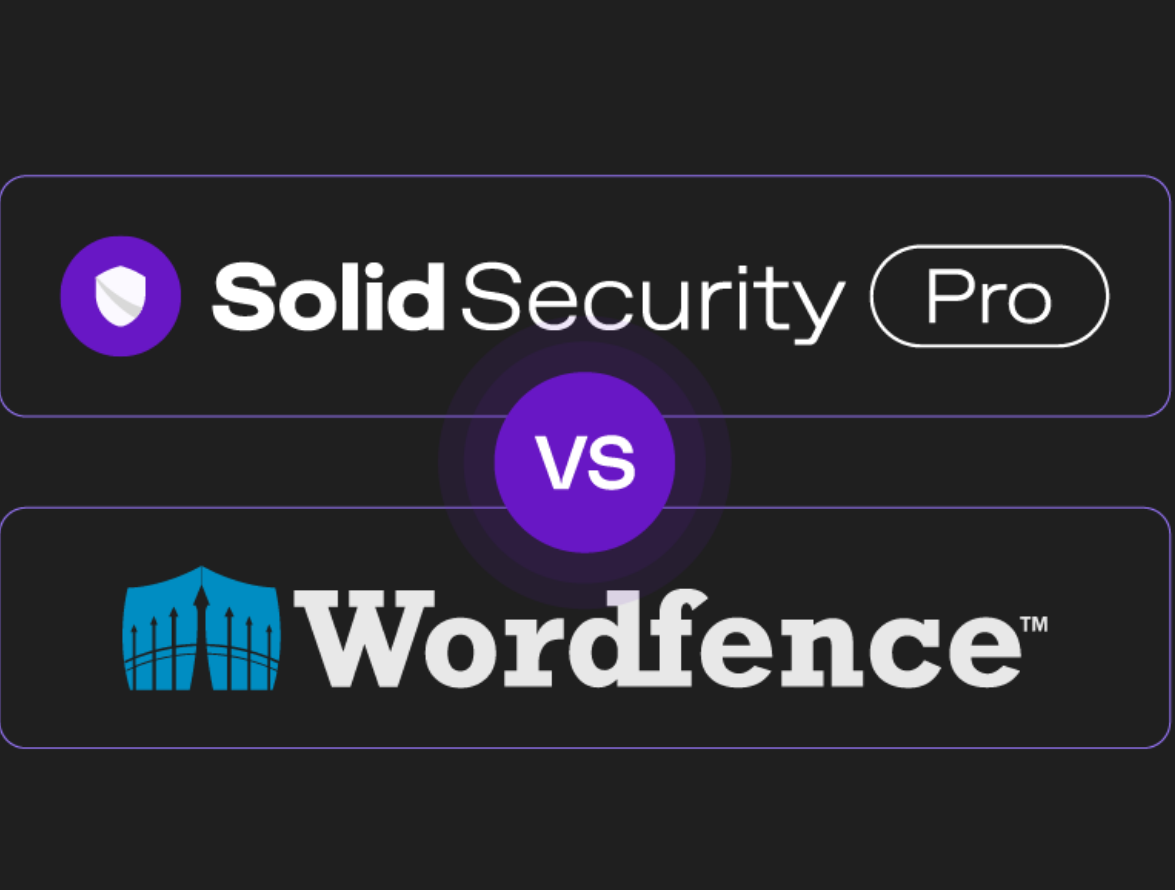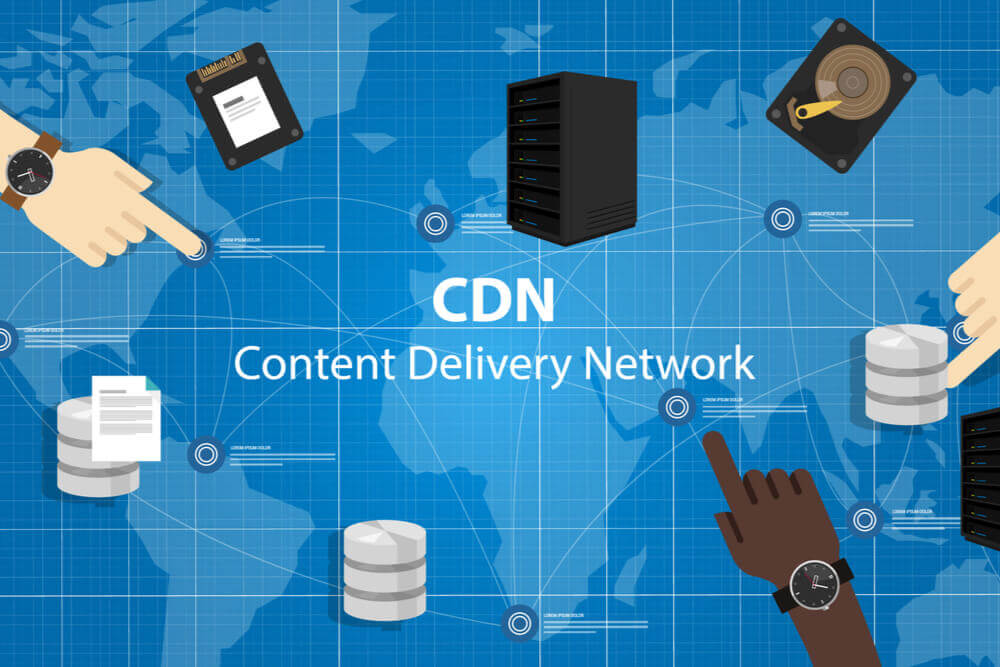arrange in order
WordPress Security Tips for Personal Websites in 2025
Explore how to improve the security of your personal website WordPress in 2025 through strong passwords, double authentication, security plugins and other measures to ensure data security and website stability.
How to Setup Cloudflare Turnstile Captcha on WordPress
Learn how to easily set up Cloudflare Turnstile CAPTCHA on your WordPress site to protect your site from bots and spam. Detailed tutorials cover both integration methods, testing steps, and troubleshooting solutions for common problems.
How to Ensure Security and Privacy for WordPress Multi-Domain Sites
This article discusses how to ensure the security and user privacy of WordPress multi-domain websites through key strategies, from technical measures to cross-domain management, to ensure the safe and smooth operation of websites.
How to Protect Your WordPress Website from Attacks with Wordfence Security Plugin
This article will detail how to use Wordfence Security plugin to protect your WordPress website from attacks, providing firewall protection, malware scanning, login protection and other multiple security features to help site administrators effectively prevent network threats.
WordPress Security Plugin Recommendations: 5 Hottest Security Plugins for 2025
Learn about five popular WordPress security plugins for 2025 that protect websites from hacking, malware, and brute force cracking risks. Explore the powerful features of Wordfence, Sucuri, Jetpack, and other plugins to enhance website security.
Wordfence vs Solid Security Security Plugin In-Depth Comparison: Which Plugin is Better for Your WordPress Site?
In this article, we compare two popular WordPress security plugins - Wordfence and Solid Security - and analyze their differences in terms of installation, features, price, user interface, etc. to help you choose the right security plugin for your website.
Professional WordPress patches: the key to ensuring website security and performance
Learn how to improve your site's security, fix vulnerabilities, and optimize performance by installing WordPress patches on a regular basis. This article provides a complete guide on WordPress core, plugin, and theme updates to help you keep your website running stably.
How to Change Passwords and Usernames in WordPress (Full Tutorial)
Learn how to change passwords and usernames in WordPress, learn simple steps to solve the problem of forgotten passwords without creating a new user, and improve account security. Easily change usernames with the Swiss Toolkit plugin.
How to Troubleshoot and Fix WordPress 500 Errors: Common Causes and Solutions
This article describes in detail the common causes of 500 errors in WordPress, such as plugin conflicts, theme issues, memory limitations, and provide step-by-step troubleshooting and repair methods.
WordPress Common Security Vulnerabilities Inventory and Fixing Strategy Guide
Get an in-depth look at common WordPress security vulnerabilities, including SQL injection, XSS attacks, file upload vulnerabilities, and more, with detailed strategies for fixing them. Learn how to protect your site from attacks by updating plugins, strengthening password management and permission settings, and other measures.
Will I be blocked by my host if I use a cracked version of Elementor Pro? An in-depth analysis of the risks and consequences
An in-depth discussion on how Cracking Elementor Pro Plugin works, its security risks and whether it can cause a hosting block, as well as a suitable alternative solution.
Frequent Bugs in Cracked Plugins?This is the result of developers' inability to maintain the
Cracked plugins may seem free, but they are full of hidden dangers. Failed updates, wrong functionality, hacked websites, behind these bugs are the results of developers' inability to maintain them. Stay away from cracks and choose genuine.
Basic Guide to WordPress Security Settings: Preventing Website Attacks
From account passwords and login restrictions to plugin protection, this article teaches you to do the most basic security settings for your WordPress site to prevent malicious attacks.
Why are many users looking for an unofficial version of Elementor Pro? An in-depth look at the reasons behind
Why are many users eagerly looking for a cracked version of Elementor Pro? This article provides an in-depth look at the reasons and risks, and offers safe and compliant alternatives.
7 WordPress Anti-Malware Plugins for Security Threats
Learn about the top 7 best WordPress anti-malware plugins, including Wordfence, Sucuri, and Jetpack, to help you protect your website from malware and security threats. These plugins offer advanced features such as firewalls, malware scanning, and real-time protection for website security...
Is WordPress vulnerable to data hijacking after using CDN?
Does enabling CDN make WordPress websites more vulnerable to hijacking? This article analyzes the relationship between CDNs and data security, and provides recommendations for HTTPS, WAF, HSTS, and other protection.
Site Security Race: Who is more resistant to attacks, Drupal or WordPress?
Drupal and WordPress who is more secure? This article from the authority control, plug-in ecosystem, security updates, attack defense capabilities and other aspects of a comprehensive comparison of the two mainstream CMS, to help you choose the most suitable for their own website security solutions.
How to manage WordPress theme and plugin updates efficiently?
Learn how to effectively manage updates to WordPress themes and plugins by taking regular backups, using staging environments, enabling automatic updates, and compatibility testing to ensure that your site is constantly optimized for security, performance, and user experience.
Themes and Plugins Updated Common Problems and Solutions
WordPress plugin or theme updates appear white screen, style error or function failure? This article explains the causes of common problems and solutions to help you safely and efficiently manage site updates to ensure that the site continues to run stably.
Backdoor Code and Data Hijacking Behind Elementor Pro Cracked Plugin Revealed
Behind the cracked Elementor Pro plugin, there are hidden risks of remote control, data theft and page tampering. The article analyzes the typical tactics and reminds to avoid using illegal plugins.
Don't let the "retrieve password" has become an invitation to hackers! WordPress security vulnerabilities and protection guide to reveal!
Understand the common security vulnerabilities of the WordPress password recovery tool and learn how to improve the security of your website by strengthening your email security, enabling multi-factor authentication, configuring CAPTCHA, and setting a recovery link expiration date.
Don't be fooled! Cracking Elementor Pro is "planting a bomb" on your website!
Cracking Elementor Pro may seem like saving money, but it actually involves multiple risks in terms of security, compatibility, and law. Once a website is hit, the damage is far greater than the cost of the original. Don't take the risk, the free version + security plugin can create a high quality website.
Vigilance! The Elementor Pro you're using may be a pirated version? These 3 tricks will help you to check the authenticity in seconds!
Elementor Pro is widely cracked and spread, are you unintentionally stepping on the mine? Quickly determine the authenticity of the plugin with these three steps and stay away from website security risks and functionality malfunctions!
WordPress migration common errors and solutions (newbie must see)
Detailed explanation of common WordPress migration errors and solutions, a must-see tutorial for newbies, covering database, files, domain name replacement, SSL configuration and SEO optimization techniques.
How to Recover SEO Rankings and Traffic Quickly After Migrating WordPress
Comprehensive analysis of how to quickly restore SEO rankings and traffic after WordPress migration, covering 301 jumps, sitemaps, internal link optimization and traffic monitoring and other practical methods to help the site back to the top of the search in the shortest possible time.
Webmaster cries: not using Kadence theme, the site is too dangerous!
An in-depth analysis of Kadence WordPress theme security and practical protection tips to keep your website fast and solid, away from hacker threats!
How secure is the open source CMS? How to prevent being invaded
Understand the security and common risks of open source CMS, and master system updates, strong passwords, firewalls and backup strategies to comprehensively improve website security.
How to Control WordPress Spam with IP Blacklisting and Whitelisting
Wordfence is a popular WordPress security plugin that offers powerful defense features. It comes with a variety of features to help protect websites from unauthorized access, hacking and malware.Wordfence is backed by the world's top WordPress security research...
WordPress Guide to Setting Up Two Factor Authentication and Plugin Options
Two-factor authentication (2FA) is used to protect your WordPress website from unauthorized access. While many WordPress users may think that setting up 2FA is cumbersome and complicated, it's actually not that hard. I'll help you understand how 2FA can provide your WordPress site with extra...
WordPress Website Security: The Role of Firewalls and Optimization Methods
WordPress Firewall is like a special protection tool designed specifically for WordPress websites. It is actually a Web Application Firewall (WAF) designed to protect your WordPress website from all kinds of web attacks. The Concept of a Firewall A firewall is like a home...
_畫板-1-副本.png)