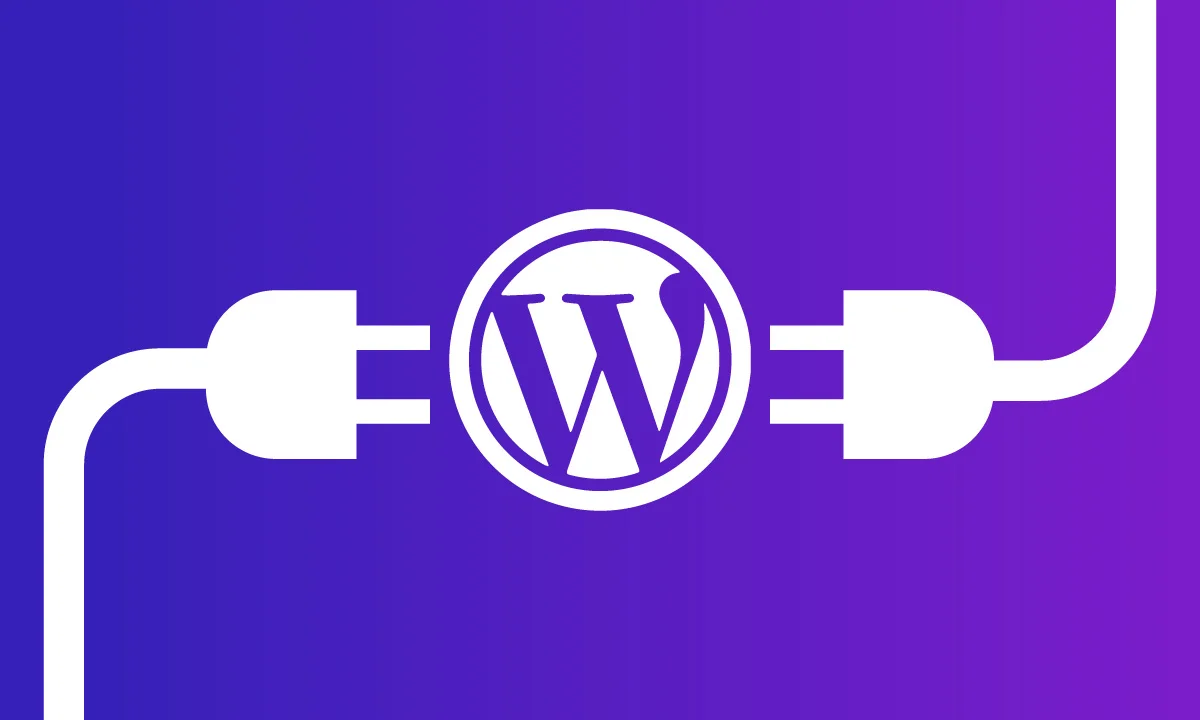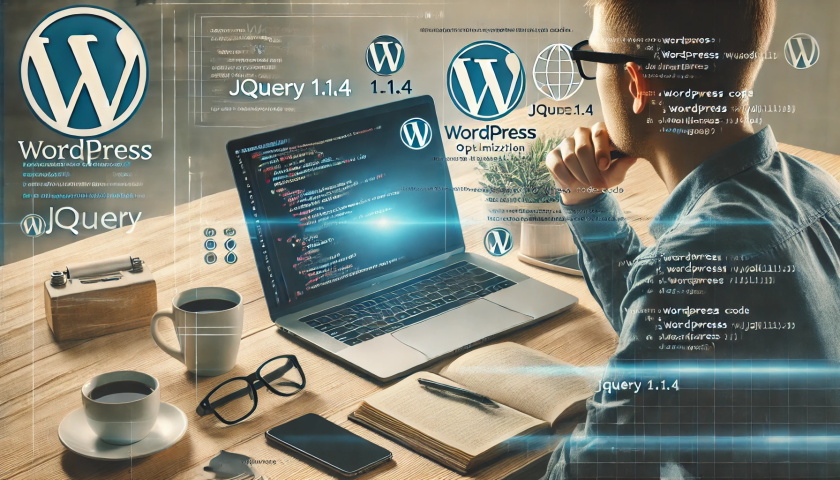arrange in order
How to Configure HTTPS in WordPress
HTTPS (Hypertext Transfer Protocol Secure) is a website security protocol implemented through SSL certificates that encrypts the transmitted data and protects the data security of the website and users. Configuring HTTPS not only improves the security of your website, but also enhances user trust. How to configure HTTPS in WordPre...
Best WordPress Plugins of 2024 (II)
We talked about a few of the more useful WordPress plugins for 2024 earlier, mainly about form plugins and SEO plugins, see Best WordPress Plugins for 2024 (I) for more details. Today we'll look at the best security plugins, analytics plugins, and caching plugins for 2024 have...
Boosting WordPress Website Rankings: 28 Key SEO Optimization Steps Explained
Most WordPress users, in fact, do not know very well how to do WordPress SEO, today we photon team to share an article from Semrush (which adds our own experience in doing SEO), basically covers the regular WordPress SEO steps, although...
How to limit comment length in WordPress (simple tutorial)
WordPress's comments feature encourages readers to start a discussion around the content of a post on the site. However, you may find that some comments are too short or rather long and don't contribute much to the discussion. Don't worry, next we'll show you how to easily limit comments in WordPress...
Comprehensive Guide: How to Optimize WordPress Website Speed and Performance (I)
The first step you can take on how to speed up WordPress is to use the Google Lighthouse tool to better familiarize yourself with the issues affecting your site. The second step is to compress images to reduce the time it takes to load the first colored pixel on your site. A quick estimate will reveal that...
How to Optimize Images and Multimedia Content for Your WordPress Website
In WordPress websites, images and multimedia content are crucial for website SEO. They not only enhance the user experience, but also deliver information effectively. However, unoptimized images and multimedia content can dramatically degrade website performance and affect loading speed, which is detrimental to SEO.How to optimize...
What does rel="noopener" mean in WordPress?
rel='noopener' is an HTML attribute that is used when you add a link in WordPress and want it to open in a new browser tab. It is also usually used in conjunction with the rel='noreferrer' attribute.WordPress introduced these two features mainly...
How to Fix 413 Request Entity Too Large Error in WordPress
What causes the WordPress 413 Request Entity Too Large error? This error occurs when an attempt to upload a file exceeds the maximum file upload limit for a WordPress site. The web server will not be able to upload the file and will see the "413 Request Entity Too Large" error...
How to delete unused WordPress media: detailed tutorial
Deleting media files that are no longer in use is an effective solution during the operation of a WordPress website when the host's disk space starts to fill up but we don't intend to upgrade the hosting package for the time being. In this article, we will explain how to delete unused WordPress manually or through a plugin...
WordPress source code - jquery (jquery-1.1.2.js)
/* prevent execution of jQuery if included more than once */ 2 if(typeof window.jQuery == 'undefined') { 3 /* 4 * jQuery 1.1.2 - New Wave Javascript 5 * 6 * Copyright (c) 2007 John...
Add Image Focus Tool to WordPress Media Library
What is the Image Focus Tool? The Image Focus Tool is a tool that allows you to quickly select the location of the main focus area of any image. By simply clicking on the image, you can easily determine exactly where the image's focal point is located on the x and y axes. This x and y position can then be used in...
WordPress source code - jquery (jquery-1.1.4.js)
(function(){ 2 /* 3 * jQuery 1.1.4 - New Wave Javascript 4 * 5 * Copyright (c) 2007 John Resig (jquery.com) 6 * Dual licensed under the MIT (MIT-LICENSE.txt) 7 * and GPL (GPL-LICENSE... * and GPL (GPL-LICEN...
How to Optimize WordPress Themes for Better Performance
WordPress is a powerful content management system (CMS) that is widely used to create various types of websites. However, as website content and functionality increases, performance issues become more prevalent. Optimizing your WordPress theme is a critical step in improving your website's performance. We...
How to Turn Off PHP Errors in WordPress
Recently a reader left a comment asking "How to turn off PHP errors in WordPress"? PHP warnings and notifications can help debug problems in your code during development. However, if these warnings and notifications are visible to all website visitors, the entire website will look...
Improving WordPress Website Security Across the Board: A Guide to Best Practices and Tools
WordPress has become the platform of choice for millions of people to create and manage websites. However, website security is often overlooked. In this article, we'll explore why security should be a top priority when using WordPress. The Importance of WordPress Security Whether...
How to Improve the Performance of Your WordPress Website with a CDN
For WordPress websites, using a Content Delivery Network (CDN) is an effective way to dramatically improve site loading speed and security. In this article, we'll go over how CDNs work, their benefits, and recommendations for some of the top WordPress CDN services. What is a CDN? CDN...
How to Effectively Delete and Manage WordPress Archived Pages to Improve SEO Performance
Why delete archive pages? In some cases, deleting archive pages is necessary for website optimization and management. Here are some common reasons: Duplicate Content Issues: Archived pages typically display excerpts of existing content from a single WordPress post that may be searched...
_畫板-1-副本.png)