Website access suddenly appears "502 Bad Gateway", often makes the webmaster's heart tighten. Many people's first reaction is "the site is not collapsed". In fact, 502 errors in addition to affecting the speed of access, more likely to cause a chain reaction to the search engine inclusion and crawling frequency. If not handled in a timely manner, not only the user experience decline, SEO weight will also be affected.
This article will be from the causes, effects, troubleshooting and optimization of the four directions, systematically explain the 502 error and its solution ideas, to help webmasters to restore and solid website inclusion.
![Image[1]-Does Error 502 Affect Inclusion? A Guide to Website Optimization and Crawling Fixes](http://gqxi.cn/wp-content/uploads/2025/10/20251031164451114-image.png)
I. What is a 502 error?
The 502 error refers toProxy server cannot get correct response from backend server. It is common to use reverse proxies (such asNginxIn a web environment, the proxy layer will return a "502 Bad Gateway" if the browser does not receive a response from the source site. When a browser sends a request for access, if the proxy layer does not receive a response from the source site, it will return "502 Bad Gateway".
![Can Image[2]-502 Error Affect Inclusion? A Guide to Website Optimization and Crawling Fixes](http://gqxi.cn/wp-content/uploads/2025/10/20251031164738188-image.png)
Common situations that cause this problem include:
- Back-end server exceptions, such as PHP-FPM or Apache crashes;
- Response timeout, busy server or poor network;
- Reverse proxy configuration error;
- A surge in visits leads to resource exhaustion;
- SSL certificate or firewall rule conflicts.
In short, 502 is a "gateway communication failure", which does not mean that the website files have been deleted, but rather that the signal between servers has been "cut off".
Second, 502 error will affect how the site included?
Internet search engineWhen crawling a website, if it encounters a 502 page, it will temporarily stop crawling that URL. Not a big problem in the short term, butIf frequent or persistent, the consequences will be very obvious.
1. Decrease in Grabbing Frequency
Search engines perceive websites as unstable, which reduces the number of visits and decreases the rate at which new content is discovered.
![Image[3]-Does a 502 Error Affect Inclusion? A Guide to Website Optimization and Crawling Fixes](http://gqxi.cn/wp-content/uploads/2025/10/20251031165705203-image.png)
2. Ineligibility of some pages
Multiple 502's will be misjudged by search engines as "invalid links", resulting in a "crawled but not indexed" status.
![Image [4]-Does Error 502 Affect Inclusion? A Guide to Website Optimization and Crawling Fixes](http://gqxi.cn/wp-content/uploads/2025/10/20251031165018587-image.png)
3. weightsWith a drop in rankings
If there is a 502 on the home page or an important category page, the overall credibility of the site will drop and the search rankings will slide with it.
4. Impaired user experience
Pages that don't open and bounce rates that go up also make the algorithm judge the quality of the content to be lower.
One sentence to summarize:The persistence of 502 is tantamount to lowering the quality score of the website in front of search engines.
Third, how to quickly troubleshoot the 502 problem?
The idea of investigation is based on "from the outside to the inside", from the access layer, the agent layer, the application layer to gradually locate.
1. Viewing server operational status
Logging in to the hostkneading boardor command line, check if Nginx, PHP-FPM and database services are working. If resource utilization is too high, restart the relevant processes.
![Can Image[5]-502 Error Affect Inclusion? A Guide to Website Optimization and Crawling Fixes](http://gqxi.cn/wp-content/uploads/2025/10/20251031170458918-image.png)
2. Viewing the error log
show (a ticket) /var/log/nginx/error.log maybe /var/log/php-fpm.log file, locate the request record with "bad gateway" or "timeout".
3. Disable CDN or firewall testing
Temporary direct connection to the source station to rule out 502 caused by Cloudflare, WAF and other security layer interception.
4. Check for plugin and theme conflicts
WordPress users can go into the file manager and rename the plugins folder to disable all plugins and then enable them one by one to confirm the source of the problem.
5. Validating database connections
When the connection pool is full or times out, the backend response fails. Optimizationcomprehensive databaseparameter or clearing the cache can be effective mitigation.
![Image [6]-Does Error 502 Affect Inclusion? A Guide to Website Optimization and Crawling Fixes](http://gqxi.cn/wp-content/uploads/2025/10/20251031171457315-image.png)
Fourth, how to prevent 502 impact crawl and inclusion?
After restoring the stability of the website, a long-term protection mechanism should be established to avoid the recurrence of similar errors.
- Configure health check mechanism
Set up auto-detection in Nginx or CDN to automatically switch alternate servers when the backend fails to prevent access interruption. - Adjusting the timeout period
Add it to the Nginx configuration:proxy_read_timeout 60s; fastcgi_read_timeout 60s.Appropriately extend response wait times to prevent short-term congestion from triggering 502. - Enabling Caching and CDN Acceleration
utilizationpage cacheThe system is designed to reduce the pressure on the source station and stabilize the access speed by means of Redis and Cloudflare.
![Image [7]-Does Error 502 Affect Inclusion? A Guide to Website Optimization and Crawling Fixes](http://gqxi.cn/wp-content/uploads/2025/10/20251031172017814-image.png)
- Monitoring and Alarm
pass (a bill or inspection etc)UptimeRobotThe monitoring tools, such as HetrixTools, can detect whether there is 502 on the site in real time and fix it at the first time.
![Image [8]-Does Error 502 Affect Inclusion? A Guide to Website Optimization and Crawling Fixes](http://gqxi.cn/wp-content/uploads/2025/10/20251031171859920-image.png)
- Submit crawl request after fix
Recrawl the affected pages in Google Search Console or Baidu Webmaster Tools to speed up the inclusion recovery. - Optimize internal link structure
Strengthen the link relationship between pages, even if part of the URL is temporarily abnormal, but also can maintain the overall crawl coherence.
V. Establishment of long-term protection and monitoring mechanisms
The key to completely reducing 502s is ongoing maintenance and prevention.
- Monitor server resources on a weekly basis to avoid full CPU or memory;
- Regularly update plugins and themes to prevent compatibility issues;
- Do your stress testing ahead of time before a big sale or Black Friday;
- Timed cache and database redundancy cleanup.
These actions, while seemingly basic, are key to stabilizing your website's operation and long-term SEO performance.
VI. Conclusion
502 ErrorNot uncommon, but far-reaching. It will reduce the search engine's trust in the site, slow down the crawling rhythm, and even affect the overall ranking. Webmasters can minimize the risk as long as they can do the following three things:
- Locate and fix problems quickly;
- Establishment of monitoring and protection systems;
- Proactively notify search engines to crawl for updates after fixes are made.
A stable server with a highly available architecture is the foundation for good inclusion and weight growth. With proper maintenance, 502 is no longer an invisible killer of SEO, but a signal that reminds the site to optimize in place.
Link to this article:http://gqxi.cn/en/79631The article is copyrighted and must be reproduced with attribution.





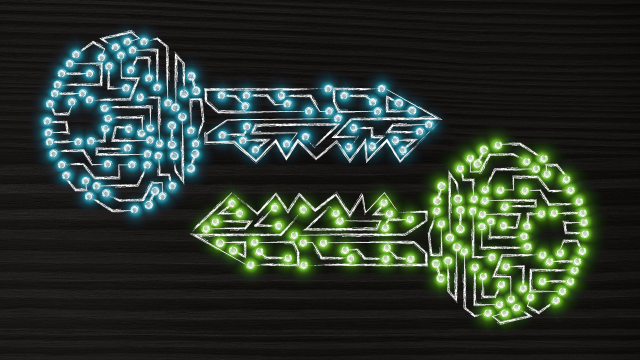

























No comments