If you're an administrator of a WordPress site, you may have noticed a common performance issue - theTTFB(Time To First Byte).TTFB directly affects the loading speed of a website, which in turn affects user experience and SEO rankings. Reducing TTFB is a critical step in optimizing website performance, especially for global visitors.CDN (Content Delivery Network) is a very effective tool that can significantly reduce TTFB and improve the overall speed and responsiveness of your website.
In this post, we'll cover how to reduce TTFB with CDN caching and provide practical optimization steps for WordPress websites that will help you improve your core web metrics.
![Image [1]- Utilizing CDN Caching to Reduce TTFB: WordPress Performance Improvement Across the Board](http://gqxi.cn/wp-content/uploads/2025/10/20251022161559272-image.png)
What is TTFB?
is a measure of the time between a user request and the receipt of the first response byte from the server. Its length is determined not only by server performance, but also by network latency, CDN configuration, database query time, and other factors.
![Image [2] - Utilizing CDN Caching to Reduce TTFB: WordPress Performance Improvement Across the Board](http://gqxi.cn/wp-content/uploads/2025/10/20251022161827976-image.png)
TTFB The high or low level of a page will affect page loading speed and search engine rankings. Search engines like Google prefer websites that load quickly, so optimizing TTFB is an important step in SEO and user experience.
How does CDN reduce TTFB?
1. Content caching
A CDN caches your website's static resources (e.g. images, CSS, JavaScript files, etc.) in multiple data centers around the world. When a user requests a page, the CDN serves these static resources from the server node closest to the user, instead of having to fetch them from the origin server each time. This not only reduces the burden on the server, but also greatly reduces the time it takes to return the first byte from the server.
![Image [3] - Reducing TTFB with CDN Caching: WordPress Performance Improvement Across the Board](http://gqxi.cn/wp-content/uploads/2025/10/20251022162135704-image.png)
2. Proximity data availability
CDN By distributing web content to nodes around the globe, the network allows users to get responses to their requests from the node closest to them, rather than from a physically distant home server. This "proximity access" significantly reduces network latency and therefore TTFB.
3. Edge caching
pass (a bill or inspection etc) Edge Cache(With Edge Cache, the CDN is able to cache certain parts of dynamic content, such as user-specific content or product details. This not only reduces the burden on the original server, but also ensures that visitors receive a fast response.
4. Dynamic content acceleration
Some advanced CDN services (such as Cloudflare or KeyCDN) offerDynamic Content AccelerationFunction. For sites like WordPress that generate pages dynamically, the CDN speeds up the data transfer from the source server to the caching node, thus reducing TTFB.
How to use CDN to reduce TTFB on WordPress website?
1. Choose the right CDN provider
First, you need to choose a CDN provider that suits your needs. There are many options on the market, such as:
- Cloudflare: Provides a free and easy to integrate CDN service that is suitable for most small to medium sized websites.
![Image [4] - Reducing TTFB with CDN Caching: WordPress Performance Improvement Across the Board](http://gqxi.cn/wp-content/uploads/2025/10/20251022162944333-image.png)
- KeyCDN: Efficient static and dynamic content caching for WordPress.
![Image [5]- Utilizing CDN Caching to Reduce TTFB: WordPress Performance Improvement Across the Board](http://gqxi.cn/wp-content/uploads/2025/10/20251022163130873-image.png)
- StackPath (formerly MaxCDN): Provides robust performance and advanced caching features for users who require a higher level of customization.
![Image [6] - Reducing TTFB with CDN Caching: WordPress Performance Improvement Across the Board](http://gqxi.cn/wp-content/uploads/2025/10/20251022163242991-image.png)
2. Install and configure the CDN plug-in
For WordPress users, installing a proper CDN plugin is the key to enabling CDN services. Commonly used CDN plugins include:
- WP Rocket: This is a versatile WordPress performance optimization plugin that not only supports caching but also integrates with multiple CDN providers to help reduce TTFB.
![Image [7] - Reducing TTFB with CDN Caching: WordPress Performance Improvement Across the Board](http://gqxi.cn/wp-content/uploads/2025/10/20251022163347468-image.png)
- W3 Total Cache: A free caching plugin that supports integration with multiple CDNs to provide cache acceleration.
![Image [8]- Utilizing CDN Caching to Reduce TTFB: WordPress Performance Improvement Across the Board](http://gqxi.cn/wp-content/uploads/2025/10/20251022163559316-image.png)
- Cloudflare: An official plugin for Cloudflare that easily integrates with CDN services to help you manage caching and reduce TTFB.
3. Configure caching rules
The CDN plugin allows you to configure caching rules to ensure that cached static resources (such as images, stylesheets, and scripts) are stored correctly and utilized effectively. When configuring caching, you need to pay special attention to the following points:
- Caching static resources: Ensure that static resources such as images, JS, CSS, etc. are cached to CDN nodes.
- Caching page content: For most static pages, page caching can be enabled. For content that needs to be generated dynamically, edge caching can be enabled.
- Compression and optimization of resources: CDN plugins often offer the option to automatically compress images and files, reducing the size of the data transfer and speeding up loading.
4. Enabling HTTP/2 or HTTP/3
Some advanced CDN service support HTTP/2 maybe HTTP/3 protocols that can further reduce TTFB by reducing the latency of requests through more efficient multiplexing. make sure that your CDN service has these protocols enabled to improve site performance.
![Image [9]- Utilizing CDN Caching to Reduce TTFB: WordPress Performance Improvement Across the Board](http://gqxi.cn/wp-content/uploads/2025/10/20251022164304431-image.png)
5. Use of appropriate caching strategies
- short-term cache: For certain dynamic content, such as login information or shopping cart data, set a short-term cache time to ensure that users get the most up-to-date information.
- Long Term Cache: For static content, you can set a longer caching time to allow both the user's browser and the CDN node to cache the content, reducing the number of requests to the origin server.
6. Testing and monitoring TTFB
utilization GTmetrix maybe Pingdom Test and monitor your site's TTFB with a tool such as a CDN to ensure that it has improved significantly since the CDN was enabled. If the TTFB is still high, you may need to further adjust cache settings or optimize database queries.
![Image [10]- Utilizing CDN Caching to Reduce TTFB: WordPress Performance Improvement Across the Board](http://gqxi.cn/wp-content/uploads/2025/10/20251022165530605-image.png)
Other Tips for CDN Optimization
1. Enabling delayed loading of images
To reduce the time to first byte (TTFB), enable theLazy LoadCan speed up page loading. Images are loaded only when the user scrolls to the page. This reduces the number of requests when the page is initially loaded, thus improving performance.
2. Enable Gzip compression
Enabling Gzip compression reduces the size of the content being delivered, thus speeding up page loads. Most CDN providers support automatically enabling Gzip compression.
![Image [11]- Utilizing CDN Caching to Reduce TTFB: WordPress Performance Improvement Across the Board](http://gqxi.cn/wp-content/uploads/2025/10/20251022165843605-image.png)
3. Reduce the number of HTTP requests
Merge multiple CSS or JS files to reduce the number of HTTP requests for your pages. Load times can be further reduced through caching and compression provided by CDNs.
reach a verdict
pass (a bill or inspection etc)Configuring the CDN correctlyBy utilizing the caching mechanism in particular, you can significantly reduce the TTFB of your WordPress website. CDN not only speeds up the loading of your website, but also improves the access experience for users worldwide and reduces the burden on your server. By choosing the right CDN provider, installing plugins, optimizing caching rules, and enabling HTTP/2 or HTTP/3, your website will be able to provide faster and more stable service.
Link to this article:http://gqxi.cn/en/78984The article is copyrighted and must be reproduced with attribution.






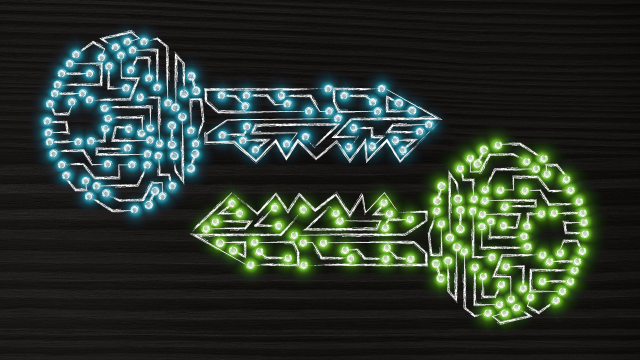


















![Emoji[chi]-Photonflux.com | Professional WordPress repair service, worldwide, rapid response](http://gqxi.cn/wp-content/themes/zibll/img/smilies/chi.gif)
![Emoji[xigua]-Photonflux.com | Professional WordPress Repair Service, Worldwide, Fast Response](http://gqxi.cn/wp-content/themes/zibll/img/smilies/xigua.gif) [Images]
[Images]





No comments