In the operation of the website and SEO The health of external links is often overlooked in optimization. Pages with a large number of failingexternal link (on website)(Outbound Links), which affects the visitor's browsing experience and may reduceInternet search engineEvaluation of the website. So what are the ways to check if an external link is not working? This article introduces you to three common ways.
![Image[1]-Ahrefs External Link Detection Full Strategy: Quickly Repair Failed Links, Improve SEO Ranking](http://gqxi.cn/wp-content/uploads/2025/09/20250901191846985-image.png)
First, why should we check for failing external links?
External links are important connections between websites and other sites. If an external link fails and the target page cannot be accessed after clicking on it, the following problems may arise:
- Decline in browsing experience: Visitors are unable to access targeted resources, reducing trust in the site.
- SEO affect (usually adversely): Search engines will perceive the site as lacking maintenance, which in turn will affect the overall ranking.
- Impaired professionalism: The presence of too many lapsed links on a content-based website can make the article look outdated and weaken the sense of authority.
Therefore, regular checking and cleaning of failed external links is an important part of website maintenance.
![Image[2]-Ahrefs External Link Detection Full Strategy: Quickly Repair Failed Links and Improve SEO Rankings](http://gqxi.cn/wp-content/uploads/2025/09/20250901192240297-image.png)
Method 1: Ahrefs' Outgoing Links > Broken Links report
If using Ahrefs tool, which can be used directly in the Site Explorer Check for broken external links in the The procedure is as follows:
- exist Site Explorer Enter the domain name or specific URLThe
- In the left-hand menu find Outgoing Links > Broken Links Report.
- The report displays a list of all pages that contain broken external links.
Failure causes are labeled in red below the "Anchor and Link" column, and commonly include:
- 404 Not Found: The target page has been deleted or does not exist.
- Cannot Resolve Host: The domain name cannot be resolved.
![Image [3]-Ahrefs External Link Detection Full Strategy: Quickly Repair Failed Links, Improve SEO Ranking](http://gqxi.cn/wp-content/uploads/2025/09/20250901192251175-image.png)
You can also use "Link Types" to filter different types of broken links.
![Image[4]-Ahrefs External Link Detection Full Strategy: Quickly Repair Failed Links and Improve SEO Rankings](http://gqxi.cn/wp-content/uploads/2025/09/20250901192329815-image.png)
and in the upper right corner select Export button to export the results for subsequent fixes.
![Image [5]-Ahrefs External Link Detection Full Strategy: Quickly Repair Failed Links, Improve SEO Ranking](http://gqxi.cn/wp-content/uploads/2025/09/20250901192335825-image.png)
It is important to note that this external link information is based on the Ahrefs The crawler's crawling results, so there is some delay in the data. If you want real-time detection, you can refer to method two.
![Image [6]-Ahrefs External Link Detection Full Strategy: Quickly Repair Failed Links and Improve SEO Rankings](http://gqxi.cn/wp-content/uploads/2025/09/20250901192342321-image.png)
Method 2: Use Site Audit for on-demand testing
If you need real-time detection, you can use Ahrefs' Site Audit function to perform a thorough check of the website.
Please note the following before you start capturing:
- Make sure the package has enough Site Audit Crawl AmountThe
- Open in Settings "Check HTTP status of external links". HTTP (Status). If turned off, only internal links will be checked.
![Image [7]-Ahrefs External Link Detection Full Strategy: Quickly Repair Failed Links and Improve SEO Rankings](http://gqxi.cn/wp-content/uploads/2025/09/20250901192357796-image.png)
After completing the crawl, the system generates an inspection report. All pages with broken external links are marked:
- Page has links to broken page(The page contains a link to the disabled page).
![Image[8]-Ahrefs External Link Detection Full Strategy: Quickly Repair Failed Links, Improve SEO Ranking](http://gqxi.cn/wp-content/uploads/2025/09/20250901192405456-image.png)
If the prompt does not appear in the report, the external links on the page are all currently active.
IV. Summary
There are two main ways to check for external links:
- Methodology I (Outgoing Links report): Fast access to historical crawl data, suitable for routine troubleshooting.
- Methodology II (Site Audit): Real-time detection, suitable for project management and regular maintenance.
Whether it's an e-commerce site, a blog, or a corporate site, checking external links on a regular basis is a necessary step to safeguard the quality of your content and improve your SEO. With the right tools, it's easy to find and fix broken external links, so your website remains high quality and professional.
Link to this article:http://gqxi.cn/en/75587The article is copyrighted and must be reproduced with attribution.
















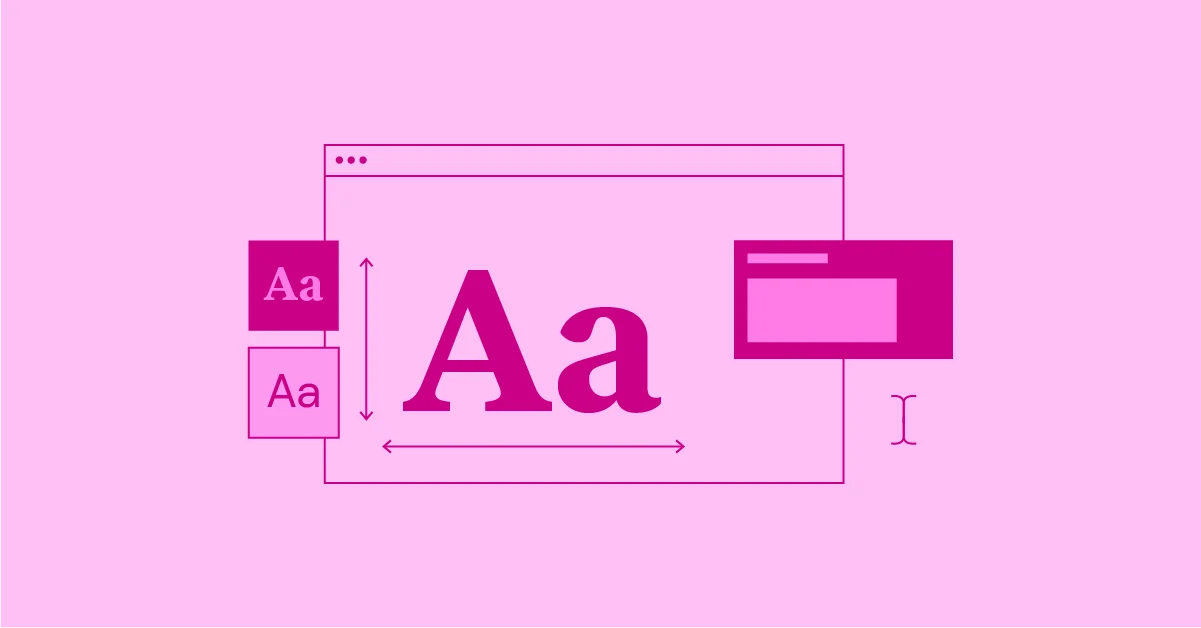


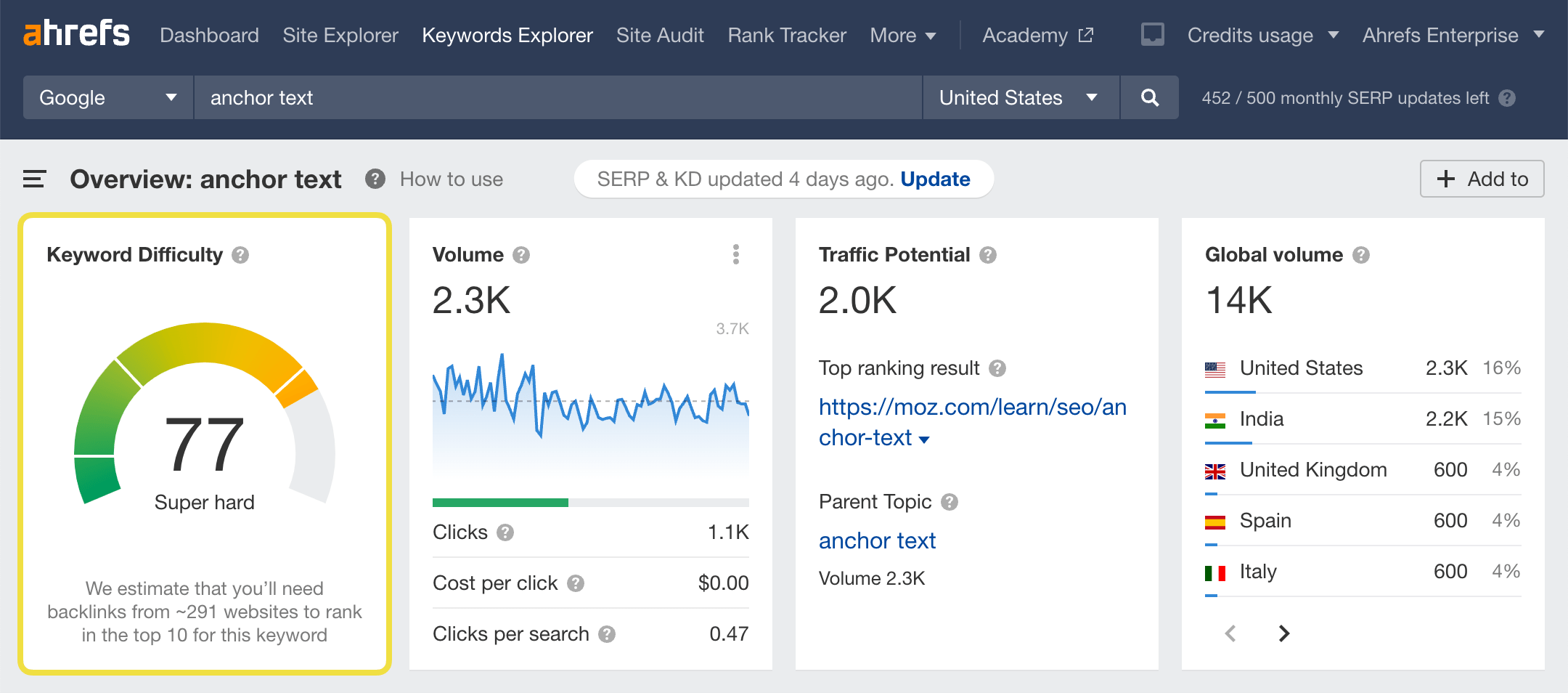




![Emoji[jingya]-Photonflux.com | Professional WordPress repair service, worldwide, rapid response](http://gqxi.cn/wp-content/themes/zibll/img/smilies/jingya.gif)






No comments