WordPress website builder, Astra Theme with Rank Math plugin is an efficient combination to improve SEO.Astra Lightweight and fast, Rank Math is full-featured, and the two work together to fully optimize structure, speed, and search performance. In this article, we'll explain how to use this combination to create a fast-loading, well-structured, search engine optimized website.
![Image [1] - Amazing Combination! Use Astra + Rank Math to create a WordPress site that loads in seconds!](http://gqxi.cn/wp-content/uploads/2025/08/20250804111645440-image.png)
I. Why Astra + Rank Math?
Astra: Building a Solid Structural Foundation for SEO
- Native support for Schema.org markup
- HTML5 Semanticization is well structured
- Minimalist structure, faster
- responsive design
![Image [2] - Amazing Combination! Use Astra + Rank Math to create a WordPress site that loads in seconds!](http://gqxi.cn/wp-content/uploads/2025/08/20250801163207134-image.png)
Rank Math: Total control of on-page SEO
- Setting the per-post/pageTitle, DescriptionKeywords
![Image [3] - Amazing Combination! Use Astra + Rank Math to create a WordPress site that loads in seconds!](http://gqxi.cn/wp-content/uploads/2025/08/20250801173445159-image.png)
- automatic generation XML Site Map
- Structured Data Markup
- Built-in 404 Monitoring and Redirection
![Image [4] - Amazing Combination! Use Astra + Rank Math to create a WordPress site that loads in seconds!](http://gqxi.cn/wp-content/uploads/2025/08/20250804113420271-image.png)
![Image [5] - Amazing Combination! Use Astra + Rank Math to create a WordPress site that loads in seconds!](http://gqxi.cn/wp-content/uploads/2025/08/20250804113502194-image.png)
Used together, the two are the same: Astra provides high speed and structure, and Rank Math is responsible for strategy and visibility.
Second, the initial setup: so that the theme and plug-ins work well together
- Install and enable Rank Math
In the background, go to [Plug-ins > Install Plug-ins], search for "Rank Math", and click [Install] → [Enable].
![Image [6] - Amazing Combination! Use Astra + Rank Math to create a WordPress site that loads in seconds!](http://gqxi.cn/wp-content/uploads/2025/08/20250804135537934-image.png)
- Configuring Astra's SEO Structure Settings
Go to [Appearance > Customize > General] and turn on "Enable Breadcrumb Navigation"
![Image [7] - Amazing Combination! Use Astra + Rank Math to create a WordPress site that loads in seconds!](http://gqxi.cn/wp-content/uploads/2025/08/20250804114136175-image.png)
- Enable Structured Data Schema (e.g. posts, pages)
![Image [8] - Amazing Combination! Use Astra + Rank Math to create a WordPress site that loads in seconds!](http://gqxi.cn/wp-content/uploads/2025/08/20250804184707675-image.png)
- Turn on "Disable default meta tags" and let Rank Math take over completely (some themes come with their own meta titles, so you don't need to disable them)
![Image [9] - Amazing Combination! Use Astra + Rank Math to create a WordPress site that loads in seconds!](http://gqxi.cn/wp-content/uploads/2025/08/20250804134738397-image.png)
This avoids duplicating meta information and keeps the page clean.
Page-level SEO: The Powerful Usage of Rank Math
Each time a post or page is edited, Rank Math displays an SEO Analyze the module. Here are the key points that should be focused on:
Keyword Optimization
- Set the main keyword (Rank Math automatically analyzes density and occurrence)
- Must be in the title, first paragraph, URL, image ALT
![Image [10] - Amazing Combination! Use Astra + Rank Math to create a WordPress site that loads in seconds!](http://gqxi.cn/wp-content/uploads/2025/08/20250804135734601-image.png)
SEO Title and Description
- Use dynamic variables (e.g. %title%, %sitename%) to improve batch efficiency (manual addition recommended)
- Controlled within the desired character range (title < 60 characters, description < 160 characters)
![Image [3] - Amazing Combination! Use Astra + Rank Math to create a WordPress site that loads in seconds!](http://gqxi.cn/wp-content/uploads/2025/08/20250801173445159-image.png)
Advanced Settings
- Control page indexing status (e.g. noindex, nofollow)
![Image [12] - Amazing Combination! Use Astra + Rank Math to create a WordPress site that loads in seconds!](http://gqxi.cn/wp-content/uploads/2025/08/20250804142233910-image.png)
- Set up custom Canonical URLs to avoid duplicate content issues
IV. Combining Google tools to track performance
Rank Math has built-in integration with the following tools:
- Google Search Console: Submit sitemap, view index performance
![Image [13] - Amazing Combination! Use Astra + Rank Math to create a WordPress site that loads in seconds!](http://gqxi.cn/wp-content/uploads/2025/08/20250804140033904-image.png)
- Google Analytics (connection required): analyzing traffic sources and user behavior
This can be done in the WordPress View this data directly in the backend, eliminating the need for frequent platform hopping.
V. Summary
Astra and Rank Math are a highly effective combination for improving the SEO of WordPress sites, with Astra providing a fast and clear structure, and Rank Math optimizing titles, keywords, structured data, etc. Astra is easy to configure and works with Google tools to track performance in real time. Astra provides a fast and clear structure, and Rank Math is responsible for optimizing titles, keywords, structured data, etc. It's easy to configure, and with Google tools you can track your performance in real time, making it ideal for websites that are looking for speed and ranking.
Link to this article:http://gqxi.cn/en/72904The article is copyrighted and must be reproduced with attribution.




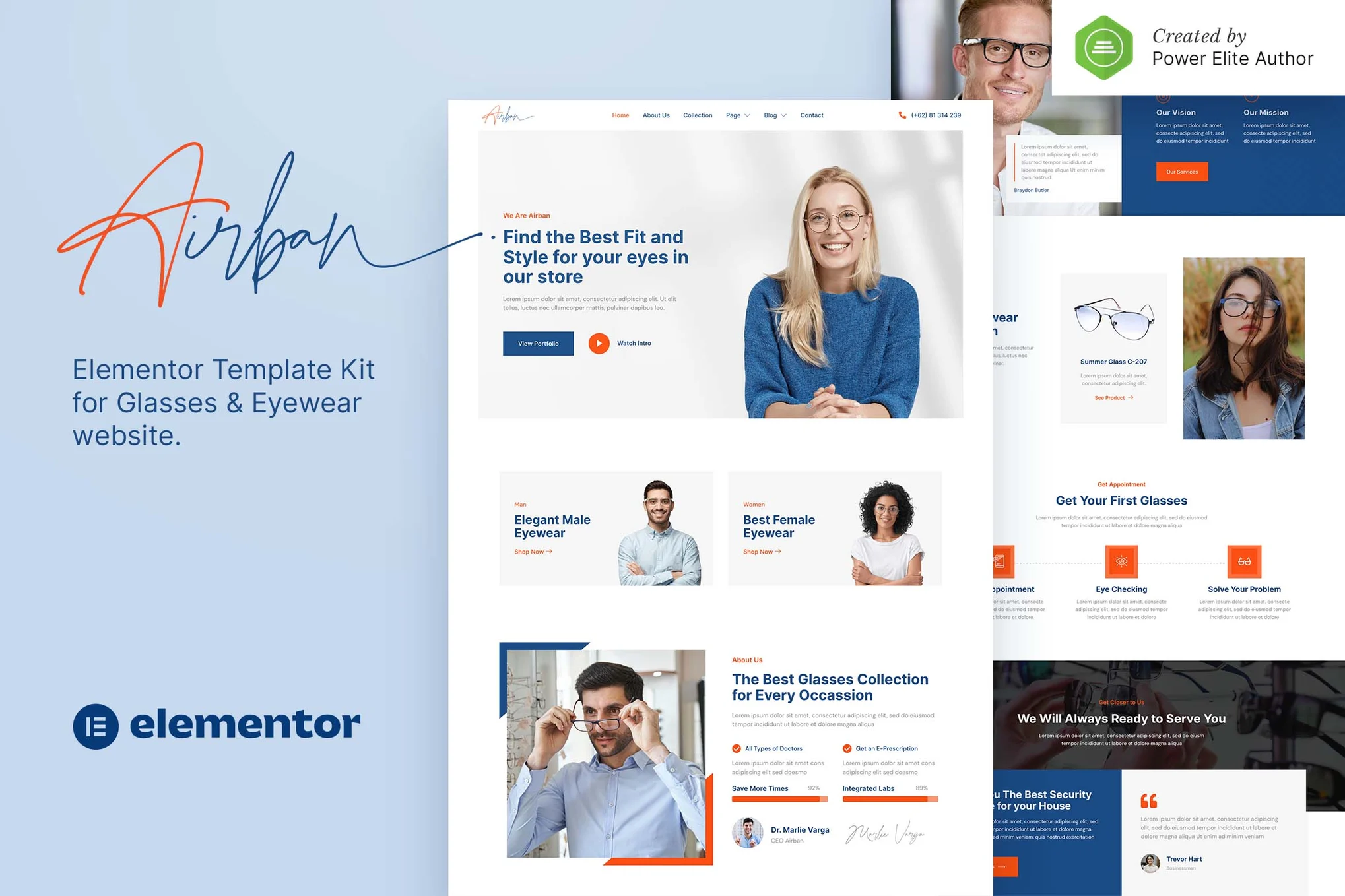



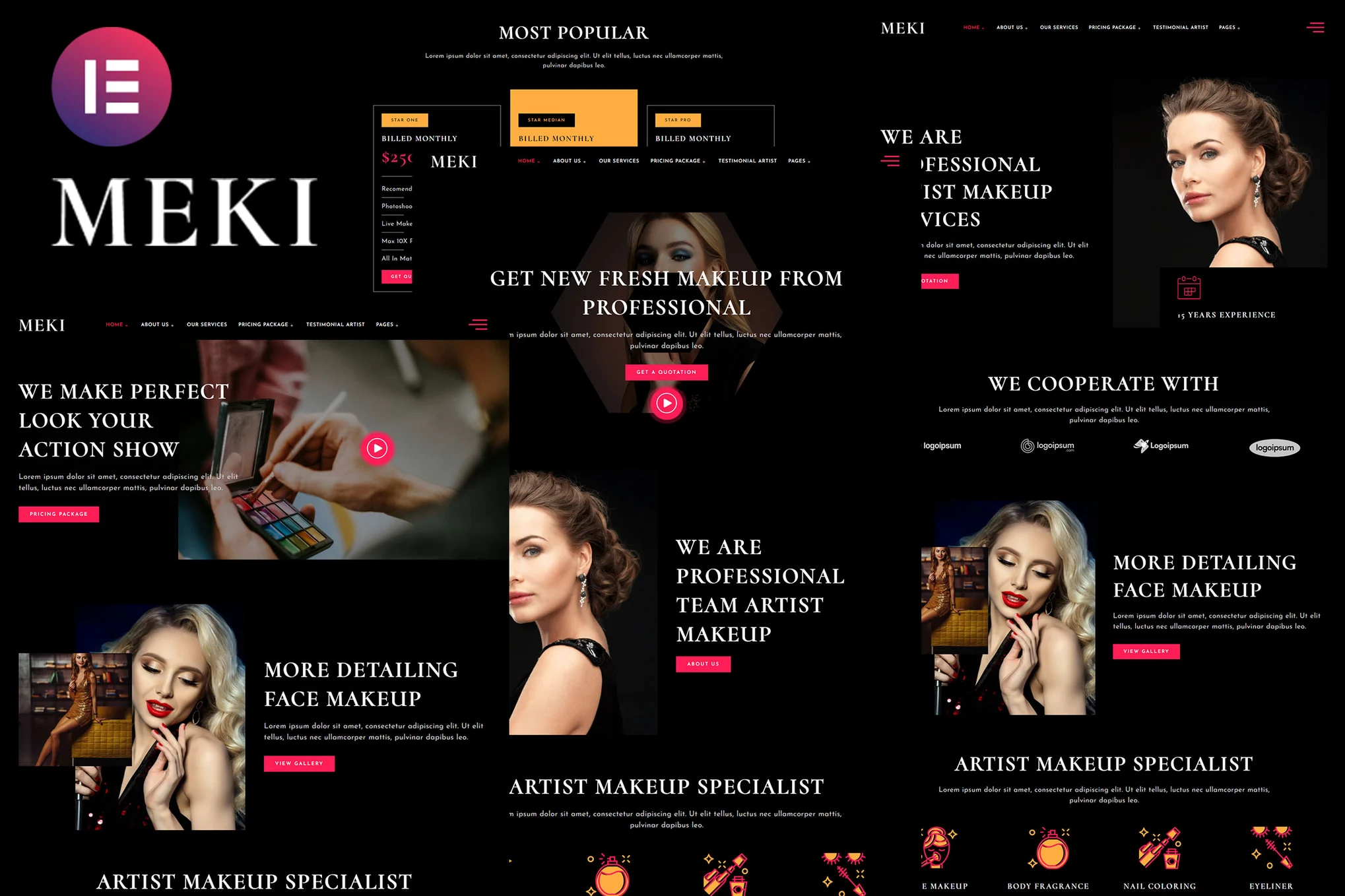
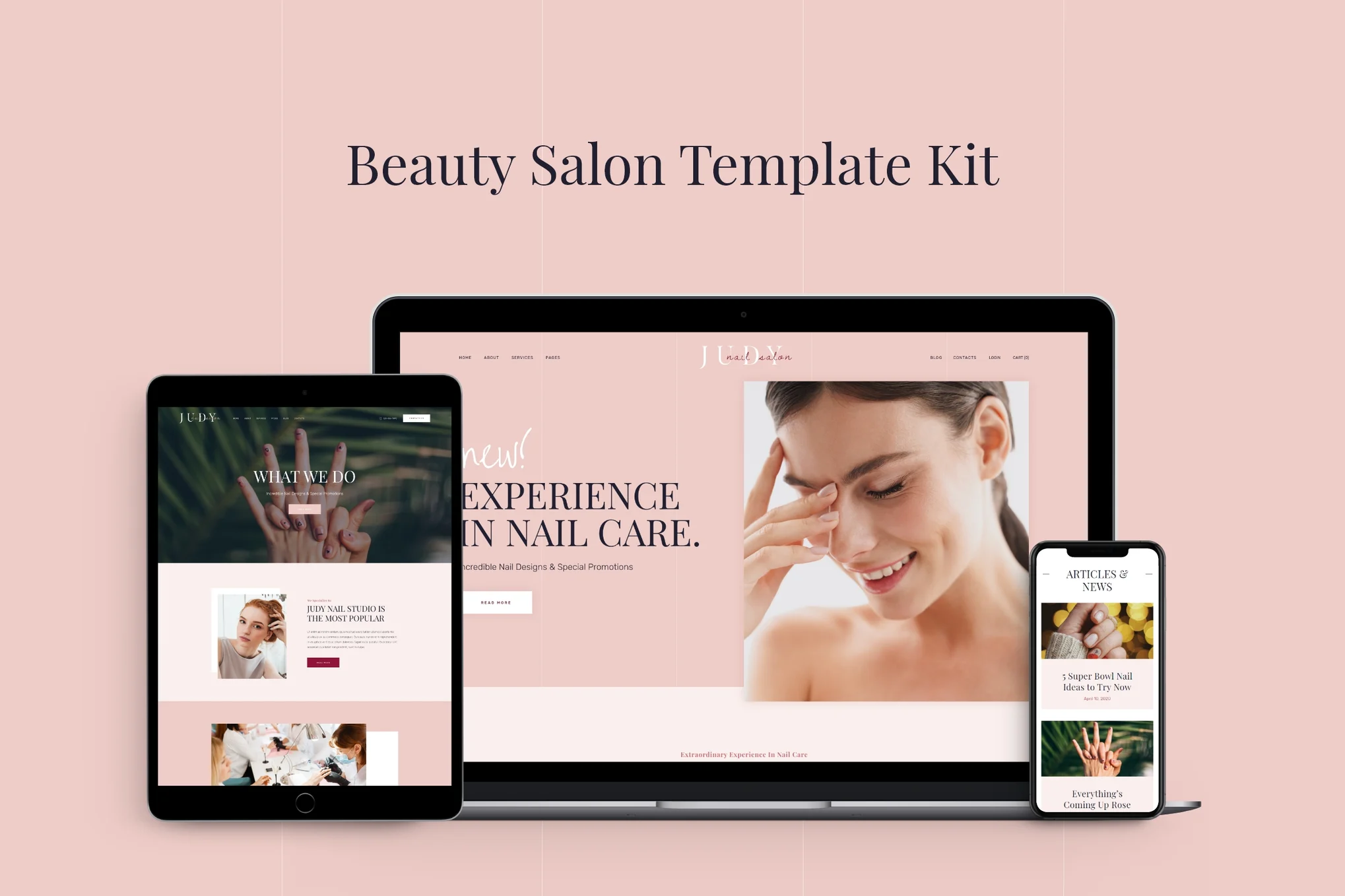










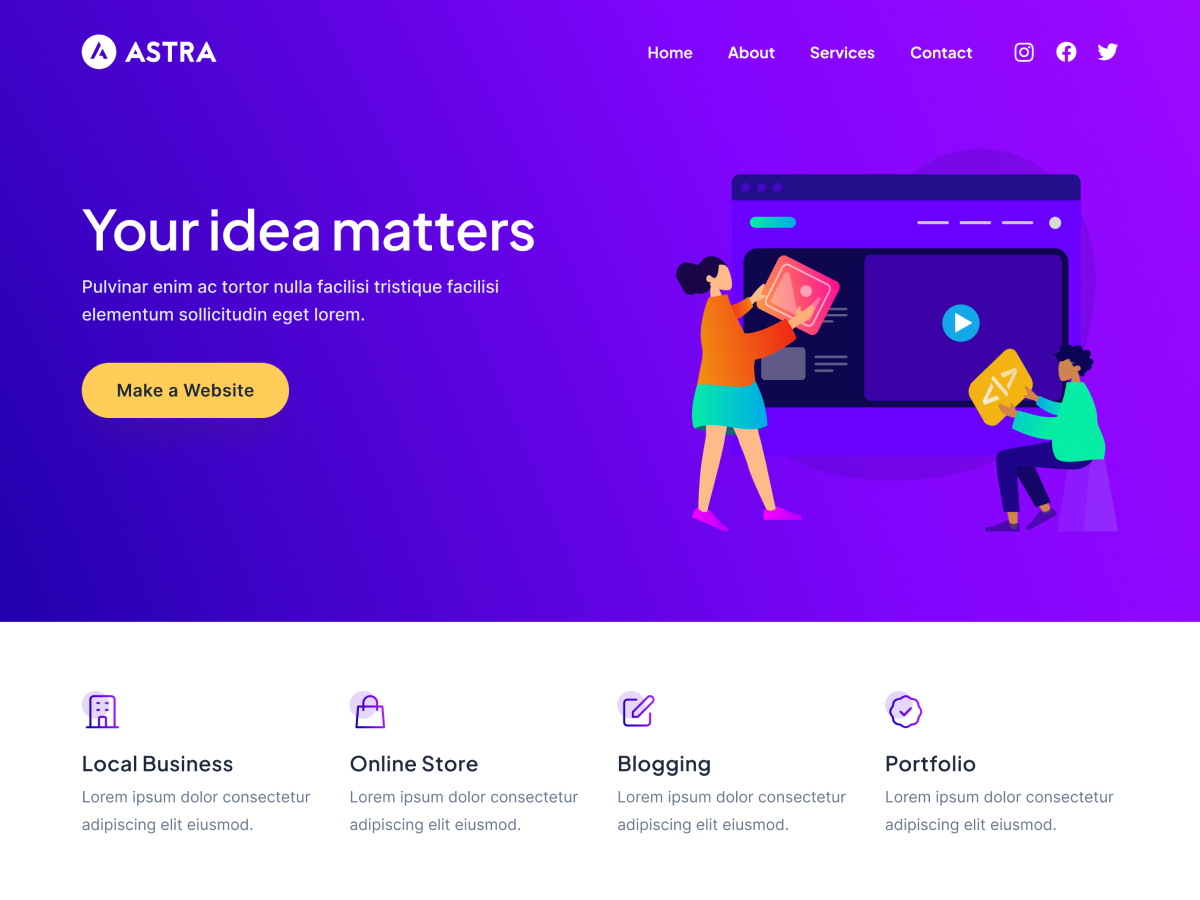





![Emoji[jingya]-Photonflux.com | Professional WordPress repair service, worldwide, rapid response](http://gqxi.cn/wp-content/themes/zibll/img/smilies/jingya.gif)






No comments