Slava is an Elementor template suite designed for creating impressive eSports websites. It contains 10 functional pages including Home, About Us, Teams, Stats, News, Contact Us, Individual Stats, Individual Teams, Individual News, 404 Error Page, as well as several modules such as Heroes, News Feeds, Stats Chart, Contact Form and Pricing List. Designed to help you best showcase eSports teams and events.
![Image [1] - Slava - Gaming & Gaming Elementor Template Suite - Photon Flux Network | Professional WordPress Repair Service, Global Reach, Fast Response](http://gqxi.cn/wp-content/uploads/2025/08/20250802104147668-news-page.avif)
![Image [2] - Slava - Gaming & Gaming Elementor Template Suite - Photon Flux Network | Professional WordPress Repair Service, Global Reach, Fast Response](http://gqxi.cn/wp-content/uploads/2025/08/20250802104147660-contact-page.avif)
This template kit is not a WordPress theme and contains page content for the Elementor page builder. It is optimized for use with the free Hello Elementor theme, but will work with most themes that support Elementor.
Features:
- Use the free version of Elementor without upgrading
- Modern Typography
- 11+ available templates
- Fully responsive layout
- Fully customizable
Contains templates:
- fig. beginning
- About Us
- Contact Us
- MetForm Contact Form
- MetForm News Subscription
- news page
- Error 404 Page
- Single News Page
- Individual statistics pages
- Individual team pages
- Hero Module
- Statistical modal box
- Statistics page
- Team Page
- footer
- footers
- Global Style
Required plug-ins (installed):
- MetForm
- Elementor Header & Footer Builder
- Premium Addons for Elementor
- Graphina - Elementor Charts and Graphs
Installation method:
- Install and enable the "Envato Elements" plugin in the WordPress backend plugins.
- Download the template kit file and keep it zipped
- Go to Elements > Installed Kits and click on the Upload Template Kit button
- Before importing, make sure you click "Install required plugins".
- Import each template in order and the templates will be saved in Elementor's Templates > Saved Templates
- Go to Page > Create New Page and click "Edit with Elementor".
- Set the page to the full width of Elementor and hide the page title.
- Click on the folder icon and go to the "My Templates" tab to import the desired templates for customization.
Link to this article:http://gqxi.cn/en/72601The article is copyrighted and must be reproduced with attribution.
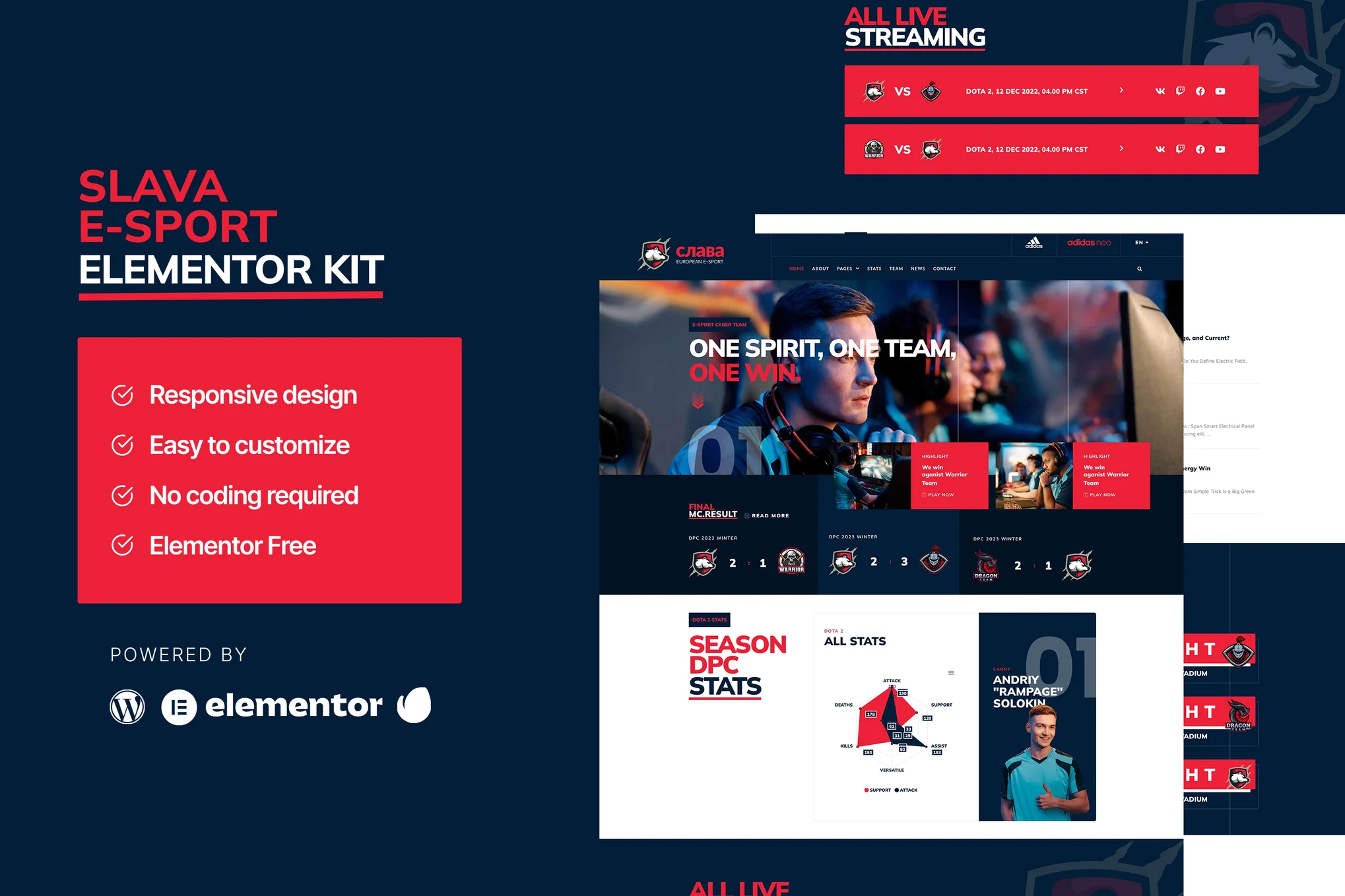





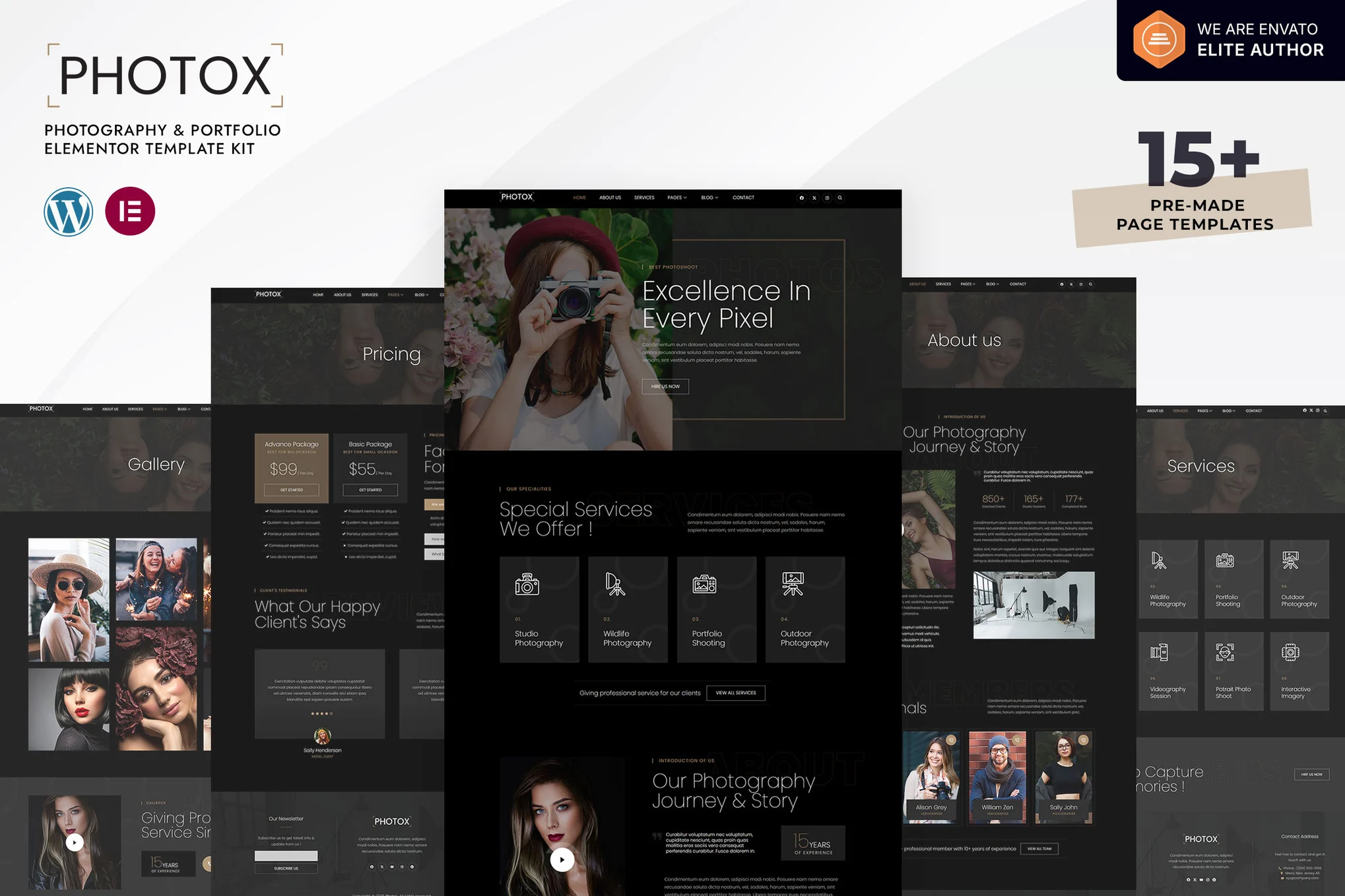

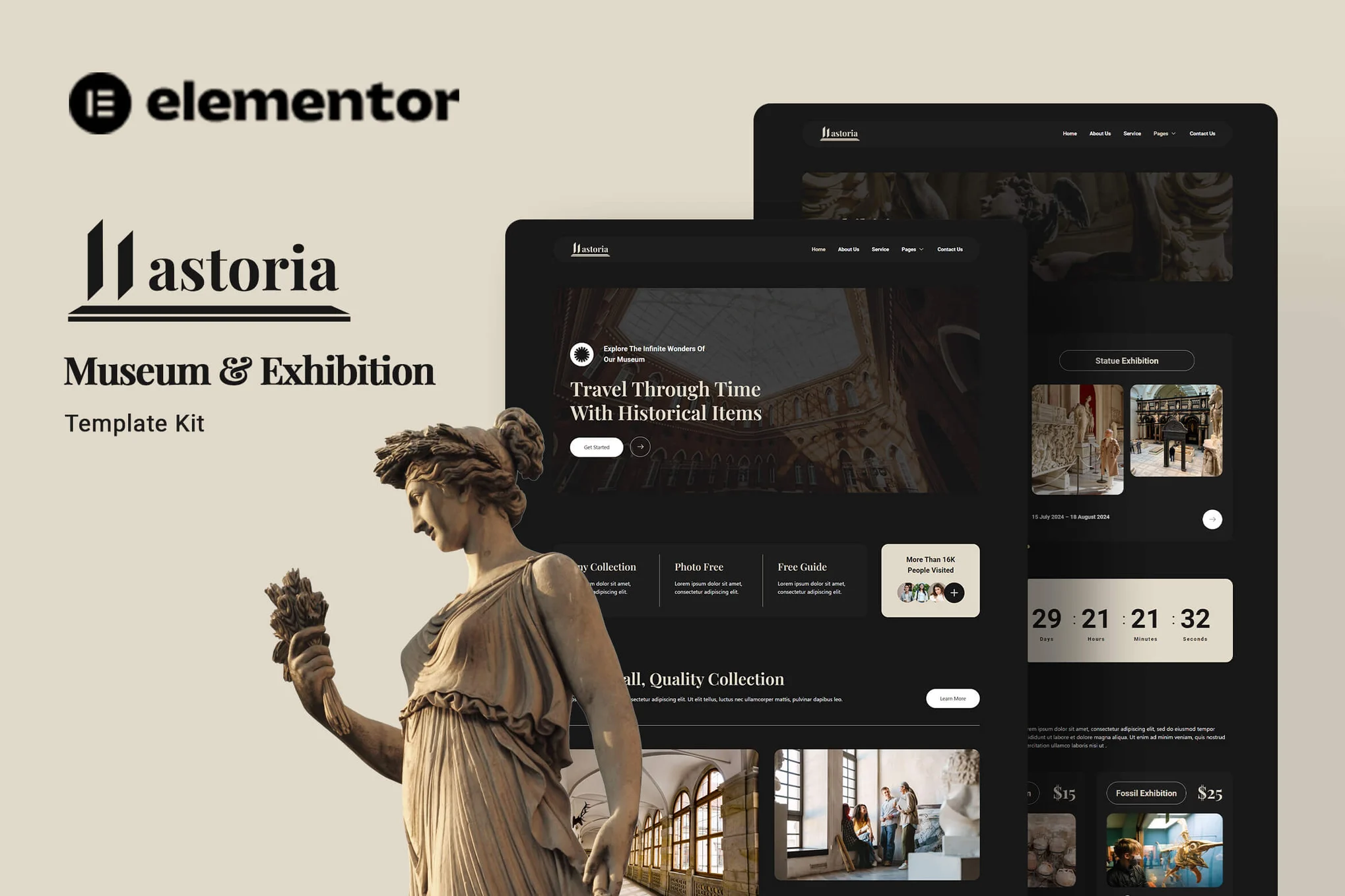


















![Emoji[jingya]-Photonflux.com | Professional WordPress repair service, worldwide, rapid response](http://gqxi.cn/wp-content/themes/zibll/img/smilies/jingya.gif)






No comments