Aerist is an Elementor template suite designed for drone rentals, drone services, aerial videography and aerial photography services.Aerist has a simple, modern and clean design with a 100% responsive layout that is easy to customize and can be used by anyone without having to write code.
![Image[1] - Aerist - Drone Aerial Video & Photography Elementor Template Suite - Photon Fluctuation Network | Professional WordPress Repair Service, Global Reach, Fast Response](http://gqxi.cn/wp-content/uploads/2025/08/20250802093104658-FAQs-4.webp)
![Image [2] - Aerist - Drone Aerial Video & Photography Elementor Template Suite - Photon Fluctuation Network | Professional WordPress Repair Service, Global Reach, Fast Response](http://gqxi.cn/wp-content/uploads/2025/08/20250802093105359-Single-Post-3.webp)
This template suite includes 12 pages and 14 beautiful templates that will allow you to build professional websites with just a few easy clicks.
Features:
- Using the free version of Elementor (without Elementor Pro)
- Unique and simple design
- 12 available pages
- 14 available templates
- Fully responsive layout
- Fully customizable
- Cross-browser compatibility: Chrome, Firefox, Safari, Opera
Contains templates:
- Global Theme Styles
- fig. beginning
- About Us
- service
- unmanned aerial vehicle
- common problems
- set a price
- sports event
- teams
- blog (loanword)
- Blog Details
- Contact Us
- 404 Page
- footer
- footers
Required plug-ins:
- Elementor
- ElementsKit Lite
- Elementor - Header, Footer & Blocks
- Sticky Header Effect for Elementor
- WPForms Lite
- DethemeKit for Elementor
Installation method:
- Install and enable the "Envato Elements" plugin in the WordPress backend plugins.
- Download the template kit file without unzipping
- Go to Elements > Installed Kits and click the Upload Template Kits button. You can also import automatically by connecting your account, click Elements > Template Kits Import
- Check the orange bar at the top and click to install the required plugin
- First import the global kit style
- Import each template in order and the templates will be saved in Elementor's Templates > Saved Templates
- Go to Pages > Add New Page and click "Edit with Elementor".
- In the Elementor editor, click the gear icon in the lower left corner to set the page layout to Elementor full width and hide the page title
- Click on the gray folder icon and go to the "My Templates" tab, then import the page template you want to customize.
Link to this article:http://gqxi.cn/en/72481The article is copyrighted and must be reproduced with attribution.






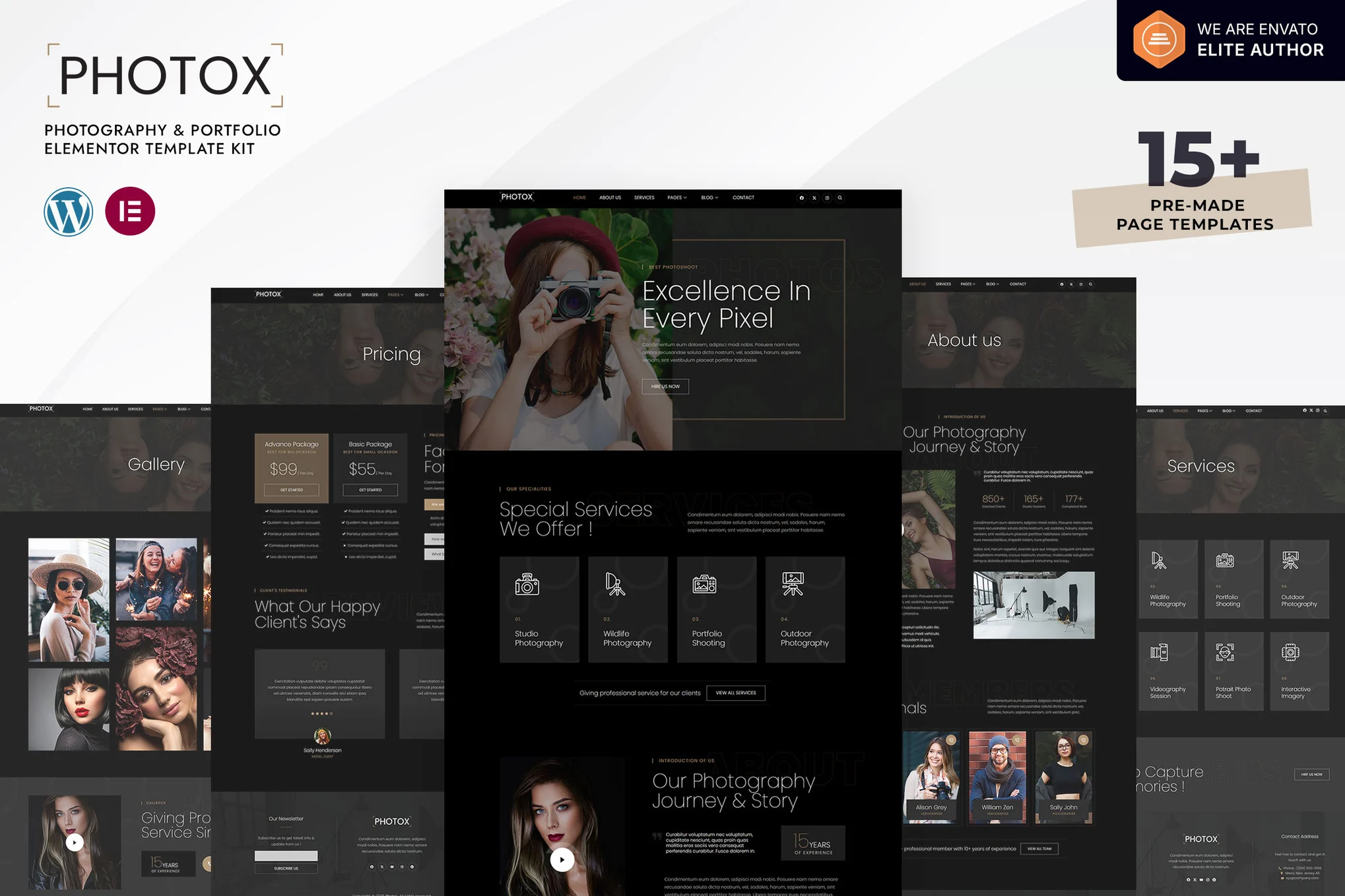

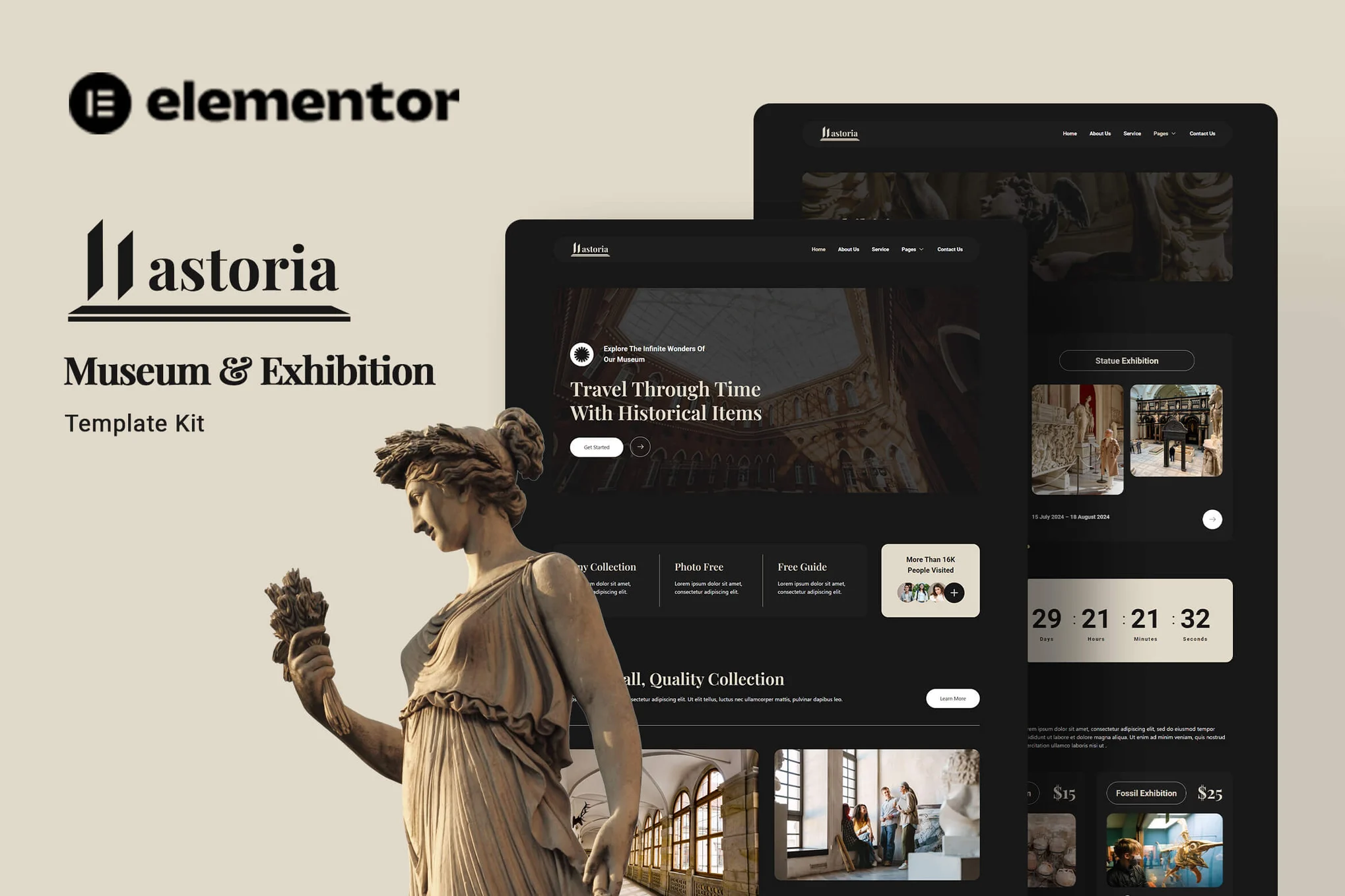

















![Emoji[chi]-Photonflux.com | Professional WordPress repair service, worldwide, rapid response](http://gqxi.cn/wp-content/themes/zibll/img/smilies/chi.gif)
![Emoji[xigua]-Photonflux.com | Professional WordPress Repair Service, Worldwide, Fast Response](http://gqxi.cn/wp-content/themes/zibll/img/smilies/xigua.gif) [Images]
[Images]





No comments