Hardy is a modern and clean Elementor template suite for portrait photographers, photography portfolios, photography galleries and other related websites. The template is professionally designed, 100% responsive, supports retina screens, and is easily customizable with Elementor without writing code.
![Image[1]-Hardy - Photography & Portfolio Elementor Template Suite - Photon Flux | Professional WordPress Repair Service, Global Reach, Fast Response](http://gqxi.cn/wp-content/uploads/2025/08/20250802090548835-Services-3.webp)
![Image [2] - Hardy - Photography & Portfolio Elementor Template Suite - Photon Flux | Professional WordPress Repair Service, Global Reach, Fast Response](http://gqxi.cn/wp-content/uploads/2025/08/20250802090548503-About-2.webp)
The template suite contains 16+ well-designed page templates that allow you to quickly build a professional website.
Features:
Use of free plug-ins (no Elementor Pro required)
Modern and clean design
16+ available templates
responsive layout
HD Retina Support
Fully customizable
Compatible with major browsers: Chrome, Firefox, Safari, Opera
Contains templates:
fig. beginning
About Us
collection
service
prices
teams
common problems
blog (loanword)
Blog Details Page
Contact form (MetForm)
Contact Us
404 Page
footer
footers
Side menu page
Global Theme Styles
Required plug-ins:
MetForm
Elementor
Jeg Elementor Kit
Usage:
- Search for and install the "Envato Elements" plugin in the WordPress backend plugins.
- Download the template kit file (no need to unzip)
- Go to Elements > Installed Kits to upload a template kit, or connect your account and import it online!
- If an orange prompt appears at the top of the page, click to install the required plugin
- Import the global style first
- Import the required page templates in turn, the templates will be saved in Templates > Saved Templates
- Creating a new page and editing it with Elementor
- Click on the gear icon in the lower left corner to set the page to Elementor Full Width and hide the title
- Click on the folder icon and go to the "My Templates" tab to import the desired template for customization.
Link to this article:http://gqxi.cn/en/72430The article is copyrighted and must be reproduced with attribution.
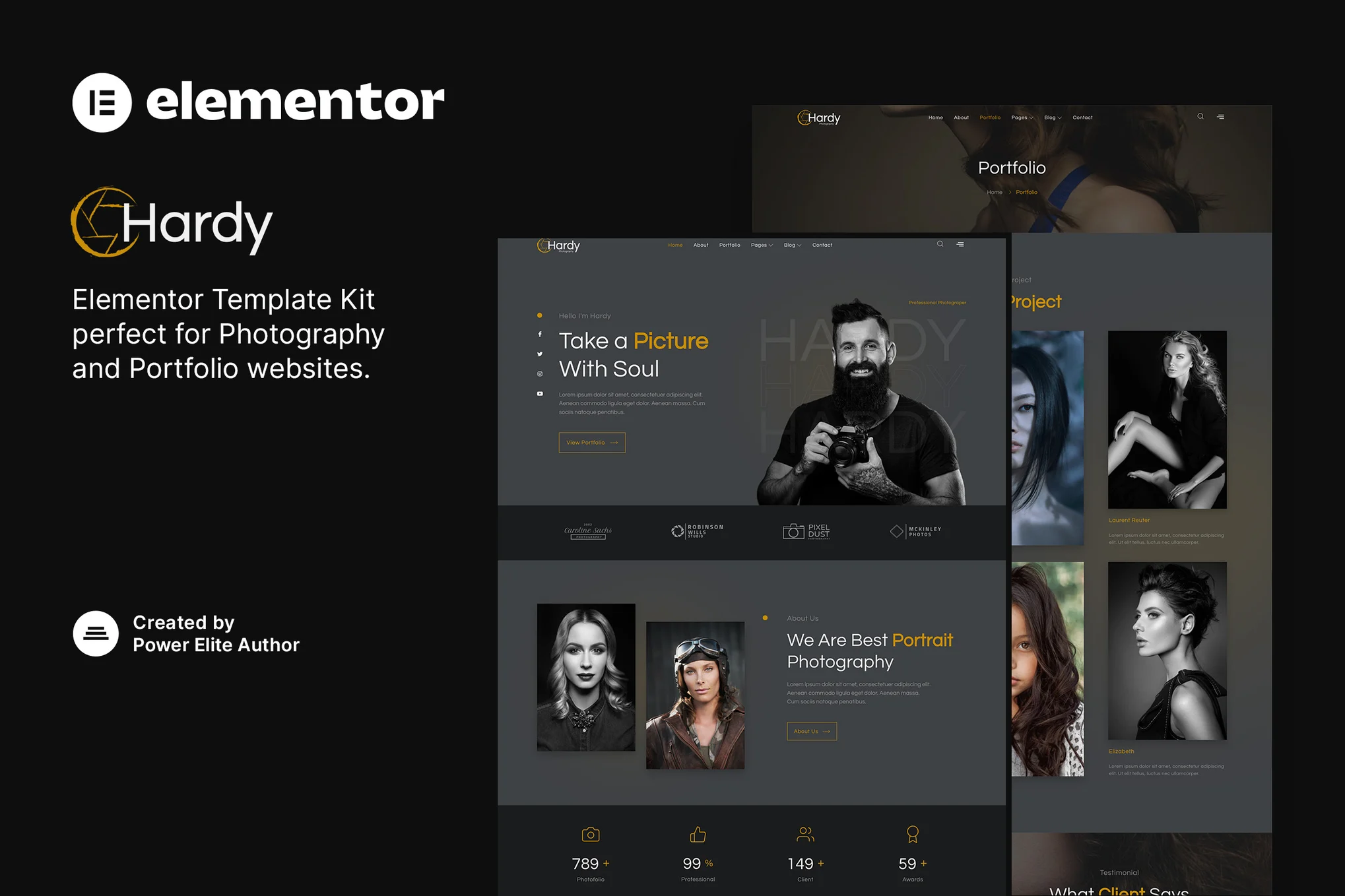





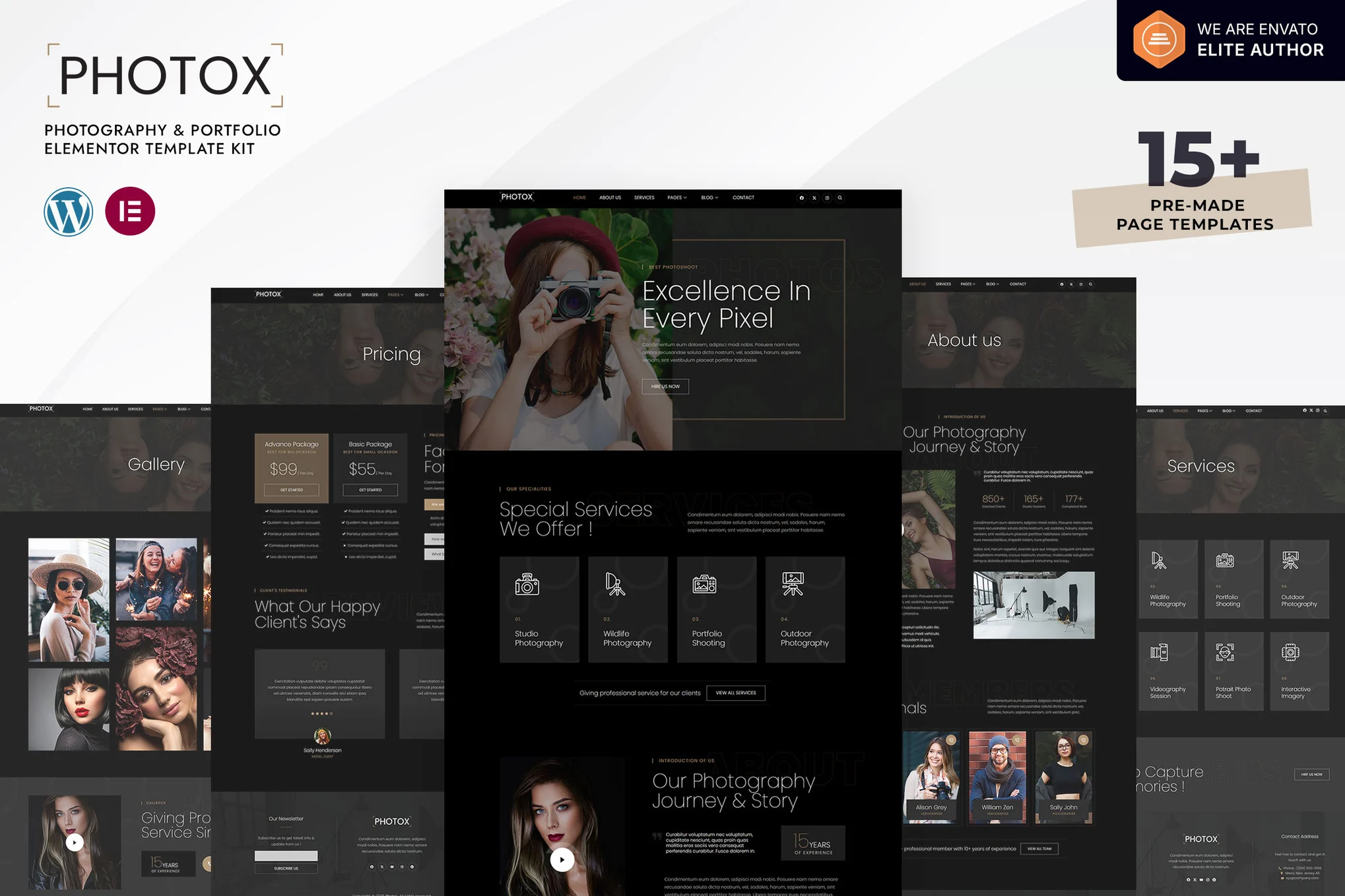

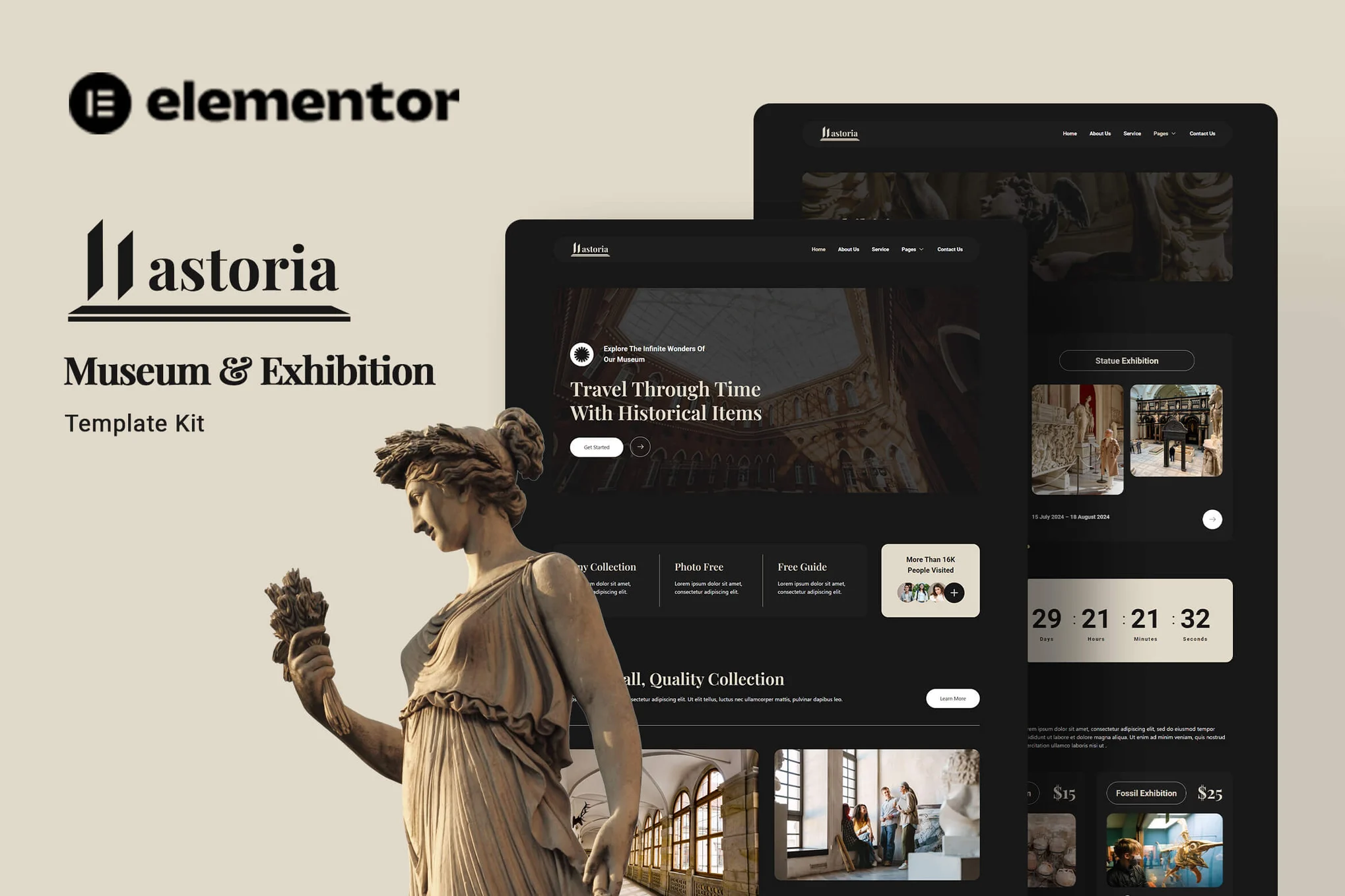


















![Emoji[jingya]-Photonflux.com | Professional WordPress repair service, worldwide, rapid response](http://gqxi.cn/wp-content/themes/zibll/img/smilies/jingya.gif)






No comments