Woodmart theme to build WooCommerce shopping mall, in addition to the page looks good, full-featured, the site's loading speed and search performance is also worthy of attention. Enabling lazy loading, WebP image format, and appropriate SEO Plugins that boost page loading speeds while also improving the mobile experience, this post will take you step-by-step through these optimization settings.
![Image [1] - Make your website fly! Extreme loading, WebP support and perfect SEO optimization with Woodmart!](http://gqxi.cn/wp-content/uploads/2025/08/20250801144121271-image.png)
First, open the picture lazy loading (Lazy Load)
lazy loading (computing)It is possible to make the image load when the user scrolls to the visible area, thus reducing the first screen loading resources and increasing the speed.
Method 1: Use Woodmart's own lazy loading function
- Backstage Access
Woodmart > Theme Settings > Performance
![Image [2] - Make your website fly! Extreme loading, WebP support and perfect SEO optimization with Woodmart!](http://gqxi.cn/wp-content/uploads/2025/08/20250801144817935-image.png)
- Find the options:Lazy loading for imagesOpen it up.
![Image [3] - Make your website fly! Extreme loading, WebP support and perfect SEO optimization with Woodmart!](http://gqxi.cn/wp-content/uploads/2025/08/20250801145138934-image.png)
Enable WebP format image support
WebP format images are smaller than JPEG/PNG files, which significantly improves page loading speed.
Recommended Plugins:ShortPixel or EWWW Image Optimizer
Use ShortPixel to set the WebP:
- Install the plug-in:ShortPixel Image Optimizer
![Image [4] - Make your website fly! Extreme loading, WebP support and perfect SEO optimization with Woodmart!](http://gqxi.cn/wp-content/uploads/2025/08/20250801145831169-image.png)
- go into Settings > ShortPixel >WebP/AVIF & CDN
![Image [5] - Make your website fly! Extreme loading, WebP support and perfect SEO optimization with Woodmart!](http://gqxi.cn/wp-content/uploads/2025/08/20250801151102467-image.png)
utilization EWWW Image OptimizerSetting up WebP:
- Install the plug-in:EWWW Image Optimizer
![Image [6] - Make your website fly! Extreme loading, WebP support and perfect SEO optimization with Woodmart!](http://gqxi.cn/wp-content/uploads/2025/08/20250801151616392-image.png)
- Enabling WebP Conversion
![Image [7] - Make your website fly! Extreme loading, WebP support and perfect SEO optimization with Woodmart!](http://gqxi.cn/wp-content/uploads/2025/08/20250801152014285-image.png)
Configure SEO plug-ins (Recommended Rank Math)
SEO is the foundation of traffic. woodmart themes with Rank Math The plugin is well-compatible and recommended to be set up this way:
Install Rank Math and set it up quickly:
- Go to Rank Math and select"Dashboard."
![Image [8] - Make your website fly! Extreme loading, WebP support and perfect SEO optimization with Woodmart!](http://gqxi.cn/wp-content/uploads/2025/08/20250801154412863-image.png)
- show (a ticket)WooCommerce module (in software)
![Image [9] - Make your website fly! Extreme loading, WebP support and perfect SEO optimization with Woodmart!](http://gqxi.cn/wp-content/uploads/2025/08/20250801154439568-image.png)
Product category page and product page optimization suggestions:
- Manually edit product titles and descriptions to include core keywords
![Image [10] - Make your website fly! Extreme loading, WebP support and perfect SEO optimization with Woodmart!](http://gqxi.cn/wp-content/uploads/2025/08/20250801173445159-image.png)
- Customized category page descriptions to help with rankings
![Image [11] - Make your website fly! Extreme loading, WebP support and perfect SEO optimization with Woodmart!](http://gqxi.cn/wp-content/uploads/2025/08/20250801173636437-image.png)
- Enable structured data Schema to enhance presentation in search results (e.g. price/rating)
![Image [12] - Make your website fly! Extreme loading, WebP support and perfect SEO optimization with Woodmart!](http://gqxi.cn/wp-content/uploads/2025/08/20250801173903860-image.png)
Fourth, with the cache plug-in to further optimize the loading speed
One of the following plug-ins is recommended:
- W3 Total Cache(free of charge)
- WP Rocket(Paid, for newbies)
![Image [13] - Make your website fly! Extreme loading, WebP support and perfect SEO optimization with Woodmart!](http://gqxi.cn/wp-content/uploads/2025/08/20250801140744816-image.png)
Caching plugins can be used in conjunction with lazy loading, WebP and SEO plugins to implement:
- page cache
- browser cache
- HTML/CSS/JS Compression
- Delayed loading of third-party scripts (e.g. Google Fonts)
Make sure to exclude backend pages and shopping process pages from the cache plugin settings to avoid conflicts.
V. Common problems and troubleshooting
| concern | cure |
|---|---|
| Lazy loading of images fails | Check for other plugins/cache overrides, try disabling other lazy loading plugins |
| WebP is not in effect | Check if the front end is loaded .webp format, confirm that the server supports WebP |
| SEO No effect | Check that titles and descriptions are filled out correctly and that search engine visibility is enabled |
VI. Summary
When using Woodmart themes, lazy loading is configured appropriately,WebP image formatand SEO plugins can effectively improve the loading speed, user experience and search engine ranking of your website. With a few plugins and simple settings, website performance can be significantly improved.
Link to this article:http://gqxi.cn/en/72328The article is copyrighted and must be reproduced with attribution.





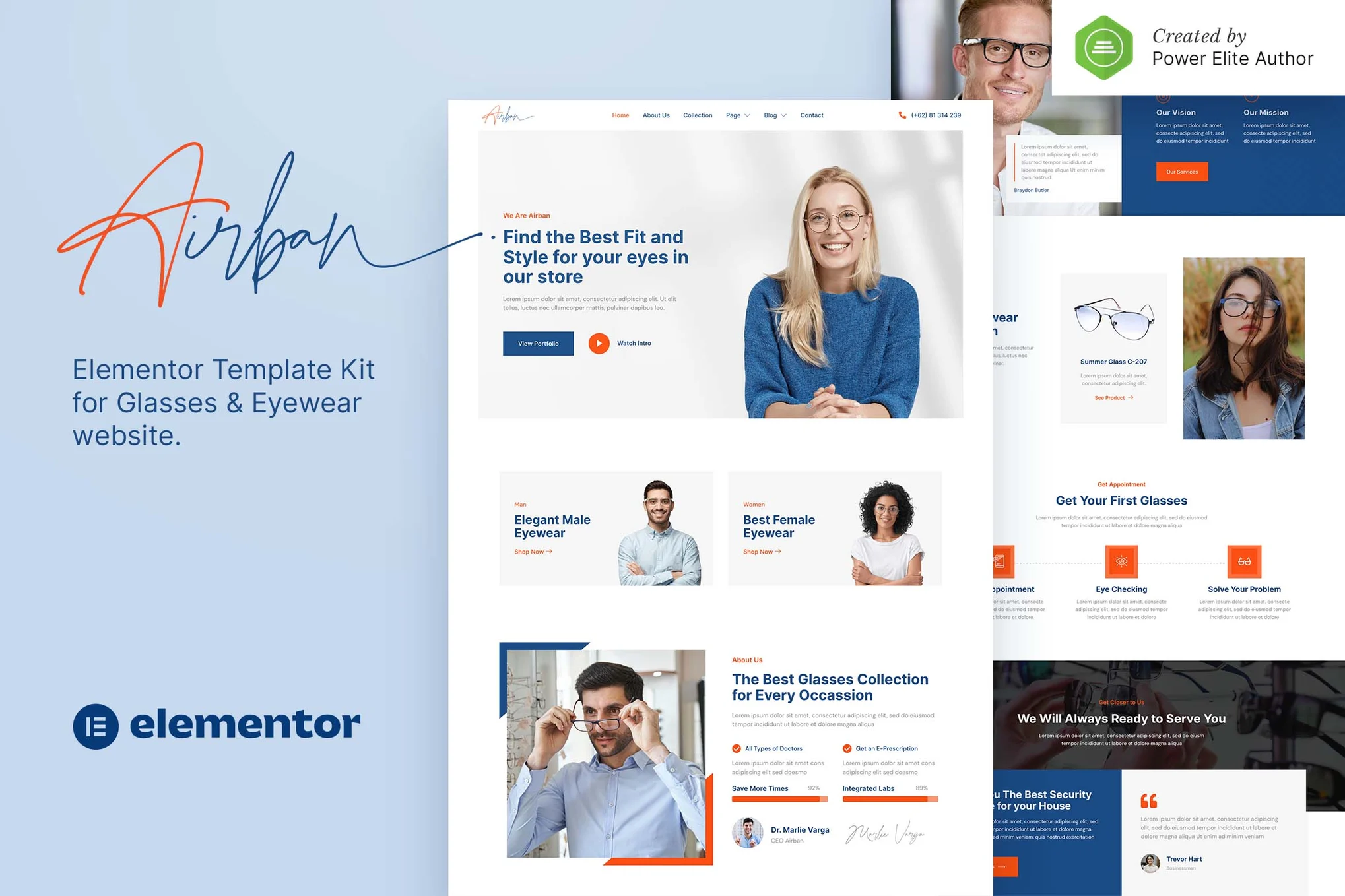



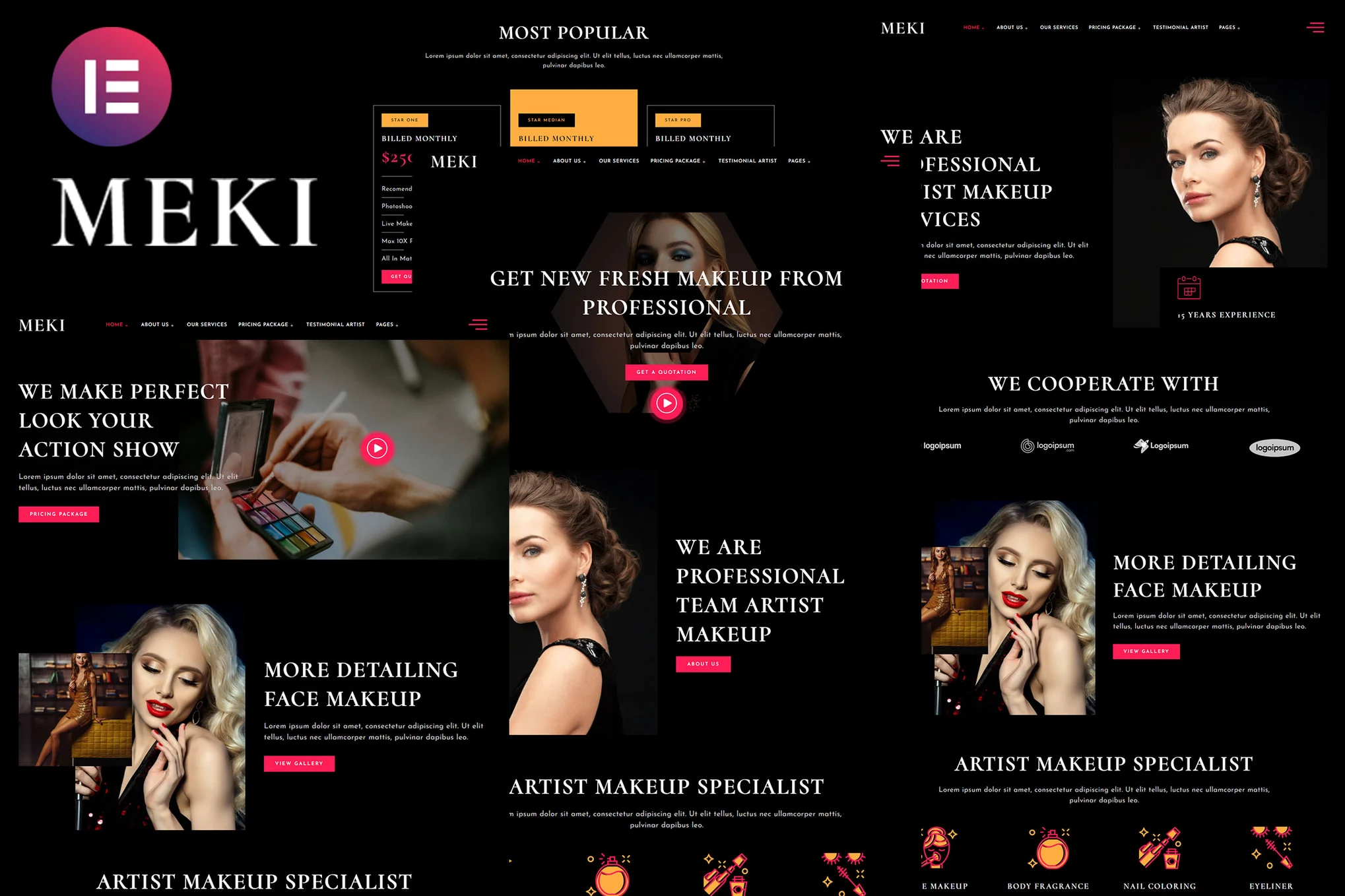
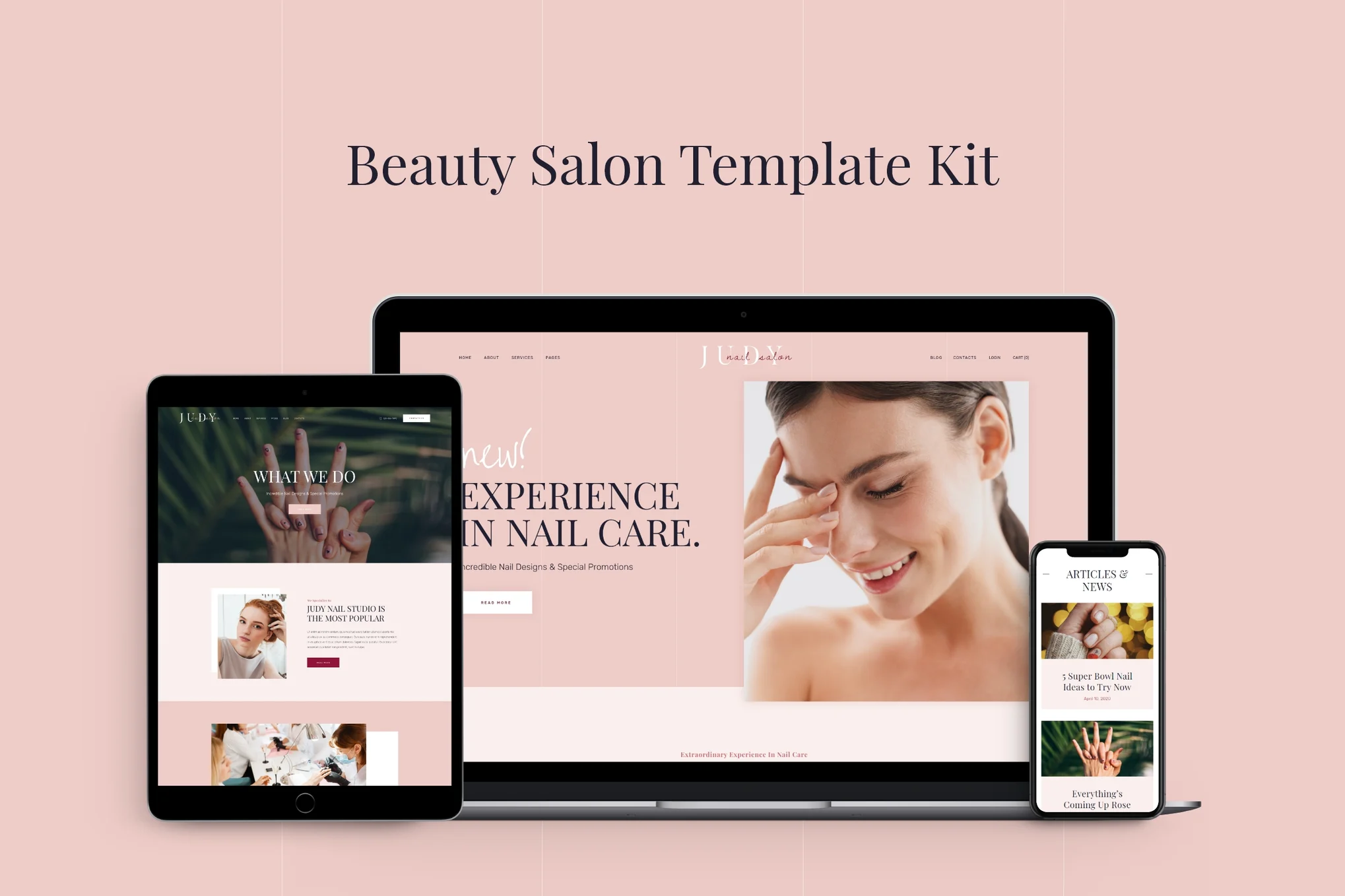



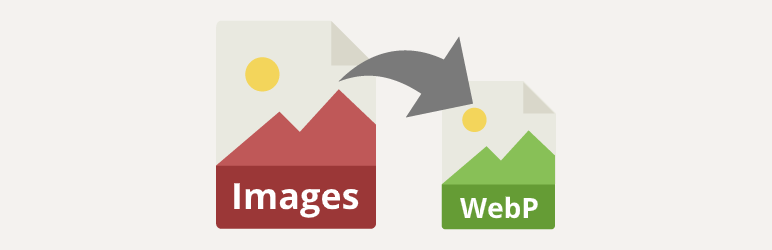






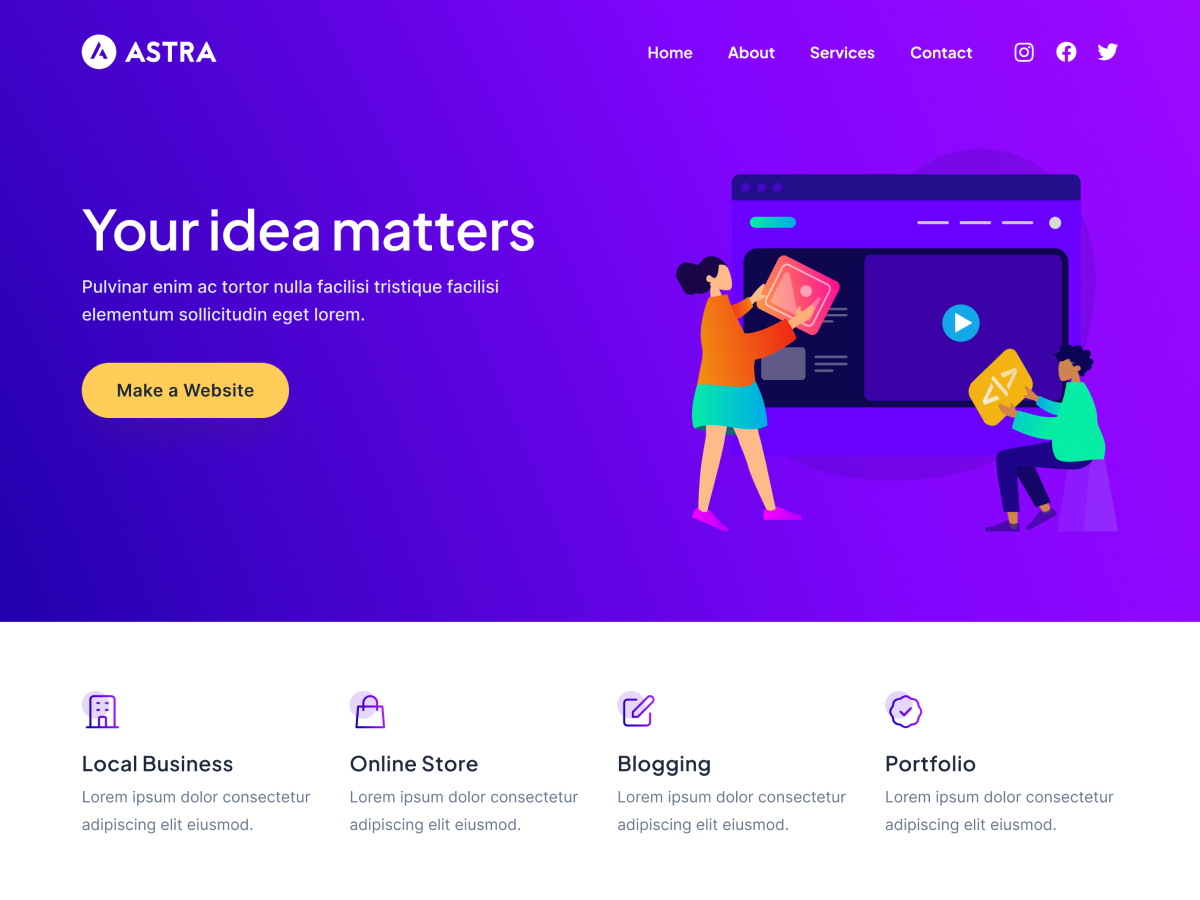





![Emoji[jingya]-Photonflux.com | Professional WordPress repair service, worldwide, rapid response](http://gqxi.cn/wp-content/themes/zibll/img/smilies/jingya.gif)






No comments