Photogen is a suite of Elementor Pro templates for photography, videography, portfolio, film, video and showcase businesses that want to present their work to clients in a clean, engaging and efficient way. The template suite includes 20+ pages with a modern, clean, 100% responsive design that is easy to use and customizable for any user, dedicated to delivering a quality visitor experience and satisfaction.
![Image[1]-Photogen - Photography & Portfolio Elementor Pro Template Suite - Photogen Fluctuation Network | Professional WordPress Repair Service, Global Reach, Fast Response](http://gqxi.cn/wp-content/uploads/2025/08/20250801102442242-02_photogen_screenshot.avif)
The Photogen template suite relies on WordPress and the Elementor page builder plugin to help you build your business website quickly. It is not a WordPress theme and contains only Elementor page content. The template is optimized to work with the Hello Elementor free theme and is also compatible with most Elementor supported themes.
Key Features:
- 20+ ready-to-use templates available
- Responsive layout for all devices
- Drag-and-drop page building
- HD Screen Adaptation (Retina Ready)
- Professional and clean design style
- Compatible with major browsers
Contains template pages:
- Global Theme Styles
- Home 1
- Home 2
- About Us
- Contact Us
- Job Listings Page
- Recruitment details page
- Project Listings Page
- Project Details Page
- 404 Error Page
- Article archive page
- Single article page
- Search results page
- Coming Soon Page
- Team Introduction Page
- price page
- common problems
- Testimonials page
- service page
- Merchandise archive page (Shop)
- Single product page
- cart
- checkout page
- My Account Page
Required plug-ins:
- WooCommerce
- ElementsKit Lite
- Elementor Pro (some templates and features required, not included in the kit)
Instructions for use:
- Go to Plugins > Add Plugins in the WordPress backend to install and enable the "Envato Elements" plugin.
- Download the template kit zip.No need to unzip
- Go to Elements > Installed Kits and click the "Upload Template Kit" button.
- Click on "Install Requirements" at the top of the page to install the required plugin if prompted in orange.
- First import Global Kit Styles
- Import the templates one by one, they will be saved in Elementor > Saved Templates
- Go to Page > New Page and click "Edit with Elementor".
- Click on the gear icon in the lower left corner and select "Elementor Full Width" in the page setup and hide the page title.
- Click on the gray folder icon to go to the "My Templates" tab and import and customize the pages you want to use.
Link to this article:http://gqxi.cn/en/72101The article is copyrighted and must be reproduced with attribution.






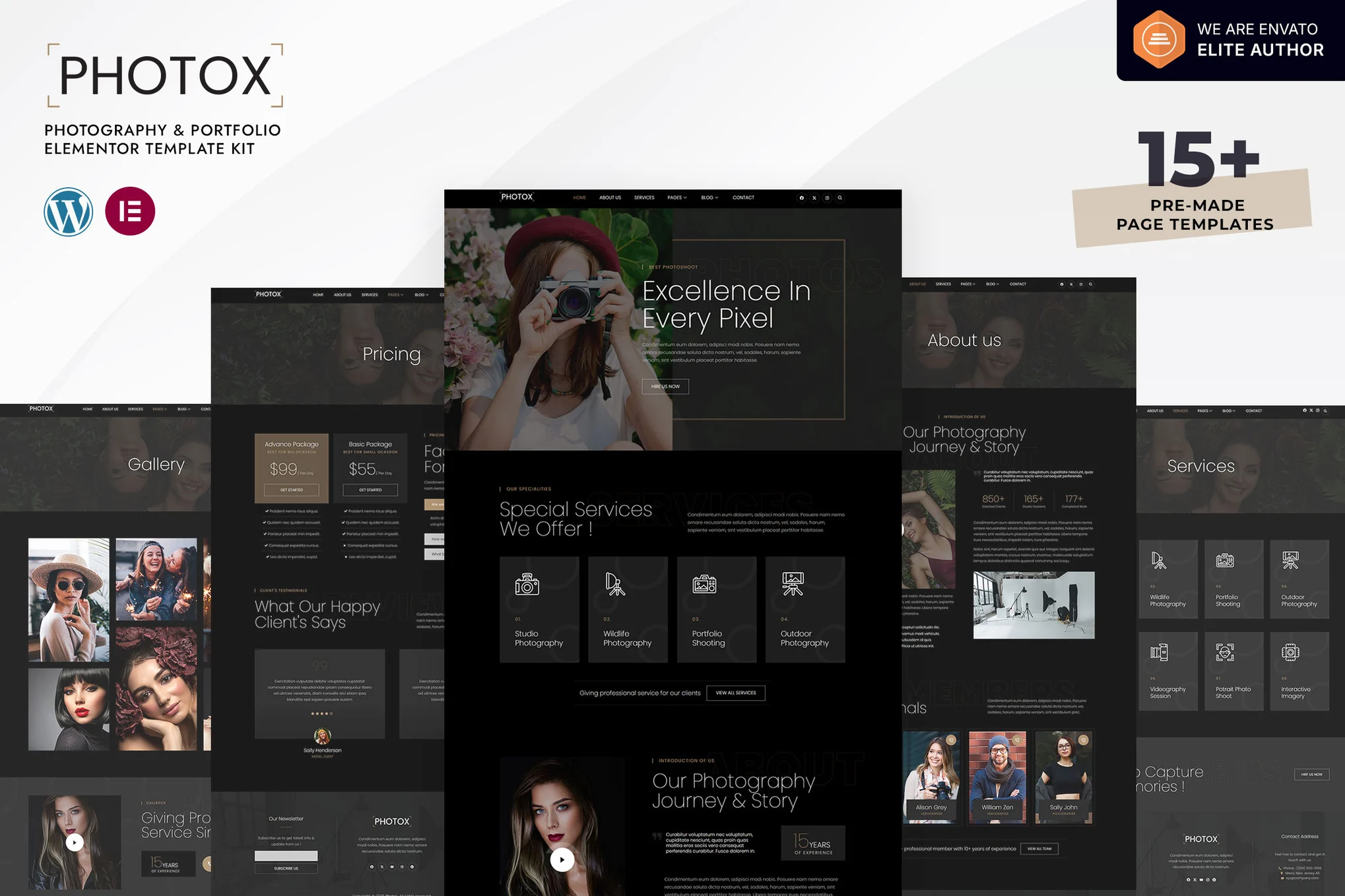

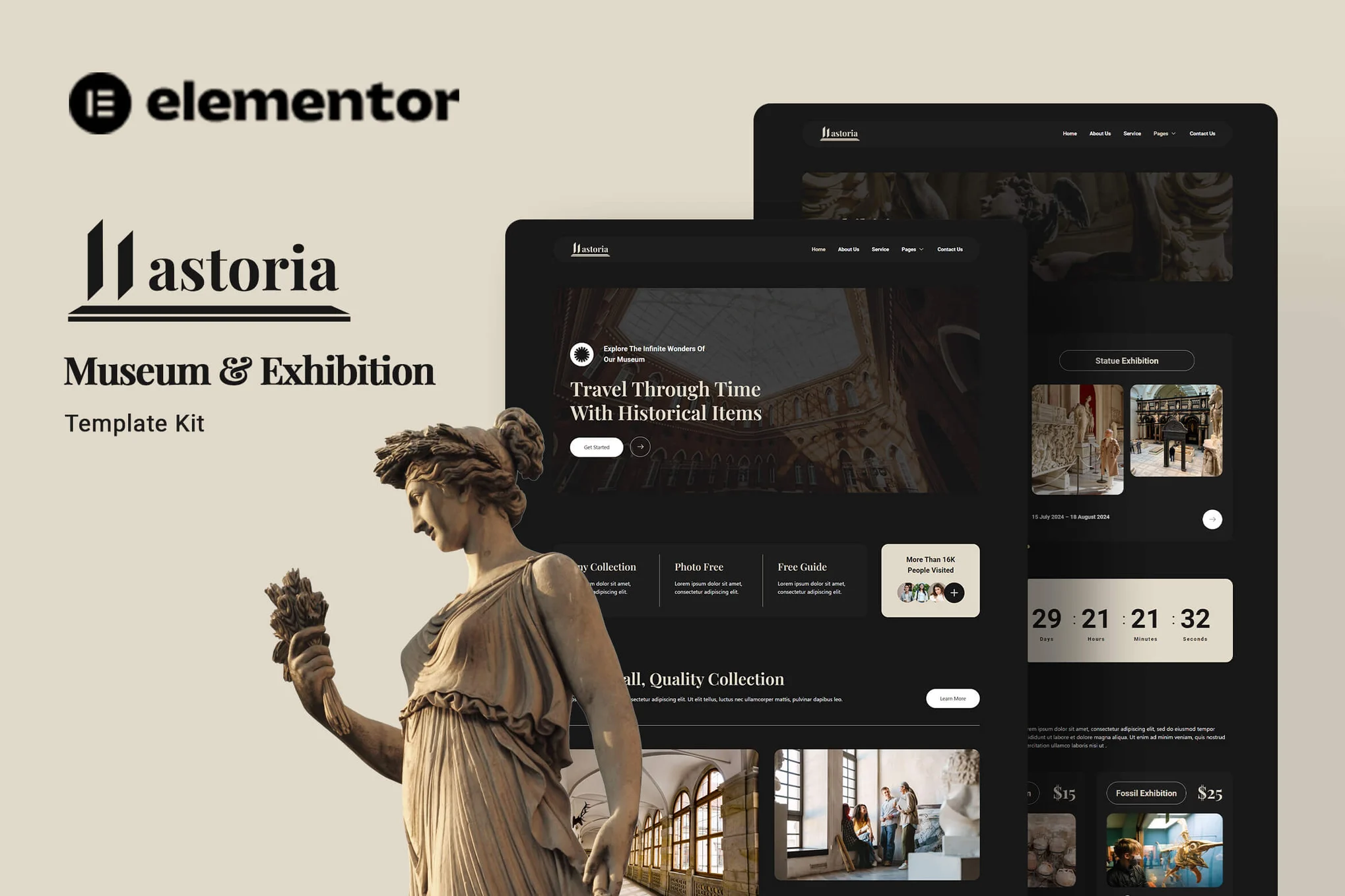















![Emoji[chi]-Photonflux.com | Professional WordPress repair service, worldwide, rapid response](http://gqxi.cn/wp-content/themes/zibll/img/smilies/chi.gif)
![Emoji[xigua]-Photonflux.com | Professional WordPress Repair Service, Worldwide, Fast Response](http://gqxi.cn/wp-content/themes/zibll/img/smilies/xigua.gif) [Images]
[Images]







No comments