WPML is a very useful WordPress Multilingual PluginWPML can help you build websites that support multiple languages. This Getting Started guide will take you through the basic setup process and teach you how to use WPML to translate content and structure to attract more visitors from different language regions.
![Image [1]-WPML Getting Started Guide: Easily Enable Multilingualism for Your Website to Attract Global Visitors](http://gqxi.cn/wp-content/uploads/2025/07/20250731183958164-image.png)
One,Install WPML and add languages
Before you begin, make sure your site meets the minimum requirements for WPML. Installation is as simple as downloading and enabling the OTGS installer, a lightweight plugin that will help you smoothly install all the components required by WPML.
If you are using a multi-language CMS or multi-language agent account, you should install the WPML Core plugin and the String Translation plugin; while with a multi-language blogger account, just install the WPML Core plugin.
Once the installation is complete, the system will direct you to WPML'sinstallation wizard. Complete the following settings:
- Select the default for the sitemultilingualism
- Add additional languages you wish to support
- Select the translation method (e.g. manual or automatic translation)
- Customize the position and style of the language switcher
![Image [2]-WPML Getting Started Guide: Easily Enable Multilingualism for Your Website to Attract Global Visitors](http://gqxi.cn/wp-content/uploads/2025/07/20250731182905345-image.png)
Once the setup is complete, your website will have a basic framework for multilingual support, and you can start translating your website content next.
Two,Start translating website content
After completing the initial setup, WPML will set therenderingDivided into two main sections:Website content and site structure. It is recommended to translate the content first, then the structure, so that structural elements such as menus can be directly associated with translated pages when translated.
![Image [3]-WPML Getting Started Guide: Easily Enable Multilingualism for Your Website to Attract Global Visitors](http://gqxi.cn/wp-content/uploads/2025/07/20250731183117799-image.png)
1. Translate website content
WPML will automatically recognize the following contents in the page and manage them in a unified way:
- Page title and body content
- Customized fields and categories
- SEO metadata (e.g. description, keywords)
- Page Link (URL)
These are processed together at the time of translation to ensure consistency in each language version.
1.1 Using the Translation Editor
WPML provides a powerful translation editor, the default is the "Advanced Translation Editor", which allows fortwo-column cross-reference translation, supports format synchronization and automatic saving. You can use the tool to translate pages or switch as needed to the WordPress Native EditorThe
![Image [4]-WPML Getting Started Guide: Easily Enable Multilingualism for Your Website to Attract Global Visitors](http://gqxi.cn/wp-content/uploads/2025/07/20250731183306630-image.png)
In the list of pages or articles, you will see a "plus" icon next to each piece of content, click on it to start the translation.
![Image [5]-WPML Getting Started Guide: Easily Enable Multilingualism for Your Website to Attract Global Visitors](http://gqxi.cn/wp-content/uploads/2025/07/20250731183413334-image.png)
1.2 Translation options
WPML supports a variety of translation methods:
- automatic translation: Fast and accurate for high-volume content translation, with manual review and adjustment.
- Self-translation: You can enter it yourself paragraph by paragraph using the translation editor to get all the details of the translation.
- Translation Teams: Team members can be assigned tasks and allowed to collaborate on translations using the WPML editor.
- Professional Translation Services: If you work with a professional translation agency, you can also implement an integrated translation process through WPML.
Freedom to choose the most appropriate way to translate content based on the size of your website and your operating habits.
2. Translation of the website structure
The site structure, which includes elements such as menus, headers, headers, footers, sidebars, etc., also needs to be translated to ensure a complete user experience.
2.1 string translation
A lot of text in the page structure (e.g. button text, form descriptions, header titles, etc.) is not directly editable in the page. This type of content is called "strings" and can be handled by WPML's "String Translation" feature.
![Image [6]-WPML Getting Started Guide: Easily Enable Multilingualism for Your Website to Attract Global Visitors](http://gqxi.cn/wp-content/uploads/2025/07/20250731183610350-image.png)
In the WordPress backend go to WPML → string translationThe system lists the text that appears on the front end of the site but has not yet been translated. You simply enter the translations for each language version for a uniform update.
Note that you cannot use this feature if you are using a multilingual blog account.
2.2 Translation menu
Translation of the menus is recommended after all the page content has been translated. Then go to the WPML → WP Menus Sync page and the system will automatically detect the differences between the menus in each language and assist you in synchronizing the menu structure.
![Image [7]-WPML Getting Started Guide: Easily Enable Multilingualism for Your Website to Attract Global Visitors](http://gqxi.cn/wp-content/uploads/2025/07/20250731183656707-image.png)
![Image [8]-WPML Getting Started Guide: Easily Enable Multilingualism for Your Website to Attract Global Visitors](http://gqxi.cn/wp-content/uploads/2025/07/20250731183707565-image.png)
After synchronization, you can go to "Appearance → Menus" to manage the names, links and arrangement of the menus for each language separately, making sure that the navigation is clear and complete.
Three,summarize
pass (a bill or inspection etc) WPMLWith WordPress, you can upgrade your WordPress website to a multilingual version without modifying any code. From installation to translation, from content to structure, the whole process is guided in detail and supports multiple operation methods, which is suitable for individual and team use. After mastering the above basic functions, your website will have wider language coverage and better user experience.
Link to this article:http://gqxi.cn/en/71957The article is copyrighted and must be reproduced with attribution.





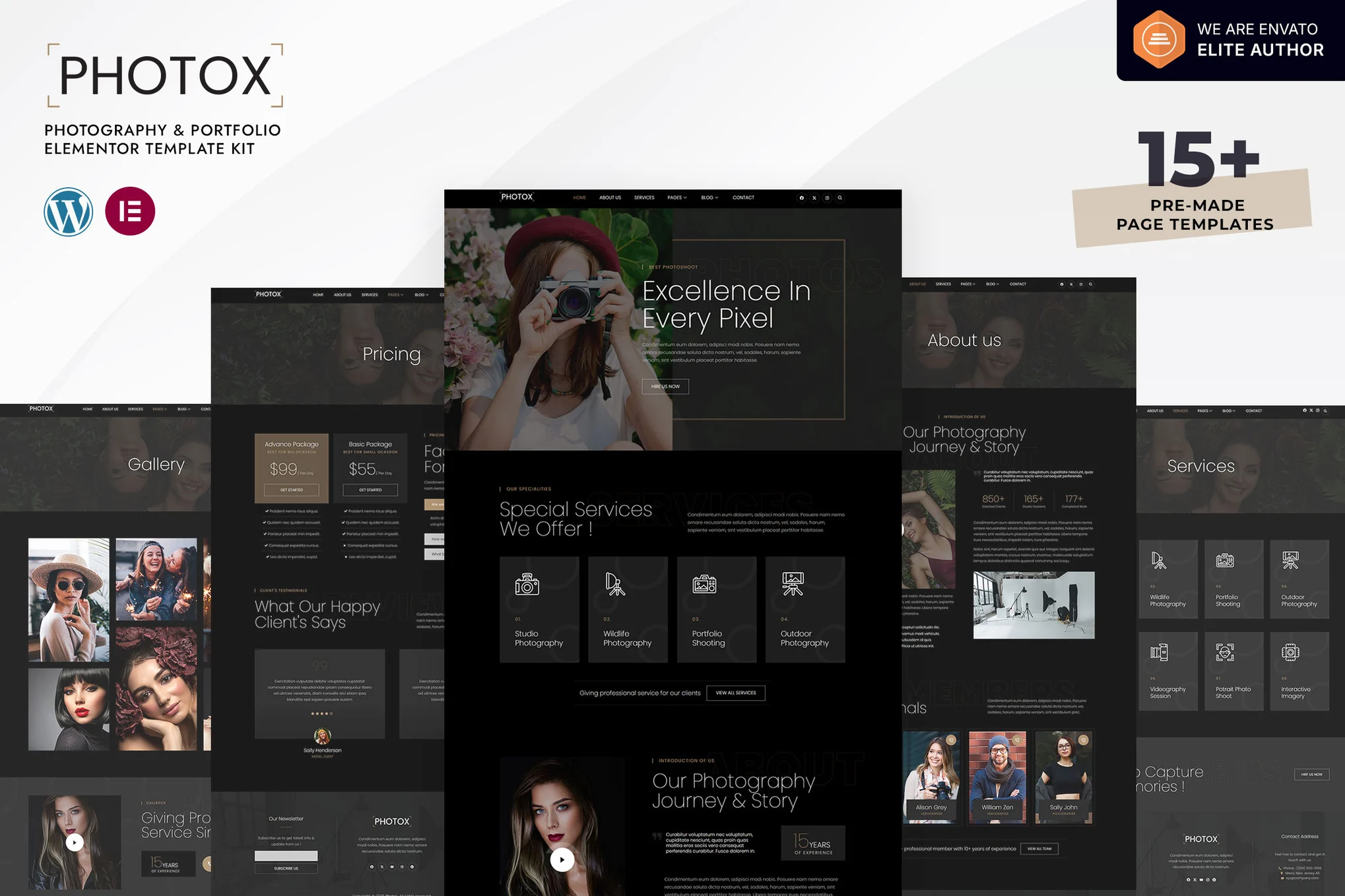

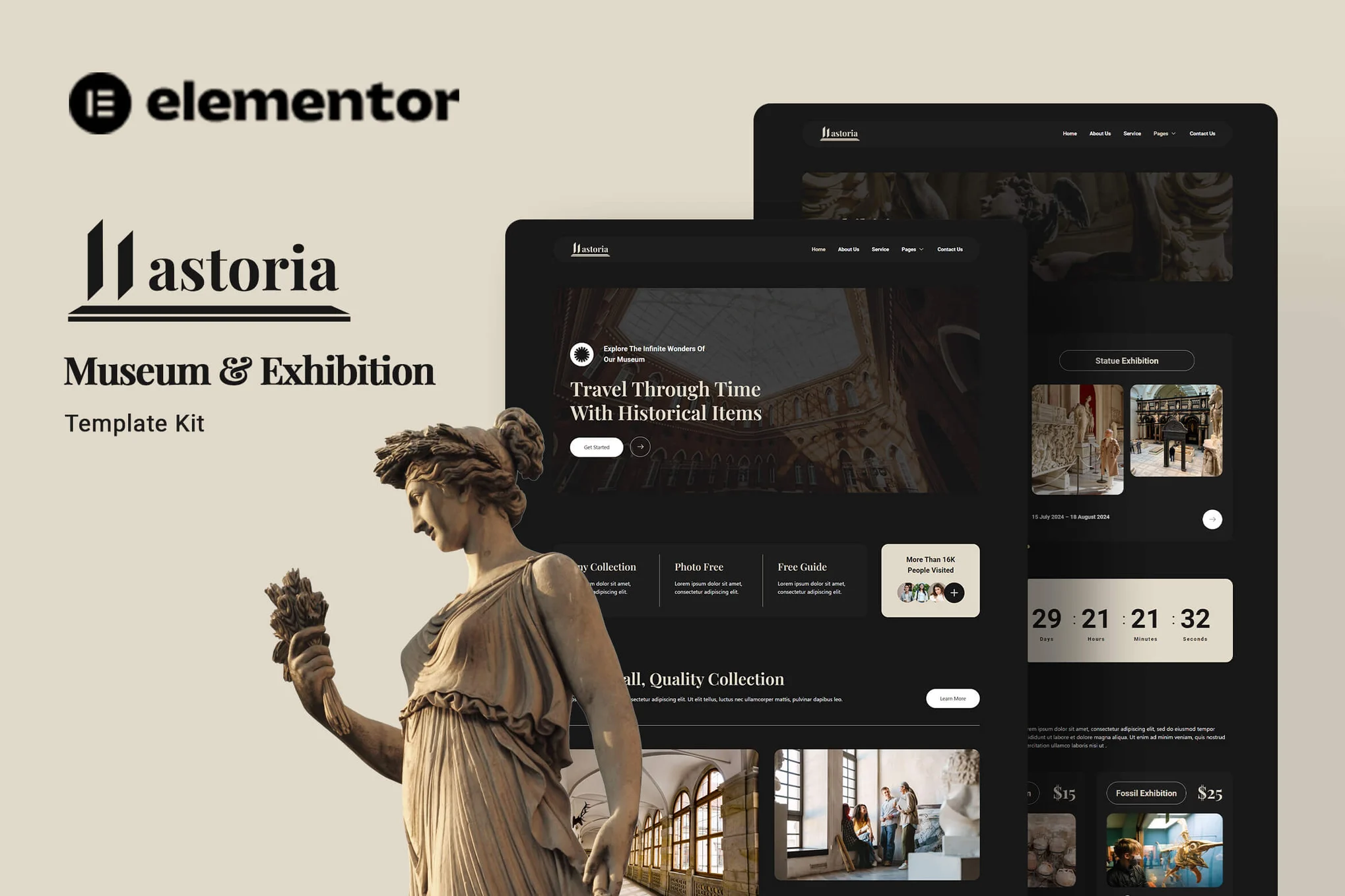


















![Emoji[jingya]-Photonflux.com | Professional WordPress repair service, worldwide, rapid response](http://gqxi.cn/wp-content/themes/zibll/img/smilies/jingya.gif)






No comments