Lightlancer is an Elementor template suite built specifically for photography agencies and related services. The suite contains a rich set of page templates for photography services, photo studios, freelance photographers and other scenarios. The overall design is professional and modern, and built with Elementor, it is completely visual and easy to edit without any coding knowledge.
![Image [1] - Lightlancer - Photographer Elementor Pro Template Kit - photonflux.com | Professional WordPress Repair Service, Worldwide, Fast Response](http://gqxi.cn/wp-content/uploads/2025/07/20250731112657546-pricing-3.webp)
![Image [2] - Lightlancer - Photographer Elementor Pro Template Kit - photonflux.com | Professional WordPress Repair Service, Worldwide, Fast Response](http://gqxi.cn/wp-content/uploads/2025/07/20250731112657817-about-me.webp)
This template suite is compatible with the free Hello Elementor theme, as well as most WordPress themes that support Elementor.
Template Features
Modern and professional design style
Built on Elementor Pro
100% Responsive, adaptable to cell phones and tablets
Includes 14+ pre-built page templates
Support for visual customization
Optimized for Hello Elementor theme
The template page contains
404 Page
About me.
Blog Archive Page
Stay tuned for the page
Contact Us
common problems
footers
Album/Works Showcase
footer
fig. beginning
My work
Price program
Blog Details Page
user reviews
Artwork details page
Required plug-ins
ElementsKit Lite
Some templates and features require the Elementor Pro plug-in (sold separately).
Instructions for use
This package is an Elementor page builder template, not a WordPress theme. It should be imported via the Envato Elements plugin or the Elementor page editor.
The installation steps are as follows:
- Download the template zip file from Envato (no need to unzip). If using Safari, turn off the "Automatically open safe files after downloading" option.
- Go to WordPress Backend > Settings > Fixed Links and select the "Post Name" structure.
- Go to Appearance > Themes to install and enable the Hello Elementor theme (if Elementor is not already installed, you will be automatically prompted to install it)
- Ensure that the Elementor and Envato Elements plugins are installed and up-to-date. If the template requires Elementor Pro, please install and connect your account beforehand.
- Go to Elements > Installed Kits, click on the "Upload Template Kit" button and select the zip file to upload.
- If an orange banner appears at the top of the page, click on "Install required plugin" to enable the plugin.
- First, import Global Kit Styles to complete the site's basic styling configuration.
- The page templates are then imported one by one in order and saved in Templates > Saved Templates in Elementor, ready to be reused and edited at any time.
Link to this article:http://gqxi.cn/en/71817The article is copyrighted and must be reproduced with attribution.






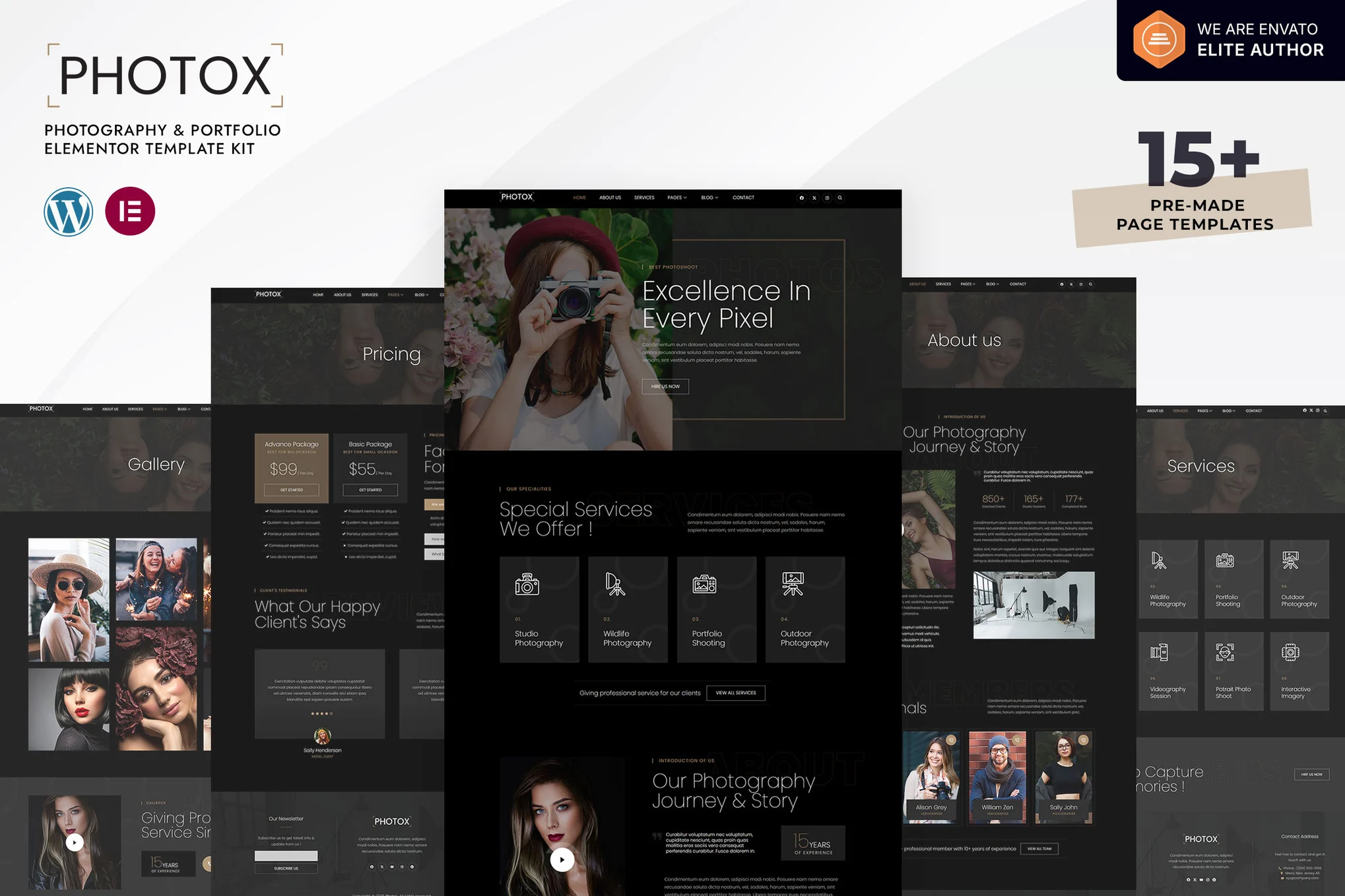

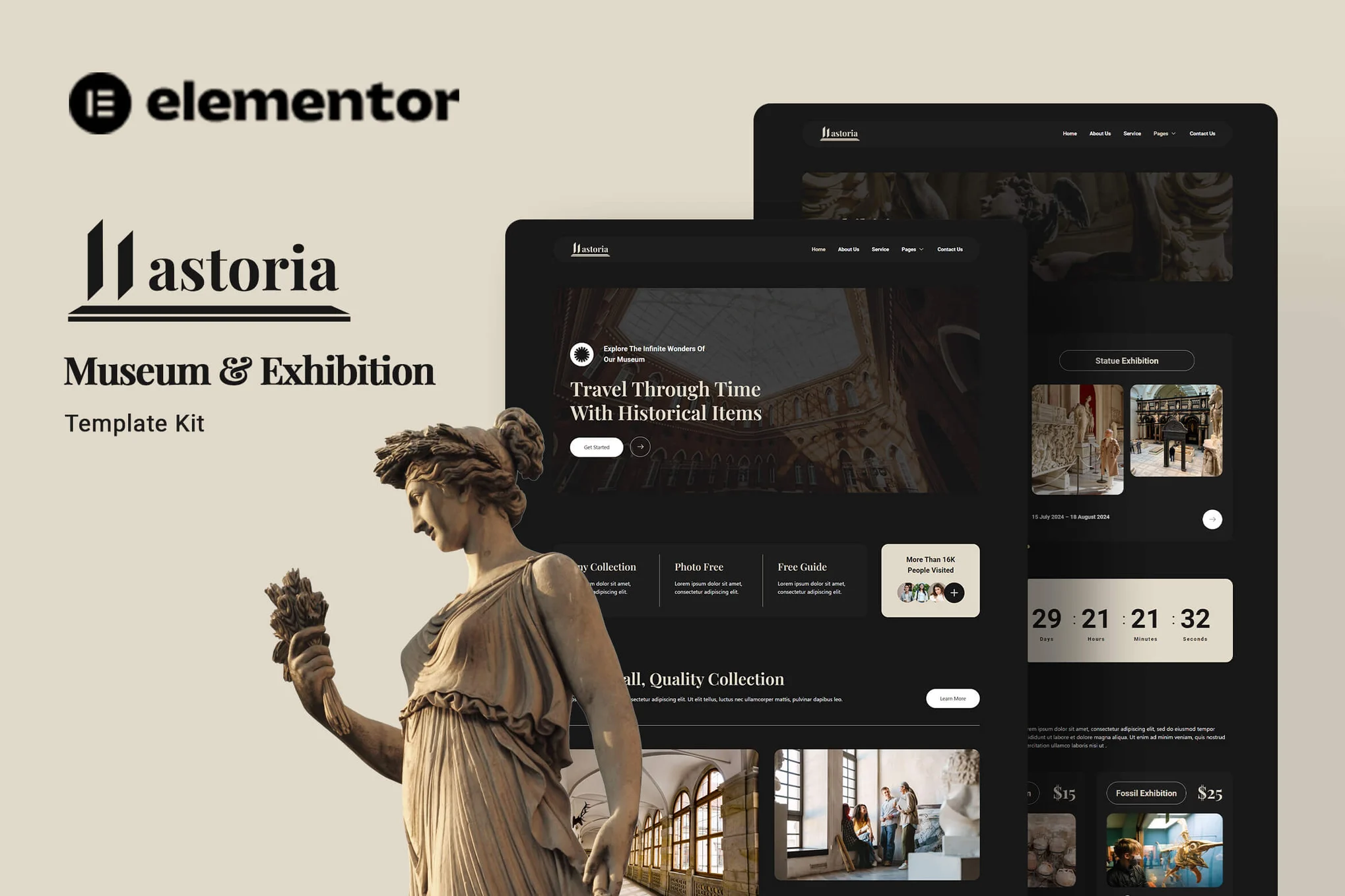


















![Emoji[jingya]-Photonflux.com | Professional WordPress repair service, worldwide, rapid response](http://gqxi.cn/wp-content/themes/zibll/img/smilies/jingya.gif)






No comments