Lumomma is an Elementor template suite built specifically for maternity photography, newborn photography studios, and family bonding photographers. The design is warm and professional, suitable for showcasing maternity to newborn shoots, client testimonials, booking forms and more, helping to quickly build websites that lead to conversions.
![Image [1] - Lumomma - Maternity & Newborn Photography Elementor Template Suite - Photon Flux | Professional WordPress Repair Service, Global Reach, Fast Response](http://gqxi.cn/wp-content/uploads/2025/07/20250731104710419-Lumomma-Maternity-Single-Post.webp)
![Image [2] - Lumomma - Maternity & Newborn Photography Elementor Template Suite - Photon Flux | Professional WordPress Repair Service, Global Reach, Fast Response](http://gqxi.cn/wp-content/uploads/2025/07/20250731104710180-Lumomma-Maternity-About-Us.webp)
Applicable objects
- Maternity Photography Studio
- Newborn & Baby Photographer
- Baby Souvenir & Clothing Store
Template Features
- Modern and professional design, suitable for maternity and baby photography brands
- Simple typography to enhance the reading experience
- Lead Conversion Layout with Booking Form Included
- Mobile optimized to support responsive breakpoints
- Sticky header, back-to-top button enhance navigation experience
- Fully visual editing, no programming required
- Cross-browser compatibility test passed
Templates included (23+ pages)
- fig. beginning
- About Us
- service package
- Photography Portfolio
- Blogs & Articles
- single article
- common problems
- Testimonials
- Contact Us
- Reservation page
- Studio Introduction
- Team Introduction
- Position Recruitment
- Find us
- Multiple subscriptions and forms (reservations, comments, subscriptions)
- Design Specification Page
- Coming Soon Page
- 404 Page
- Header and footer
- Global Style
Required plug-ins
- Elementor
- The Plus Add-on
- ElementsKit Lite
- Gum Elementor Kit
- MetForm
Installation
- Install and enable the "Envato Elements" plug-in.
- Upload template package (no need to unzip)
- Click Install Requirements to install the required plug-ins
- Import the Global Kit Styles and page templates in order.
- Create a new page and click "Edit with Elementor".
- The page is set to Elementor Full Width, which hides the header.
- Click on the folder icon, import the desired template and customize the editing to complete the website.
Link to this article:http://gqxi.cn/en/71730The article is copyrighted and must be reproduced with attribution.
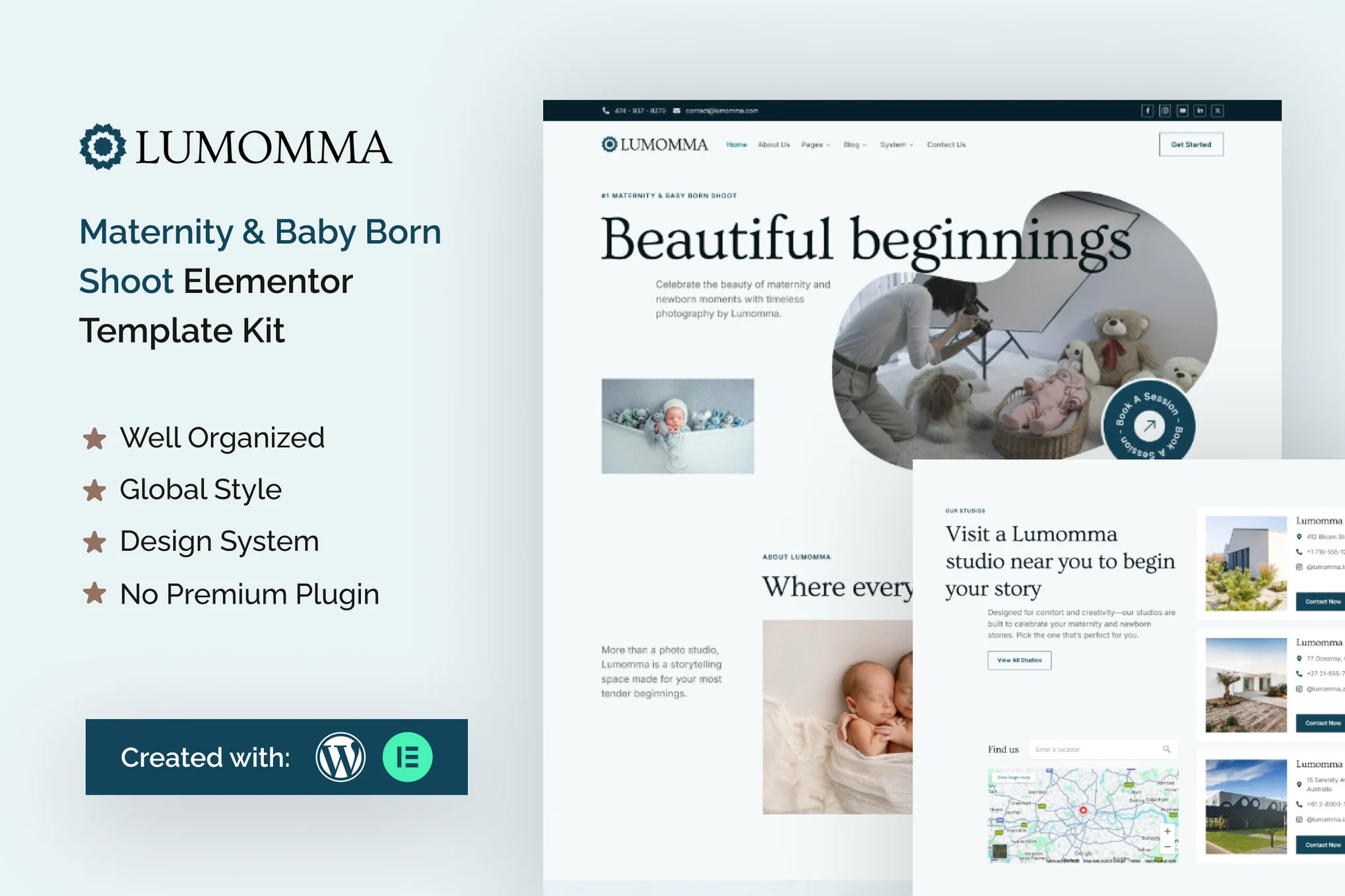




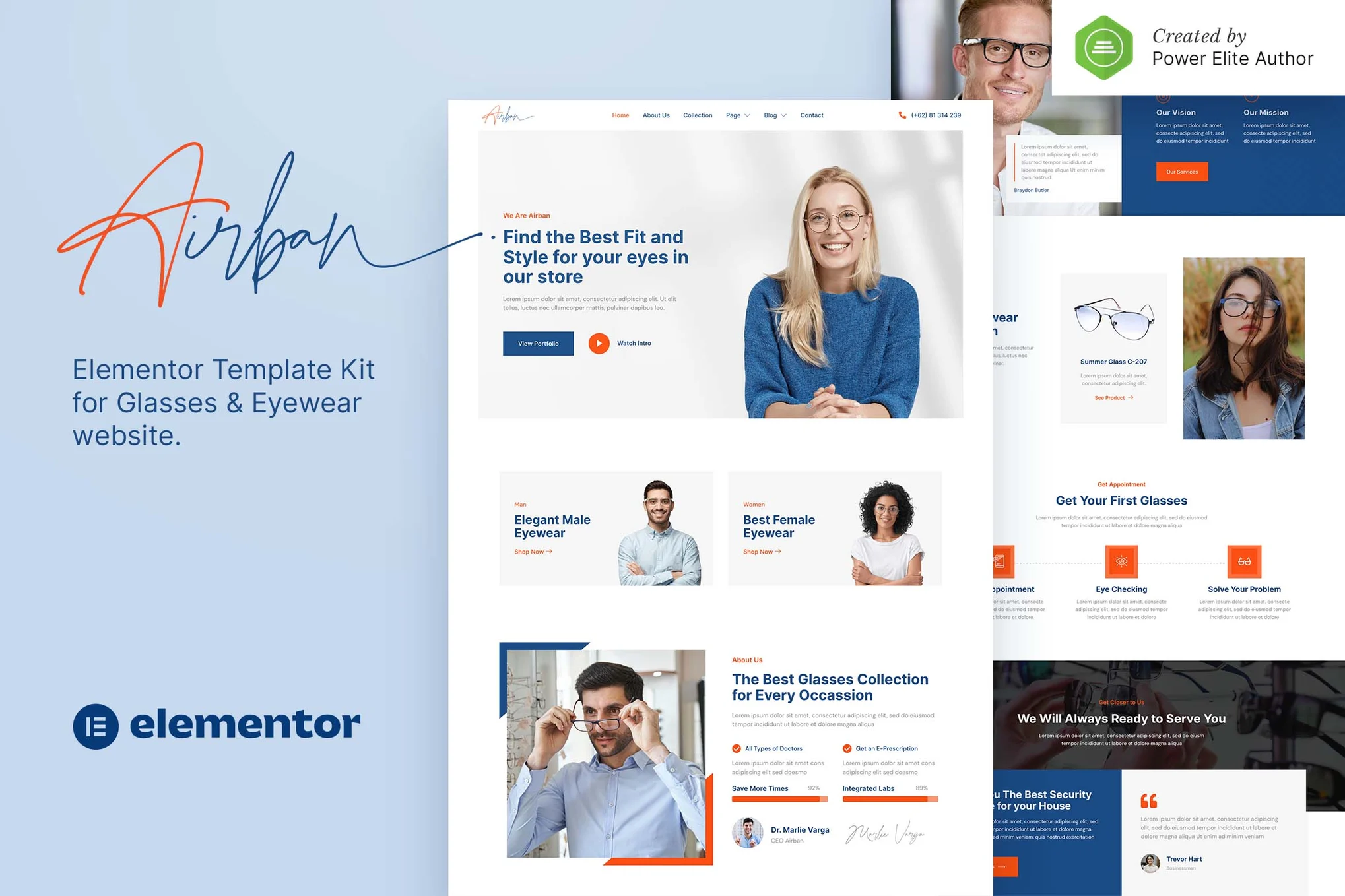



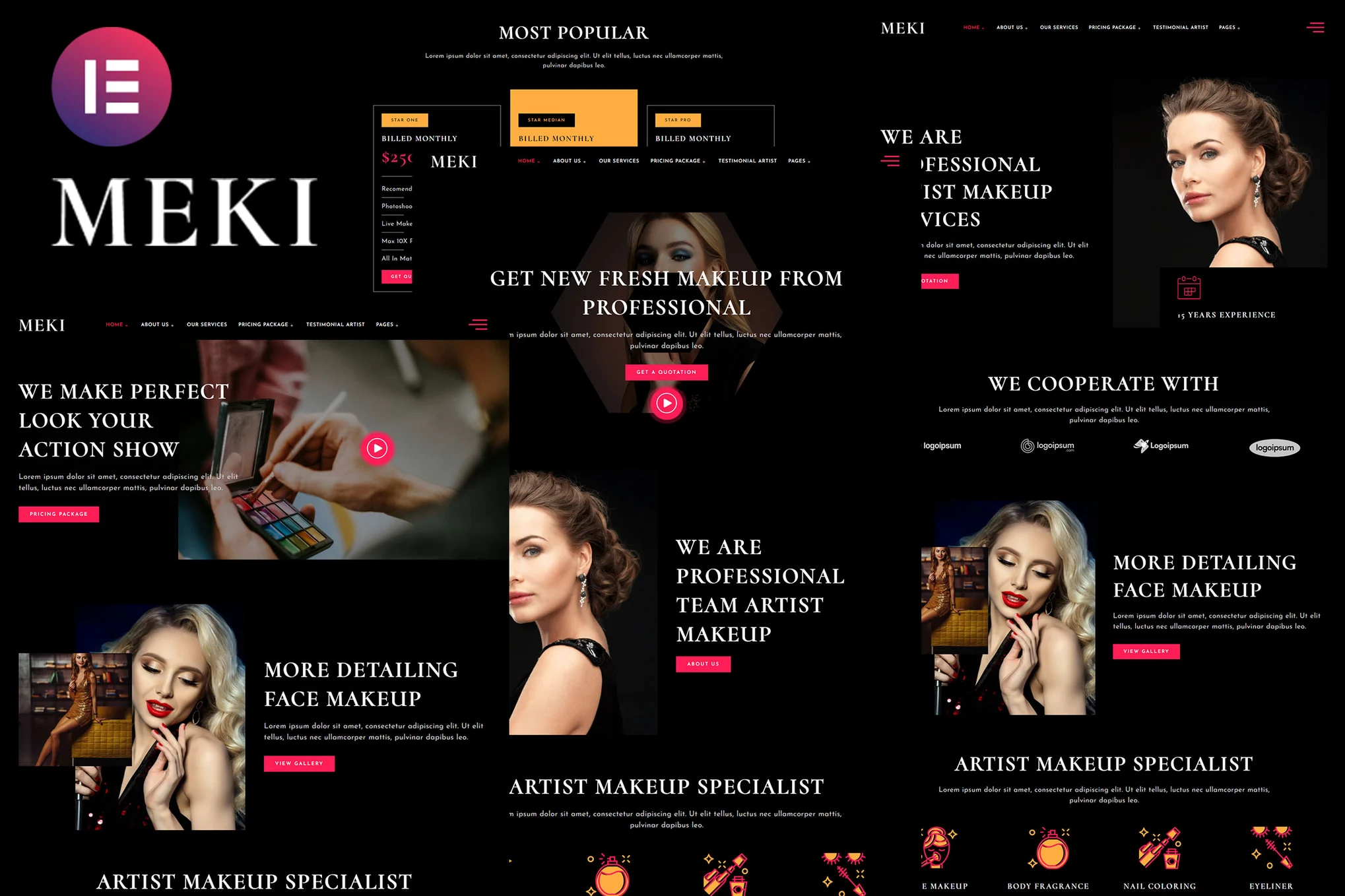
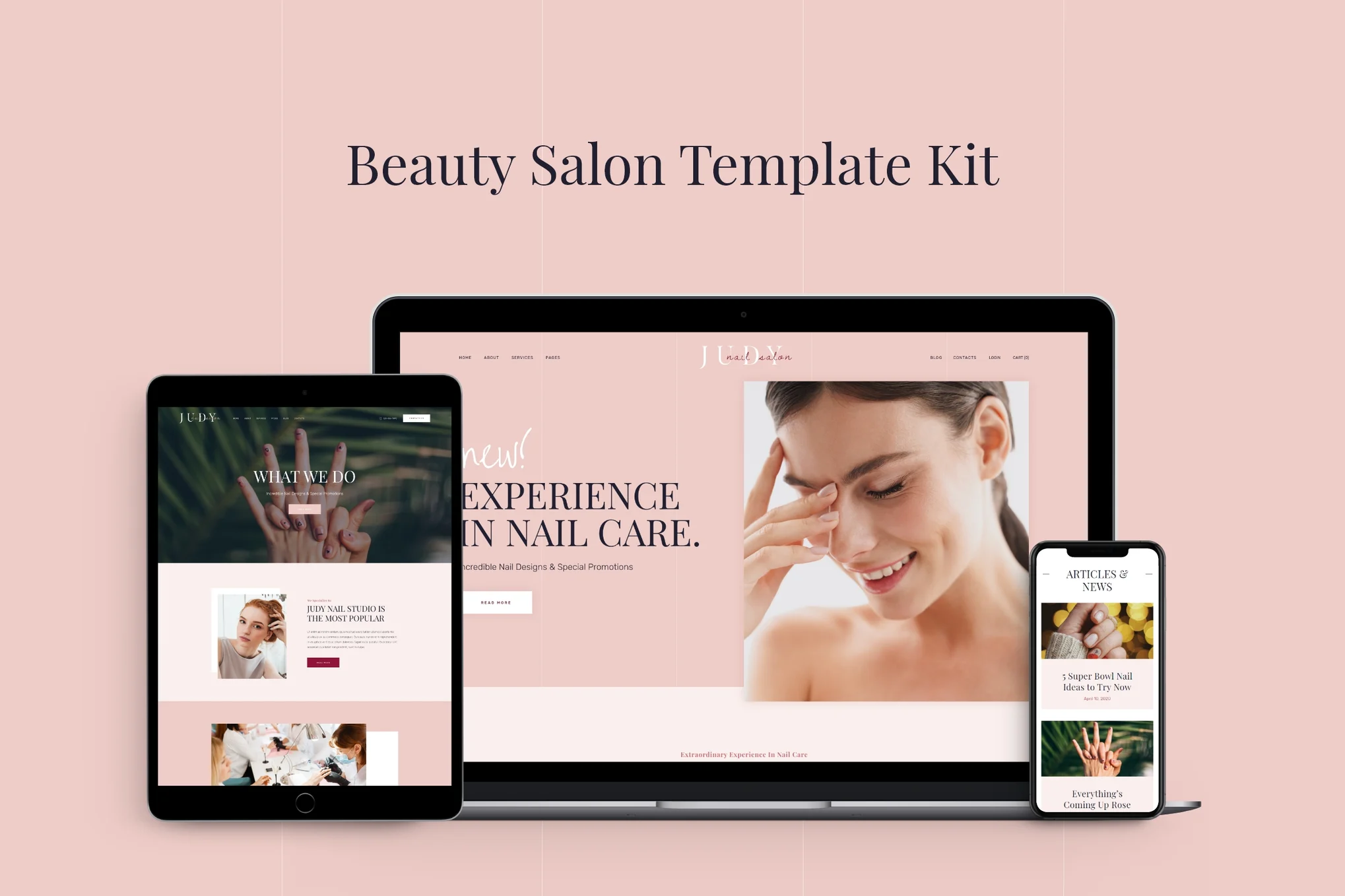










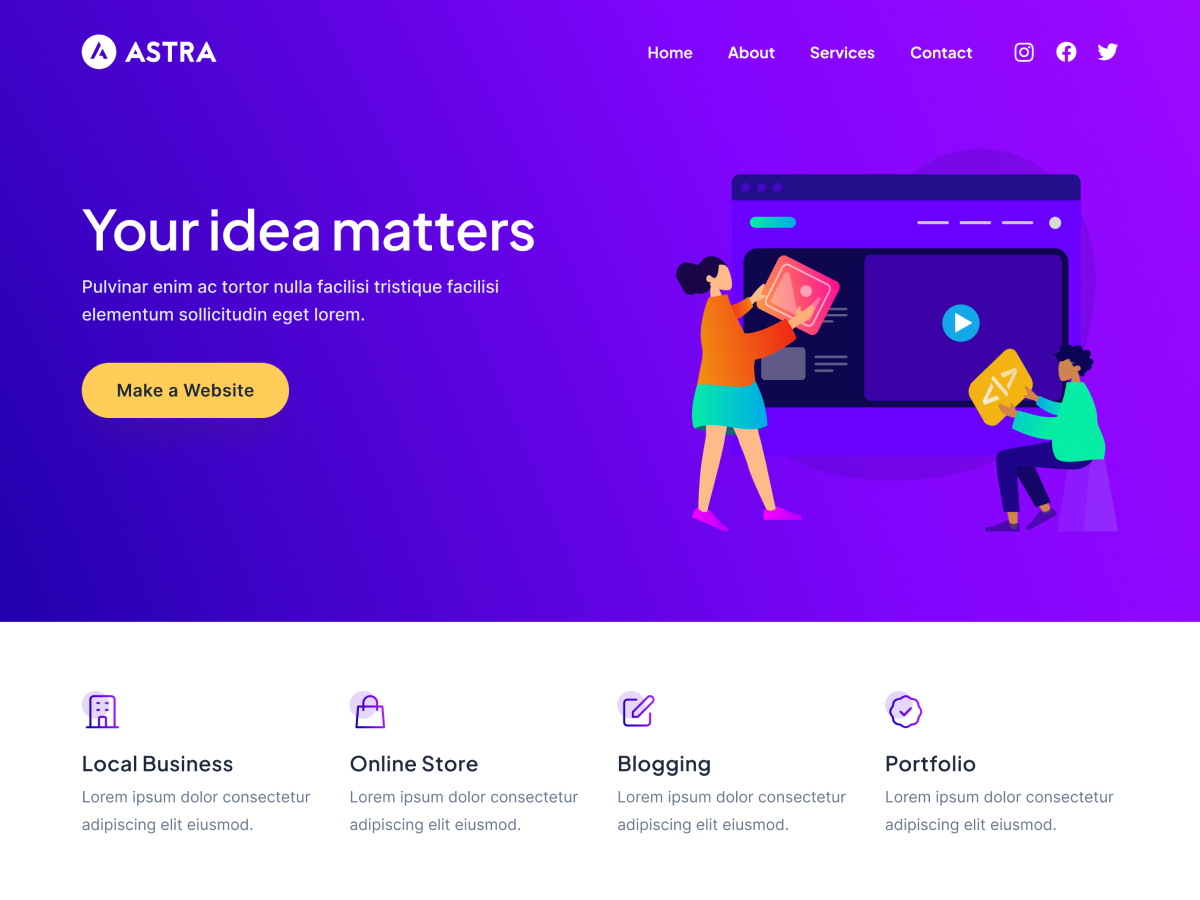





![Emoji[jingya]-Photonflux.com | Professional WordPress repair service, worldwide, rapid response](http://gqxi.cn/wp-content/themes/zibll/img/smilies/jingya.gif)






No comments