Many webmasters are using WPML Multi-language plug-insIt's inevitable that you'll run into some problems when building a WordPress website. Even if the settings seem to be correct, users may still have a variety of bad experiences during browsing. Failed language switching, out-of-sync translations, and menu jumping anomalies ...... are often the crux of user churn issues.
![Image [1] - WPML Multilingual FAQ: Reasons Behind Language Switching Failures and Unsynchronized Translations](http://gqxi.cn/wp-content/uploads/2025/07/20250730141541902-image.png)
I. Content not updated after language switch
A lot of use WPML The website users will encounter this problem: after clicking the language switching button, the page link has changed, but the content displayed is still in the default language. This situation brings visitors the first feeling that "the website is wrong", which seriously affects the sense of trust.
The root cause behind such problems is usually not technical complexity, but ratherPage content is not correctly associated with a multilingual version, or caching mechanisms are not synchronized in a timely manner. For visitors, they won't know the mechanism behind it and will just find the operation ineffective and the experience interrupted.
II. Multi-language menu jump exception
The menu serves as the centerpiece of the site's navigation inpolyglotenvironment is even more important. But the common phenomenon is:Menu items missing from English pages, jumping to error pages, or links still pointing to the default languageThe
![Image [2] - WPML Multilingual FAQ: Reasons Behind Language Switching Failures and Unsynchronized Translations](http://gqxi.cn/wp-content/uploads/2025/07/20250730142911398-image.png)
For users, this not only causes confusion, but can also lead them to misjudge the site as incomplete or poorly maintained. First-time visitors, in particular, may choose to leave if they get "lost" in the navigation.
Third, the translation content is not synchronized and the page display is inconsistent
Some webmasters have obviously finishedrenderingwork, only to realize that the front-end page has not changed. Or in a different language page, theSignificant differences in content structure, paragraph order, button layoutThe
The experience of "inconsistent language versions and content" will make users feel that the website is "unprofessional". Especially in the case of a brand's official website or service page, inconsistent information can easily affect the brand's image.
Fourth, the language switching button is not easy to find
The placement and style design of the language switch button determines whether users can find it smoothly. However, some websites on mobile or under certain themes, theToggle buttons are too small, inconspicuously colored, or hidden only in the menuThe
![Image [3] - WPML Multilingual FAQ: Reasons Behind Language Switching Failures and Unsynchronized Translations](http://gqxi.cn/wp-content/uploads/2025/07/20250730143244496-image.png)
Users who can't find a switching portal often don't actively search for a solution, but simply close the page. This experience fallout is not a lack of functionality, but aDesign details do not take into account user habitsThe
Fifth, automatic recognition of language jumps to transfer the user's sense of loss of control
WPML be in favor ofAutomatically switches language versions based on the user's browser language or IP.However, this feature does not always enhance the experience. Some users may be accustomed to using English browsers and want to read Chinese pages, or they may want to access the original language version when traveling abroad.
![Image [4] - WPML Multilingual FAQ: Reasons Behind Language Switching Failures and Unsynchronized Translations](http://gqxi.cn/wp-content/uploads/2025/07/20250730144603443-image.png)
Automatic switching if notProvide an obvious "return to original language" optionInstead, it will interrupt the user's reading rhythm and create a sense of discomfort of "forced jumping".
VI. Summary
WPML is WordPress Multilingual WebsiteA stable technical foundation is provided, but what really affects the user experience is often the site structure design, content synchronization strategy and front-end presentation details. Language switching failures, menu jumping anomalies, unsynchronized content, etc. are due to not thinking clearly from the user's point of view. To stand in the position of the visitor, think one step more, so that the operation is simple, the information is clear, the switch is smooth, and the user experience is improved.
Link to this article:http://gqxi.cn/en/71460The article is copyrighted and must be reproduced with attribution.





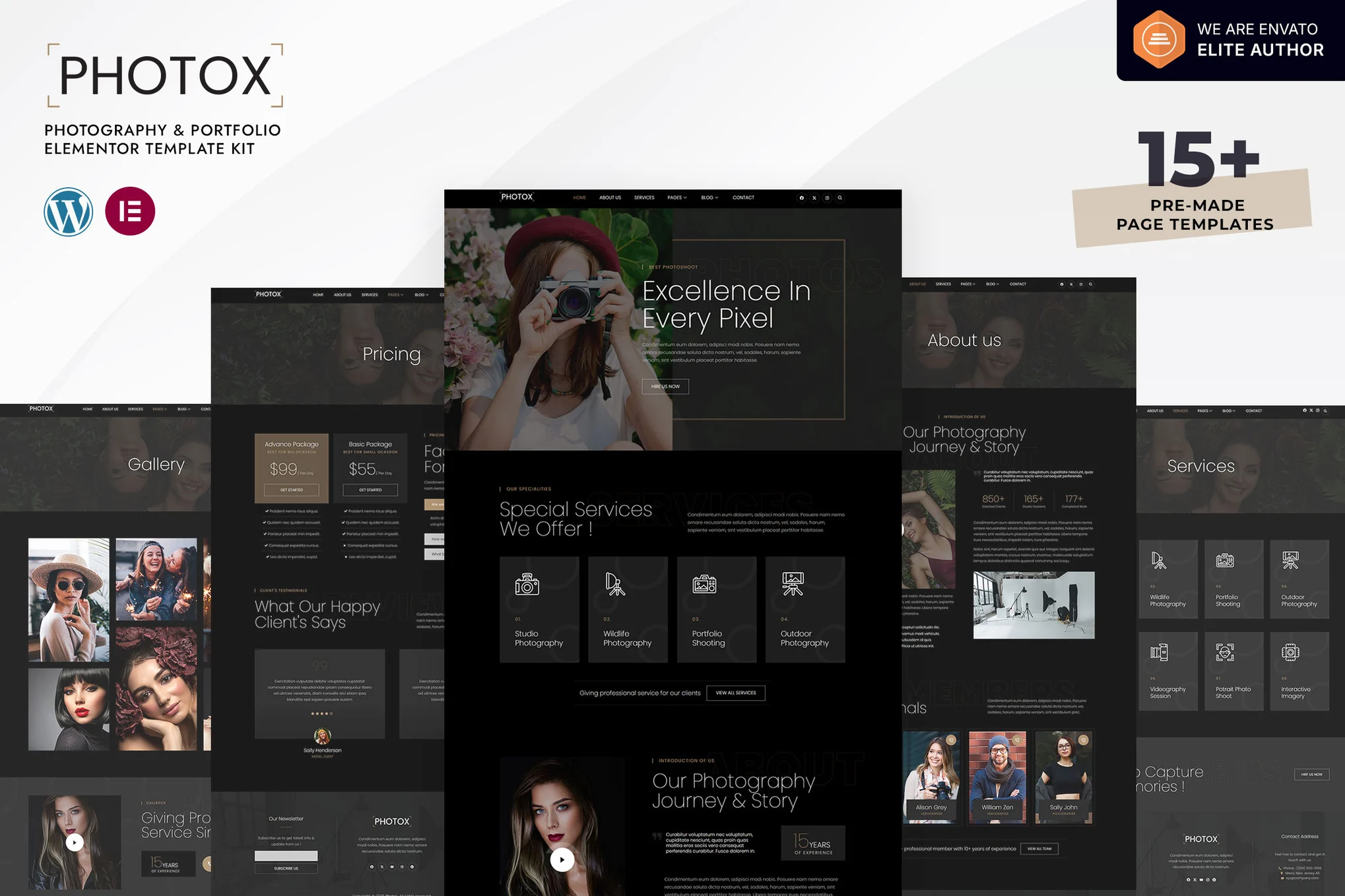

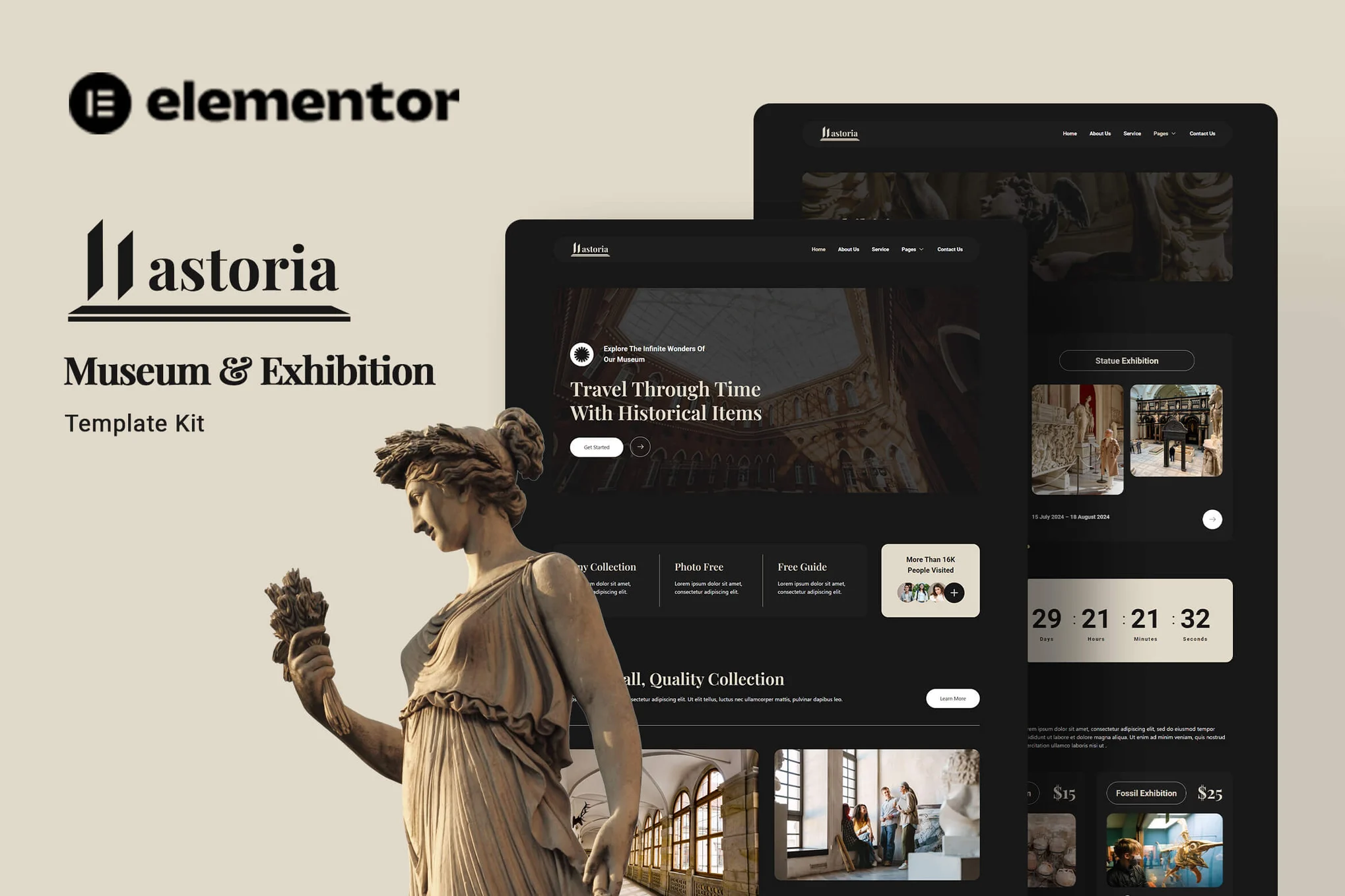


















![Emoji[jingya]-Photonflux.com | Professional WordPress repair service, worldwide, rapid response](http://gqxi.cn/wp-content/themes/zibll/img/smilies/jingya.gif)






No comments