Kyngo is an Elementor template suite designed for tattoo studios, tattoo artists, tattoo portfolios, barbershops, piercing stores, motorcycle clubs, and more, with support for dark and light styles, and includes 10+ responsive pages suitable for showcasing work and services.
![Image [1] - Kyngo - Tattoo Studio Elementor Template Kit - Photon Flux.com | Professional WordPress Repair Service, Global Reach, Fast Response](http://gqxi.cn/wp-content/uploads/2025/07/20250729165033458-Kyngo-About-Us.avif)
![Image [2] - Kyngo - Tattoo Studio Elementor Template Kit - photonwave.com | Professional WordPress Repair Service, Global Reach, Fast Response](http://gqxi.cn/wp-content/uploads/2025/07/20250729165033515-Kyngo-Dark-Service.avif)
specificities
- Use free plug-ins without Elementor Pro
- Responsive design with HD display support
- Drag-and-drop editing, no programming required
- Customizable fonts and color schemes
- Compatible with major browsers (Chrome, Firefox, Safari, IE9-11)
Includes page templates
Home, About Us, Team, Services, Service Details, Portfolio, Prices, FAQ, Blog, Article Details, 404 Page, Contact Us, Header, Footer
Required plug-ins
- Elementor
- ElementsKit Lite
- MetForm
Installation
- Install and enable the "Envato Elements" plug-in.
- Download the template ZIP file (Don't unzip it.)
- Go to Elements > Installed Kits to upload templates
- Click on "Install Requirements" to install the required plug-ins.
- Import Global Kit Styles first, then import page templates one by one.
- Pages → New → Edit with Elementor
- Click on the lower left gear → Set to "Elementor Full Width" and hide the page title.
- Click on the gray folder icon → Import and customize page content
Link to this article:http://gqxi.cn/en/70985The article is copyrighted and must be reproduced with attribution.





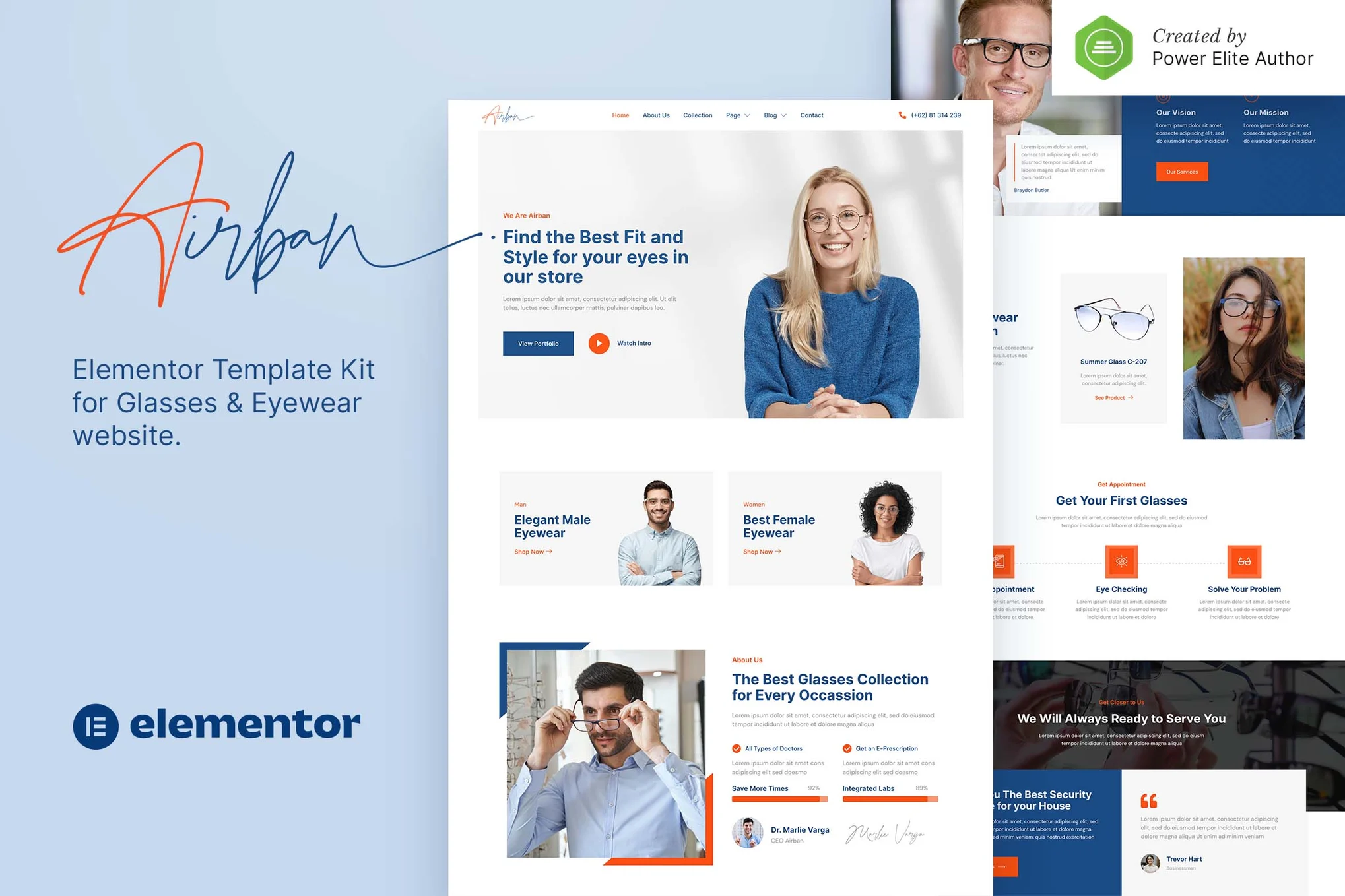



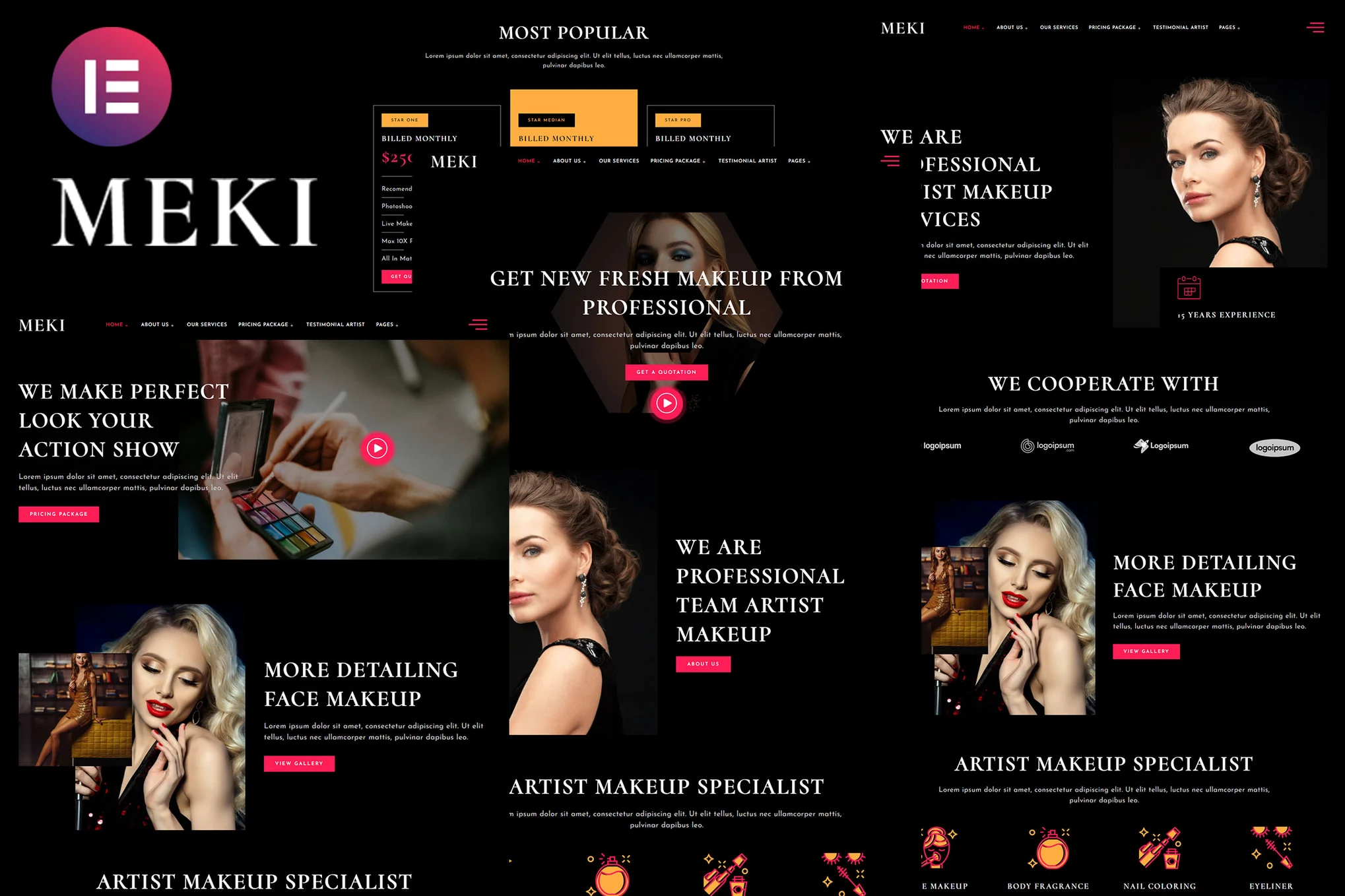
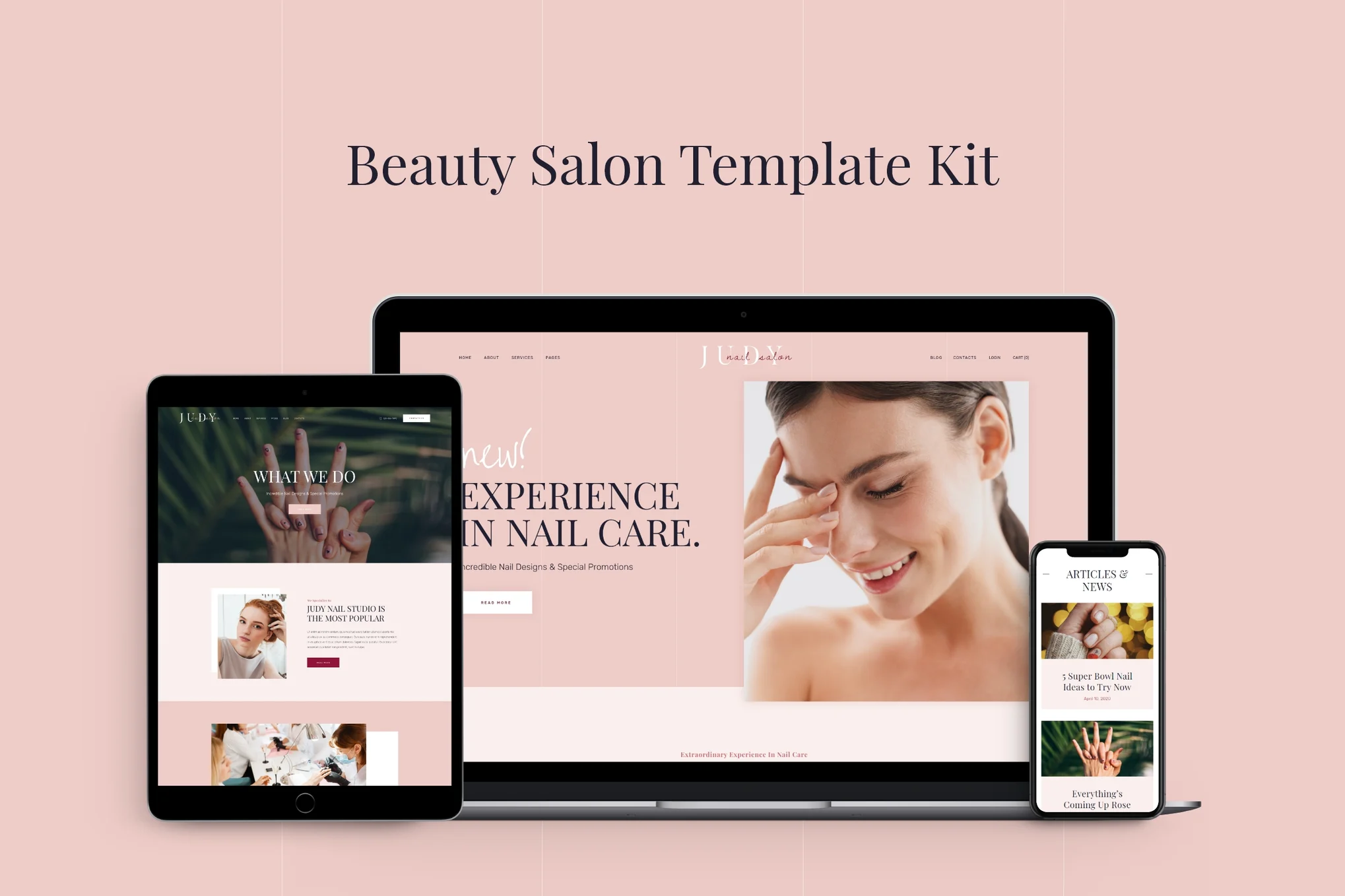










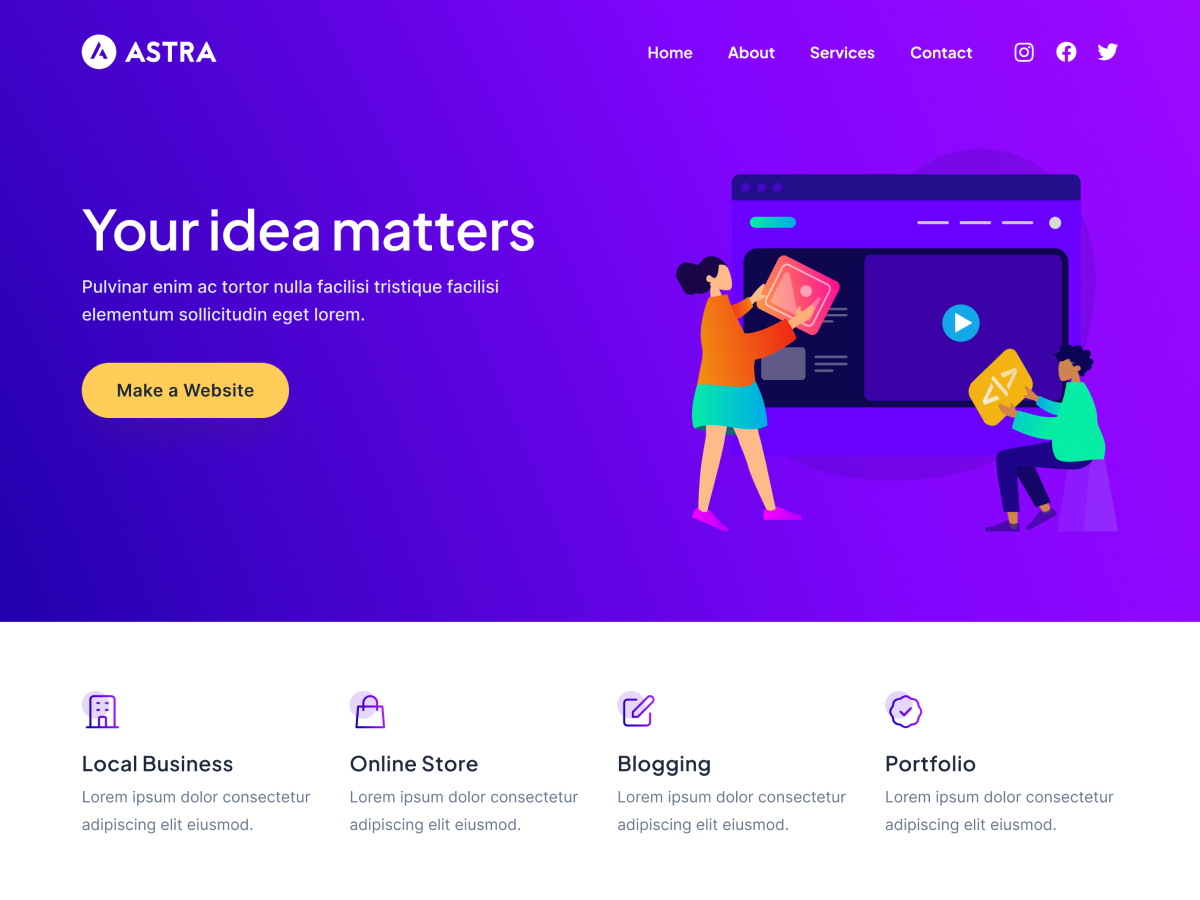





![Emoji[jingya]-Photonflux.com | Professional WordPress repair service, worldwide, rapid response](http://gqxi.cn/wp-content/themes/zibll/img/smilies/jingya.gif)






No comments