When you open your own website, the browser suddenly prompts:"Too many redirects" maybe ERR_TOO_MANY_REDIRECTSThe first thing many people think is that the server is down, but it's not necessarily. Many people's first reaction is that the server hangs, in fact, not necessarily. This problem is very common, especially WordPress Users, once the jump settings are wrong, it's easy to go in an infinite loop. This article will teach you the easiest way to find the problem and get your website back.
![Image[1]-Website can not open? The culprit is this! 99% WordPress users have been pitted against it!](http://gqxi.cn/wp-content/uploads/2025/07/20250729113640907-image.png)
Why are there "too many redirects"?
Simply put, the site keeps jumping around and eventually the browser can't take it anymore.
Common causes include:
- Conflicting URL settings: The site address in the backend of the website is written incorrectly, or is not the same as theplug-in (software component)inconsistent settings
- http and https are jumping against each other.For example, http jumps to https, and then https jumps back to http in a dead-end loop.
- Used multiple plugins to control the jump: In WordPress, some people use multiple SEO plugins at the same time,Redirection tools, which may be set repeatedly causing loops.
![Image[2]-Website can not open? The culprit is this! 99% WordPress users have been pitted against it!](http://gqxi.cn/wp-content/uploads/2025/07/20250729135529639-image.png)
- The cache isn't clean.: Browser or site cache still enforcing old jump rules
- Improper setup using a CDN (e.g. Cloudflare): Duplicate CDN and site's own jump settings
Simple Troubleshooting Methods
1. Open the site in no-trace mode or in a different browser
Many times it's a browser cache issue. Try using No Trace Window or clearing your browser cache to see if you can access it.
![Image[3]-Website can not open? The culprit is this! 99% WordPress users have been pitted by it!](http://gqxi.cn/wp-content/uploads/2025/07/20250729114107275-image.png)
2. check the site address in the WordPress backend
Go backstage and enter:Settings → General(math.) genus
Check:
- WordPress Address (URL)
- Site address (URL)
The two addresses must be exactly the same, with or without https. You can't have one http and one https.
![Image[4]-Website can not open? The culprit is this! 99% WordPress users have been pitted against it!](http://gqxi.cn/wp-content/uploads/2025/07/20250729114255170-image.png)
3. Disable all plug-ins
Plugin conflicts are a common cause of jump errors, particularly SEO Plugin, redirection tools and caching plugins. If multiple plugins modify the URL path or set jump rules at the same time, a redirection loop may be triggered. It is recommended to temporarily disable all plugins and see if the site returns to normal. If it can be opened, then enable the plugins one by one to find out the one causing the problem and check whether the jump settings conflict with other plugins.
4. Clean-up of the website and CDN (computing) cache
- Clear Browser Cache
![Image[5]-Website can not open? The culprit is this! 99% of WordPress users have been pitted by it!](http://gqxi.cn/wp-content/uploads/2025/07/20250729134425679-image.png)
- Clear WordPress cache plugin caches (e.g. W3 Total Cache)
![Image[6]-Website can not open? The culprit is this! 99% WordPress users have been pitted against it!](http://gqxi.cn/wp-content/uploads/2025/07/20250729144551877-image.png)
- If using Cloudflare, go to Console → Cache → Clear All Caches
![Image[7]-Website can not open? The culprit is this! 99% WordPress users have been pitted against it!](http://gqxi.cn/wp-content/uploads/2025/07/20250729141618799-image.png)
What should I do if I still can't open it after fixing it?
Try these supplement methods:
- Access the website on your cell phone's 4G network, excluding local DNS concern
- Wait a few minutes before refreshing, some CDN caches take a bit of time to clear
- probe
.htaccessIs the file misconfigured or contains incorrect redirection rules, try resetting it. In the WordPress root directory, find the.htaccessfile, back it up, delete it, and regenerate it.
![Image[8]-Website can not open? The culprit is this! 99% WordPress users have been pitted against it!](http://gqxi.cn/wp-content/uploads/2025/07/20250729135115429-image.png)
summarize
ERR_TOO_MANY_REDIRECTS Scary as it may seem, none of the problems are really complicated. Often, it's just inconsistent jump settings or an uncleared cache. If you follow the steps above, basically can be fixed. It is recommended that in the future, when setting up the jump, unified control with plug-ins to avoid background settings, CDN and plug-ins at the same time to configure different jump paths, which is easy to cause conflicts.
Link to this article:http://gqxi.cn/en/70706The article is copyrighted and must be reproduced with attribution.








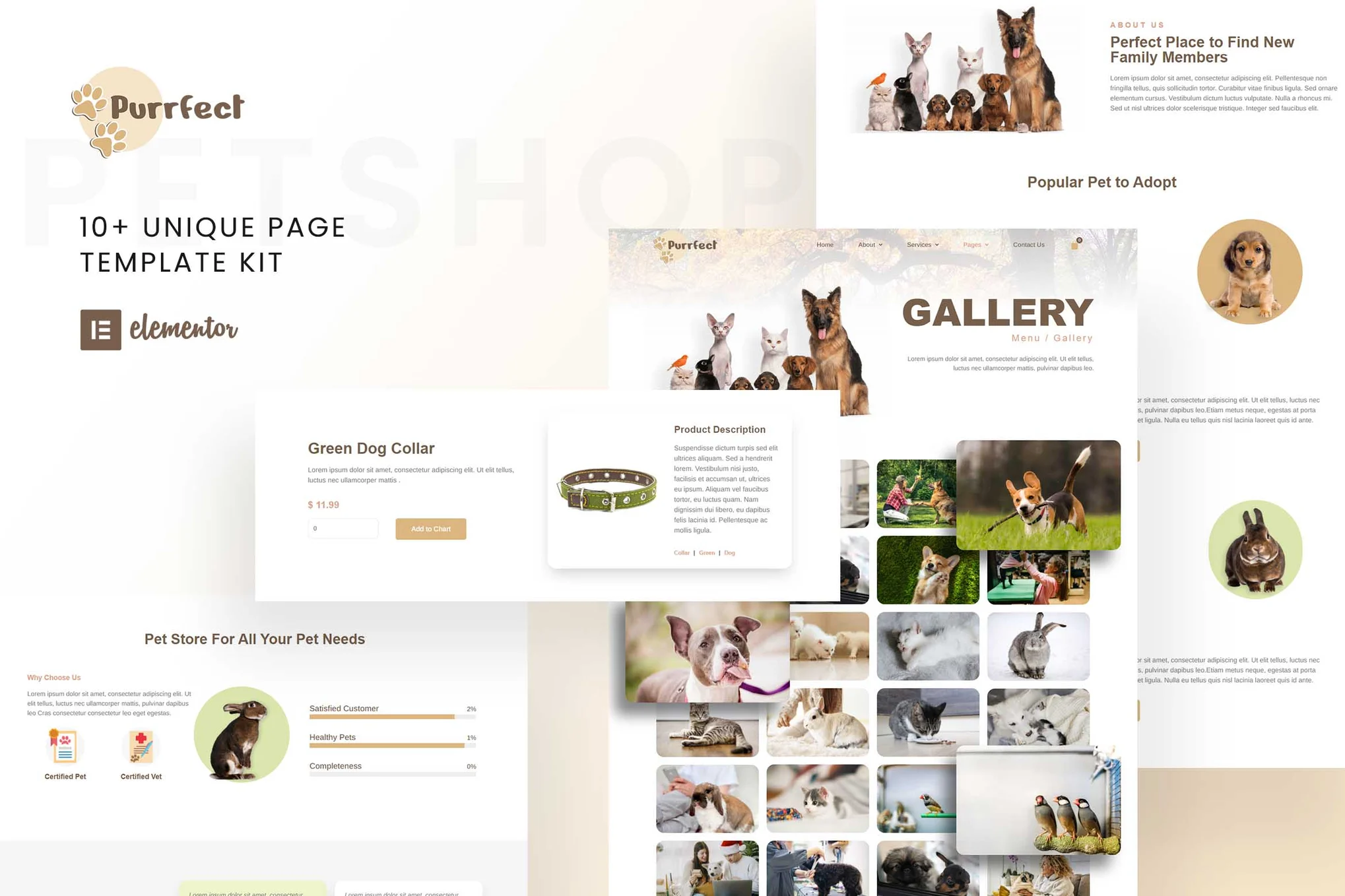
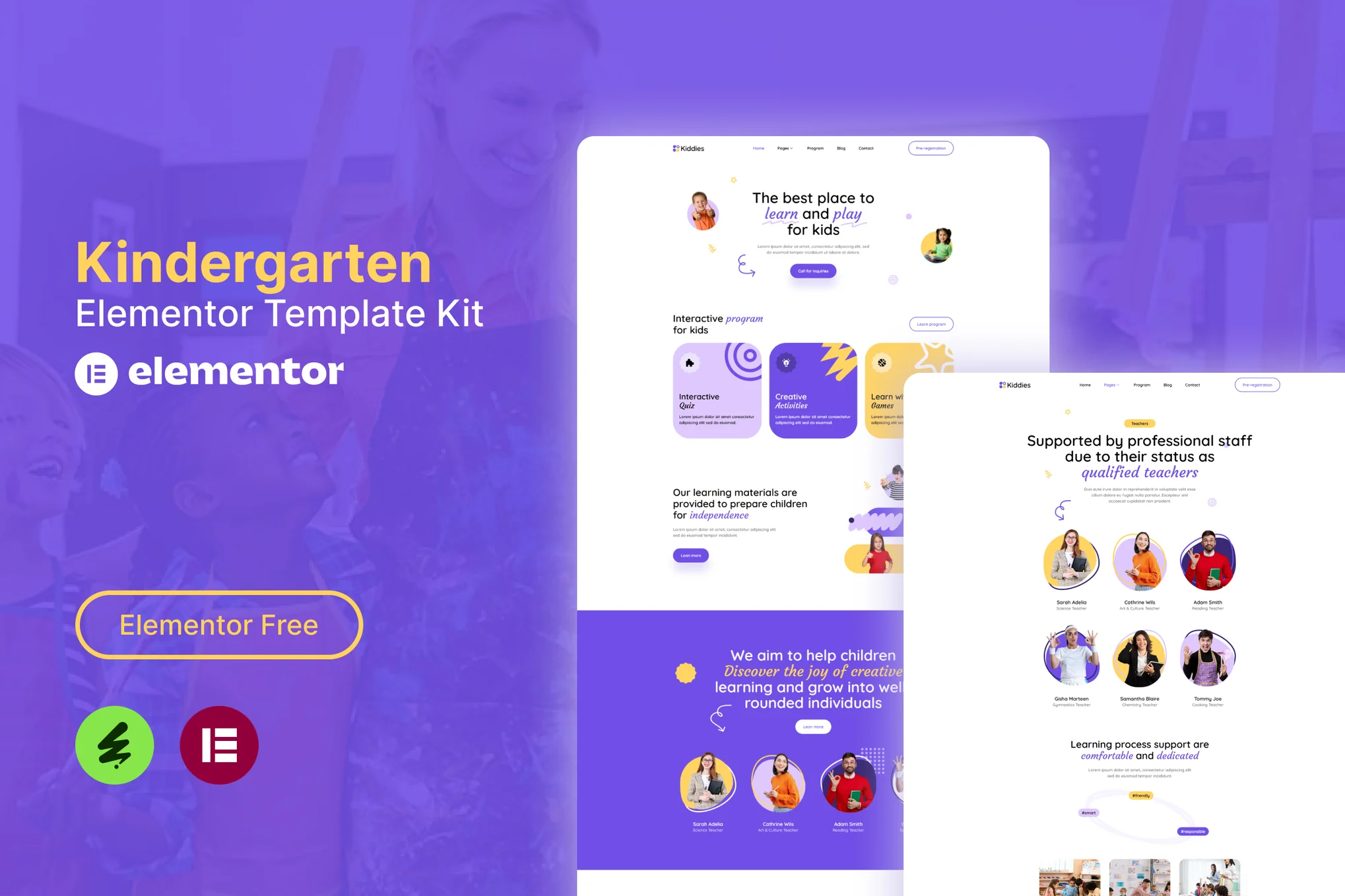
















![Emoji[jingya]-Photonflux.com | Professional WordPress repair service, worldwide, rapid response](http://gqxi.cn/wp-content/themes/zibll/img/smilies/jingya.gif)






No comments