exist WordPress In websites, search engine optimization (SEO) is a key step in increasing natural traffic. While Yoast SEO The plugin, as one of the most popular SEO tools, is trusted by everyone. For new users who have just come into contact with this plugin, mastering the basic configuration and using the core functions wisely can lay a good foundation for the site's search performance.
This article will take you step-by-step through the installation and initial setup of Yoast SEO to help you get started quickly and avoid common pitfalls.
![Image [1] - SEO newbies can also hang with veteran webmasters?Yoast plugin full process unlocked!](http://gqxi.cn/wp-content/uploads/2025/07/20250725094040714-image.png)
I. Install the plugin and complete the first configuration
First of all, in the background into the "Plug-ins" menu, search and install "Yoast SEO", click "Enable" to see the left side of the "SEO" menu appears. SEO" menu on the left side.
![Image [2] - SEO newbies can also hang with veteran webmasters?Yoast plugin full process unlocked!](http://gqxi.cn/wp-content/uploads/2025/07/20250725091737585-image.png)
Then go to "SEO → General → First-time configuration" and follow the prompts to complete the following settings:
![Image [3] - SEO newbies can also hang with veteran webmasters?Yoast plugin full process unlocked!](http://gqxi.cn/wp-content/uploads/2025/07/20250725092156660-image.png)
- Choose the type of site (e.g. blog, e-commerce, corporate website)
- Select a company or individual and upload a Logo
- Add links to social platforms (optional)
- Set whether the page can be indexed by search engines
- Set author page status (single author recommended off)
- Customize website title template with separators
![Image [4] - SEO newbies can also hang with veteran webmasters?Yoast plugin full process unlocked!](http://gqxi.cn/wp-content/uploads/2025/07/20250725092118349-image.png)
This configuration wizard is perfect for novices, and most options can be kept straight to the recommended settings.
II. Configuring search appearance and content templates
In "Post Type - Page - SEO → Search Appearance" you can further set how pages and posts are displayed in search engine results.
![Image [5] - SEO newbies can also hang with veteran webmasters?Yoast plugin full process unlocked!](http://gqxi.cn/wp-content/uploads/2025/07/20250725092543606-image.png)
The recommended settings are as follows:
- Home page title template to add site name, unified format
- Verify that indexing permissions are turned on for articles, pages, and categories
![Image [6] - SEO newbies can also hang with veteran webmasters?Yoast plugin full process unlocked!](http://gqxi.cn/wp-content/uploads/2025/07/20250725161001251-image.png)
- Customized title and description templates to improve readability and consistency
- Enablement for sites that require a clear structureBreadcrumb navigation
![Image [7] - SEO newbies can also hang with veteran webmasters?Yoast plugin full process unlocked!](http://gqxi.cn/wp-content/uploads/2025/07/20250724113422431-image.png)
Setting up these templates properly can help you unify your site's SEO style and reduce the need for repetitive changes.
Third, use SEO analysis suggestions when writing articles
When you create or edit a new post, Yoast automatically displays an SEO tools panel in the editing area to help you optimize your content.
![Image [8] - SEO newbies can also hang with veteran webmasters?Yoast plugin full process unlocked!](http://gqxi.cn/wp-content/uploads/2025/07/20250724182425554-image.png)
You can be here:
- Fill in the keywords
- Observe if keywords are used appropriately in the title, description, and body text
- Improve sentence and paragraph structure and readability based on analytical prompts
- Customize Search Engine Display SEO Headlines with Meta descriptive
This tool helps writers unfamiliar with SEO to improve the quality of their content and standardize the formatting of their articles.
IV. Activation and submission XML websiteatlase
Yoast has a built-in sitemap function, no need to install additional plugins. Method to open:
- Go to "SEO → Features".
- Locate the "XML Sitemap" option and leave it turned on
- Click on the question mark icon on the right to view and copy your sitemap address
Copy the URL and submit it to Google Search Console, Bing Webmaster and other platforms to speed up page indexing.
![Image [9] - SEO newbies can also hang with veteran webmasters?Yoast plugin full process unlocked!](http://gqxi.cn/wp-content/uploads/2025/07/20250724114102607-image.png)
![Image [10] - SEO newbies can also hang with veteran webmasters?Yoast plugin full process unlocked!](http://gqxi.cn/wp-content/uploads/2025/07/20250724172425683-image.png)
V. Other functional recommendations and considerations
Yoast provides many optional features, it is recommended that you choose to turn them on according to your actual needs:
- Breadcrumb navigation: suitable for sites with a clear categorization structure, such as shopping malls, information sites
- Social media metadata: If you often share posts on social platforms, it is recommended to enable the
![Image [11] - SEO newbies can also hang with veteran webmasters?Yoast plugin full process unlocked!](http://gqxi.cn/wp-content/uploads/2025/07/20250724172815416-image.png)
- File editor and API functionality: those unfamiliar with the code are advised to keep it turned off to avoid misuse.
Trimming these features wisely will avoid overloading the plugin and will make the backend operation more concise.
![Image [12] - SEO newbies can also hang with veteran webmasters?Yoast plugin full process unlocked!](http://gqxi.cn/wp-content/uploads/2025/07/20250724140458640-image.png)
wrap-up
Yoast SEO is full-featured, but you don't have to enable them all. According to the actual needs, selectively enable the site map, search appearance, keyword suggestions and other core features, has been enough to help the site to improve search performance. Proper configuration is the only way to truly realize its value.
Link to this article:http://gqxi.cn/en/70100The article is copyrighted and must be reproduced with attribution.








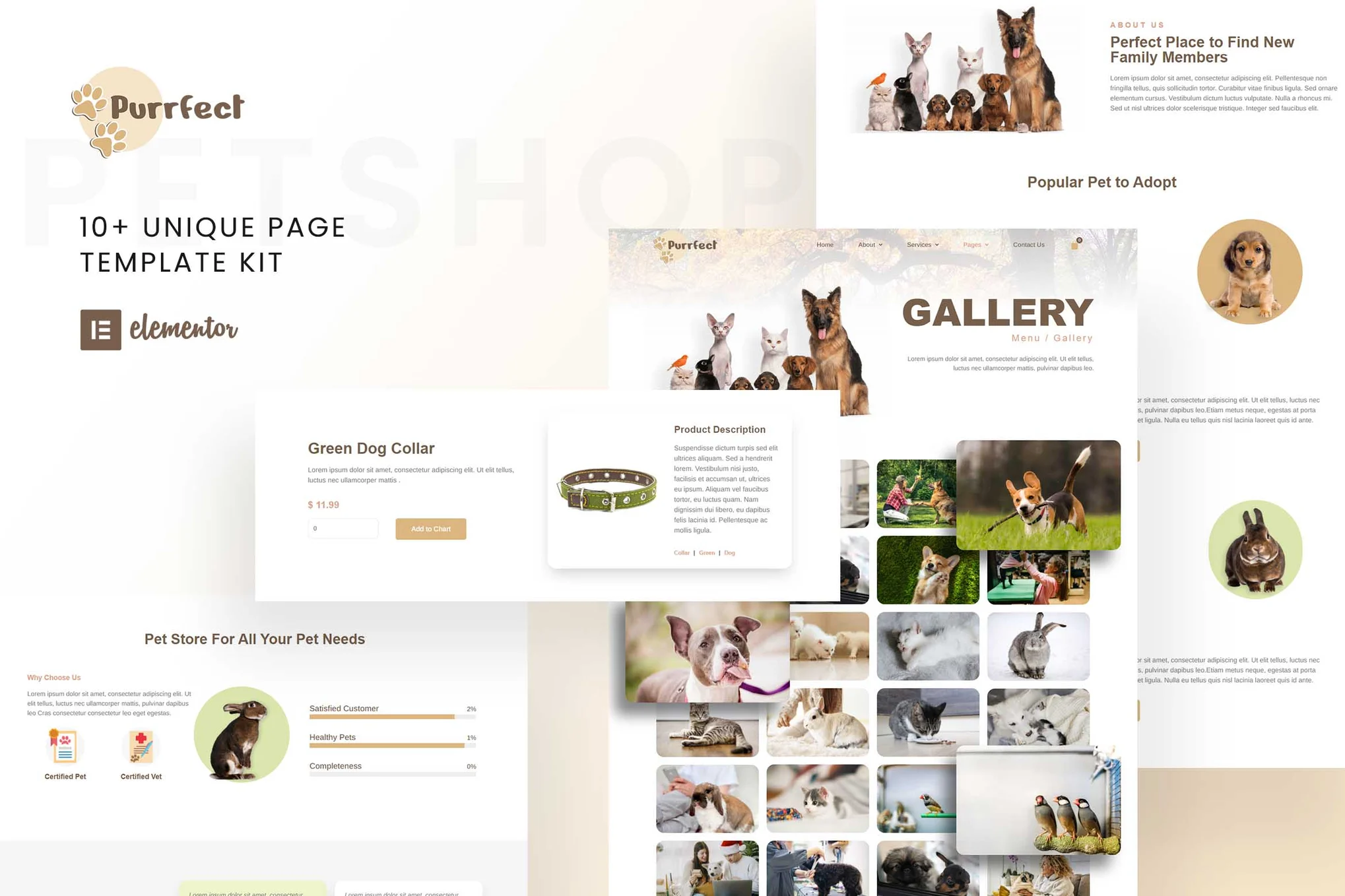
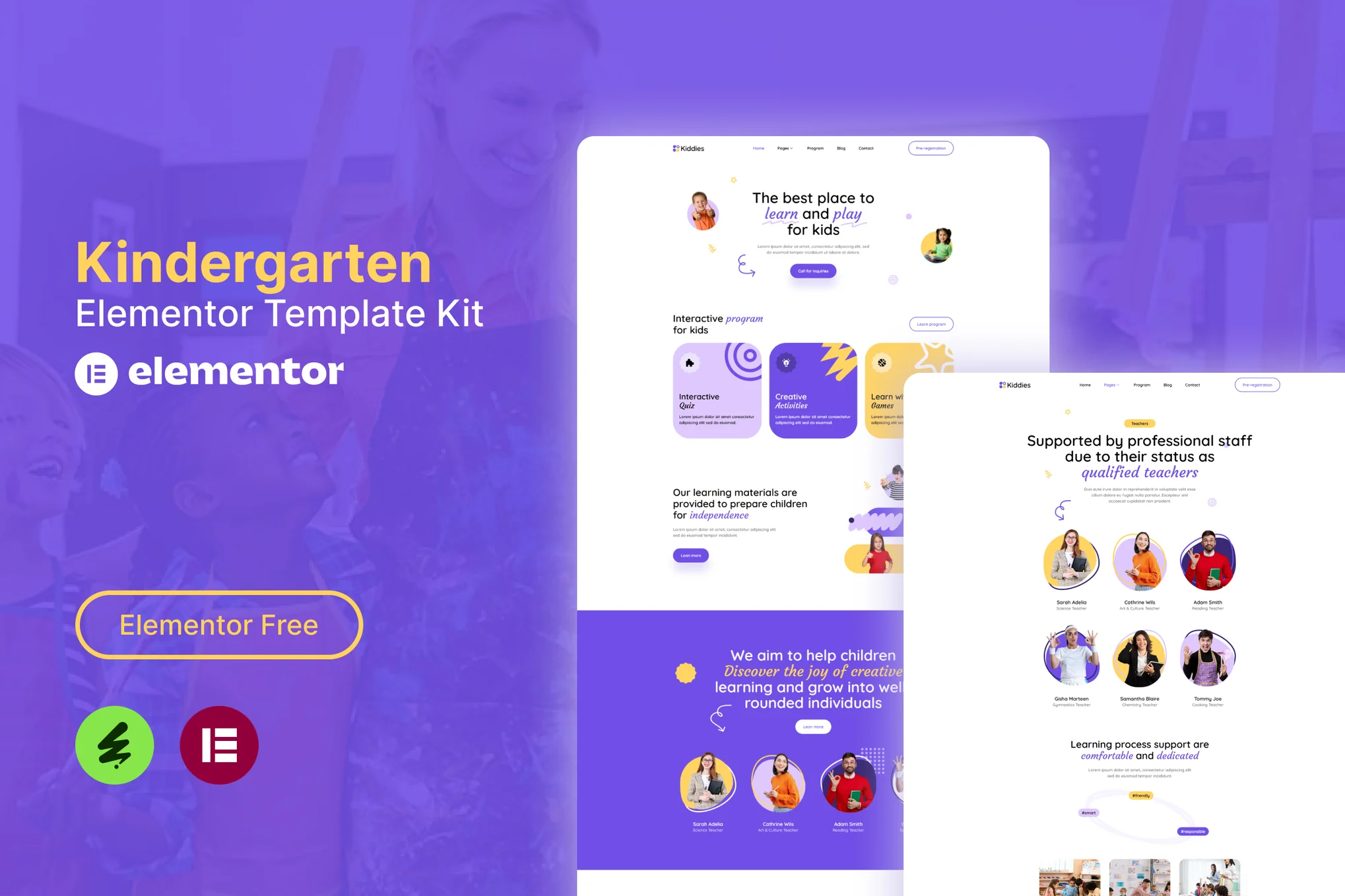
















![Emoji[jingya]-Photonflux.com | Professional WordPress repair service, worldwide, rapid response](http://gqxi.cn/wp-content/themes/zibll/img/smilies/jingya.gif)






No comments