Polylang is a widely used multi-language plugin for WordPress that helps users to create a new language for their website.Add Multi-Languagecontent. However, many people ignore the importance of URL structure when configuring multilingual, causing search engines to fail to recognize multilingual pages correctly, affecting rankings and user experience. This article combines the configuration options of the Polylang plugin to show you how to build clear, standardized URL paths for each language.
![Image[1]-Polylang How to set up multilingual URLs for better SEO? complete path structure optimization guide](http://gqxi.cn/wp-content/uploads/2025/07/20250723152412466-image.png)
Why is multilingual URL structure important for SEO?
Internet search engineWhen crawling a website, you will pay attention to the content of the page itself, and you will also use the URL to determine the language and regional attributes of the page. These problems may occur if different language versions share the same URL, or if language information is hidden in parameters:
![Image [2]-Polylang Multilingual URL Setup for Better SEO?Complete Path Structure Optimization Guide](http://gqxi.cn/wp-content/uploads/2025/07/20250723161759252-image.png)
- Search engines can't determine the language version, resulting ingripperConfusing or incorrectly indexed
- Unclear language between pages may determine duplicate content
- Users are not able to recognize the selected language at a glance when clicking on a page through the search results
- Unable to correctly mark the correspondence between languages with hreflang
Google recommends using a different URL for each language version of a page, rather than using cookies or browser settings to adjust the language of content on the page.
![Image [3]-Polylang Multi-language URL setup for better SEO?Complete Path Structure Optimization Guide](http://gqxi.cn/wp-content/uploads/2025/07/20250723152924935-image.png)
Polylang provides a multilingual URL structure model.
Polylang The plugin itself provides a variety of URL structure form, the user can choose the appropriate way according to the site needs. Below are a few common setup options and their impact on SEO:
- Use the language catalog as a prefix (recommended)
Example:example.com/en/,example.com/fr/
Each language has a separate path that is clearly structured and in line with search engine best practices. - Use of subdomains to distinguish between language versions
Example:en.example.com,fr.example.com
also has good recognizability, but requires additional DNS and SSL, suitable for large sites or branded partitions.
![Image [4]-Polylang How to set up multilingual URLs for better SEO? complete path structure optimization guide](http://gqxi.cn/wp-content/uploads/2025/07/20250723155454314-image.png)
- Setting the language via query parameters (not recommended)
Example:example.com?lang=en
While technically possible, this format is not SEO friendly and Google does not recommend using parameters to differentiate between language versions. - Hide the path to the default language
The default language is not prefixed, e.g:example.com/; other languages still use the catalog
There are some SEO risks, which may lead to structural inconsistencies, and caution is advised.
![Image [5]-Polylang How to set up multilingual URLs for better SEO? complete path structure optimization guide](http://gqxi.cn/wp-content/uploads/2025/07/20250723155923274-image.png)
For most WordPress websites, it is recommended to use thedirectory prefix patternThe following is an example of how you can add a language like /en/,/fr/ The path structure is concise and easy to manage and index.
How to enable SEO friendly URL structure in Polylang?
Setting up Polylang's language directory structure is as simple as performing a few basic operations in the backend.
- Log in to the WordPress backend and go to Languages → Settings web page
- Find the "URL modifications" section and check it:
"The language is set from the directory name in pretty permalinks."
i.e. set the language by catalog name
![Image [6]-Polylang Multi-language URLs how to set up more SEO-friendly?Complete path structure optimization guide](http://gqxi.cn/wp-content/uploads/2025/07/20250723161212639-image.png)
- Ensure that your fixed link structure is not the default "purely numeric" form
It is recommended to use "article name" or "custom structure", for example:/%postname%/ - After saving the settings, the system will automatically add a URL prefix for each language version.
Example:- English page →
example.com/en/about-us/ - French page →
example.com/fr/a-propos/
- English page →
- probe
.htaccessfile (for Apache users) or Nginx configuration to ensure support for fixed link rewrites.
![Image [7]-Polylang Multi-Language URL Setup for Better SEO?Complete Path Structure Optimization Guide](http://gqxi.cn/wp-content/uploads/2025/07/20250723160726816-image.png)
After completing the above settings, each language page will have an independent, indexable and friendly URL structure, which is good for SEO optimization and easy for users to identify and share.
IV. Summary
Polylang has already created a new version of theMultilingual SEO Provides a solid foundation, as long as the webmaster is properly configured, you can make each language page in the search engine exposure opportunities independently. The directory style language prefix is the most recommended way, it is clear structure, strong compatibility, good adaptability.
If you have already set up a multilingual website through Polylang, take a few minutes to check if your URLs are SEO compliant. Setting up your multilingual path structure correctly is a prerequisite for international SEO.
Link to this article:http://gqxi.cn/en/69602The article is copyrighted and must be reproduced with attribution.





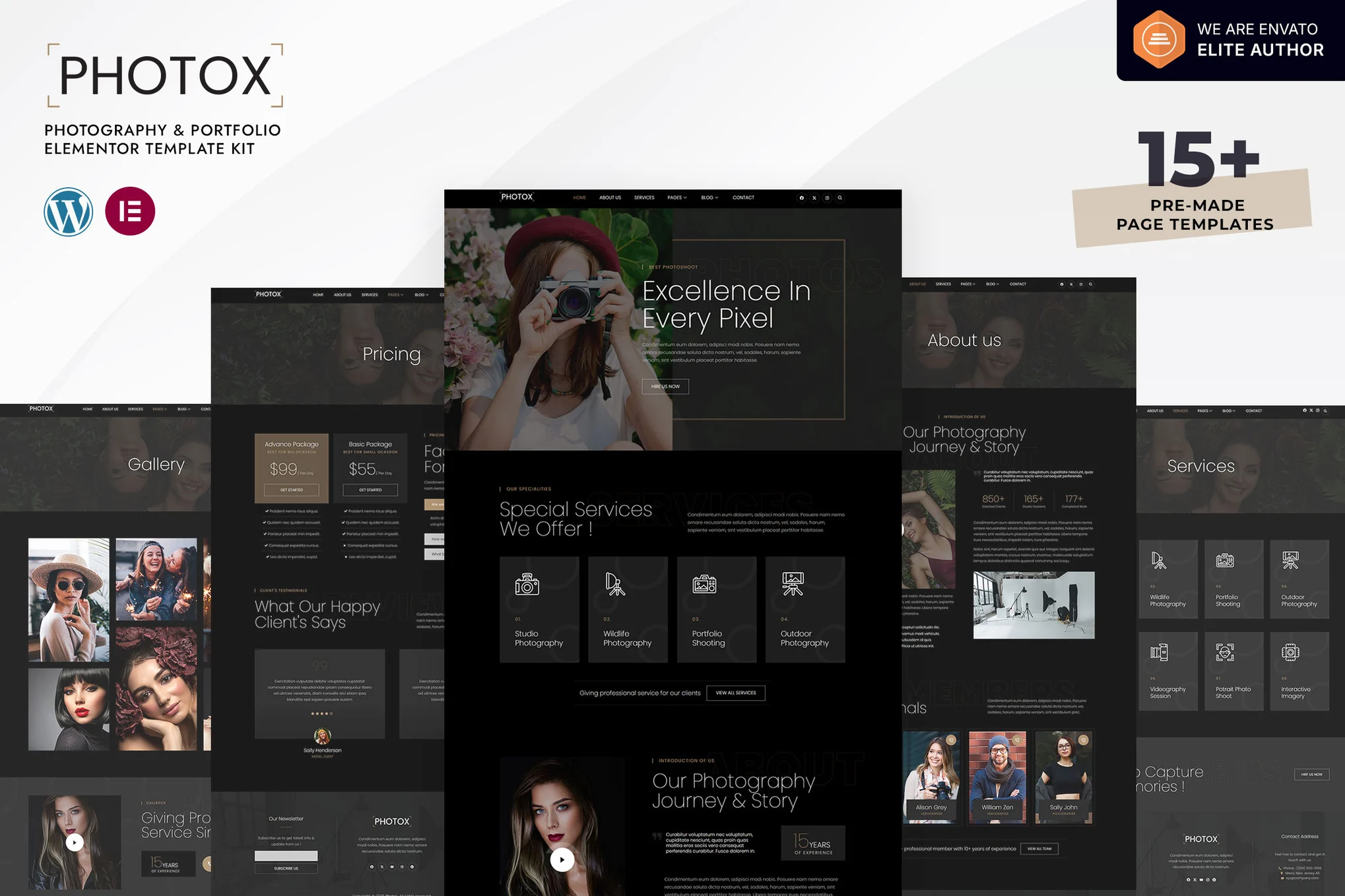

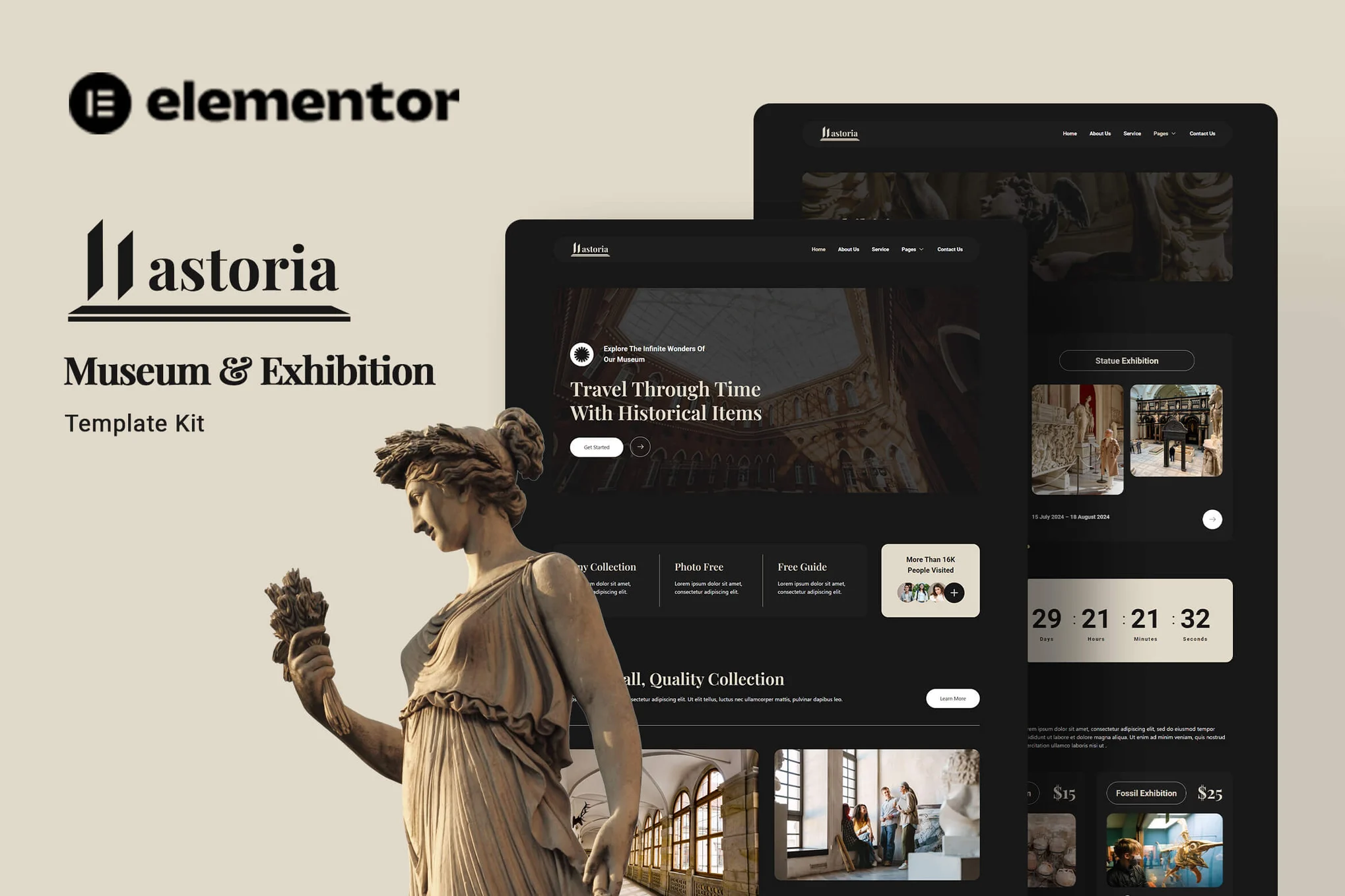


















![Emoji[jingya]-Photonflux.com | Professional WordPress repair service, worldwide, rapid response](http://gqxi.cn/wp-content/themes/zibll/img/smilies/jingya.gif)






No comments