In the e-commerce industry, it is important to have an aesthetically pleasing and functionalE-commerce websiteis one of the keys to success. For many people who use WordPress It is important to choose a suitable theme for the webmaster of the site.Woodmart Theme is a powerful, modern looking and highly customizable WooCommerce theme that is perfect for building e-commerce websites. If you want to create your own online store with Woodmart, this article will provide you with a detailed guide to help you create a professional and outstanding e-commerce platform.
![Image [1] - How to build an e-commerce website with Woodmart theme](http://gqxi.cn/wp-content/uploads/2025/07/20250723112919621-image.png)
I. Preparatory work
Before you start, make sure you have completed the following basics:
- WordPress installation completed
- WooCommerce plugin enabled (required for WoodMart theme)
- Purchase and download the WoodMart theme (.zip file) for subsequent upload and installation.
These are necessary to launch an e-commerce website.
Install and activate Woodmart theme
Install Woodmart Theme::
- Log in to the WordPress backend and click Appearance > Themes > Add New Theme.
![Images [2] - How to build an e-commerce website with Woodmart theme](http://gqxi.cn/wp-content/uploads/2025/07/20250723185040348-image.png)
- Upload your downloaded Woodmart theme zip and click Install.
![Image [3] - How to build an e-commerce website using Woodmart theme](http://gqxi.cn/wp-content/uploads/2025/07/20250723185110654-image.png)
- Once the installation is complete, click "Activate" to enable the theme.
Installation of recommended plug-ins::
- Install recommended plugins (e.g. Elementor, WooCommerce, etc.) as prompted. Follow the prompts to install and activate these plugins to ensure your store runs smoothly.
![Image [4] - How to build an e-commerce website with Woodmart theme](http://gqxi.cn/wp-content/uploads/2025/07/20250723114135245-image.png)
III. Introducing the content of the presentation
To quickly build a beautiful e-commerce website, you can choose a preset template and import it, which are suitable for different industries and store types.
Introducing demo content::
- In the WordPress backend, find "Woodmart" > "Import Demo Content".
![Image [5] - How to build an e-commerce website with Woodmart theme](http://gqxi.cn/wp-content/uploads/2025/07/20250723185316599-image.png)
- Select one of your favorite demo templates and click "Import". The system will automatically import templates, pages, products, menus and other content.
![Image [6] - How to build an e-commerce website with Woodmart theme](http://gqxi.cn/wp-content/uploads/2025/07/20250723185354667-image.png)
Customize demo content::
- After importing the demo content, you can always modify the site name, logo, color scheme, copy and other content to match your brand style.
Four,customizableWebsite layout and design
The Woodmart theme is perfectly compatible with the Elementor page builder, allowing you to easily customize the layout of your website.
- Select the page you want to edit in Pages > All Pages and click Edit with Elementor.
![Image [7] - How to build an e-commerce website with Woodmart theme](http://gqxi.cn/wp-content/uploads/2025/07/20250723144943926-image.png)
- In the Elementor editor, you can add various elements (e.g., text boxes, images, etc.) by dragging and dropping them to freely design your website.
![Image [8] - How to build an e-commerce website using Woodmart theme](http://gqxi.cn/wp-content/uploads/2025/07/20250723190339275-image.png)
V. Configuring store settings and optimization
- Fill in the WooCommerce settingsStore Address, Shipping Rules, Payment Methods(e.g. PayPal or Stripe) and other basic information.
![Image [9] - How to build an e-commerce website using Woodmart theme](http://gqxi.cn/wp-content/uploads/2025/07/20250723191504235-image.png)
- Improve website loading performance
- Optimize site performance with plugins: ShortPixel for images, WP Rocket for cache acceleration, Cloudflare for CDN acceleration.
- do a good jobWebsite SEO Optimization
- Install SEO plugins (such as Rank Math or Yoast) to improve search engine results
![Image [10] - How to build an e-commerce website using Woodmart theme](http://gqxi.cn/wp-content/uploads/2025/07/20250723191549841-image.png)
reach a verdict
expense or outlay Woodmart Themes to create an e-commerce website can help you quickly build a professional online store that offers deep customization and performance optimization. Through this post, I believe you have understood how to create your own e-commerce platform with Woodmart theme. With the increase and optimization of your website content, your online store will attract more customers and increase sales conversion rate.
Link to this article:http://gqxi.cn/en/69493The article is copyrighted and must be reproduced with attribution.









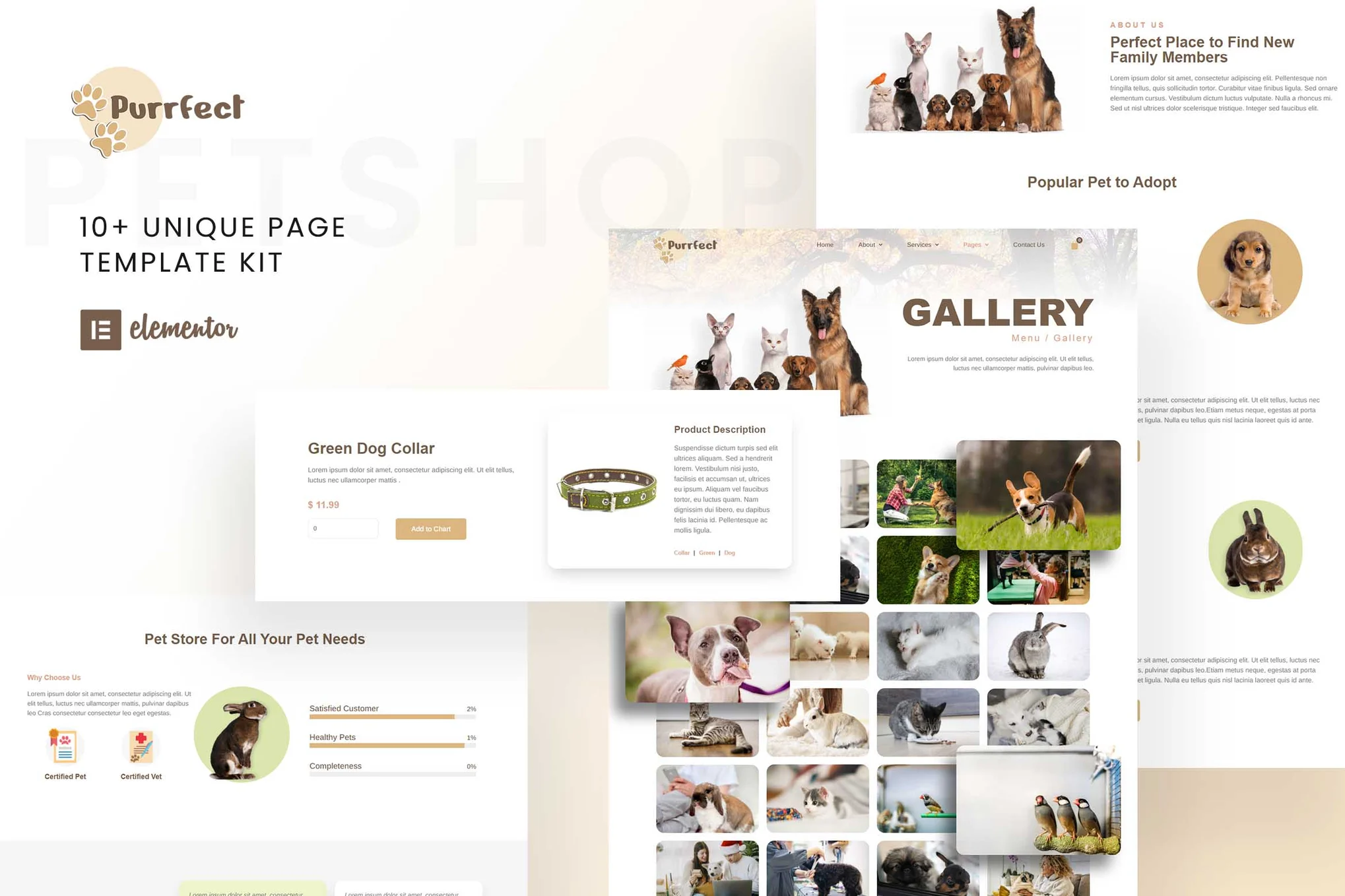
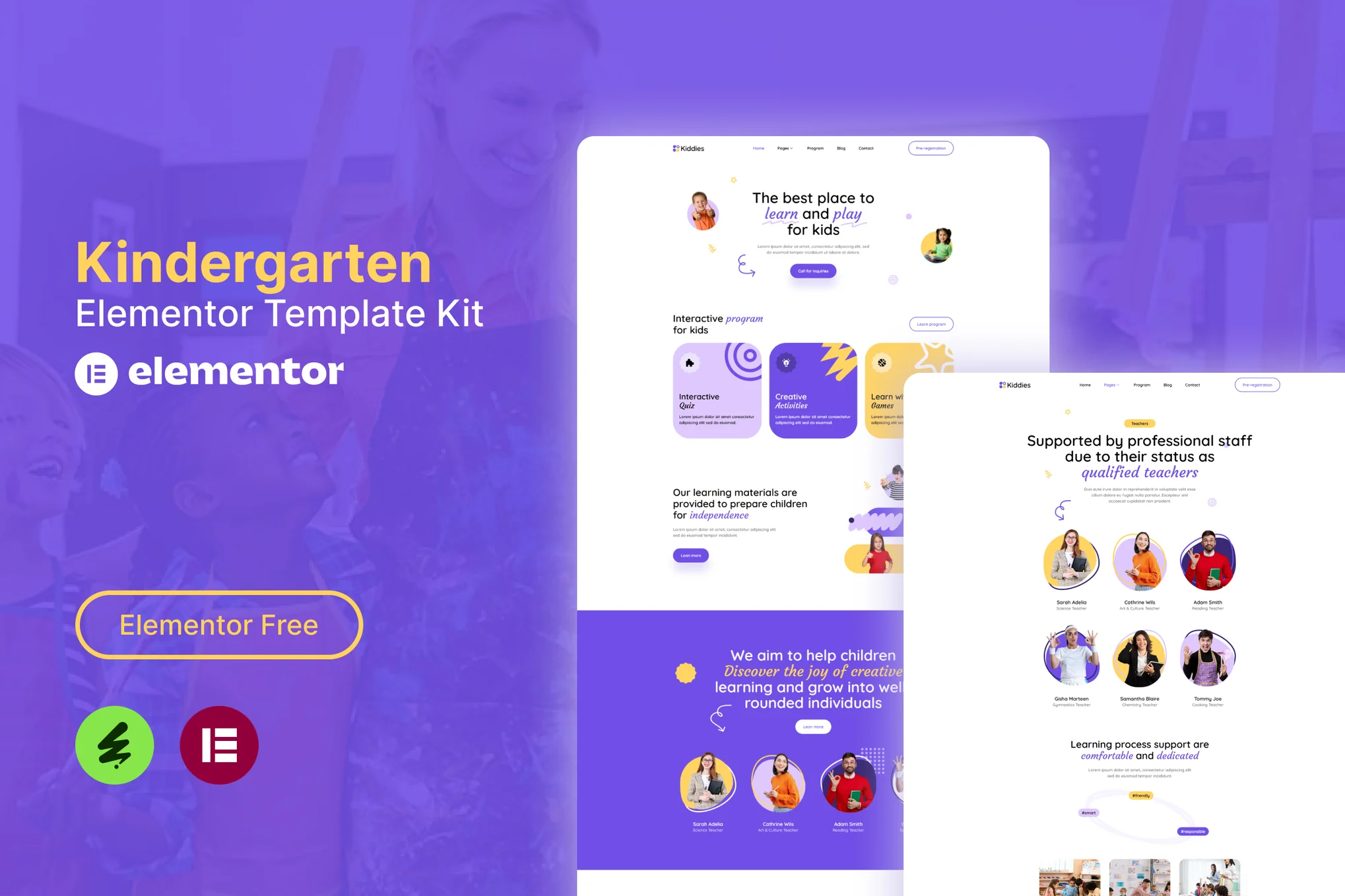
















![Emoji[jingya]-Photonflux.com | Professional WordPress repair service, worldwide, rapid response](http://gqxi.cn/wp-content/themes/zibll/img/smilies/jingya.gif)






No comments