Paid content vs.memberThe rise of the systematic website, managed scientificallyDownload PermissionsIt becomes very important to reduce resource abuse, bandwidth waste, member conversion efficiency and other issues. Setting "daily or monthly download limit" can protect website resources and strengthen the differentiated rights and benefits between different membership levels, which can improve the overall user experience and willingness to pay. This article teaches you how to limit the number of downloads for different membership levels. No need for complex programming, can easily get started.
![Image[1]-WordPress member download limit setting guide](http://gqxi.cn/wp-content/uploads/2025/07/20250721182729297-image.png)
I. Why limit the number of downloads?
In resource-sharing websites, limiting the number of downloads prevents abnormal usage (e.g., link theft, shared accounts) and also enhances the usefulness of membership tiers, prompting users to upgrade. For example:
- Free users are limited to 1 download per day to fulfill their experience needs.
- Premium members are entitled to 10 downloads per day, reflecting their exclusive value.
- VIP users enjoy unlimited times or high credits, pulling up the conversion space
![Image [2]-WordPress member download limit settings guide](http://gqxi.cn/wp-content/uploads/2025/07/20250721183221561-image.png)
Such a setup can effectively balance the openness of resources with the goal of website realization.
Second, the required plug-ins recommended
fancy WordPress We recommend combining the following two plug-ins to realize the download permission and number of times limitation:
- Simple Membership
Lightweight membership system that supports the creation of multiple membership levels and customized access rights.
![Image [3]-WordPress Member Download Limit Setting Guide](http://gqxi.cn/wp-content/uploads/2025/07/20250721183403981-image.png)
- Download Monitor
Professional download management tool that supports uploading files, generating download links, and logging behavior.
![Image [4]-WordPress Member Download Limit Setting Guide](http://gqxi.cn/wp-content/uploads/2025/07/20250721183451371-image.png)
If you need the number of times control function, you can further install the extension plug-in:
- Download Limits (official add-on for Download Monitor)
- WP User Manager (with user meta-information support)
![Image [5]-WordPress member download limit setting guide](http://gqxi.cn/wp-content/uploads/2025/07/20250721183646703-image.png)
III. Setting membership levels and access rights
- Install and enable Simple Membership plug-in (software component)
Go to "Membership Levels" and click "Add Level" to create the following level:
- Free Membership: Download Limit = 1 / day
- Premium Member: Download Limit = 10 / day
- VIP Member: Download Limit = 100 / month or unlimited
- Add download content to different levels on the page (can use shortcode to control display)
Example:
[swpm_protected for="2-3"]
[download id="123"]
[/swpm_protected]
Indicates that the download is only available to member levels 2 and 3.
IV. Configuring daily/monthly download limits
There are two ways to implement a limit on the number of downloads:
Method 1: Use Download Monitor Download Limits plugin
- After installing and activating the plugin, go to [Downloads] → [Download Limits].
- Set a daily/monthly download limit for each user or membership level
- Automatic reset cycle: daily or monthly
- When the limit is reached, the download will be blocked and an alert message will be displayed (customizable)
Method 2: Use WP User Manager + Custom fields
- Adding a "download_count" field for users
- Write logic in functions.php to determine +1 per download and limit the behavior that exceeds the limit
- utilization
wp_schedule_event()Daily or monthly timed emptying counts
![Image [6]-WordPress Member Download Limit Setting Guide](http://gqxi.cn/wp-content/uploads/2025/07/20250721183802148-image.png)
This approach is more flexible, but is suitable forhave a certain amount of PHP infrastructuralof the webmaster.
V. Optimize the front-end tips and upgrade path
To enhance the user experience, it is recommended to clearly display the current remaining count or upgrade alerts on the front end:
- Use a dynamic short code on the page to display the number of times remaining, for example:
You have [remaining_downloads] downloads left today. - Automatically jump to the "Upgrade Member" page after reaching the limit.
- Provides a monthly billing subscription plan page combined with a WooCommerce maybe Stripe Provide automatic upgrades
![Image [7]-WordPress Member Download Limit Setting Guide](http://gqxi.cn/wp-content/uploads/2025/07/20250721184553834-image.png)
Anti-brush and behavioral monitoring recommendations
To prevent users from misusing resources, the following protection mechanisms can be added:
- Limit multiple fast downloads from a single IP (in combination with security plugins such as Wordfence)
![Image [8]-WordPress member download limit setting guide](http://gqxi.cn/wp-content/uploads/2025/07/20250721184645104-image.png)
- Download logging function (provided by Download Monitor)
- Download logs are exported in the background and administrators can review suspicious behavior
- Limit repeated downloads of the same file within a short period of time
Seven,summarize
Combined with member level and download count management, WordPress website can achieve a closed loop of content grading, resource quota and paid conversion, effectively enhancing the sense of value of members and improving the professionalism of the platform. If you want to further optimize the experience, you can also match the cache optimization plug-in, CDN acceleration or front-end statistical system to achieve a more complete download protection and analysis system.
Link to this article:http://gqxi.cn/en/69031The article is copyrighted and must be reproduced with attribution.





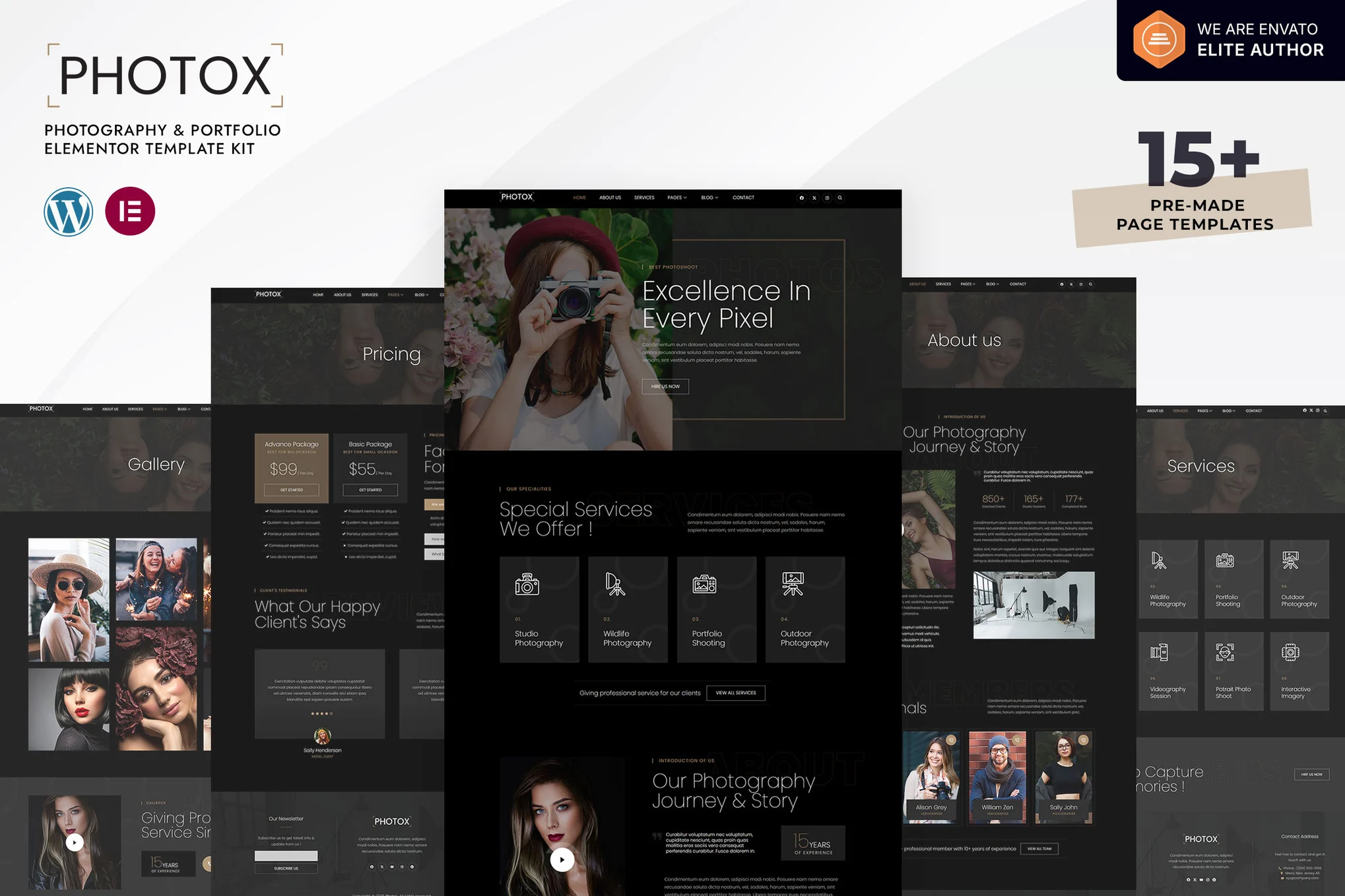

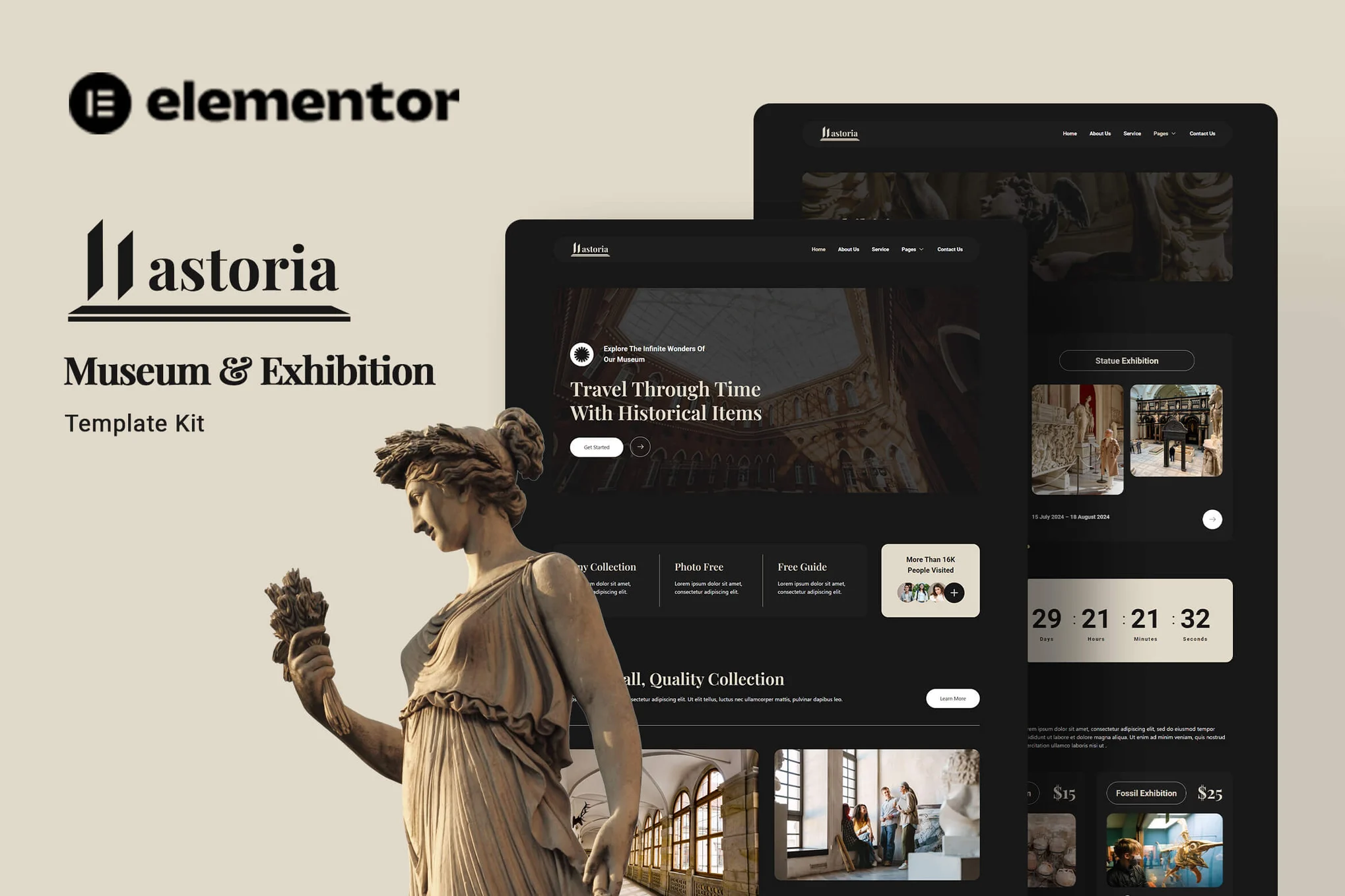






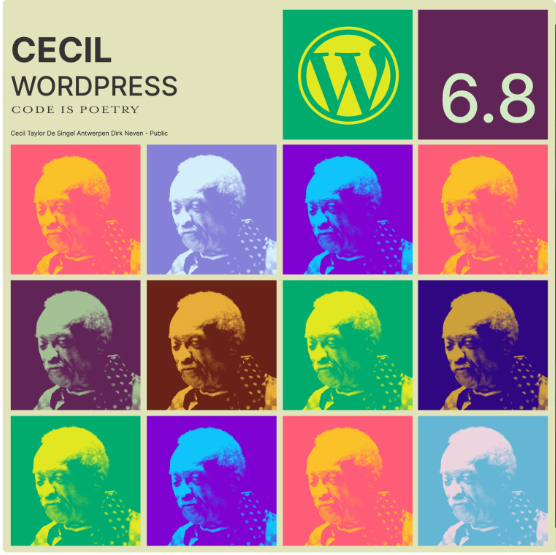











![Emoji[jingya]-Photonflux.com | Professional WordPress repair service, worldwide, rapid response](http://gqxi.cn/wp-content/themes/zibll/img/smilies/jingya.gif)






No comments