surname Cong WordPress Starting with version 5.5, the system comes with the Sitemap sitemap function. This change has also made many webmasters start to think about whether they still need to install the SEO There are differences in functionality between the native functionality and the Sitemap generated by the plugin and the scenarios in which they can be used.
In this article, we will compare the Sitemap that comes with WordPress with the sitemaps generated by commonly used plugins (e.g. Rank Math, Yoast SEO, All in One SEO), and sort out the differences between them in terms of their structure, scalability, and control permissions.
![Picture [1]-WordPress native and plug-in Sitemap difference in detail](http://gqxi.cn/wp-content/uploads/2025/07/20250721170946641-image.png)
What is WordPress Native Sitemap?
As of WordPress 5.5, an XML sitemap is automatically generated in the root directory of your website.
Features include:
- Does not rely on any plug-ins
- Automatically includes articles, pages, categories, tags and other basic content
- Automatic update, no need to manually refresh
- Number of pages supports paging (up to 2000 entries per page)
- Automatic grouping by content type (e.g. posts-sitemap.xml, pages-sitemap.xml)
Fit: Users who do not use SEO plugins and have a simple website structure.
Second, what are the differences between the Sitemap generated by the plugin?
Many SEO plugins (such as Rank Math,Yoast SEO,AIOSEO) have built-in Sitemap generation, which provides additional control options in addition to overriding the native functionality.
![Picture [2]-WordPress native and plug-in Sitemap difference in detail](http://gqxi.cn/wp-content/uploads/2025/07/20250721190137149-image.png)
Here are the advantages of plugin generated Sitemap:
1. Customized content control is more flexible
The plugin allows you to decide which content should appear in the Sitemap:
- Does it contain drafts, private articles
- Exclude specific pages, articles or custom types
- Exclude tabs, author pages, and other low-quality pages
- Set whether or not to appear in the map individually for each article or page
2. Supported Extension Types
Many plugins support multiple special types of Sitemap (
- photograph Sitemap(Image Sitemap)
- Video Sitemap
- News Sitemap
- Custom post types (e.g., products, courses, projects, etc.)
These types are very helpful for e-commerce, blogging, and media sites.
![Picture [3]-WordPress native and plug-in Sitemap difference in detail](http://gqxi.cn/wp-content/uploads/2025/07/20250719172437171-image.png)
3. Configurable priority and update frequency
Many plug-ins for page setup respond in singing , which are used to indicate the importance of the content and the frequency of updates. Most search engines nowadays do not strictly rely on these parameters, but in some cases they can still be used as a reference for crawling strategies.
4. Tighter integration with SEO functionality
SEO plugins usually optimize Sitemap with metadata,Schema Markers,redirectsThe SEO ecosystem is built by connecting all the functions of the SEO system.
Comparison Summary: Native VS Plug-in
| Function Comparison | WordPress Native Sitemap | Plugin Generator Sitemap |
|---|---|---|
| Scalable | ? Not supported | ? Support for videos, pictures, news and other types of |
| Content Control | ? Limited to basic page types | ? Can be finely excluded or customized |
| Supports priority setting | ? None | ? Configurable |
| Ease of use | ? Zero configuration out of the box | ? Friendly interface with plenty of options |
| Integration with SEO Features | ? None | ? Linked with Meta Information, Redirection, Schema |
| Multi-language support | ? Largely unsupported | ? Good compatibility with WPML, Polylang, etc. |
Choose a more appropriate Sitemap according to your website's needs.
Native Sitemap is more suitable for these sites:
- The site structure is relatively simple and does not involve complex categorization or customized content
- Not a lot of pages, just basic articles and pages
- There is no special customization requirement for Sitemap, so the default settings are sufficient.
The plugin Generate Sitemap is more suitable for the following cases:
- installed and in use Rank Math,Yoast SEO,AIOSEO and other SEO plug-ins
- The site contains multiple content types, such as product pages, tutorials, portfolios, etc.
- Wish to control indexing of certain pages, e.g. block tabs, login page
- there arepolyglotDemand, or need to generate images, videos, news and other types of Sitemap
![Picture [4]-WordPress native and plug-in Sitemap difference in detail](http://gqxi.cn/wp-content/uploads/2025/07/20250721192046608-image.png)
Do I need to close the native Sitemap?
When you enable the SEO plugin to generate Sitemap, it is recommended to disable the WordPress native Sitemap to avoid search engine confusion. Most plugins will automatically disable native Sitemap after activation, so you don't need to do it manually.
VI. Summary
WordPress The Sitemap feature is easy to use, but for many sites with SEO optimization needs, it offers limited control options. In contrast, the sitemap generated by the plugin is more flexible and can be customized more deeply with SEO settings, content management, etc., which is more suitable for websites that require fine-grained optimization.
Link to this article:http://gqxi.cn/en/69008The article is copyrighted and must be reproduced with attribution.




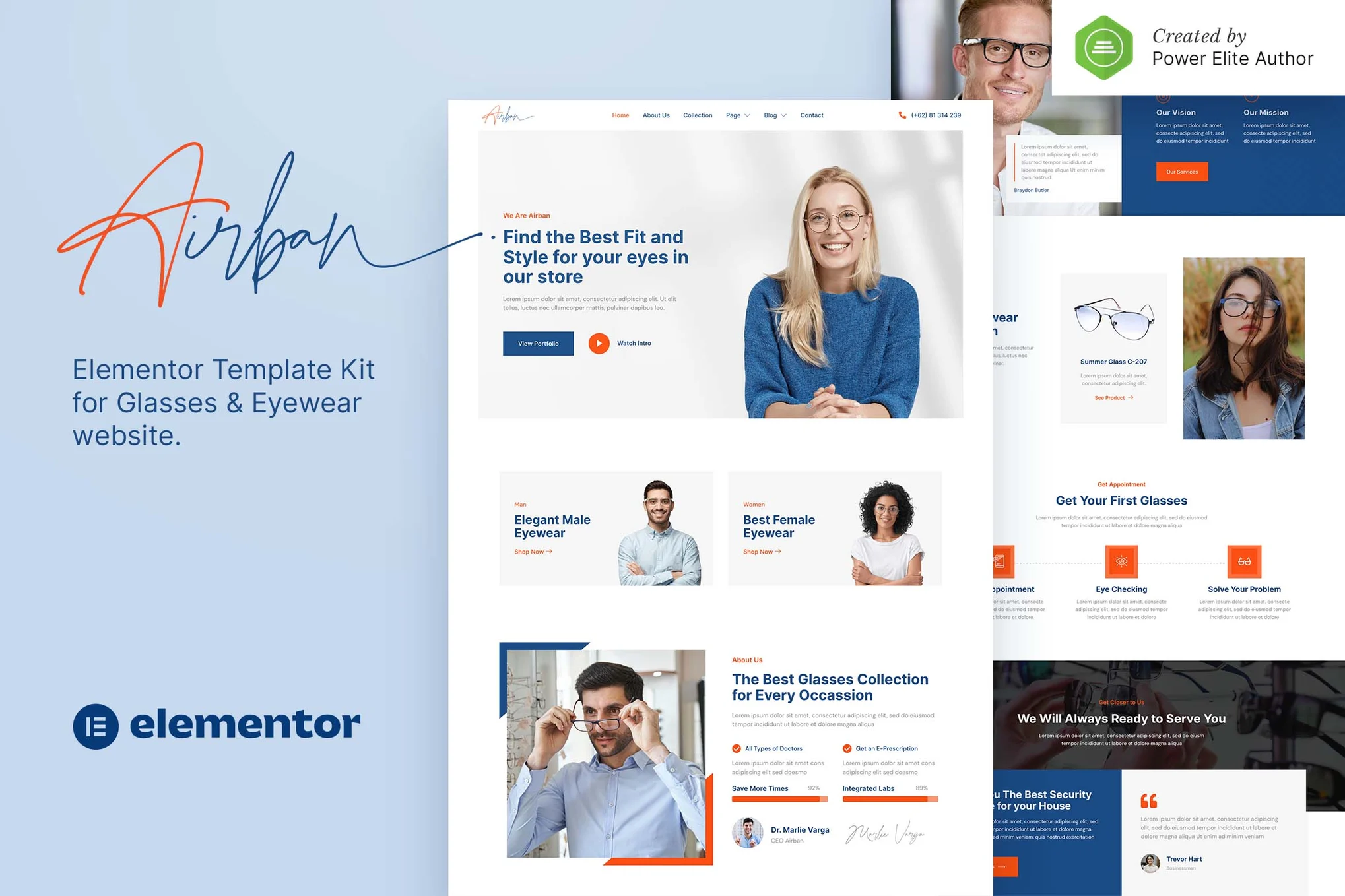



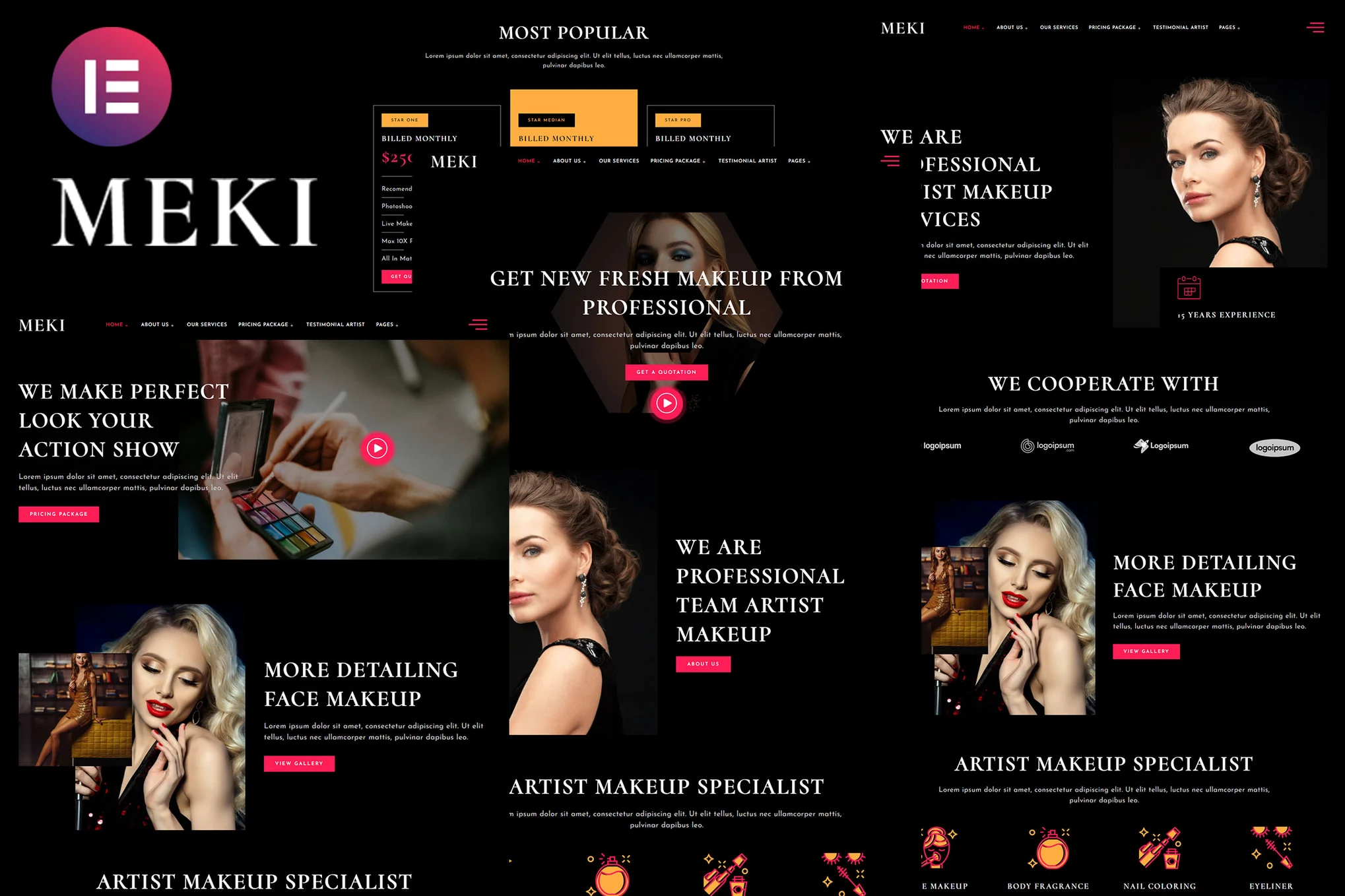
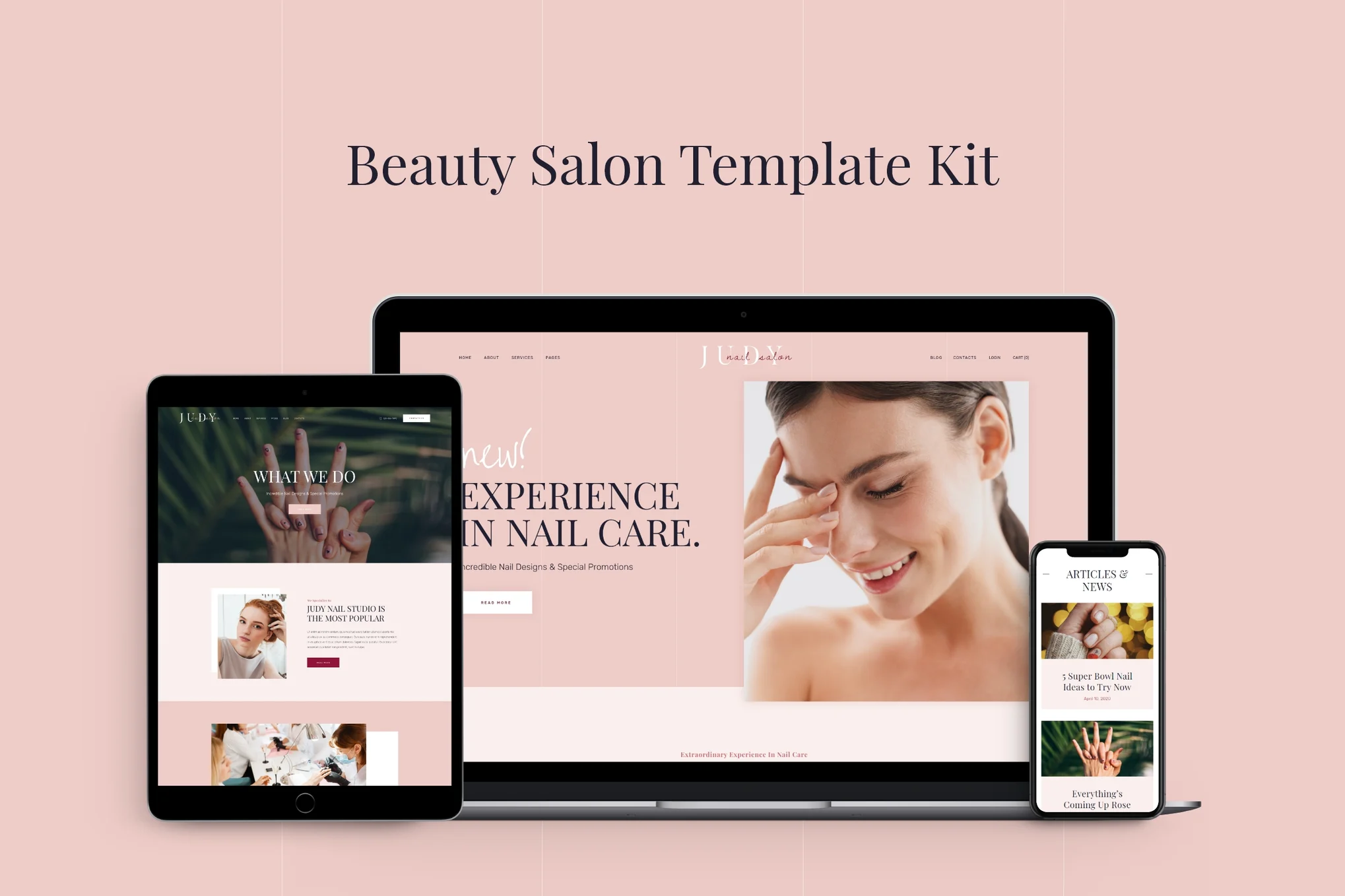










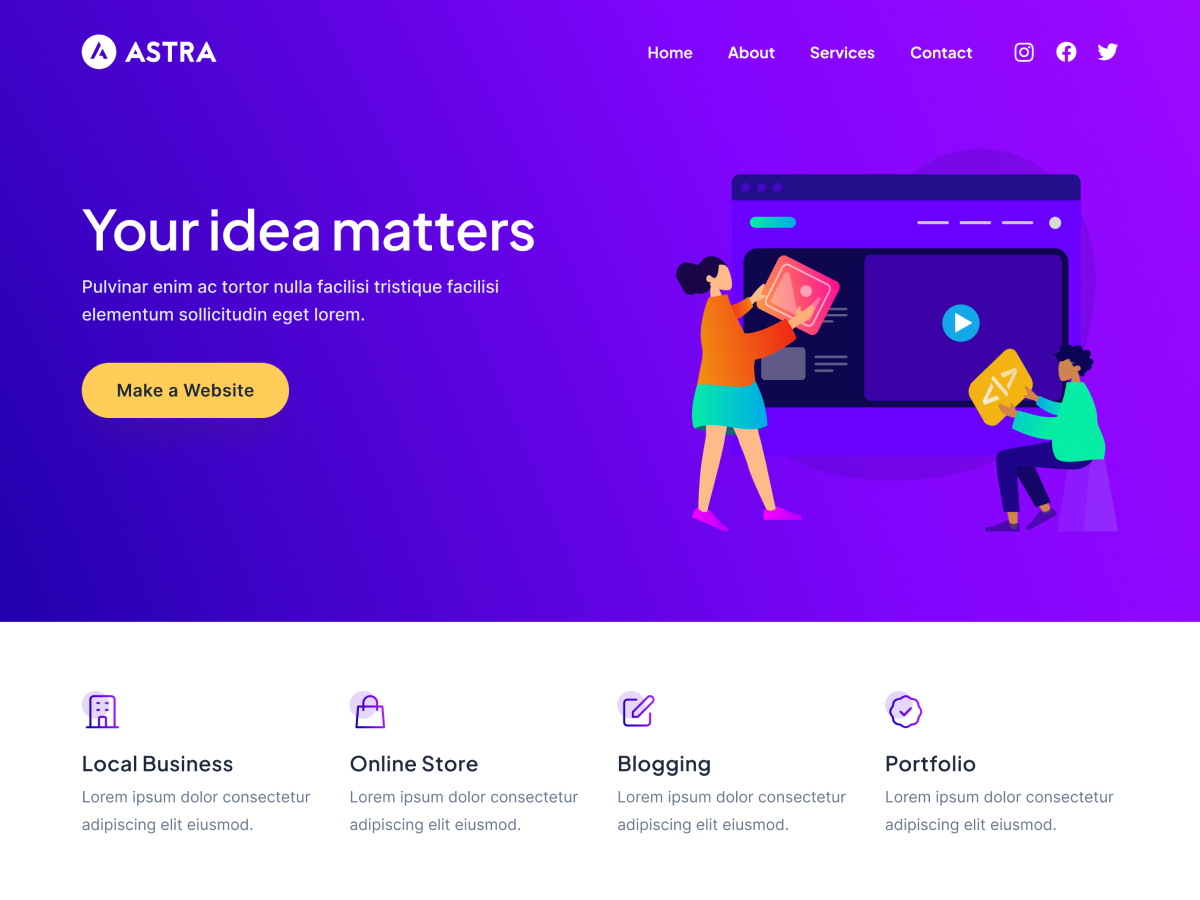





![Emoji[jingya]-Photonflux.com | Professional WordPress repair service, worldwide, rapid response](http://gqxi.cn/wp-content/themes/zibll/img/smilies/jingya.gif)






No comments