PayPal It is one of the most popular ways to receive payments online today. Many WooCommerce users choose to integrate the PayPal plugin so that customers can complete payments with their PayPal balance or credit card. However, many merchants have encountered problems such as blocked accounts and frozen funds.
So, is there a real risk of blocking WooCommerce using PayPal? What are the behaviors that are likely to trigger the risk control? How to avoid? The following analysis.
![Image[1]-WooCommerce Can I get blocked using PayPal? Common Risks and Prevention Guide](http://gqxi.cn/wp-content/uploads/2025/07/20250717113652992-image.png)
I. Common ways to integrate PayPal with WooCommerce
The major PayPal plugins currently available include:
- PayPal Payments(WooCommerce official recommendation)
- PayPal Standard
- PayPal Checkout
Each of these plugins brings PayPal to the checkout page and supports payment buttons, credit card access, subscription payments, and more.
Whichever one you use, as long as it involves a real transaction, it will be monitored by PayPal's anti-fraud system.
Common behavior that triggers PayPal's blocking of numbers
1. High-risk goods or services
The following categories are susceptible to PayPal risk control:
- virtual good(Activation code, account number)
- Medical supplies, health care products
![Image[2]-WooCommerce Can I get blocked using PayPal? Common Risks and Prevention Guide](http://gqxi.cn/wp-content/uploads/2025/07/20250717134611274-image.png)
- Adult content, electronic cigarettes
- Imitation goods, unauthorized products
Once a keyword is reported or detected, the account may be restricted outright.
2. Order amount anomalies
When a new account is just activated with too few transactions, and suddenly there is a high volume of orders, the system is prone to determine that the
3. Excessive complaint rates
Frequent customer initiationrefund, applying for a dispute or indicating that the goods have not been received will affect the account rating, and in serious cases, the account will be restricted or blocked.
![Image[3]-WooCommerce Can I get blocked using PayPal? Common Risks and Prevention Guide](http://gqxi.cn/wp-content/uploads/2025/07/20250717134915897-image.png)
4. Information that is untrue or incomplete
Audits may also be triggered if the account authentication information does not match the store's main body, and if frequent collections are made without completing KYC.
5. Frequent cross-region logins
The system may determine that the account has been stolen or that there is a risky operation if the account is quickly switched between logins in different countries.
III. Common misconceptions
Myth 1: If you use WooCommerce, you won't get hit with a windfall.
What is actually transferred to PayPal is the order data and thedisbursementsrecord, the transaction behavior still triggers a system judgment.
![Image[4]-WooCommerce Can I get blocked using PayPal? Common Risks and Prevention Guide](http://gqxi.cn/wp-content/uploads/2025/07/20250717135118614-image.png)
Myth 2: Using a certain plugin will avoid censorship
The plugin is just the docking method, the PayPal system still processes each transaction.
Myth 3: You won't have problems if you only take small orders
Even if the order is small and frequentlyrefund, incomplete shipping information may also cause restrictions.
IV. Ways to reduce the risk of sealing
1. Refinement of account information
Submit the real information, business license, legal identity proof, bind the official mailbox and cell phone number.
![Image [5]-WooCommerce Can I get blocked using PayPal? Common Risks and Prevention Guide](http://gqxi.cn/wp-content/uploads/2025/07/20250717135431773-image-edited.png)
2. Controlling the frequency and amount of transactions
Avoid large collections in a short period of time and keep growth steady.
3. Clarification of commodity descriptions
existproduct pageExplain the delivery method, shipment time, and return policy to avoid misunderstandings that can lead to disputes.
4. Use of traceable logistics
Adding a logistics number to each order ensures that the customer can see the shipment status in the back office.
![Image[6]-WooCommerce Can I get blocked using PayPal? Common Risks and Prevention Guide](http://gqxi.cn/wp-content/uploads/2025/07/20250717140058851-image.png)
5. Handle customer disputes in a timely manner
Respond promptly to complaints and save chat logs or email screenshots in case you submit a complaint.
V. What should I do when I encounter restrictions?
This is how to respond when PayPal shows account restrictions, frozen funds:
- Go to the "Solution Center" in the back office to view the required information.
- Upload order details, logistics screenshots, buyer communication records
- If there is still a balance in your account after 180 days of being frozen, you can request a withdrawal.
- In the event of a false positive, you can contact PayPal Customer Service or the official Twitter support channel
![Image [7]-WooCommerce Can I get blocked using PayPal? Common Risks and Prevention Guide](http://gqxi.cn/wp-content/uploads/2025/07/20250717140144978-image.png)
Do not attempt to falsify information or repeatedly change your profile to re-open your account, or you may be permanently blackballed.
VI. Summary
WooCommerce Using PayPal is inherently safe, but you need to pay attention to the platform's monitoring mechanism of transaction behavior. Any sale of high-risk products, irregular operation or failure to handle disputes in a timely manner may trigger a block.
E-commerce sellers are advised to gradually build up account credibility, control the pace of transactions and avoid concentrating on large orders. It is also possible to introduce Stripe, credit card channel and other alternatives to divert traffic and reduce single dependency.
Link to this article:http://gqxi.cn/en/67929The article is copyrighted and must be reproduced with attribution.





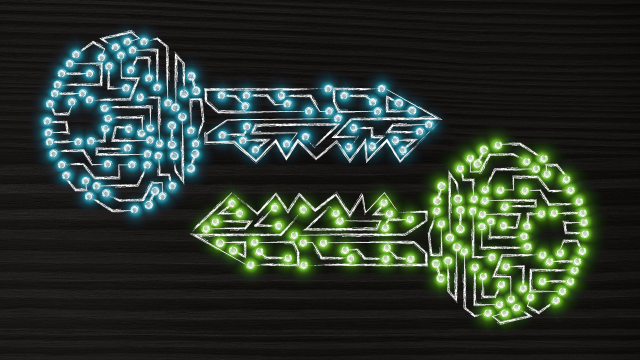



















![Emoji[jingya]-Photonflux.com | Professional WordPress repair service, worldwide, rapid response](http://gqxi.cn/wp-content/themes/zibll/img/smilies/jingya.gif)






No comments