Many people focus on strategies such as page caching, CDNs, image optimization, etc., but it shouldn't be overlooked - theDatabase Performance. Behind every page visit.WordPress All of them need to query the database to generate page content. As the number of visits increases, the database response time may become slower, affecting the overall site experience.
This article will detail how to use the W3 Total Cache to optimize database performance and share some practical configuration tips to help you further improve website speed and stability.
![Image [1] - A Practical Guide to Optimizing Database Performance with W3 Total Cache](http://gqxi.cn/wp-content/uploads/2025/07/20250716191046767-image.png)
I. Database Caching Principles of W3 Total Cache
Database Cache W3 Total Cache's database cache is used to temporarily save the results of a database query, and when the next time the same request arrives, the results are returned directly from the cache without having to access the database again. This approach can significantly reduce the burden on the database server and improve page loading speed.W3 Total Cache's database cache is mainly used for caching Results of SQL queryIn contrast to Object Cache, database caching is more at the level of structured data.
How to enable the database caching function of W3 Total Cache?
The following are the specific steps to enable database caching:
- Login to WordPress Backend
- Go to left menu Performance > General Settings
- Scroll down to find the Database Cache options (as in computer software settings)
- tick Enable to enable database caching
- Choose an appropriate engine among the caching methods (recommended) Redis maybe Memcached)
- Click on the top Save all settings Save Settings
- Finally, in the top navigation bar click on Empty all caches Clear the old cache and start taking effect
![Image [2] - A Practical Guide to Optimizing Database Performance with W3 Total Cache](http://gqxi.cn/wp-content/uploads/2025/07/20250716145820481-image.png)
If your host does not support Redis or Memcached, you can choose Disk (disk) caching first, but the performance performance is relatively weak.
III. Practical Tips for Database Cache Optimization
To maximize the performance of database caching, you can refer to the following tips:
3.1 Disabling redundant caching plug-ins
Avoid using multiple plugins to perform caching operations on the database, such as WP Rocket, otherwise it can lead to cache conflicts or resource contention.
3.2. Choosing the right caching engine
If your host supports Redis or Memcached, it's a good idea to enable them as a storage method, not only for higher efficiency, but also for stable handling of high-traffic requests.
3.3 Enabling Preload (Page Preload)
Enabling pre-caching in General Settings or Page Cache allows you to generate cached content in advance, improving the speed of the first visit.
![Image [3] - A Practical Guide to Optimizing Database Performance with W3 Total Cache](http://gqxi.cn/wp-content/uploads/2025/07/20250716151526182-image.png)
3.4 Regular Cache Cleaning
The database cache may accumulate a large amount of outdated data, and the cache should be manually cleared on a regular basis.
concluding remarks
With the database caching feature of W3 Total Cache, you can effectively reduce the database load and improve the overall performance even without changing hosts. However, any optimization means should be configured according to the actual situation. Database caching is available in The right environment + the right setup down to make a real difference.
Link to this article:http://gqxi.cn/en/67710The article is copyrighted and must be reproduced with attribution.





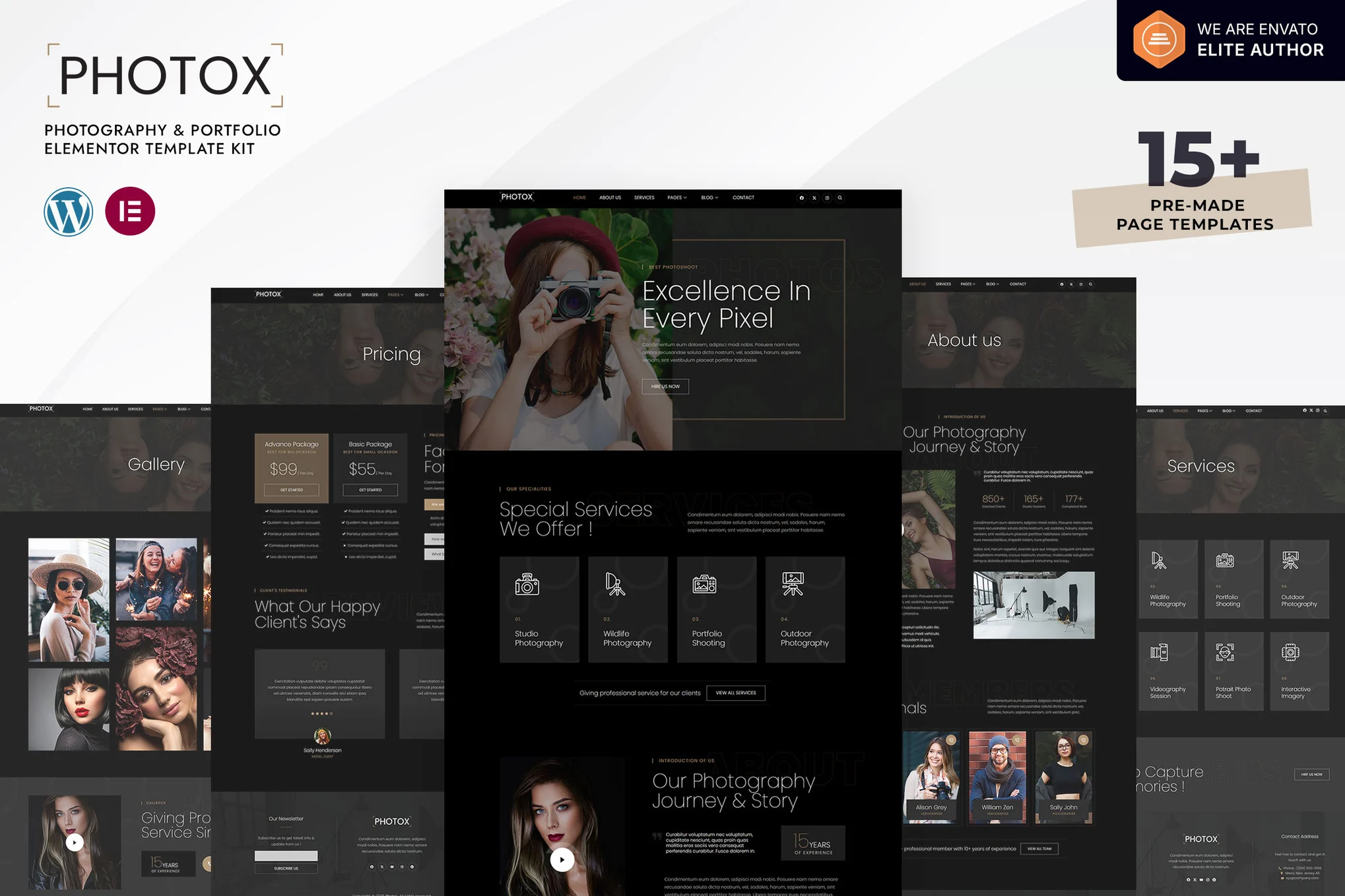

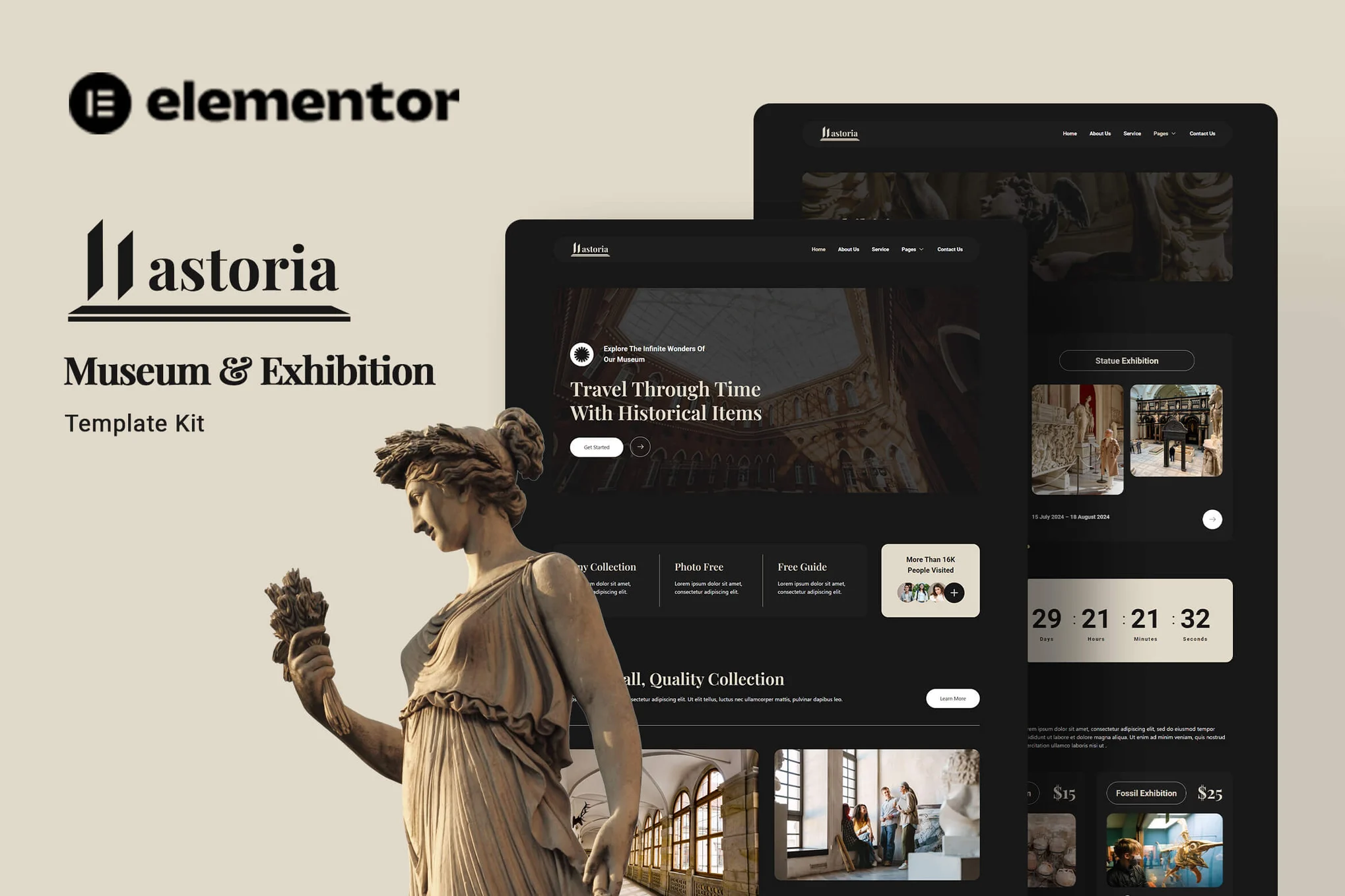


















![Emoji[jingya]-Photonflux.com | Professional WordPress repair service, worldwide, rapid response](http://gqxi.cn/wp-content/themes/zibll/img/smilies/jingya.gif)






No comments