When building pages with Elementor, many people encounter a problem: the fonts set in the editor look fine, but the frontend page displays the default fonts or even no font styles at all. One common reason for this is that the theme's CSS styles override Elementor's font settings.
This article introduces Elementor fonts not workingcommon phenomenon, and provide a set of troubleshooting theme style overrides to help quickly fix font anomalies.
![Image[1]-Elementor Fonts not displaying? Troubleshooting Theme CSS Overrides](http://gqxi.cn/wp-content/uploads/2025/07/20250715113209114-image.png)
First, the font does not show the common performance
- Front page fonts are all displayed in the system default font (e.g. Times New Roman)
![Image[2]-Elementor Fonts not displaying? Troubleshooting Theme CSS Overrides](http://gqxi.cn/wp-content/uploads/2025/07/20250715113310748-image.png)
- It shows up fine in the editor, but is inconsistent in the frontend
- Only some of the module fonts are correct, others are not loaded
- Elementor'sglobal fontSetting does not work
Most of these problems are caused by CSS styles in the theme affecting the loading of fonts.
Why does the theme CSS override Elementor's font styles?
WordPress themes are usually found in the style.css Or write global font settings in the framework style file, for example:
body {
font-family: 'Noto Sans', sans-serif; }
}This type of style definition affects the entire site. If Elementor uses fonts that are not declared through stronger selectors, page fonts may beTheme StyleReplacement.
Some themes (e.g. Astra, Kadence, Blocksy) support font control on their own, and typography settings in the Theme Settings panel may also override Elementor settings.
Third, the method of checking whether the font style is overridden
Method 1: Use Browser Developer Tools to View Style Source
- Open the front page
- Right-click on the text with the abnormal font display and select "Check".
![Image [3]-Elementor Fonts not displaying? Troubleshooting Theme CSS Overrides](http://gqxi.cn/wp-content/uploads/2025/07/20250715113525315-image.png)
- Look in the Styles or Computed panels.
font-familytype
![Image [4]-Elementor Fonts not showing? Troubleshooting Theme CSS Overrides](http://gqxi.cn/wp-content/uploads/2025/07/20250715113730897-image.png)
- Observe which file the style comes from:
- If the source is
theme.cssmaybestyle.cssDescription fromthematic - If it is
elementor-frontend.cssThis means that the Elementor settings are normal. - if present
!importantThe description style is forced to be overridden
- If the source is
Also see if the selector is body,.entry-content,.site-content etc. Usually these are global styles defined by the theme.
![Image [5]-Elementor Fonts not displaying? Troubleshooting Theme CSS Overrides](http://gqxi.cn/wp-content/uploads/2025/07/20250715114124755-image.png)
Method 2: Check the theme's typographical settings
Take the Astra theme as an example:
- Go to Appearance > Customize > Global > typographical
![Image [6]-Elementor Fonts not displaying? Troubleshooting Theme CSS Overrides](http://gqxi.cn/wp-content/uploads/2025/07/20250715122659485-image.png)
- To see if the Body font is set to a certain font
![Image [7]-Elementor Fonts not displaying? Troubleshooting Theme CSS Overrides](http://gqxi.cn/wp-content/uploads/2025/07/20250715123445538-image.png)
- If already set, you can change it to "Inherit" or remove the font settings and let Elementor take over the styles.
![Image [8]-Elementor Fonts not displaying? Troubleshooting Theme CSS Overrides](http://gqxi.cn/wp-content/uploads/2025/07/20250715123523102-image.png)
Other topics such as Kadence,BlocksyThere are similar setup paths for OceanWP and others.
Method 3: Compare Editor and Frontend Fonts
- Open the Elementor editor to check if the font is applied
- Compare the front page display for consistency
- If it is not consistent, the style is being overridden externally
Four, fix the theme CSS to override the fonts
1. Setting fonts directly in Elementor
Explicitly select fonts in each module without using default or inherited options:
Path: Style > Typography > Font Families > Select Specific Fonts
![Image [9]-Elementor Fonts not displaying? Troubleshooting Theme CSS Overrides](http://gqxi.cn/wp-content/uploads/2025/07/20250715134612710-image.png)
This way Elementor generates inline styles to avoid being overwritten by external styles.
2. UtilizationCustom CSS Increase Style Prioritization
Elementor Pro users can add custom styles to modules, for example:
selector {
font-family: 'Roboto', sans-serif !important;
}If you use the free version, you can add similar code with the help of the global style plugin.
3. Disabling the theme layout function
Some themes support turning off the global font feature:
- Astra: Appearance > Customize > Global > Typography > Disable Google Fonts
- Blocksy: Appearance > Customize > Typography > Fonts set to inherit
When set to inherit, the theme does not force font control.
4. Disable theme style files with the help of a plugin (advanced)
The following plugins can be used to manage CSS loading behavior:
- Asset CleanUp: Disable loading of unwanted theme CSS files
![Image [10]-Elementor Fonts not displaying? Troubleshooting Theme CSS Overrides](http://gqxi.cn/wp-content/uploads/2025/07/20250715135555986-image.png)
- Simple Custom CSS & JS: Add Custom Styles to Your Pages for Increased Prioritization
![Image [11]-Elementor Fonts not displaying? Troubleshooting Theme CSS Overrides](http://gqxi.cn/wp-content/uploads/2025/07/20250715135521527-image.png)
V. Summary
Elementor fonts are not displayedMost of these problems are caused by theme style overrides or broken inheritance logic. Checking the source of the fonts using the browser developer tools, combined with adjusting the theme's typography settings and specifying the font styles precisely, can quickly solve the problem of fonts not taking effect.
If you also encounter a similar situation, you may wish to refer to the above method of investigation and adjustment, to find the source of style conflicts, to achieve a unified and stable font rendering effect.
Link to this article:http://gqxi.cn/en/67385The article is copyrighted and must be reproduced with attribution.





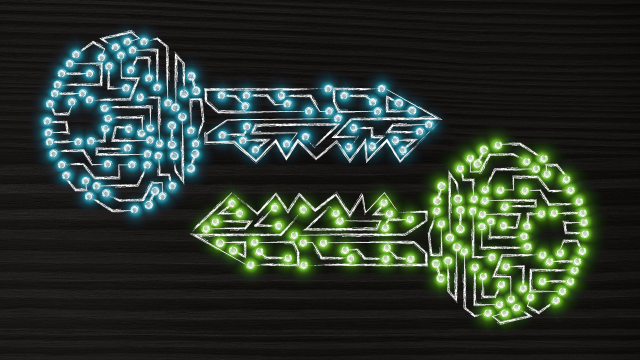



















![Emoji[jingya]-Photonflux.com | Professional WordPress repair service, worldwide, rapid response](http://gqxi.cn/wp-content/themes/zibll/img/smilies/jingya.gif)






No comments