in using WordPress During the process of uploading images to your website, you may encounter this error: "temp-write-test failed" or "Unable to create temporary file". This problem often occurs when installing plug-ins, updating themes, uploading images and other operations, affecting the normal operation of the site. In this article, we will introduce the causes of this error, and provide a complete set of troubleshooting and repair programs to help solve the problem as soon as possible.
![Picture [1]-WordPress reported error temp-write-test causes and solutions](http://gqxi.cn/wp-content/uploads/2025/07/20250715112932388-image.png)
Common Error Scenarios
- Failed to install plugin
- Error when uploading media files
- WordPress update not working
- Interruptions during batch import and export
All of these operations involve reading and writing temporary files behind the scenes, so once WordPress fails to write to a temporary directory, it triggers a related error.
Possible causes
- Server's temporary directory is not writable or the path is set incorrectly
wp-contentmaybeuploadsImproperly set folder permissions- PHP (used form a nominal expression)
upload_tmp_dirArguments are empty or point to a non-existent path - Security plug-in restricts file write operations
- Isolation policies for virtual hosts result in restricted access
cure
1. Check PHP's temporary directory settings
Log in to the server to view the current PHP configuration:
php -i | grep upload_tmp_dir
If there is no setting or the path is invalid, you can edit the php.ini Documentation:
upload_tmp_dir = /tmp
Restart the PHP service after making the changes. Example:
sudo systemctl restart php8.1-fpm
![Picture [2]-WordPress reported error temp-write-test causes and solutions](http://gqxi.cn/wp-content/uploads/2025/07/20250715113758475-image.png)
2. Customize WordPress Temporary Directory
exist wp-config.php The following is added to the file:
define('WP_TEMP_DIR', dirname(__FILE__) . '/wp-content/temp/').
![Picture [3]-WordPress reported error temp-write-test causes and solutions](http://gqxi.cn/wp-content/uploads/2025/07/20250715113851225-image.png)
after that wp-content folder to create a temp Subdirectory:
mkdir wp-content/temp
chmod 755 wp-content/temp
If you are still unable to write, you can test by temporarily setting the permissions to 775 or 777.
![Picture [4]-WordPress reported error temp-write-test causes and solutions](http://gqxi.cn/wp-content/uploads/2025/07/20250715135146935-image.png)
3. Amendments to folder permissions
Make sure that the folders required by WordPress have the correct permissions:
chmod -R 755 wp-content
chmod -R 755 wp-content/uploads
If necessary, adjust the user to whom the folder belongs:
chown -R www-data:www-data wp-content
take note of www-data is a common Web user, and may vary depending on the server environment.
4. Disable plug-ins that may cause conflicts
Some security plugins restrict write access, try temporarily disabling them WordfenceThe test is carried out with plugins such as iThemes Security, iThemes Security, etc.
![Picture [5]-WordPress reported error temp-write-test causes and solutions](http://gqxi.cn/wp-content/uploads/2025/07/20250715135218810-image.png)
5. Contact the host or change the operating environment
If none of the above methods work, the problem may be due to hosting restrictions. Try contacting your hosting provider to see if they restrict PHP write access, or consider migrating to a more flexible VPS or cloud hosting platforms.
Preventive recommendations
- Prioritize PHP configuration and file permissions when building your website
- Periodically check the status of server directory writes
- Use a well-known host or officially recommended environment for better compatibility
- Avoid frequent changes to server default permissions or directory structure
summarize
"temp-write-test" errors are usually caused by theserver (computer)The solution is to check PHP settings, fix file permissions, specify a temporary directory, and so on. As long as you follow the methods in this article, most of the problems can be quickly located and fixed.
If the problem persists, it is recommended to submit a screenshot of the error report with the server information to the WordPress community or technical forums for further help.
Link to this article:http://gqxi.cn/en/67333The article is copyrighted and must be reproduced with attribution.
















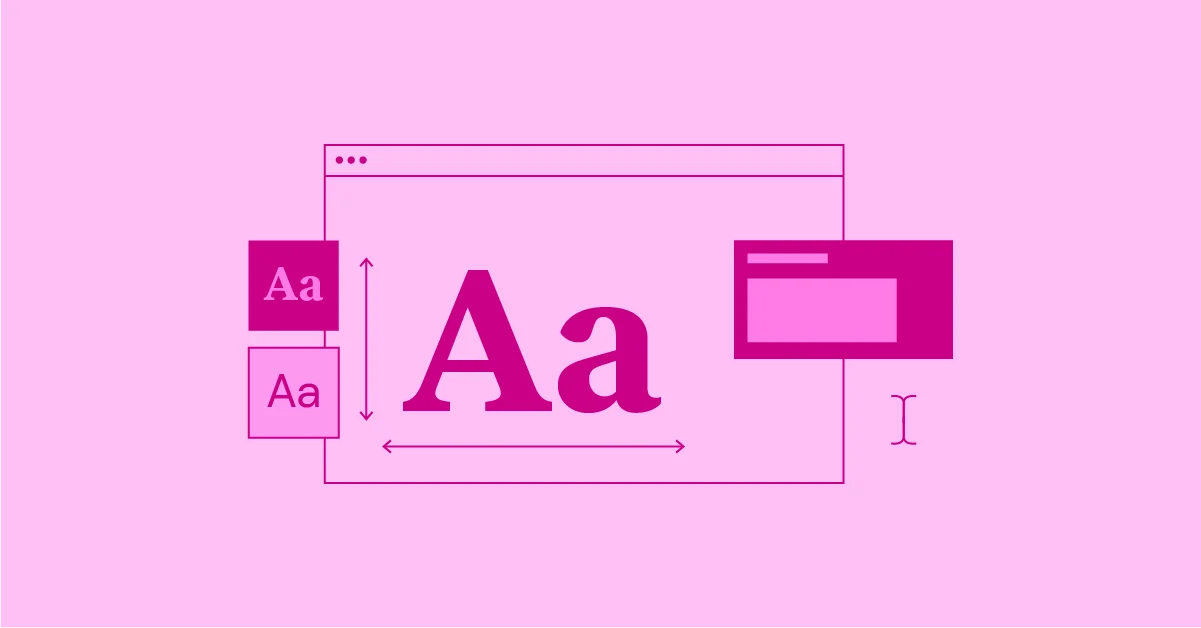


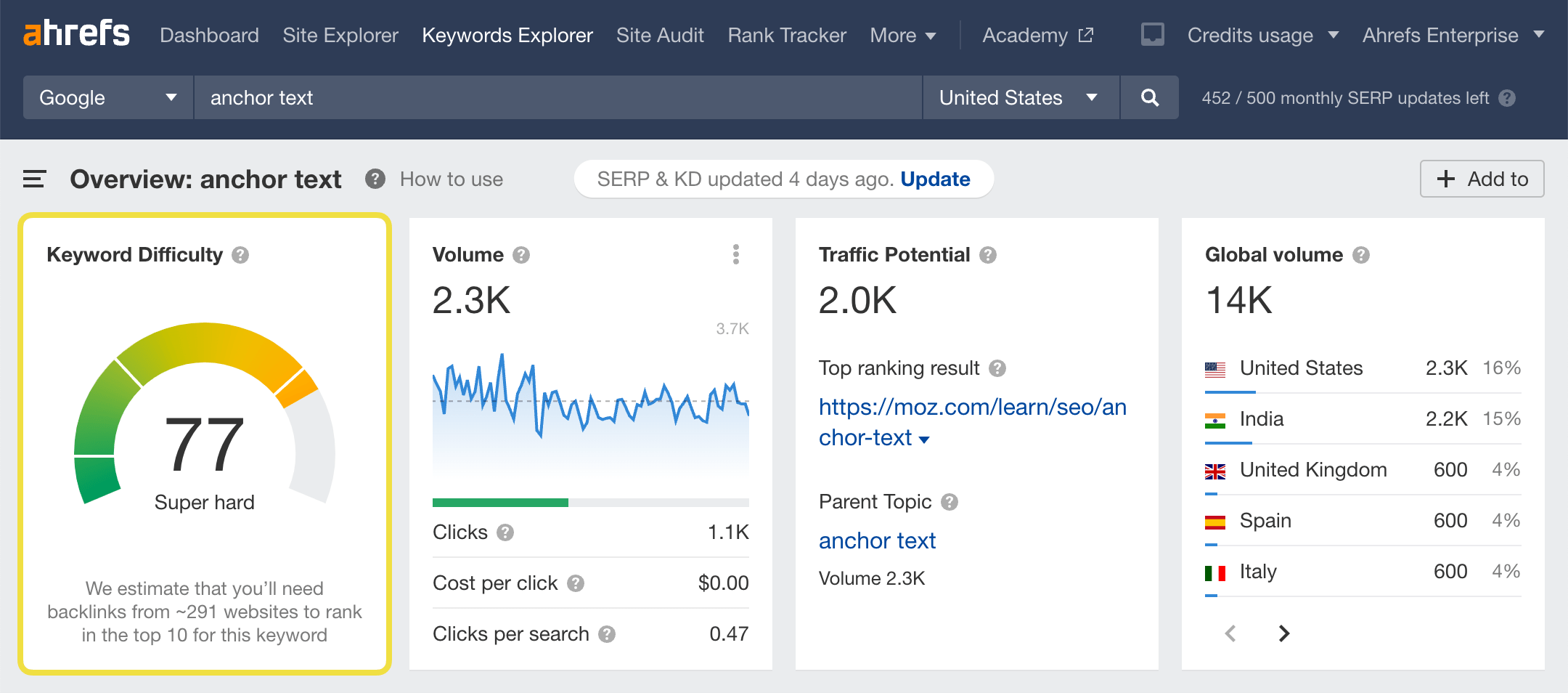




![Emoji[jingya]-Photonflux.com | Professional WordPress repair service, worldwide, rapid response](http://gqxi.cn/wp-content/themes/zibll/img/smilies/jingya.gif)






No comments