Want to build your ownBlog site, the budget problem is always impossible to get around. Spend too much money, afraid of waste; spend too little, and worry about the effect. In fact, as long as the money spent in the right place, you can control the cost at the same time, the website to do a decent job. The following list, to prepare to build a website friends a reference.
![Picture [1]-Personal blog building site budget checklist: the newbie should spend and can save money](http://gqxi.cn/wp-content/uploads/2025/07/20250714092633973-image.png)
First, which money can not save: the basic security of the site
1. Domain name costs
Just like a store has to have a door number, so does a website have to have a separatedomain name. Common .com,.net,.blog It's almost $60 or $70 to over $100 a year. The sooner you register, the better, and popular names get snapped up quickly.
Recommended platform: Namecheap,AliCloud (computing)The company is a stable and reliable company, such as Tencent Cloud.
![Picture [2]-Personal blog building site budget checklist: the newbie should spend and can save money](http://gqxi.cn/wp-content/uploads/2025/07/20250714092525829-image.png)
2. Host or server
For a website to go live, there has to be a place to put the files. The easiest option is web hosting or a lightweight cloud server. You don't need too high a configuration to write a blog, it's enough to be stable and accessible.
Budgets range from about two to three hundred dollars a year to five hundred dollars a year, and big players like Tencent Cloud and Ali Cloud have starter programs.
![Picture [3] - Personal blog site budget checklist: the newbie should spend and can save money](http://gqxi.cn/wp-content/uploads/2025/07/20250714092703272-image.png)
3. HTTPS certificate
Website https It's safer to open and easier to trust. Many hosting panels support Let's Encrypt Free!certificates, just drive it directly. No need to spend money on it unless there is a special need.
![Picture [4] - Personal blog site budget checklist: the newbie should spend and can save the cost](http://gqxi.cn/wp-content/uploads/2025/07/20250714092800141-image.png)
Second, what can be saved first: look at the stage decision
1. Website themes
WordPress has quite a few free themes that are adequate, such as GeneratePress,Blocksy,Kadence. The page layout and aesthetics are good, and it's perfectly suited for a personal blog. I will consider upgrading to the paid version when there is a branding direction at a later stage.
![Picture [5]-Personal blog site budget checklist: the newbie should spend and can save money](http://gqxi.cn/wp-content/uploads/2025/07/20250714092833479-image.png)
2. Functional plug-ins
There are free versions of almost all common features available, for example:
- Page Acceleration: LiteSpeed Cache
- SEO Settings:Rank MathYoast
- Forms: WPForms Lite, Fluent Forms Free
It's recommended to add as much as you actually need for content, not just load a bunch of them up.
![Picture [6]-Personal blog site budget checklist: the newbie should spend and can save money](http://gqxi.cn/wp-content/uploads/2025/07/20250714092852655-image.png)
3. Logo design
Initially, it's good to make one by yourself with Canva, and when the site is stable and has more fans, it's not too late to get a designer to customize it.
III. Worthwhile inputs
1. Backup plug-in
As soon as a website has a lot of content, security is given by backups. It is recommended to use UpdraftPlusWPVivid is a plugin that packages and saves websites on a regular basis. The free version is quite enough.
![Picture [7] - Personal blog site budget checklist: the newbie should spend and can save the cost](http://gqxi.cn/wp-content/uploads/2025/07/20250714092911316-image.png)
2. Security
Sometimes being swiped traffic and attacked can affect access in a minor way, or crash the whole site in a major way. Use Wordfence or a plugin like iThemes Security for an extra layer of protection.
![Picture [8]- Personal blog site budget checklist: the newbie should spend and can save money](http://gqxi.cn/wp-content/uploads/2025/07/20250714092927434-image.png)
3. Personalization
Font,CDN, Dynamic effects are the kind of thing that can enhance the texture of a page, but they are not the place to invest in right away. It is recommended to upgrade the visual effects gradually after the site is stabilized.
IV. Rough budget reference (entry level)
| sports event | Recommended inputs | Estimated annual cost |
|---|---|---|
| domain name | necessarily | ¥80 |
| hosts | necessarily | ¥300 |
| HTTPS Certificate | Recommended to enable | free (of charge) |
| thematic | depending on the situation | free (of charge) |
| plug-in (software component) | depending on the situation | free (of charge) |
| Security/Backup | Recommended | ¥0~¥200 |
| (grand) total | ¥400~¥600 |
V. Summary
It's not hard to build a website, what's hard is to use the budget in the right place. Priority in the early stage of the domain name, hosting, security, and then slowly upgrade the beauty and functionality, step by step, to save money and peace of mind.
For those of you who are ready to get started, you may want to refer to this list to take the road less traveled and get your blog online sooner.
Link to this article:http://gqxi.cn/en/67133The article is copyrighted and must be reproduced with attribution.
















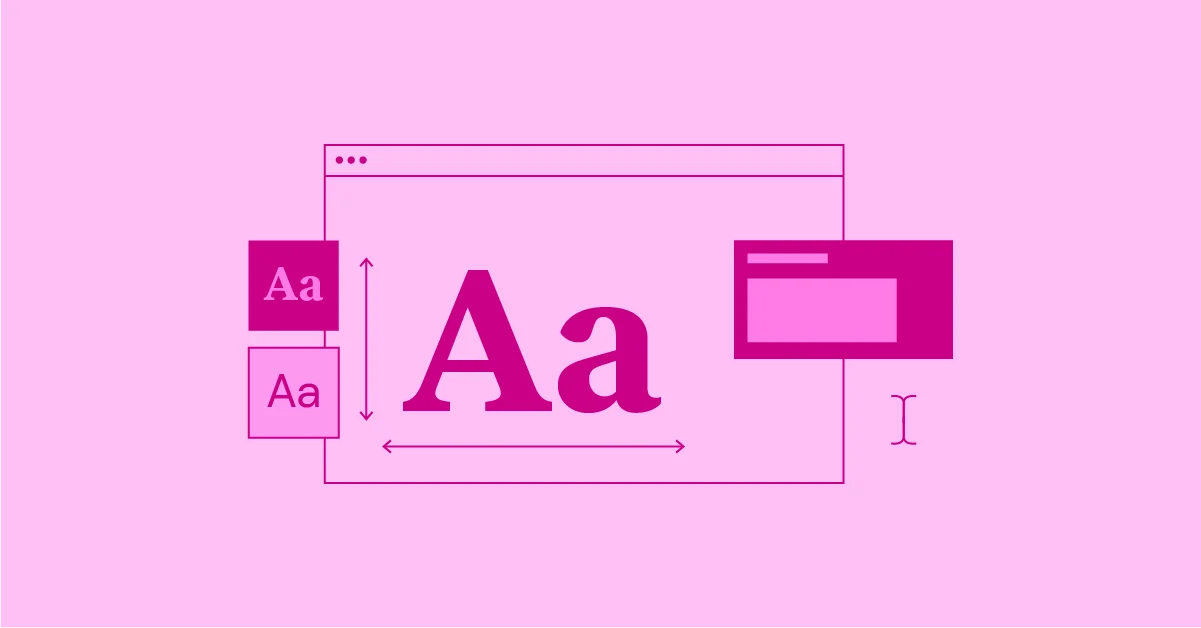


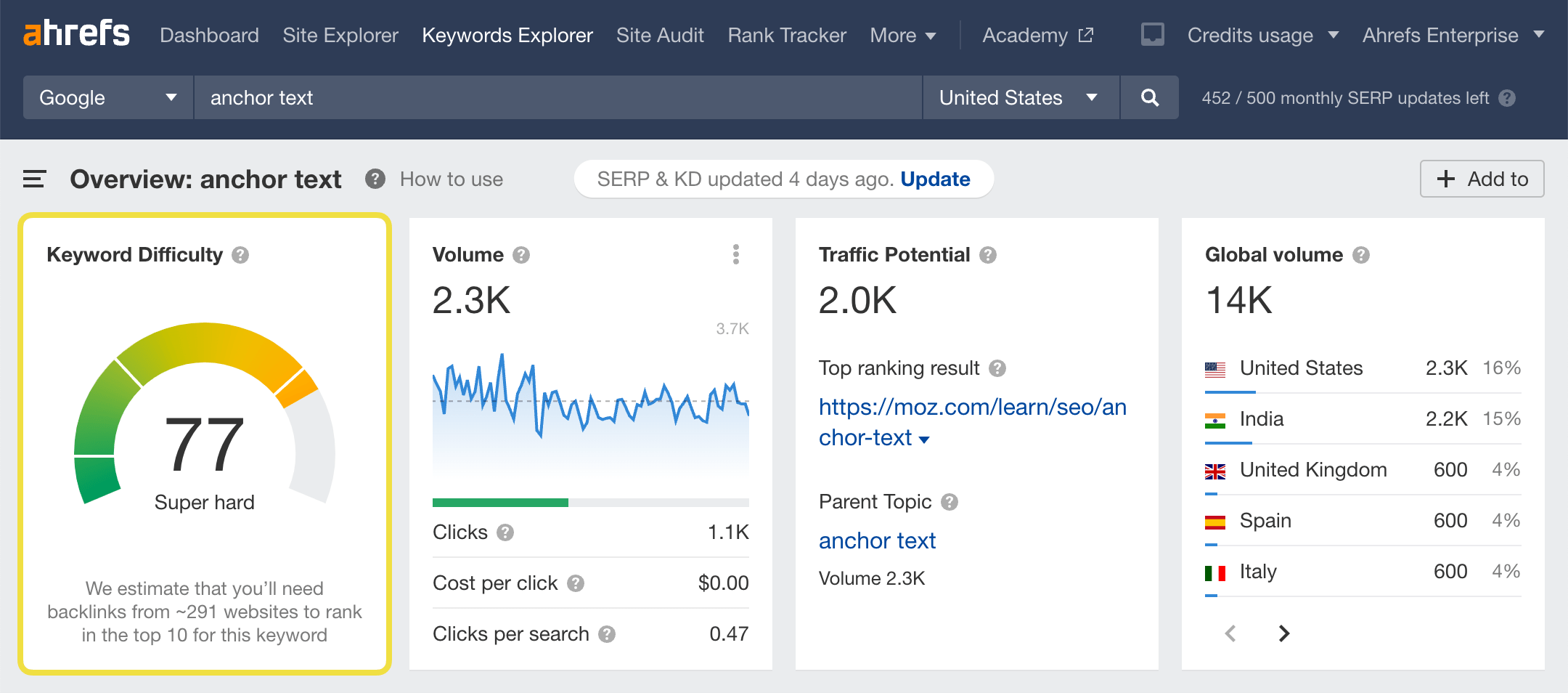




![Emoji[jingya]-Photonflux.com | Professional WordPress repair service, worldwide, rapid response](http://gqxi.cn/wp-content/themes/zibll/img/smilies/jingya.gif)






No comments